Telegram US Group List 1039
-
Group
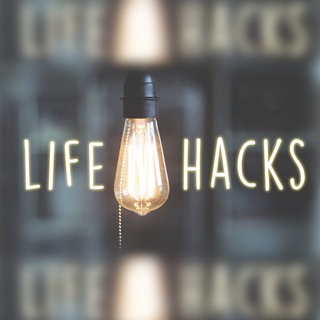 54,814 Members ()
54,814 Members () -
Channel
-
Group

روزنامه قدس
355 Members () -
Group

Aksesori Phone Murah
1,753 Members () -
Channel

آموزش ترجمه قرآنکریم
612 Members () -
Group

SAMEER ARORA YT
531 Members () -
Channel

Україна вдень і вночі 🌅
3,272 Members () -
Channel

Muhammed Khalifa
4,925 Members () -
Group

Бизнес на Маркетплейс
1,892 Members () -
Channel

Koleksi Barangan Lelaki
849 Members () -
Group

قوز فکری و اتاق فکری
11,238 Members () -
Channel

⛔INSTA СЛИВки⛔
4,822 Members () -
Channel

راديو آرت
2,397 Members () -
Group

قطره محال انديش ۲
1,248 Members () -
Group

تولید و پخش کفش رومیسا
447 Members () -
Group
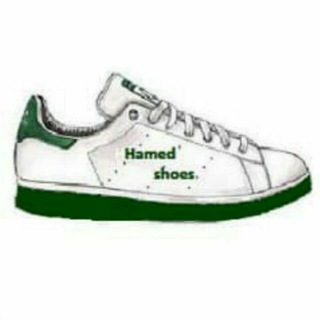
Hamed-shoes
563 Members () -
Channel
-
Channel
-
Group

Henok Tigabu Official 🎤
833 Members () -
Group

अखण्ड चुतियापा
330 Members () -
Channel

Zeyad_Sport
2,772 Members () -
Group

بازارچه صباشهر و شاهدشهر
334 Members () -
Group

هدایة الحیاری
2,037 Members () -
Group

کانال آموزشی دست سازه های چکاوک
7,346 Members () -
Channel

『قدوتي الزهراء』🌿
966 Members () -
Group

مرکز مشاوره و سبک زندگی دانشگاه بیرجند
1,186 Members () -
Channel

Проще Говоря
7,499 Members () -
Group

﷽•ختم صلوات•﷽
1,319 Members () -
Channel

: ذِڪرَيآت .
2,308 Members () -
Group

Darkspider Techtips
353 Members () -
Group

Haintz.Media 🕊 #FreeAssangeNow
78,539 Members () -
Group
-
Channel

وعــــــد الككلي
398 Members () -
Group

DMLWannaBe💞 KSHOW finish
10,571 Members () -
Group
-
Channel

Demo Hopping München 12.9
2,290 Members () -
Group
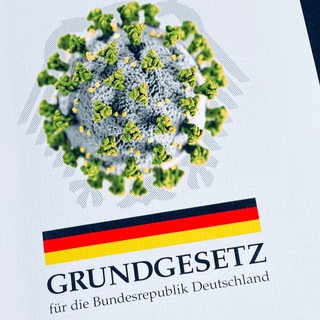
Querdenken (711 - STUTTGART) - Wir für das Grundgesetz
7,137 Members () -
Group
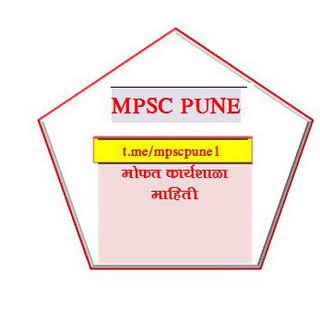
• MPSC PUNE •
685 Members () -
Group

Let's Talk ^^
407 Members () -
Group

الرياضيات فن و إبداع
3,887 Members () -
Group

کەناڵی بێستانی ئامۆژگاری🏝
735 Members () -
Channel

تواق الجنان
384 Members () -
Group

symfony
1,965 Members () -
Channel
-
Group

یکتا و نمونه های تدریس
3,276 Members () -
Channel
-
Group

إلى موطن يُدعى الجنه❤️
475 Members () -
Group
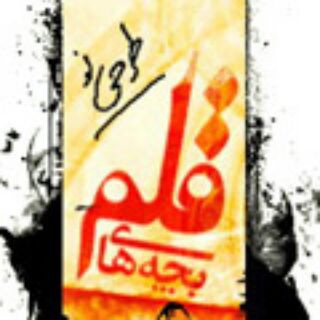
بچههای قلم | BachehayeGHalam
771 Members () -
Group
-
Group

BELLE TV 📺
3,054 Members () -
Group

𝐄𝐬𝐭𝐚𝐝𝐨𝐬 𝐃𝐞 𝐖𝐡𝐚𝐭𝐬𝐀𝐩𝐩❤️
417 Members () -
Group

أّحًسِـأّسِ ــ طِـفُلَــةّةّ
606 Members () -
Group

𝑩𝑬 𝑶𝑷𝑻𝑰𝑴𝑰𝑺𝑻𝑰𝑪 🇱🇾
1,013 Members () -
Channel

Thug alone 🔥💥🌈😎
438 Members () -
Group
-
Channel

🇸🇦جـيــش طــوكــي🇸🇦
317 Members () -
Group

星河电影
4,211 Members () -
Channel
-
Group

🌾 بطاقات إذاعة اللقاءات 🌾
495 Members () -
Group
-
Channel

𓆩 تــطــبــيــقــات بــلـــس𓆪
376 Members () -
Group

fl0wers
399 Members () -
Group
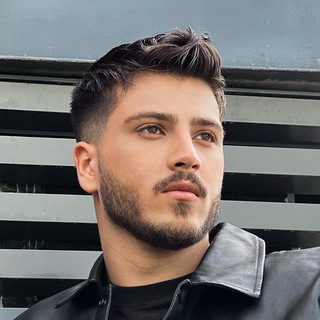
YounaAhmadi
14,147 Members () -
Channel
-
Group

𝐄ʀʀᴏʀ 𝐂ʜᴀᴛ
575 Members () -
Channel
-
Group
-
Group

📖 حَصّن أَمرَ دِينِك✍
383 Members () -
Channel
-
Group

UX加速器 跑路滴神
692 Members () -
Channel

Vaa Arugil Vaa Tamil Serial
1,424 Members () -
Channel

Short Films / Trailers /Trolls / Kaipulaa Troll
636 Members () -
Group

خادمة الامام الحجة ام ساره
507 Members () -
Channel

Anar for Fashion 々
635 Members () -
Group
-
Group

Андрей Сорока
6,070 Members () -
Channel

- بُهتان .
1,565 Members () -
Group

تصوير حسابات | BERLIN
2,351 Members () -
Group
-
Channel

You didn't know
1,471 Members () -
Group

Magical Crypto Friends
403 Members () -
Group

سَيسّتَجيِبٌ يا مٌلِحٌْ🦋☁️.ً
928 Members () -
Group

👑 𝓚𝓞𝓕𝓛 𝓣𝓔𝓐𝓜 👑f
763 Members () -
Channel

هَفيف الوْردّ .
9,883 Members () -
Channel

DYVICA WOSE GALLERY
785 Members () -
Group

دکتر پرویز جلیلی: دانشگاه بورس
67,005 Members () -
Channel

حباب
16,826 Members () -
Group

بورس تهران
8,013 Members () -
Channel

اتحادیه طلا و جواهر تهران
34,157 Members () -
Group

የተዋህዶ ቤተሰቦች ❤️
839 Members () -
Group

زاد المعاد
568 Members () -
Group

Offerte24h - gruppo
45,100 Members () -
Channel

Technologya
333 Members () -
Group

Работа Киев
306 Members () -
Group
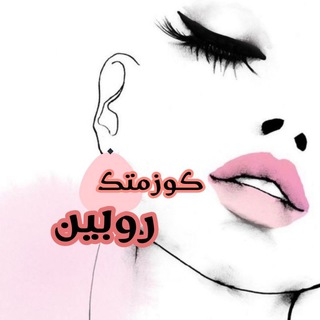
كوزمتك روبين
321 Members () -
Group

Работа Одесса
573 Members () -
Group

English By Sandeep Sir
15,290 Members () -
Group
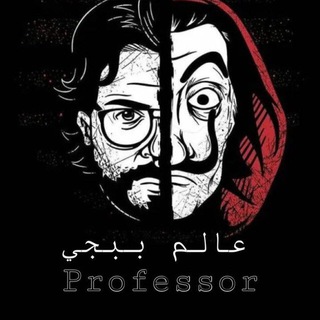
عآلم ببجي
1,033 Members () -
Group

Kitap Evreni Duyuru
17,615 Members () -
Channel

🇹🇷Arel e-kitap kütüphanesi
2,788 Members ()
TG USA Telegram Group
Popular | Latest | New
Telegram Saved Files Scheduled and Silent messages Advanced Chat Options
So you want to quickly send a GIF or a YouTube link without leaving the Telegram app? Just type @gif or @youtube and enter your search query. Instantly, you will find the desired results in the chat screen itself. That’s absolutely great and we love to see this kind of deep third-party integration with popular services. Table of Contents Chat Folders is one of the best Telegram tricks that you should know and utilize to your maximum advantage. We follow so many channels and groups on Telegram of different kinds, not to mention the individual chats that go into the mix. Having all these chats in one panel makes things much harder to declutter and make sense of. So to solve this issue, Telegram has brought something called “Chat Folders”. This allows you to categorize your chats into different labels and Telegram sort things out for you. As a result, Telegram gets super clean and much easier to manage. I love it! When multiple users share their live location within a group, they’re displayed on an interactive map. To use this feature, choose “location” from the attachment menu and tap on “Share my location for…”
To terminate all active seasons, go to “Settings”, select “Privacy and Security”, and then click on “Active seasons”. It will show you all active sessions along with your device info. Select the one you want to terminate or terminate all of them in one go. Request to join a public group These new monetization methods include ads on public one-to-many channels (which function like Twitter feeds), premium features for business teams and power users, and paid sticker packs. Some of these funds will go back to users in the form of enhanced visibility for channels or payments to creators of unique sticker packs. 5 Cool Telegram Messenger Tricks You Should Know
There are times when we know our close ones studying, sleeping, or attending meetings, but we want to send some messages without disturbing them. Well, there is a feature called Silent Messages on Telegram. Basically, you can send messages and it will not make any sound or vibration even if the recipient has not turned on DND. That’s great, right? So to use this feature, type out your message and then tap and hold the “send” button. Here, choose “Send without sound” and you are done. Telegram is a great tool focused on making communication better and safer. Not only does Telegram warrant more security through features like end-to-end encryption and self-destructing but it also lets you customize the interface and experience significantly. Using these tips and tricks we’ve listed above, we hope you should have a better chance of being able yourself to call a Telegram tricks expert. Do you think we missed out on something? Make sure you tell us in the comments below because that’s we’ll learn about your expectations and our shortcomings.
Warning: Undefined variable $t in /var/www/bootg/news.php on line 33
US