Telegram US Group List 1038
-
Group
 29,667 Members ()
29,667 Members () -
Group

الإنكليزية 💯 | الست خديجة هاشم
3,922 Members () -
Group

🔥♥️𝓣𝓲𝓮́𝓷𝓽𝓪𝓶𝓮♥️🔥
2,436 Members () -
Group

🌀Crack SD🌀
3,835 Members () -
Group

اسمــــريي🥺💙✨
2,000 Members () -
Group

سنت دانلود
11,443 Members () -
Channel

ﻣۧقۧـٱۗبۧـږږږ ٱٱنۧتۧـﺣﭑۧڷاﭢ::::: ͢⁽³¹³
776 Members () -
Group

"جرعة أمل💚🍀"
7,284 Members () -
Channel

الامام الموعود 🕊️🌿
376 Members () -
Group

کاریابی فراکار
2,397 Members () -
Group

✧ ᘏ.𝒌-𝒑𝒐𝒑 𝒕𝒊𝒎𝒆 ᘏ ✧
328 Members () -
Channel

Межкультурные коммуникации
1,497 Members () -
Group

|اســ🔗ــارتــ شــیـریـنــ|
1,078 Members () -
Group
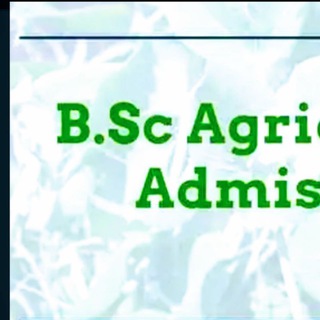
👩🌾B.Sc.Agriculture and Allied branches 👨🌾(Maharashtra)
10,301 Members () -
Channel

مكتبة فبراير 🇮🇶
466 Members () -
Group

سلسلة ملازم خالد الحيالي
48,323 Members () -
Group

﮼مُهند || מוהנד .𖤐⇣
314 Members () -
Group

انجمن علمی ایرانی حقوق اساسی
851 Members () -
Group

صنعت کفش ایران (مشهد)
5,648 Members () -
Group

DTP KIEV INFO
17,249 Members () -
Group

Adliya yangiliklari/Новости юстиции
9,615 Members () -
Group

Анонимно 18+
273,739 Members () -
Group

حَدِيثَاتُ عَهْدٍ بِالإِسْتِقَامَة
349 Members () -
Group

Tokyo Ghoul
395 Members () -
Group

closed
1,041 Members () -
Group

جَ ـرعَ ـةّ سيرټــونـين
799 Members () -
Group
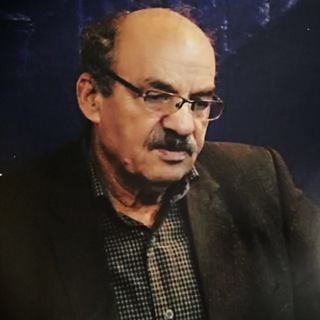
رجبعلی لباف خانیکی
886 Members () -
Group
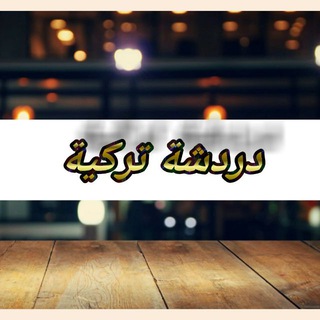
دردشة تركية
373 Members () -
Group
-
Channel

مزون شیک (مانتو * کفش)
884 Members () -
Group

ᎦеⲛеⲛᵴαтᎥσⲛᵴ🖤🍂
598 Members () -
Group

Daniel Prinz
376 Members () -
Group

Фильмы онлайн и Сериалы HD
53,801 Members () -
Group

Nuxt.js | Vue SSR
2,308 Members () -
Group

الشاعر هادي حسين ملفي الرزامي
306 Members () -
Channel

قناه للبيع
305 Members () -
Channel

تطبيقات اندرويد مدفوعة
1,508 Members () -
Group

رَغــبـة
1,961 Members () -
Group

دختر هیس!
61,485 Members () -
Group

PDF ONLY
19,751 Members () -
Group
-
Group

PICTURE😊
6,190 Members () -
Group

قطوف ايمانية 🌷
405 Members () -
Group

Horoscopefarsi.1
1,388 Members () -
Group

DarkSpace
68,571 Members () -
Group

CYBER TECH™
602 Members () -
Group

M O D E .♡
490 Members () -
Group

فقرات ڪلارنـس..»🌝💔
487 Members () -
Group

Pokemon : Battle Frontier
417 Members () -
Group

Перевод и локализация
983 Members () -
Group

سـرآبـ M̾i̾R̾a̾G̾e̾
317 Members () -
Group

اتاق انس گرادو
7,344 Members () -
Group

⭐Kuzey Yildizi ilk Aşk⭐
429 Members () -
Group

روايــــاتـــگ⚜💙
1,686 Members () -
Group

ﺥـوآطٖ۪ـر ٱنـﯿـﻘـه̐ہ
1,933 Members () -
Group

سـتـ℘وري |ѕᴛᴏʀʏ
2,528 Members () -
Channel

GemSeriesChannel
2,798 Members () -
Channel

ĐàŔkツÀRMY
430 Members () -
Group

VIP$КУРСЫ
3,742 Members () -
Group

انكسارر
353 Members () -
Group

قــــدم هـای دوازدهـ گــانــه
1,588 Members () -
Group

بوح الخواطر 🤍..
7,742 Members () -
Group

Дика lамал
1,942 Members () -
Group

💜 ዝማሬ ዳዊት 💜
4,666 Members () -
Group

JACKPOT FUTURE TRADES
813 Members () -
Group

خبرگزاری رسمی افق
21,788 Members () -
Group

از سرنوشت 😍❤️
3,592 Members () -
Channel

देशी चूत
812 Members () -
Group

SPINZO GAMER
6,445 Members () -
Group

𝗦𝗢𝗙𝗧 𝖫𝖤𝖦𝖤𝖭𝖣𝖠𝖲.
5,818 Members () -
Group

❦سرودهای گلچین اسلامی❦
10,999 Members () -
Group

زكية🖤
1,234 Members () -
Group

بنفسجية الروح😌💜🔮
1,952 Members () -
Group

Прогнозы на спорт | Life BET⚽️
2,248 Members () -
Group

❥ســـــأأكتب لــحبيبي❥
1,383 Members () -
Group

انجمن علمی بورس و اوراق بهادار
567 Members () -
Channel
-
Group

𓆩 🅐🅥🅐 𓆪
1,566 Members () -
Channel

: سسّلفسٺر ⊀ .
8,847 Members () -
Group

🔥ملك 👑 الكبرياء🔥
376 Members () -
Group

• | هـَمْسَفَـر |•
3,045 Members () -
Group

❤️ФРАНШИЗЫ🔥ИДЕИ БИЗНЕСА
1,478 Members () -
Group

ДОНИШ|Панд|Саволҳои ҷолиб
799 Members () -
Group

آشپزی اسلامی
6,293 Members () -
Group

😈CHAMADAS DE VÍDEO😈
315 Members () -
Channel

💣ʙᴀss ᴍᴜᴢɪᴋᴀ🎵
425 Members () -
Group

13reasonswhy|CH
1,063 Members () -
Group

Ахбори ВКД Сипар
1,717 Members () -
Group

💎اسپرت چابک پا💎
351 Members () -
Group
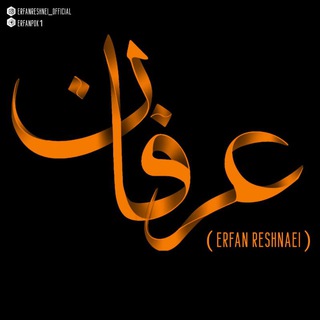
" Erfan reshnei"
337 Members () -
Group

بازار متشکل ارزی
7,725 Members () -
Group

مسلسل عروس بيروت الجزء الثاني
1,698 Members () -
Group

HD China Lovers
541 Members () -
Group

وتيني
11,988 Members () -
Channel

А3 КИНО | НОВОСТИ
1,499 Members () -
Group

" Cwtch "
615 Members () -
Group

STORIES😈💔
6,219 Members () -
Group

Ace Viral
331 Members () -
Group
-
Group

خانواده در اسلام
4,509 Members ()
TG USA Telegram Group
Popular | Latest | New
@RateStickerBot – allows you to rate random stickers and discover new sticker sets. Once you and your contact have both shared your live locations with each other, Telegram will show both parties on either map, which allows them to track each other. Once here, choose the proximity alert button on the top right. You can choose your distance parameters here while the app shows you a live preview of the circular distance you have chosen. App Passcode Options
New user announcement To edit any element’s color, tap on it and then select your desired color. Once you are done editing, tap on Save Theme and your customized theme will be saved and applied. Telegram Night Mode Ambient Polls
Enable Auto-Night Mode Edit Sent Messages Telegram Messenger Tricks Stop Being Added to Random Groups Telegram became one of the top-5 downloaded apps worldwide in 2022 and now has over 700 million monthly active users. This growth is solely from personal recommendations – Telegram has never paid to advertise its apps.
Settings in Telegram Take Advantage of Telegram Chat Tools
Warning: Undefined variable $t in /var/www/bootg/news.php on line 33
US