Telegram US Group List 1031
-
Channel
 1,779 Members ()
1,779 Members () -
Group

کانال متوسطه دوم
2,274 Members () -
Channel
-
Group

✍️ محمدجواد اخوان 🇮🇷 ☫
365 Members () -
Group

⍆ʟᵃᵇᵏʰᵃⁿᵈ ᶠᵃᶜᵏོ࿆
942 Members () -
Group
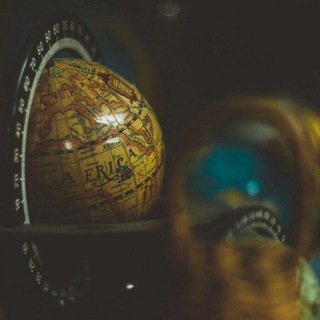
💯🔬التطوير الذاتي للنفس💚🍃💯
579 Members () -
Group

LiteGapps Updates
1,233 Members () -
Group

CR7
85,204 Members () -
Group

C.F.P.R Model Elias
897 Members () -
Group
-
Channel

It's you
807 Members () -
Group

Bourse Cafe | کافه بورس
4,139 Members () -
Group

ریاضی کنکور | کاظمی
562 Members () -
Channel
-
Channel

خـوخ زردآلـي♪
1,887 Members () -
Group

﷽بسوی نور﷽
1,120 Members () -
Group
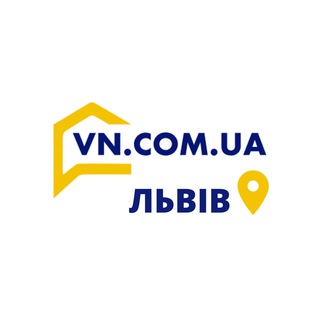
Новобудови Львова
1,543 Members () -
Group

Kylie Cosmetics - Косметика
1,895 Members () -
Group
-
Group
-
Group

Scene girl nationalism
316 Members () -
Group
-
Group
-
Channel

تولید و پخش اسپرت جوان
372 Members () -
Group
-
Group

Digital Offerte 🖥 - Coupon e Sconti
91,892 Members () -
Channel
-
Group

تولید کفش بچگانه پانیکو
1,509 Members () -
Group

Рупар БДМУ/ Рупор БГМУ
1,908 Members () -
Group

ارزانسرای کیف خانومی
737 Members () -
Group
-
Group

𝗖𝗨𝗠𝗕𝗢 𝗟𝗜𝗦𝗧
4,702 Members () -
Group

بالقرأن نرتقي "📖📕"
1,168 Members () -
Group

⚡اَکسِسوری نیکو⚡
761 Members () -
Group

تولید و پخش کفش الماس💎♥️
917 Members () -
Channel

↓The Greatest↑
988 Members () -
Channel
-
Group

تحديثات واتساب عمر
1,745 Members () -
Group

Cᥱᥒtrᥲᥣ Evᥱᥒtos RP
523 Members () -
Group

Теневой деканат ФТИ
1,080 Members () -
Group

⚜️کفش سِپینود ⚜️
689 Members () -
Group

تولیدی کفش یوسف مشهد
2,308 Members () -
Group

Promo Brasil 🇧🇷
3,122 Members () -
Group

Толк. Менторы в IT
931 Members () -
Channel

𝐐𝐔𝐄𝐄𝐍 𝐋𝐄𝐆𝐄𝐍𝐃𝐀𝐒.
428 Members () -
Group

بسیج دانشجویی دانشگاه آزاد تهران شمال
1,121 Members () -
Group

கவிதைகள் OLBN ™
11,956 Members () -
Group
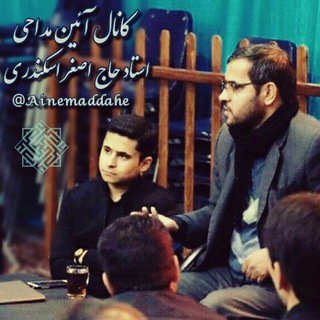
آئین مداحی - اسکندری
539 Members () -
Group

🇺🇦 Мемокрафтверк малишки Стейсі 🇺🇦
675 Members () -
Group

پخش خوش پا اصل
607 Members () -
Group

👣پخش کفش پائیزان 👣
753 Members () -
Group
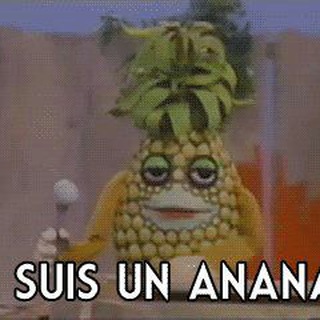
Belajar bahasa perancis
1,588 Members () -
Group

ڪونـي تقيـة يـا اخيـة🍃
312 Members () -
Channel

Coach Nisrin Ali Basha
1,037 Members () -
Channel

𝗚𝗛𝗢𝗦𝗧 𝗦𝗧𝗨𝗙𝗙.
864 Members () -
Group
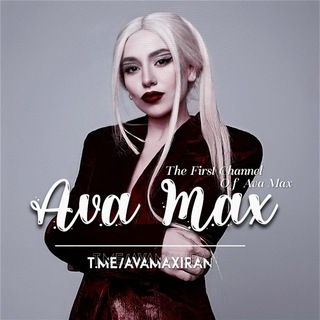
Ava Max✨
2,988 Members () -
Group

قاسم والمهندس💛
2,474 Members () -
Channel

M I R A C L E
396 Members () -
Group
-
Group

أطباء المستقبل || Future Doctors 💙
10,003 Members () -
Group

Hercai || زهرة الثالوث
7,276 Members () -
Group

أخبـار الـڪرة العالمـية 🚀'
13,855 Members () -
Group

导航群🔥搜群神器🔥
6,815 Members () -
Group

PRAYM_JALYUZI BUKHARA🇺🇿
425 Members () -
Group

Aqua Promotion
479 Members () -
Channel

جملات زیبا
875 Members () -
Group

[ SHAYEA ]
11,355 Members () -
Group

ᴛᴏᴍᴍʏ ʜɪʟғɪɢᴇʀ ོ 🔰
885 Members () -
Group

PNG UnderGround Tech
1,463 Members () -
Group

ᑕᖇIՏIՏ ␈
1,092 Members () -
Channel

Fidoh -V- Playlist™
575 Members () -
Group

carding planet📲📲⌚️💰
816 Members () -
Group

ሽክ online market
1,118 Members () -
Channel

𝙬𝙤𝙧𝙡𝙙 𝙤𝙛 𝙢𝙤𝙫𝙞𝙚𝙨
3,384 Members () -
Channel

Spasiangel
410 Members () -
Group

اليوم الثقافي
10,899 Members () -
Group

گروه تبـلیغـاتی اَطلـس
2,823 Members () -
Group

ALMAZERO [ANIME]
20,161 Members () -
Group

Abanda گروه دوبلاژ آباندا
315 Members () -
Group

⌯ 𝙎 𝙏 𝙊 𝙍 𝙔 ⌯
25,415 Members () -
Group

Твой Неповторимый Стиль
28,281 Members () -
Group

فێرگەی زمانی کوردی
2,979 Members () -
Group
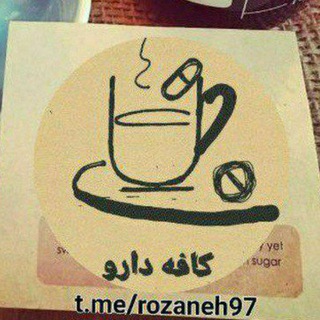
کافه دارو “روزنه”
3,231 Members () -
Group

متن های ناب
2,061 Members () -
Group

اعلانات مدفوعة
322 Members () -
Group

ИКОНКИ INSTA STORIES💝
1,253 Members () -
Group

GRO>فخامة‿مصمم<OUP
1,021 Members () -
Channel

10LXS - SUS FAN'S
412 Members () -
Group

﮼فافي،الضبع .
1,384 Members () -
Channel

✞﮼تکست،کده✞
7,359 Members () -
Group

🥾کفش رضا🥾
349 Members () -
Channel

МТЗ_стачком!
559 Members () -
Channel

sport پخش کفش اسپرت براتیان
685 Members () -
Group

✪[]Tʜᴇ•Vɪᴘᴘᴇʀ•Wᴏʀʟᴅ[]✪
10,146 Members () -
Group

『کُن٘ـجـ دِنـجً』
13,608 Members () -
Group

.
540 Members () -
Group

🏛 کاسپین عمارت پاسارگاد 🏛
2,066 Members () -
Group

wallpaper HD Chat
401 Members () -
Group

𝗕𝗔𝗕𝗬
2,657 Members () -
Channel
TG USA Telegram Group
Popular | Latest | New
Take Control of Telegram Privacy and Security To access this feature, swipe right on the homepage and tap on “Saved Messages”. This is your personal space, where you can send as many files as you want to store on Telegram Cloud and then access them from any device, including Mac, PC, and Linux computer. Keep-Alive Service
If you do not want this to happen and want Telegram to keep running in the background to send you notifications in real-time, you can head over to Settings/ Notifications and Sounds/ Keep Alive Service and turn it on. Telegram Cloud To set self-destruction timer, swipe right on the homepage, tap “New Secret Chat”, and add recipients. Now simply tap the clock icon and set Self-Destruct Timer to the desired time limit (from 1 second to 1 week). The clock starts ticking the moment messages are displayed on the recipient’s screen. Telegram Bots
Stop Being Added to Random Groups If your device is stolen or someone took it, and you don’t want him/her to see the messages in your chat window, then you can simply terminate all the active sessions with just one click using your Mac, Desktop, Linux or Web client. Telegram allows you to schedule messages to be sent at a particular time. Further, you can also send ‘silent’ messages without sound when you do not want to disturb the receiver. This can be ideal when you want to send your boss a message, while you know he/she is in a meeting or when you want to send a friend something important when they’re out with their family. Migrate Phone Numbers, or Add a Second Number
Cloud access Here, Telegram will give you some information about what happens when you change your number. Basically, all your messages will be moved to the new number and your new number will be automatically added to all your existing Telegram contacts, barring the blocked contacts. It’s way easier then re-sharing your new number with everyone. To change the number, tap on the “Change Number”, enter the new number and follow the process on your screen.
Warning: Undefined variable $t in /var/www/bootg/news.php on line 33
US