Telegram US Group List 1026
-
Group
 935 Members ()
935 Members () -
Group

⬥ عَـالم الفيديوهَـات📯 ⬥
25,242 Members () -
Group

Оп,маникюрчик 💕
24,884 Members () -
Group

Мувчики UA
9,247 Members () -
Group

Будни Гальяно
25,119 Members () -
Channel

Bazargan real state
6,265 Members () -
Group

ملابس تركية لانجري SherriModa
503 Members () -
Channel

کلیپ های مولانا عبدالقدوس دهقان
303 Members () -
Group

Universidad Agraria de La Habana - UNAH
1,015 Members () -
Group

BSC MASTER
965 Members () -
Group

KondrashovInvest
51,134 Members () -
Group

Проверенные Поставщики
465 Members () -
Channel

Kapusta.World_invite
2,225 Members () -
Group

Codes-Coupons
3,561 Members () -
Channel

❤️ᗴᎢᗴᖇᑎᗩᏞ ᑭᗩᔑᔑᏆᝪᑎ❤️
1,047 Members () -
Group

موسسه مطالعات ایران و اوراسیا
3,761 Members () -
Group

Masterpiece GaminG Grup 🌏
29,963 Members () -
Group

تطبيقات اندرويد 📱
2,388 Members () -
Group

نڪـ😂ـت يمـ🇾🇪ـنيه
797 Members () -
Group

ПП рецепты
413 Members () -
Channel
-
Group

همگام با شاهزاده رضا پهلوی
113,482 Members () -
Group

💖متابعة اشرطة البنت 💖 ممنوع السواليف🚫🚫
2,191 Members () -
Channel
-
Group

WECCO WORLD LIMITED официальный чат
4,127 Members () -
Channel

آموزش زبان نروژی با نیلوفر
1,329 Members () -
Group

انجمن علمی بهداشت مواد غذایی
334 Members () -
Channel

- سِــــــرَاجٌ 💡
825 Members () -
Group

Методички Морошки
328 Members () -
Group

Redmi K20 | UPDATES™
4,397 Members () -
Group
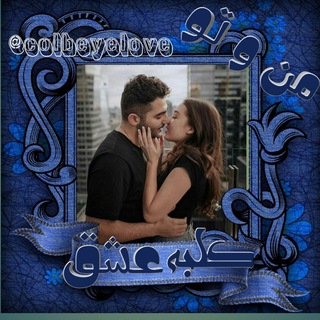
💏 کلبه عشق من و تو 💑
6,279 Members () -
Channel

Trade Tricks
962 Members () -
Group
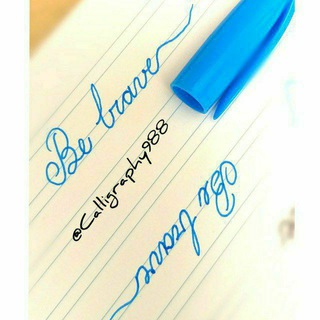
خوشنویسی خط انگلیسی سایه
692 Members () -
Group

Sharpshooter Group Chat
1,169 Members () -
Channel

تبلیغات مثقال
1,413 Members () -
Channel

AuTo Cheats Technology™
777 Members () -
Channel

عائض العوفي🏕🌦
460 Members () -
Group

♥🔥عاشقانه های🔥 مِّنِّوِّ نفسم🔥♥
6,790 Members () -
Channel

يَقِينْ فَتاةٌ
798 Members () -
Channel

﮼ميرو،محمدᴖ̈
1,494 Members () -
Group

Ŧᴇʀʀᴏʀ ᴅᴏ ᴛᴇʟᴇɢʀᴀᴍ
1,512 Members () -
Channel

🇧🇷 (HTTP) BRASIL ✓
2,921 Members () -
Channel

﮼مَلاذِي،الله𖤐.
923 Members () -
Channel

أخبار التربية والتعليم العالي - ابن بابل
3,489 Members () -
Channel

آموزش پژوهشکده معتمد جهاددانشگاهی
581 Members () -
Group

Лаконские щенки
4,863 Members () -
Group

Gadaa Isportii™®
17,441 Members () -
Group

👑REALEZA CHANNEL 👑
1,397 Members () -
Group

出海联盟-海外资源项目交流群
39,232 Members () -
Channel

Ullu Originals™
3,166 Members () -
Group
-
Channel

Хабр Карьера
6,548 Members () -
Group

کلیپ خام بدون ایدی
3,373 Members () -
Group

کــ😔ـــافـــــه دلشـــــــ💔ــــسته ها
1,391 Members () -
Group

دانشگاه یزد yazd university tm
1,985 Members () -
Channel

JAKAWAN SQ//OPEN MEMBER
1,164 Members () -
Group

آموزشگاه موسیقی دادآفرین
689 Members () -
Channel

ТВОЯ ЛУЧШАЯ BITCH🍑
3,861 Members () -
Group

Халявные криптовалюты
2,576 Members () -
Group

Ofertas 🔖 Ropa de Marcas ®️
6,691 Members () -
Channel

Будни полицейских
2,274 Members () -
Group
-
Channel

🌞𝐒𝐔𝐍𝐒𝐇𝐈𝐍𝐄✨
330 Members () -
Group

Русские новинки
1,616 Members () -
Channel
-
Group
-
Channel

Юридическая помощь задержанным
1,291 Members () -
Group

🇺🇦🇺🇦 Satoshi Club Russian + f*ck the war 🇺🇦🇺🇦
1,988 Members () -
Group

Идеальный сотрудник
8,170 Members () -
Group

الدكتور سعيد الكملي
1,105 Members () -
Group

⭐••ایموشنکد☆سابلیمینال••⭐
1,186 Members () -
Group

لە خزمەت سەروەرمان ﷺ
10,220 Members () -
Group

زیست فن رویداد
4,588 Members () -
Group

"HUDUDGAZTA'MINOT" AJ
7,314 Members () -
Channel

SPORTS 360 ⚽️
23,679 Members () -
Group

ıllıllı DROID HACKS ıllıllı
5,493 Members () -
Group

ꪶ 𝘉𝘭𝘢𝘤𝘬𝘱𝘪𝘯𝘬 𝘗𝘪𝘤𝘴 ꫂ
7,441 Members () -
Channel

ProBank
915 Members () -
Channel

رسآئل إلىٰ مجهول 🖤🥀
373 Members () -
Group

Jobs sites
1,632 Members () -
Group
-
Group

Gabchenko Live
601 Members () -
Group

جشنواره اندیشمندان و دانشمندان جوان
469 Members () -
Channel

Главный Латгалец Рунета
519 Members () -
Group

کُرُن موزیک
19,132 Members () -
Channel

🎧Royal Musical 🎧
24,368 Members () -
Channel
-
Group
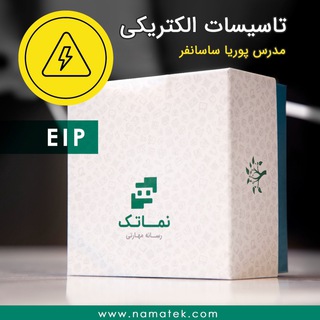
متخصصین برق - ساسانفر
2,327 Members () -
Group

Башкортостан сегодня
1,658 Members () -
Channel

عروس ارباب زاده
399 Members () -
Channel

كايروكي ❤️.
1,526 Members () -
Group

ПРАВА ЛІТЕРАТУРА
2,637 Members () -
Group

Spam ITALIA🇮🇹
905 Members () -
Channel

🖤 『 ᴍ ᴀ ʀ s』🥀
854 Members () -
Channel

وردِيآت..💖..
6,127 Members () -
Channel

AMIR PHOTOGRAPHY.
2,163 Members () -
Group

درگذرِكتاب
8,403 Members () -
Group

فروش موم عربی ⚘⚘
4,987 Members () -
Group
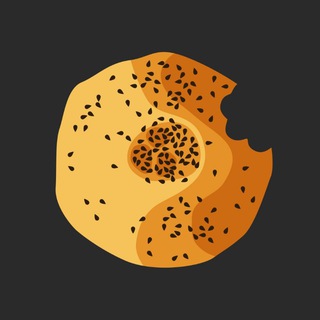
Шайлоo 2021
1,278 Members () -
Channel

جُرعة ايَجابيٌه
2,712 Members ()
TG USA Telegram Group
Popular | Latest | New
Furthermore, you can view how much Mobile or WiFi data you have consumed so far. Just tapping on “Data Usage”, and it will show you “Bytes sent” and “Bytes received” of individual file types. If you don’t want to go through the hassle of customizing your own theme and still want to theme your Telegram, you can do that too. To do that, tap on the search icon and search for the word Themes. In the results, tap on Android Themes Channel. The channel houses the list of all the themes that people create and share. Just scroll to find the one you like. Once you find a theme that you like, tap on the download icon. Once it’s downloaded, tap on it again and then tap on the Apply button. The platform supports two types of channels: public and private. The former can be found in search, and anyone can join them, whereas the latter can be joined only via invitation links.
To mute a chat in Telegram, head over to the chat in question. Next, tap the name at the top and then hit the mute button. Go to Settings > Chat Settings to create your own theme. We all have that one person that annoys us by sending too many forwarded messages. Well, Telegram makes it really easy to silence such a contact. Just open the chat and tap on the profile photo of the contact. If you want to add a second number instead of migrating, Telegram also lets you use multiple accounts at once. For Android, on the left sidebar, tap your contact info to expand the account switcher and choose Add Account. On iPhone, tap Edit on the profile page and choose Add Another Account.
There are many astonishing features that set Telegram messenger apart from other messaging services. For instance, you can coordinate groups of up to 200,000 members, send documents of any type, destruct your messages with a timer, or even build your own tools on their API. You can take a new photo, upload an existing one, search the web for a new image, or remove your current photo. Large file size limit Live Location Sharing
Yes, with the recent update, now you can add animated stickers of Telegram on both images and videos. We all love Telegram’s high-quality animated stickers and now you can bring life to still images using these popular animated stickers. However, keep in mind, after adding stickers, images will turn into GIFs and might lose some quality. So to use this feature, just select your image/video and tap on the “brush” icon at the bottom. After that, tap on the sticker icon and add animated stickers to your media. That’s it. Should I use Telegram?
Warning: Undefined variable $t in /var/www/bootg/news.php on line 33
US