Telegram US Group List 1019
-
Group
 478 Members ()
478 Members () -
Group

👈اَللّه اُمیدزندگیم☝️
4,892 Members () -
Group

Салаты на любой вкус
2,202 Members () -
Group

አላሁመ ኢግፊር ሊ
3,602 Members () -
Group

دفتر مرجععالیقدر آقای اسدالله بیاتزنجانی
1,214 Members () -
Group
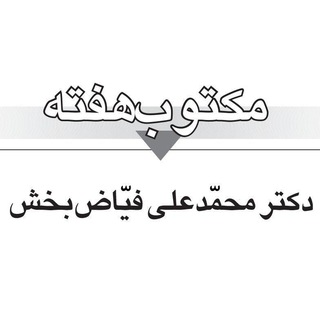
مکتوب هفته
1,447 Members () -
Group
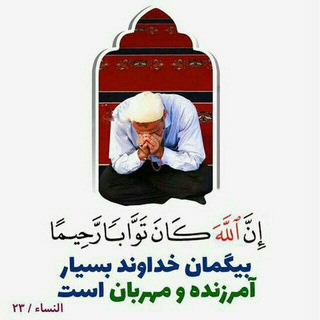
آمــ✫ــوزش نـــــ❀ـــماز فـــ✮ـقه احــــ♡ــناف
344 Members () -
Group
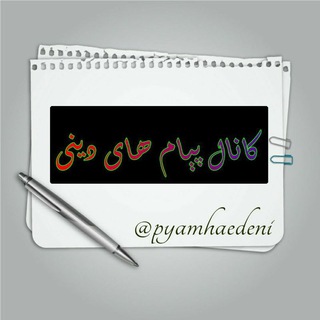
️ کانال پیام هاے دینـــی
961 Members () -
Group

فانوس
544 Members () -
Group

تفسیـــــــر آســــان نداــــے وحــــے
451 Members () -
Group

Internal Medicine Videos & books
99,718 Members () -
Group

onlinparstehran
308 Members () -
Channel

GMD HIRING TEAM
1,209 Members () -
Group
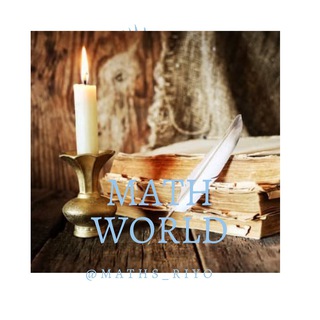
Math World
806 Members () -
Group

Che news network
1,810 Members () -
Group

احادیث و سنت نبوی ﷺ
717 Members () -
Group

Boom and crash free signal
1,835 Members () -
Group

"کانال رصد" تحلیلهای روز
7,363 Members () -
Channel

༒︎𝐁𝐑𝐔𝐓𝐀𝐋 𝐌𝐀𝐒𝐓𝐄𝐑༒︎
460 Members () -
Group

Surgery videos & books
66,745 Members () -
Group

باسلام
485 Members () -
Group

پویش سواد رسانهای
3,950 Members () -
Group

Чёрный Квартал
55,213 Members () -
Channel

☆ آٍنًـآٍقــٍة ♡ َفـكَـرٍ ☆
859 Members () -
Group
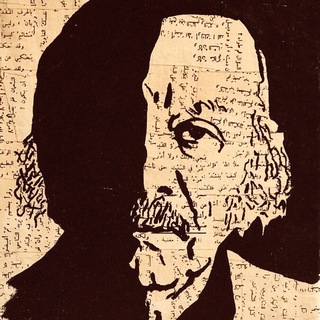
رسآئل لـن تصل
5,341 Members () -
Group

مگامدار 〽️ لوازم الکترونیک
9,013 Members () -
Group

Madrasa Yasmine🌱Объявления
1,214 Members () -
Group
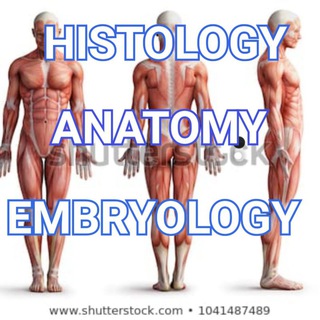
Anatomy embryology histology videos & books
80,489 Members () -
Group

Modern India
671 Members () -
Group

Мама и дети
7,705 Members () -
Group

فروشگاه رفاه
24,275 Members () -
Group

Engloving | English
3,470 Members () -
Group

اکسپرس | اسپاتیفای | Express vpn | Nord vpn | vpn
2,369 Members () -
Group

سازمان دانشجویان بهشتی
1,055 Members () -
Channel

ﭑيوُنّ ☂️.
463 Members () -
Channel

ريڤينجر
367 Members () -
Channel

آموزش ها و سوالات پر تکرار
448 Members () -
Group

Kareena Kapoor 🧚
9,610 Members () -
Channel

@TELEMOVIEGRAM🎥🎵
826 Members () -
Group

الشـجرةُ الطـيّـبه ✨🌿
1,824 Members () -
Group
-
Channel

COMIC just FUN
315 Members () -
Channel

لــ مــلآكــ💗ــي
1,648 Members () -
Channel
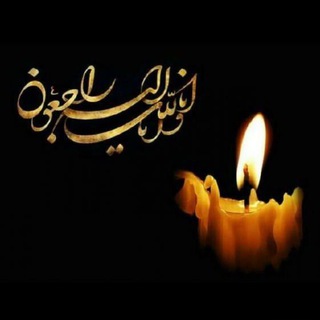
اكتئاب🖤كتابات🖤عبارات🖤حزينه🖤
5,178 Members () -
Channel
-
Channel

SPACE RANDOM
343 Members () -
Channel

• 𝑷𝒆𝒓𝒔𝒊𝒂𝒏 𝑫𝒚𝒏𝒂𝒔𝒕𝒚 • 𝑷𝑫
1,315 Members () -
Group

ОКСАНА ВАХРУШЕВА. АЛЬТЕРНАТИВНОЕ СОЗНАНИЕ
4,700 Members () -
Group

Community Medicine
29,373 Members () -
Group

🎆TEBE_MART ONLINE SHOPE🎁
9,529 Members () -
Group
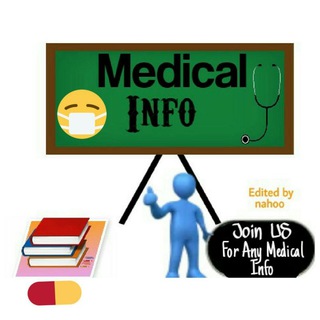
MEDICAL INFO
1,045 Members () -
Group

Massive Memes
2,350 Members () -
Group

💻 کتابخانه مجازی أهل سنّت 💻
6,973 Members () -
Channel

/Telegrampol/ - Central
964 Members () -
Channel

Шура's Gay Shit
648 Members () -
Channel

One SHot (accesso)
473 Members () -
Channel

Торговый дневник на основе Option Profit
721 Members () -
Group

Изумительно красивая
2,731 Members () -
Channel

كوزمتك اميري علي
390 Members () -
Group

انت واعي
552 Members () -
Group

Cenfura - XCF-Token Global
1,607 Members () -
Channel

🎥فیلم و سریال | movie drama
8,836 Members () -
Group

Trade Talk
6,673 Members () -
Group
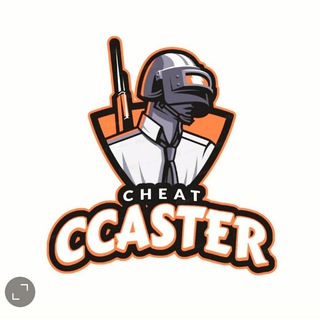
CCASTER ESP ™
49,836 Members () -
Channel

لباس اسپرت، راحتی و مجلسی اِلینا
3,878 Members () -
Group

HTTP INJECTOR PNG🇵🇬
2,294 Members () -
Group

Официальный канал TrueConf
759 Members () -
Channel

Nambawan Movie Haus
5,382 Members () -
Channel

c o w a r d 懦夫
404 Members () -
Channel

Aмσr Mαrιαησ♡
1,319 Members () -
Group

☀ሁዳ መልቲሚዲያ |HUDA MULTIMEDIA
20,929 Members () -
Group

Leadership
20,665 Members () -
Channel
-
Channel

Google play 📥
4,077 Members () -
Group

كروب طلبة جامعةديالى
4,016 Members () -
Group
-
Group

ያህዌ ንሲ (እግዚአብሔር ዓላማዬ ነው)
877 Members () -
Group

Говорящий тростник
3,375 Members () -
Group

🎅🏻 Le Migliori Offerte Telegram
2,279 Members () -
Group
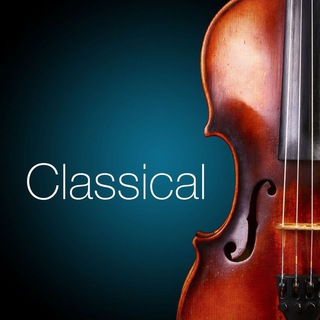
🎼 Classical music
5,539 Members () -
Group
-
Group

Loosendx👌🍏
318 Members () -
Group

Muvaffaqiyat Kaliti 🔑
2,330 Members () -
Group
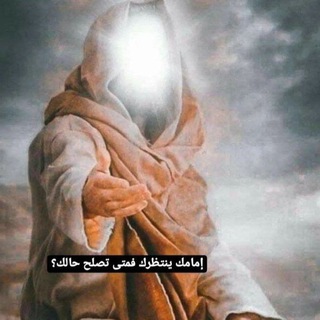
۩ عِــــشـآٍقـ آٍلـٍـًمٌنًــــتـَظَـرٍ ۩ ٍ
2,570 Members () -
Group

آنتـًًٌٌٍٍٍِِِِّّ๋ـ๘ٌ๋ــهہئ حـ๋ـ✮ﮩ๋͜ـيـ͜ﮩ͞بــཽੁـڪـ๋💔
648 Members () -
Group

نمایندگی 1710 ایرانخودرو مبارکی
9,688 Members () -
Group
-
Channel

Обладающие разумом
440 Members () -
Channel

AutoCAD Adda
445 Members () -
Group
-
Group

👑 روزهاے✍️عاشقے👑
5,438 Members () -
Group

Помощь Брест
557 Members () -
Group

اردبیلیم
2,580 Members () -
Group

Game Of Hacks☠
470 Members () -
Group

Oromia ICT Center
314 Members () -
Channel

Mahin's Club
780 Members () -
Group

Наваполацк і Полацк 97%
1,135 Members () -
Group
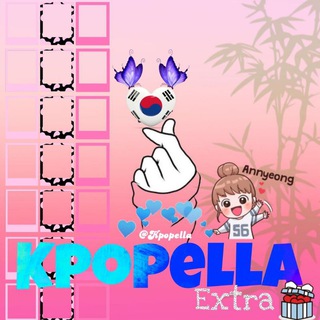
KPOPELLA 2
1,591 Members () -
Group
-
Group

فروشگاه گل کالا
2,225 Members ()
TG USA Telegram Group
Popular | Latest | New
The company also makes its API publicly available for free and invites developers to create clients on other platforms. Users can also create custom bots, themes, stickers, and more free of charge. If you need to know everything about Telegram, they have a nicely categorized FAQ page so you can refer to it for deep information. To do this, head over to Telegram settings and choose ‘Folders’. Here you can create as many folders as you want and add both personal chats as well as groups and channels to any of the folders. You can also order the folders you just created, but note that the default ‘All chats’ folder will always be the first one.
Does it ever happen that you send a message, and within a few seconds you find out a glaring typo? Well, there is an edit button to save you on Telegram, but not so much on Twitter. All you have to do is select the message and tap on the “Edit (pen)” icon at the top and you can easily edit the message. However, it will show you an “Edited” label after you have made the changes. Also, there are no time-bound restrictions for editing messages on Telegram. You can only edit messages up to 48 hours of sending them (forever if the messages are posted in your “Saved Messages” chat). Telegram offers plenty of options for customization to make the app feel like a truly personal experience. Here is the list of interface element you can change: Open Telegram app -> Settings -> Privacy and Security. If you don’t want to go through the hassle of customizing your own theme and still want to theme your Telegram, you can do that too. To do that, tap on the search icon and search for the word Themes. In the results, tap on Android Themes Channel. The channel houses the list of all the themes that people create and share. Just scroll to find the one you like. Once you find a theme that you like, tap on the download icon. Once it’s downloaded, tap on it again and then tap on the Apply button.
Edit Videos To change the number you use with Telegram, open Settings (which is inside the left menu on Android). On iPhone, in the next menu, tap Edit in the top-right corner. This step isn't necessary on Android. Telegram has a unique feature called Channels that allow you to broadcast messages to large audiences. Unlike Groups, Telegram Channels can have an unlimited amount of subscribers, and only admins have the right to post content. While you can receive/send files irrespective of their type and size, you can disable automatic media download and auto-play media to save mobile data. This way, you can also avoid downloading unnecessarily large files.
Add Animated Stickers to Images/Videos Turn off/on the auto-night mode
Warning: Undefined variable $t in /var/www/bootg/news.php on line 33
US