Telegram US Group List 1014
-
Channel
 1,201 Members ()
1,201 Members () -
Group

ONLY HINDI HD MOVIES
367 Members () -
Group

504 واژه آرش نیا + فیلم
21,872 Members () -
Group

زبان مقدماتی آرش نیا
14,810 Members () -
Group
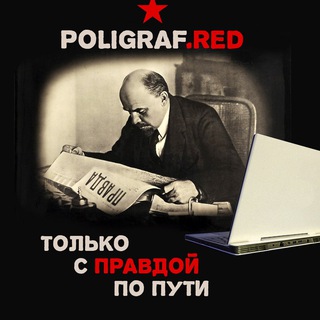
Poligraf.RED
857 Members () -
Channel

Sexy👙Drug🧪
11,540 Members () -
Group

معجزه زیبایی
1,825 Members () -
Group

Kimyo & Biologiya super guruh
18,246 Members () -
Group

نمونه تدریس دوره ی مکالمه تعاملی
1,639 Members () -
Group

Fut 21
1,803 Members () -
Group

عکس پروفایل
5,351 Members () -
Channel

𝗕𝗟𝗢𝗢𝗗𝗦
436 Members () -
Group

Маржа
20,059 Members () -
Group

🎂🎂 تولدت مبارک 🎂🎂
19,494 Members () -
Group
-
Group
-
Group
-
Group

تَلخندسیاسی اجتماعی
146,910 Members () -
Group

برنامج التأصيل العقدي / الدفعة 2
560 Members () -
Group

عسل ومربى
4,392 Members () -
Channel

ᴍᴀʀɪ❌ᴜᴀɴɴᴀ
324 Members () -
Group

Eᴛʜɪᴏ films
5,134 Members () -
Group

🎥 گروه درخواست فیلم و سریال 🎬
6,243 Members () -
Group

Girls Only Phuket - женский чат Пхукета
5,047 Members () -
Group

علوم پایه دانشگاه مازندران
705 Members () -
Group

گالری درسا
513 Members () -
Group

Wallpapers y Temas para Telegram — iOS y Android 📱
2,055 Members () -
Group

رخشان بنی اعتماد
396 Members () -
Channel

al'-mu'minun
933 Members () -
Group
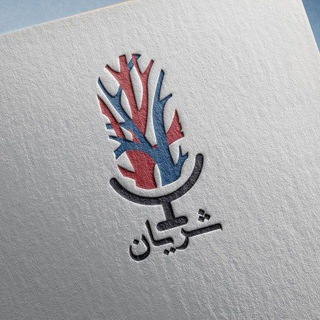
شریان
428 Members () -
Group

MPSC मराठी व्याकरण
16,799 Members () -
Group

Антикризисные финансы
601 Members () -
Group

AnOn Hackerz™
18,379 Members () -
Channel

عذّبه .
506 Members () -
Group

دنیـــــای متن وعاشقانه ها
1,901 Members () -
Group

گالری مبلمان فتوکیان
515 Members () -
Group

کانال جمعیت ناجیان آب
458 Members () -
Group
-
Group

الحب الأعمى_ Kara Sevda
583 Members () -
Channel

EZ English
1,074 Members () -
Channel

iBollywoody🇮🇳
405 Members () -
Group
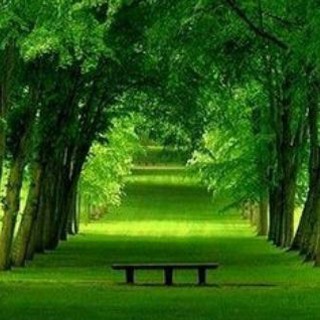
ZABAN LAND
805 Members () -
Channel

انجمن علمی حقوق پردیس مهریز دانشگاه یزد
539 Members () -
Channel

KINOGRAM | Фильмы 2021
238,558 Members () -
Group

امور اداری آموزش و پرورش
11,794 Members () -
Group

قمِےـرآلَزمِےـآنٌےـ(ღ˘⌣˘ღ)
1,026 Members () -
Group

Образование онлайн
2,387 Members () -
Channel

👺صد پدران👺
583 Members () -
Channel

😛جٍُــْْـ❢ُڪـًّدۘۘـوَِݩیََ😉
1,624 Members () -
Channel

Mohafz😈
368 Members () -
Group

نيمار ابن الانبار
671,633 Members () -
Group

Примечательный факт
304 Members () -
Group
-
Group

Сатанизм Ла-Вея
3,218 Members () -
Group

HoMe oF MeMe
1,537 Members () -
Group

Наивный Школьник
2,316 Members () -
Group
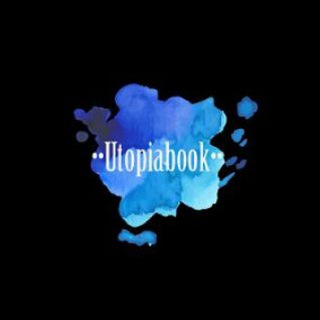
☻︎Utopiabooks☻︎
1,336 Members () -
Group

آرش هک | ARASH HACK
1,509 Members () -
Group
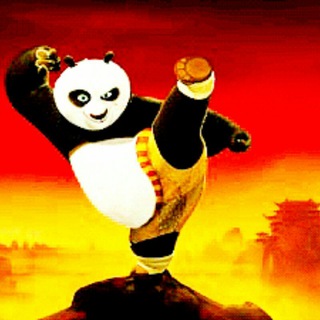
کانال انیمیشن سکانس برتر انیمیشن های روز ونوستالژی دنیا
395 Members () -
Group

{ حالات واتس⚜ عبارات حزينه💔}
6,063 Members () -
Group

Modified Chart Analysis📈📉
1,019 Members () -
Group
-
Group

Events , Webinar, Workshop, Internships & more
2,831 Members () -
Channel

𝐒𝐏𝐄𝐀𝐊 𝐄𝐍𝐆𝐋𝐈𝐒𝐇 | АНГЛИЙСКИЙ
3,293 Members () -
Group

⚽️⚽️Sure Win🐎🐎
307 Members () -
Group

خائن.
463 Members () -
Group

🍎🍉🥞آشپزی و تزیین غذا🥞🍉🍎
47,704 Members () -
Group
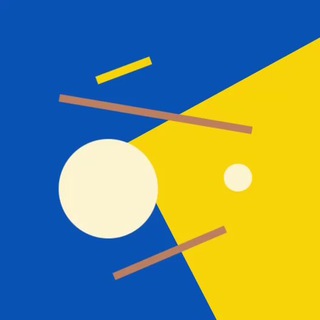
Дизайн-борщ
5,050 Members () -
Group

اللهُم الجنه.
1,411 Members () -
Group

STICKERS.
688 Members () -
Group

برنامه ریزی رایگان مطالعه زبان ارشد و دکتری
17,401 Members () -
Group

Білецький #MotorScout
6,550 Members () -
Group

🔻مجموعة[2]لنتعلم التركية🔺️
501 Members () -
Group

قطوف ايمانية 🌷
411 Members () -
Channel

boollywoodF
1,024 Members () -
Group
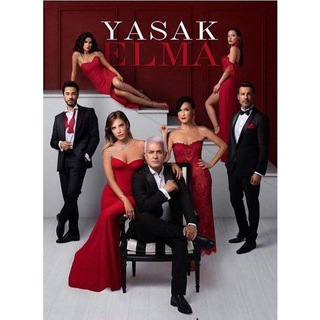
سیب ممنوعه | YasakElma
9,838 Members () -
Group
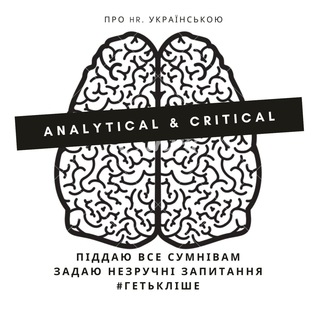
Critical HR
475 Members () -
Group

Hudud Inform
12,490 Members () -
Group

English Channel
932 Members () -
Group

شال و روسرى دالاس
2,589 Members () -
Group

TRADERS PROFIT CLUB
2,412 Members () -
Group

馬友 耀安/錦禧
459 Members () -
Group

قاریان جوان
741 Members () -
Group

Pure Writer Releases
2,579 Members () -
Group

لُـ نٌَنــِہ |⏳🤍
3,044 Members () -
Channel

🎧 Яндекс. Музыка | СЛИВЫ ТРЕКОВ
435 Members () -
Group

👠👛زیباوباکلاس باشیم💅👗
48,764 Members () -
Group

የነፍሴ ጥያቄዎች
6,605 Members () -
Channel

🎩 RAZERS BLADE HACKS 🎩
763 Members () -
Group

آکادمی شریف زاده
792 Members () -
Channel

English Journal
8,106 Members () -
Channel

بدوويه ✌🔥
664 Members () -
Group

🔞شیشه عمرمن🔞
1,202 Members () -
Group

دَار .
10,884 Members () -
Channel

سولدوز بورس
1,349 Members () -
Group

بازرگانی مهران(وارداتی)
676 Members () -
Group

ليلةشعر . .
2,598 Members () -
Channel

محافظ کانال آزربایجانیمیز
2,152 Members () -
Group

Футбольный Квиз
8,027 Members () -
Group

Group Help Board | GH
707,814 Members ()
TG USA Telegram Group
Popular | Latest | New
Terminate Active Sessions A recently introduced feature, Telegram’s new Group Voice Chats allow users in a group to initiate a common group voice chat for all members. However, users can choose to drop out of the ongoing group chat and re-enter at any given point. To make use of this, head into any group of choice and tap on the group name. Now head to the three-dot menu on the top right and choose Start Voice Chat. Take Advantage of Telegram Chat Tools
The fact that Telegram allows users to create and install their custom theme makes using the service a joy. This is one of my favorite Telegram Messenger tricks. Basically, you can customize your Telegram app to look however you want it to. To create your own theme go to Settings->Chat Settings ->Theme and tap on “Create New Theme”. Here, first add a custom Name of your Theme and then tap OK. Today is an important day in the history of Telegram – marking not only a new milestone, but also the beginning of Telegram's sustainable monetization. We believe that Telegram's development should be driven primarily by its users, not advertisers. This way our users will always remain our main priority. Manage When Old Sessions are Automatically Terminated Finally, Telegram has brought a list view for search results in chronological order. Earlier, finding something by incessantly tapping on “next” was a tiring exercise. Now, you can just search for the term and tap on the “search bar” at the bottom to find all the search results in the list view.
To save a message from elsewhere in Telegram, tap it, choose Forward, and select Saved Messages to add it instantly. You can also paste text, links, images, and anything else you'd like from other sources. You'll have four options to choose from: The Bot API is a free and open platform, available to everyone. If you're looking to build your own bot, check out this page. Unlimited personal cloud storage
Large file size limit telegram russia samsung best encrypted private messenger apps for android
Warning: Undefined variable $t in /var/www/bootg/news.php on line 33
US