Telegram US Group List 1012
-
Group
 390 Members ()
390 Members () -
Channel

لا تترك يدي 🤍||'
2,751 Members () -
Group
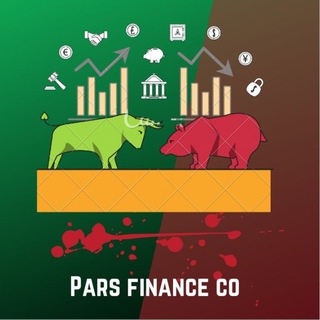
Pars finance 🔱
391 Members () -
Group

Конституция здорового человека
833 Members () -
Group

- مُش هنـوُن،الترهـونيِ .
1,365 Members () -
Group
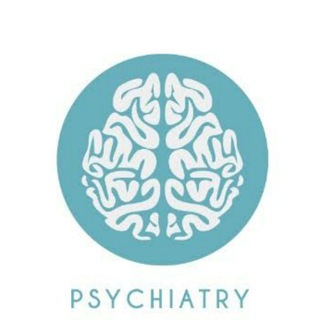
Psychiatry
16,753 Members () -
Group

Milad derakhshani
8,582 Members () -
Group

PERTANYAAN FZ AGENTS
1,491 Members () -
Group

ZANG RECORDS
845 Members () -
Group
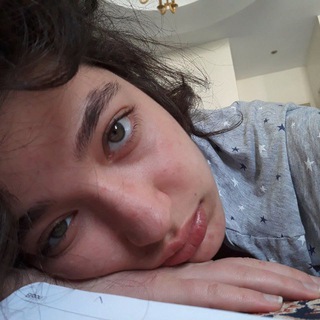
THE MOON
548 Members () -
Channel

الـغَـرِيـبُ الـدِمَـشَّـقِــيُ
1,215 Members () -
Group

Railway NTPC, Group-D, RPF, ALP
375 Members () -
Group

★ سوپرگروه تخصصی ماهواره تیم ★
12,523 Members () -
Channel

Recargas de Saldo
451 Members () -
Channel

Netflix Amazon prime zee 5 Alt balaji ullu fliz
2,036 Members () -
Channel

Albums A to z
488 Members () -
Channel

HISTOIRES D’AFRIQUE 🎄
6,082 Members () -
Group

BBC NEWS Україна
61,126 Members () -
Channel

Ultimate Plug 💸🔌❤️
5,001 Members () -
Group

سَــحــاب ♪.
548 Members () -
Channel

كتب أ.د. سعد الشثري pdf
1,946 Members () -
Group

Flora🌿& Fauna🦘
1,965 Members () -
Group

حب الله في قلوبنا🕊️💗.
485 Members () -
Group

Shortfilm Bank
20,551 Members () -
Group
-
Group

Syndicate Zap
3,585 Members () -
Channel

🔸Super_Coder_Community🔸
682 Members () -
Group

HTTP BRAZUKA
2,192 Members () -
Channel

تـصـامـيـم الـأسـطـوره:$
498 Members () -
Group

زنان نیک اندیش ایران
10,518 Members () -
Group

ዳኒ ህትመት ማስታወቃያ ሥራ
1,739 Members () -
Group

Offerte&Recensioni🎢|Official Channel
2,194 Members () -
Group

بعثرةة متمرد
1,475 Members () -
Group

إلى الأبد // ForEver 💜∞
2,195 Members () -
Channel

Cracker man
702 Members () -
Channel

Слили NEWS💦
1,056 Members () -
Group

دکتر الهی قمشه ای
86,133 Members () -
Group
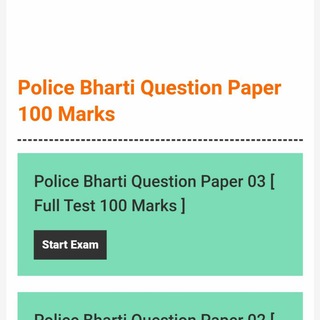
Online Test Help Group
896 Members () -
Group

Прыщавая Кейта
19,397 Members () -
Channel

PipPhenes Setups FREE
368 Members () -
Group

شيدايي
328 Members () -
Channel

🌀ANONYMOUS PUBG HACKER🌀🇳🇵🇮🇳🇻🇳
976 Members () -
Channel

Ethio-muslim
1,963 Members () -
Group
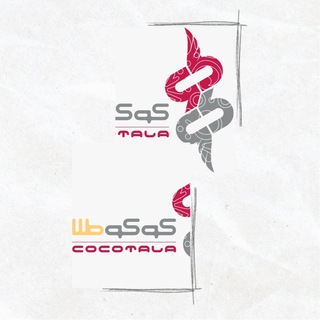
کوکوطلا
548 Members () -
Channel

عـــآبّــرة سٰٓــبّــيِٰــل
382 Members () -
Group

𝑴𝒂𝒏𝒊𝒌𝒖𝒓𝒆 𝒊𝒅𝒆𝒂𝒔💕
1,046 Members () -
Channel

• 𝐄𝐋𝐍𝐀𝐙 •
997 Members () -
Channel
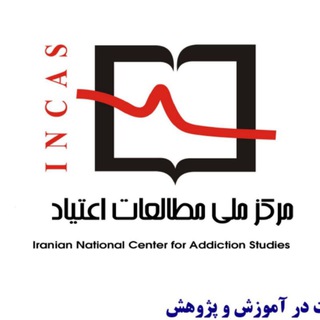
مرکز ملی مطالعات اعتیاد
478 Members () -
Channel

Christian.Music🎧
1,904 Members () -
Channel

ثغرات نت جميع شبكات مصر
680 Members () -
Group

پارچه سرای رها
10,580 Members () -
Channel

⌯: 𝗹𝗼𝘃𝗲 |ُ حـِـب.
698 Members () -
Channel

عـشـ♡ــق الـــهــ🍃ـی
509 Members () -
Group

The Last Of Us IR
711 Members () -
Group

دعا و نیایش برای ظهور
1,030 Members () -
Group

SVOE
803 Members () -
Group
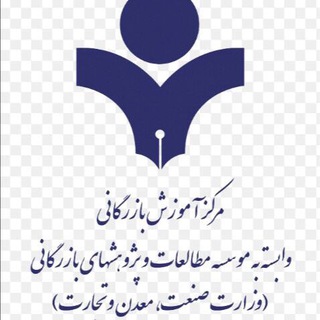
Business School
3,009 Members () -
Group

PurnTop 🥇🔞
23,503 Members () -
Group

💕ማራኪዎች 😍😉😎
15,748 Members () -
Group

ڪوڪ آســــــــان(آیگـــــــین)
561 Members () -
Group

Импульс Севера | Новости | Новый Уренгой
5,662 Members () -
Group

لوازم آرایشی عمده باران
3,773 Members () -
Channel

World Business News [BizNews]
2,865 Members () -
Group

Altered Carbon
667 Members () -
Group
-
Group

MINI MIAU
552 Members () -
Channel

لوز وسكر 🍯🐻🤎
3,852 Members () -
Group

😂 مزرعه سرگرمی 😂
15,464 Members () -
Group

ТАКТИКИ NVUTI
1,090 Members () -
Group

خٌہڕﺑ̲ﺷ̲ﺈ̃ټُ ﯾ̃̐ﻣ̲̉ﺈ̃ﻧ̲ﯾ̃̐ة Ψ Σ🇾🇪 🌛🍭
384 Members () -
Group

طيارة ماشة اروبا❤️😍🐈
685 Members () -
Channel

➳ƓʅσႦιƚσσx🎈
859 Members () -
Group

YOUTH 4 GOD
794 Members () -
Group
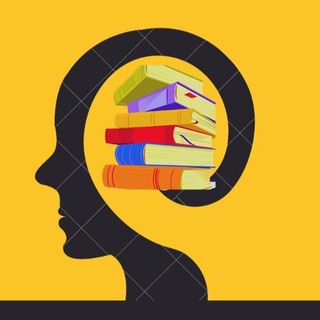
نشستهای گفتار و انديشه
2,368 Members () -
Group

🌺VIP Franshiza2021🌺
2,006 Members () -
Group

﮼شعور❦
2,372 Members () -
Group

ووته زيرينەكان✒كلام ذهبي ✒Golden words
1,746 Members () -
Group

به نام انسان
79,123 Members () -
Group

🇬🇧 Learn English 🇬🇧
28,056 Members () -
Group

مفاد | mofaadd
1,212 Members () -
Group

کامنت گپ
31,821 Members () -
Group

تعليم اللغة الانجليزية
2,590 Members () -
Group

Вечерняя школа путешествий
659 Members () -
Channel

😍 Remla Remla 🌈
1,898 Members () -
Group
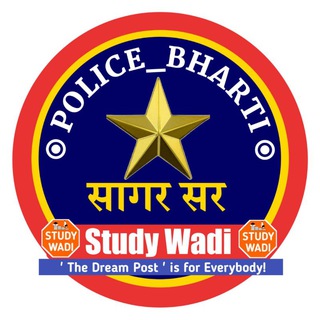
Police Bharti - पोलीस भरती 2022 - StudyWadi
154,760 Members () -
Group

⌯ 𝗚𝗥𝗢𝗭𝗔_𝗛𝗔𝗖𝗘 ⌯
1,233 Members () -
Group

🏅ĸσσᴙα ⌠🎭⌡ nεωs🏅
3,777 Members () -
Group
-
Channel

𝗪𝗧𝗔 𝗦𝗛𝗔𝗥𝗔𝗪𝗔𝗞𝗔𝗡،🗞❤️!
572 Members () -
Group

³³ عـشـآق♚آلَمـلَكي ¹³
3,317 Members () -
Group

﮼مفَاز،﮼صُـوان،
6,489 Members () -
Group

ʟᴏᴠᴇ ʟɪᴋᴇ ᴅʀᴜɢs⚠️
2,106 Members () -
Group

100$ инвестора
797 Members () -
Group

ضحگة روح💜✨
1,556 Members () -
Group

🎥 آلـسـيــنـمـآ 🎬
934 Members () -
Group

Gente che esiste veramente
12,435 Members () -
Group

دروب السعادة✍❤️
562 Members () -
Group

عربی سرا
920 Members () -
Group

دانشجویان دانشگاه آزاد
24,474 Members () -
Group

Uzbek.life - Расмий канал
5,897 Members ()
TG USA Telegram Group
Popular | Latest | New
There’s no denying the fact that Telegram became as popular as it is because of its focus on privacy. The service not only provides end-to-end encryption on the server-side of the things but also allows users to lock their chats. This is great for safeguarding your personal chats when you are handing out your device to anyone else. “Privacy” itself isn’t a particularly attractive product feature in online services. It can be nebulous: We can’t always feel or understand it, and sometimes it’s only when privacy is taken away that we take it seriously. Telegram Chat Options
Telegram’s main feature list may cross over with other apps, but there are many specific differences between it and its competitors. Here is a short list some of the major features that may push you to switch messaging apps. Telegram Privacy Choices Schedule Messages To do this, head over to Telegram’s settings by sliding over the hamburger menu from the left of the app. Here, choose ‘Settings’ and then click on ‘Chat Settings’. In this menu, you will see a number of themes and colour options to choose from. Further, you can also change the curve on message boxes and font size.
Copy a Part of Text from a Message Set custom notification sound Telegram supports two layers of secure encryption. Cloud Chats use server-client encryption while Secret Chats use an additional layer of client-client encryption. All content is encrypted in the same way — be it media, text, or files. Telegram is a great all-around messenger, especially when you start using its best features and know everything it's capable of.
Add Nearby People and Group If you want to send big files, Telegram has much of the competition beat with support for up to 2GB files. Meanwhile, WhatsApp’s limit is a measly 100MB, WeChat’s limit is also 100MB, and Skype’s limit is 300MB. Telegram files are also stored in the cloud, so you can access them from other devices.
Warning: Undefined variable $t in /var/www/bootg/news.php on line 33
US