Telegram US Group List 1009
-
Channel
 565 Members ()
565 Members () -
Group
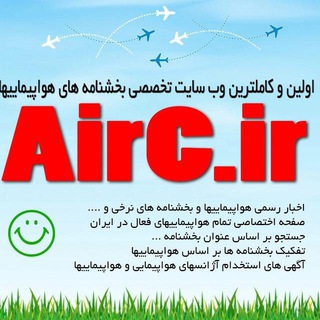
AirC.ir بخشنامه گردشگری و اخبار هواپیمایی
6,532 Members () -
Group

CODE NINJAS
1,065 Members () -
Channel

• أزهَـارٌ أدَبِيّـة '🌸
641 Members () -
Group

Bahar business school
2,232 Members () -
Group

Центр Жалюзи "ZEBRA" в Бухаре.
379 Members () -
Group

ንዋየ ቅድሳት
1,875 Members () -
Group

Родители и дети. Психология воспитания
34,928 Members () -
Group

سیویلیکا، مرجع مقالات علمی
30,495 Members () -
Group

کانال پنجم ابتدایی
3,362 Members () -
Channel

HunterxHunter English DUB - @AnimeCruzer
304 Members () -
Channel

Comics_edit pro
400 Members () -
Channel

JOHNY BETTE🤑💯
9,833 Members () -
Channel
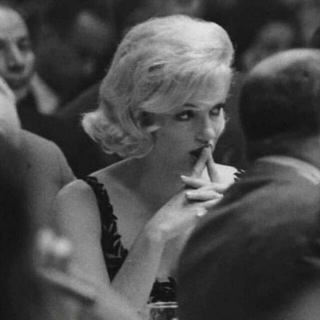
حرفام!
485 Members () -
Group
-
Group

TheNewBoston
2,505 Members () -
Channel

𝗚𝗛𝗢𝗦𝗧『3.0』
702 Members () -
Group

تفاعل الفخمين ( لايك ) 🌟
1,669 Members () -
Channel

قرآن الحکیم Quran Al Hakim
831 Members () -
Group
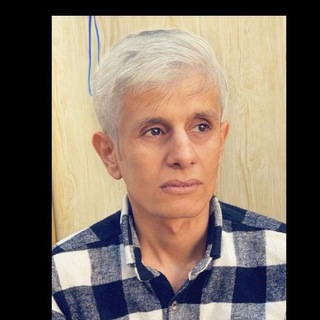
ي͡وَمَيِاެتَي ح͡جِي عݪي
644 Members () -
Group

XORIJDA TA'LIM OLISH
442 Members () -
Group

Yezcoin English
1,257 Members () -
Channel

🏩 Yaoi Motel Promote 🏩
5,563 Members () -
Channel

-𝓵𝓸𝓼𝓽 𝓲𝓷 𝓽𝓱𝓮 𝓭𝓪𝓻𝓴 🖤
2,785 Members () -
Channel

Почти БЕСПЛАТНЫЕ подписки на IOS
1,270 Members () -
Group

||Black Beauty||
427 Members () -
Group

Розсекречена історія України
2,400 Members () -
Group

متحركات منوعه☺
516 Members () -
Channel

TALIM VA TARBIYA
1,071 Members () -
Channel

♫♪ 𝙁𝙧𝙖𝙨𝙚𝙨 𝙢𝙪𝙨𝙞𝙘𝙖𝙡𝙚𝙨 ♪♫
2,668 Members () -
Channel

حـزنن.
1,408 Members () -
Channel

ريال مدريد بالعربي 2
366 Members () -
Group

خزامــى🕊🌿
1,228 Members () -
Group
-
Channel

Getaddis.com
322 Members () -
Group
-
Channel

RapFarsiGraphy
1,738 Members () -
Group
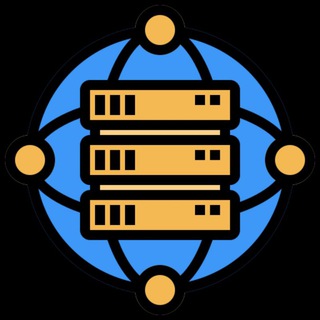
DataHoarder
317 Members () -
Group

کلاف-نخ
429 Members () -
Channel

کانون جوانه ها
584 Members () -
Group

روح مـهہدويهہ✨
7,245 Members () -
Group
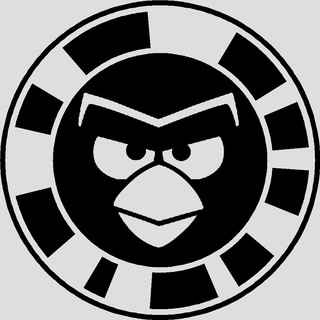
🅰️ngry GIFs 🔞
2,130 Members () -
Group

كتب الشيخ الطريفي
8,998 Members () -
Group

Nay 🎶
3,440 Members () -
Group

هـەستی دڵـم🦋
4,018 Members () -
Group

احلام مبعثرة😴♥️
319 Members () -
Channel

﮼الوايلي"̮ .
599 Members () -
Group

ڕێکڵام ئینگلیزی English
617 Members () -
Group

مَشْرُوعٌ حَيَاة
682 Members () -
Group

Hᴀᴋᴀɪ Pʀᴏᴍᴏᴛɪᴏɴ
806 Members () -
Group

شکار و طبیعت
8,872 Members () -
Group

ٍأللغة العربية | نيمار ابن الانبار
37,105 Members () -
Group

💅🏻Причёски|Маникюр|Макияж💅🏻
877 Members () -
Group
-
Group

📚المكتبة الطبية في عالم الطب 📚
19,158 Members () -
Group

الفـــوائد
810 Members () -
Group

<♡> عــشــاق <♡>
2,038 Members () -
Group

Эмпирей
32,404 Members () -
Group

insta bitch 🐍
13,276 Members () -
Group

Петербургский агрегатор
12,481 Members () -
Group

MoviezPro•Movies&Webseries Channel
22,047 Members () -
Group

Maki's mens store
932 Members () -
Group

گروه رفع اشکال فتوشاپ با فرهاد
1,536 Members () -
Group

اقـــــرأ••|💛📚
2,160 Members () -
Group

Машинное обучение. Книги по программированию
8,932 Members () -
Group

معلومات طبية 💊🍃
5,526 Members () -
Group

🇮🇹All account Italy OE🇮🇹
1,542 Members () -
Group

اخبار دکتر سعید جلیلی
3,665 Members () -
Group

خطوط للتصميم ✰ خطوط تصميم
1,215 Members () -
Group

شـغف قٌلُِووبَڪم💙 🥰♥️ ؛
1,636 Members () -
Group

香港人和你Lunch公海
756 Members () -
Group
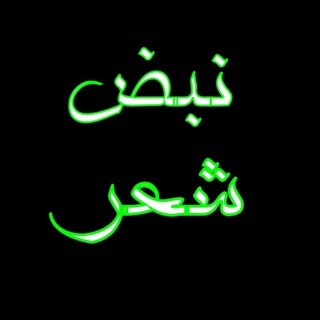
➤نبـض💕شـ؏ـــر➤
1,542 Members () -
Group

Скучный секс-блог
15,383 Members () -
Group

همسات الطبيعة ( طيور و حيوانات )
14,080 Members () -
Group

TELEGRAM E WHATSAPP DIVULGAÇÕES
526 Members () -
Channel

مسلسلات رمضات
333 Members () -
Group

•| #نرگس_صرافیان_طوفان |•
119,578 Members () -
Group

Карриковедение
1,221 Members () -
Channel
-
Group

𝚂𝙰𝙵𝚁𝙰𝚊シ︎
1,096 Members () -
Group

Quizlar | Barcha fanlar
435 Members () -
Group

ТАИЛАНД ВИЗЫ✅
5,972 Members () -
Group

ተውሂድን ፍለጋ
876 Members () -
Group

BLACK EAGLE REBORN
836 Members () -
Group

Здⲟровье ⲙⲩⲥⲩⲗьⲙⲁⲏⲕυ༆
861 Members () -
Group

🌴دوچ سرحد و مکران🌴
6,400 Members () -
Group

لذت آشپزی❤️
906 Members () -
Group

مدرس الرياضيات || محمد غزال
4,167 Members () -
Group

﮼ريّانة العُود 🦌🇦🇪.
27,480 Members () -
Group

خٌ ـوِآطٌر تُلَمِسًسًـ مِآبّـدُآخٌ ـلَك❤️
1,317 Members () -
Group
-
Group

K511
3,037 Members () -
Group

نتایجِ شگفت انگیز 🌈
319 Members () -
Channel

نـبـض قـلـب 🖤🥀.
606 Members () -
Group

Hosein Nourshargh
3,204 Members () -
Group

طلا و جواهرات VIMANA
2,528 Members () -
Group

Lovelicious Quotes Poems Romantic Messages
74,933 Members () -
Group

kimetsu No Yaiba
439 Members () -
Channel

A M E E R Channel
546 Members () -
Group

Псявый 🐶 любит сучек!
552 Members ()
TG USA Telegram Group
Popular | Latest | New
Most people use third-party apps to make sure that no one gets a hand on their private conversations. Telegram, however, has its own lock function to hide privates messages behind a passcode. Telegram Settings You can take a new photo, upload an existing one, search the web for a new image, or remove your current photo.
However, if you haven't moved beyond the basics, you're missing out on a lot of the best Telegram functionality. Below, we detail some lesser-known features of Telegram that you may have overlooked until now. Polls and Quiz Mode Edit Photos/Videos Before Sending Them Telegram also has an auto-night mode that you can use to save your eyes at night!
To create a poll in a channel or group, simply select the “Poll” option in the attachment menu. Type in your question, add answer options and choose the configurations that fit your purpose best. Add People Based On Your Location Cloud access Quick GIF and YouTube Search Telegram Messenger Tricks
Advanced Chat Options New user announcement
Warning: Undefined variable $t in /var/www/bootg/news.php on line 33
US