Telegram US Group List 1003
-
Group
 720 Members ()
720 Members () -
Group
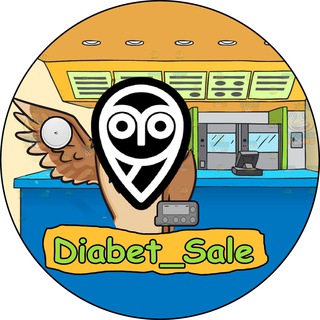
DIABET Sale
20,083 Members () -
Channel

ጉሊት Market
2,141 Members () -
Channel

« خەریکە ھیچ دەنووسم »
3,076 Members () -
Group

مەنزڵگای ئەوین
709 Members () -
Channel

﮼تُـوت .
301 Members () -
Channel

﮼اكِـتوبر .
1,027 Members () -
Group
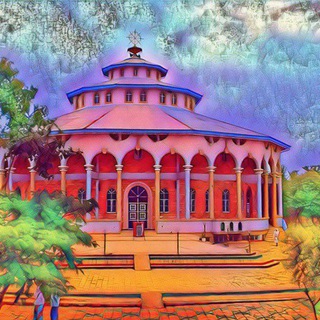
የደ/ሰ/በዓለ እግዚአብሔር ቤተክርስቲያን ሰ/ት/ቤት ባሕር ዳር
1,799 Members () -
Group

فيضٌ من الذكـريات ♡
7,172 Members () -
Group
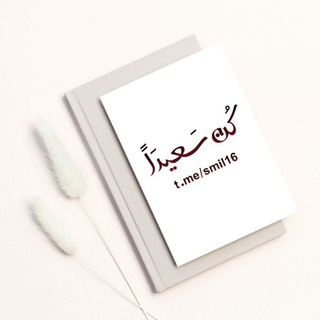
كن سعيداً 🌱
1,500 Members () -
Group

| رهنشان هوشمندسازی |
873 Members () -
Group

࿐سلسبيبل313 ♡
551 Members () -
Channel

محافظ زندگی تاپ
867 Members () -
Group

🍀دایــە گیـــان🍀
1,161 Members () -
Channel

تبلیغات صدای زندگی
645 Members () -
Group

. سراب𝚂𝙰𝚁𝙰𝙱𖠛𖤓
350 Members () -
Group
-
Group

Delhi Anime Club [DAC]
613 Members () -
Group

⌯ ROOM | MATYO ELKBEER ⌯
1,104 Members () -
Group

شیمی آلی
10,434 Members () -
Group

آکادمی تخصصی گروه درمانی
1,400 Members () -
Channel

रोचक तथ्य™ Official ®
3,041 Members () -
Group

𝖩𝖾𝗇𝗉𝗁𝗂𝗅𝖾.
673 Members () -
Channel

✡cw_.supernatural✡
314 Members () -
Channel

أشجان الغزالي🌱 تربية خاصة & تخاطب 🌱
3,431 Members () -
Group

𝙺𝙰𝚂𝚈𝙾𝚂 𝙱𝙰𝚁𓆩🤍𓆪
418 Members () -
Channel

ملحقات شفاف png
864 Members () -
Group

مُلْتَقَى السَّلَفِيَّاتِ ||🤍
568 Members () -
Group

شِـــتاء..
740 Members () -
Channel

ምዕራፍ ኢትዮጵያ
1,231 Members () -
Group
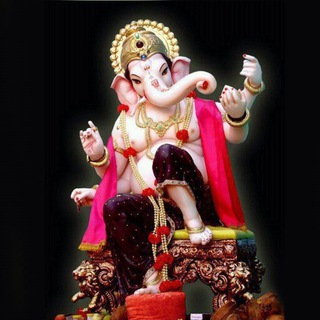
Mpsc History By Amol Kavade Patil.
6,205 Members () -
Group

📚 BALBHARATI E BOOK
1,560 Members () -
Group
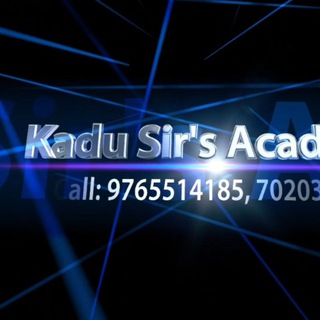
Oxford English grammar academy Amravati (kadu sir's)
726 Members () -
Channel

पोलीस भरती "अंकगणित आणि बुद्धिमत्ता चाचणी"
477 Members () -
Group

•العالم كما آراه انا ".
3,225 Members () -
Group

هاك سبارك // SparkSkillz
664 Members () -
Group

↫ينابـيــ؏ العلــم
343 Members () -
Channel

اقتباسات افلام 💛🕊️.
980 Members () -
Group
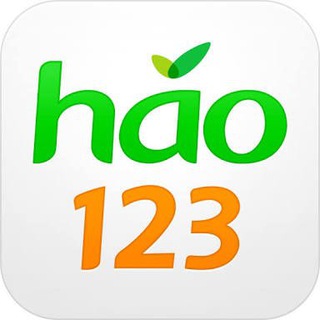
中文搜群神器
3,700 Members () -
Group

渗透 网贷 身份证 数据 微信 qq
2,786 Members () -
Group

电报导航
1,111 Members () -
Channel

SAD💔💔💔
457 Members () -
Group

TG搜群神器
1,050 Members () -
Group

#️⃣Hashtag | Rasmiy kanal
20,583 Members () -
Group

📣Group navigation for English search channels‼️
790 Members () -
Channel

فيلم وقفه رجاله
2,079 Members () -
Channel

_ مختہﹻلہﹻﹻف ۦ.🖤
624 Members () -
Channel

Chamunda Academy & Library, Deesa
915 Members () -
Group

H𝖎 F𝖗𝖎𝖊𝖓𝖉 𝆹𝅥𝅮
439 Members () -
Group
-
Group

Freelancer
16,360 Members () -
Group

حمل و نقل، صنعت و فن آوری
771 Members () -
Group

Hena Romiyo
527 Members () -
Group
-
Channel

Wingo Club | Gina Prediction
1,810 Members () -
Channel

Neko Official 🇮🇩
436 Members () -
Group

نکات رایگان علوم آزمایشگاهی گروه آموزشی رایا
509 Members () -
Channel

Tiktok top video🔥
1,899 Members () -
Channel

❤️ئیسلامەکەم❤️ژیانمانە❤
440 Members () -
Group
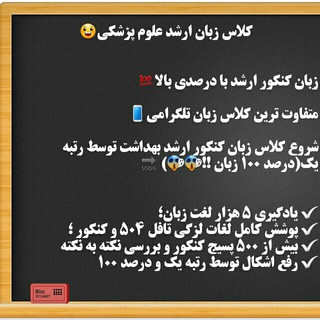
زبان 1401 😉
642 Members () -
Channel

Shaa shop ✨
670 Members () -
Channel

GG Shop official
10,468 Members () -
Group
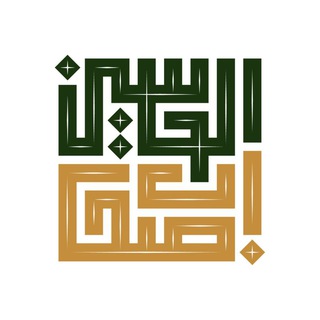
هیأت اصحاب الحسین (ع)
4,800 Members () -
Group

Biotechnology زیستفناوری
2,289 Members () -
Group

Tec9ja group
635 Members () -
Group
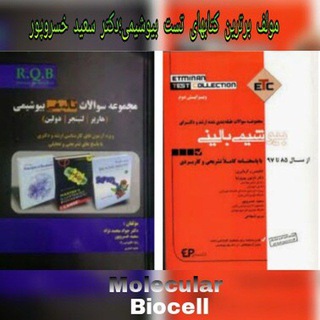
دکتر خسروپور- بیوشیمی، سلولی- مولکولی
3,355 Members () -
Group

قناة دروس قسم المتشابهات
1,743 Members () -
Channel

♦️♦️آزادخبـــــــر ♦️♦️فريمان
509 Members () -
Group
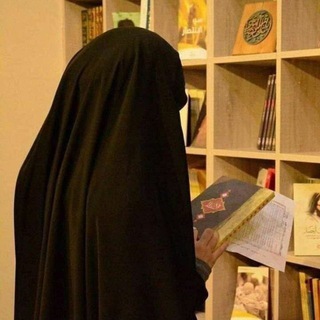
ࢪيآحٍين فٱطمۘة زهࢪاء ؏ 🎗🤍".
7,917 Members () -
Channel

𓆩 𝖍𝖆𝖗𝖇𝖊𝖗 𓆪 هـاربر
320 Members () -
Group
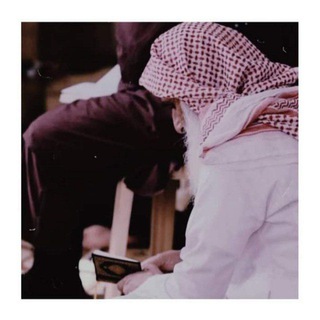
كُـنّاشَـة | 📖
396 Members () -
Group

Hᴀᴄᴋᴇ∂Cᴏᴜʀsᴇs™
2,821 Members () -
Channel

𝐊𝐡𝐚𝐢𝐫𝐮𝐋𝐆𝐚𝐦𝐞𝐫𝐘𝐓 𝐒𝐓𝐎𝐑𝐄
1,031 Members () -
Group

Джульетта и духи
416 Members () -
Group

Антон Чехов. Лайфстайл
59,275 Members () -
Group

Web Dev Italia
995 Members () -
Channel

Einglish training
1,261 Members () -
Channel

🔥Testpaper Premium Paper 2020
778 Members () -
Group

DEUTSCHE HEILERSCHULE
32,519 Members () -
Group
-
Channel

لك معلمتي 🌸
411 Members () -
Group

32top | Новости стоматологии
659 Members () -
Group

Yuksalish — LIVE
1,014 Members () -
Group

Покажи Traction
493 Members () -
Channel

♥️𝐭𝐚𝐡𝐚𝐚_𝐫𝐚𝐡𝐚__𝐟𝐧♥️
694 Members () -
Channel

بیگ باس - هندی تی وی
738 Members () -
Group

#اضحك_من_قلبك 😹💊
1,576 Members () -
Channel

هكر عصفور XTG
714 Members () -
Group

𝕾𝖈𝖎𝖊𝖓𝖙𝖎𝖋𝖎𝖈𝕯𝖎𝖆𝖑𝖊𝖈𝖙𝖎𝖈𝖘(دیالکتیک علمی)
2,939 Members () -
Channel

رصد و تحلیل خورشید
2,752 Members () -
Channel

Dml_list_drama
5,304 Members () -
Group
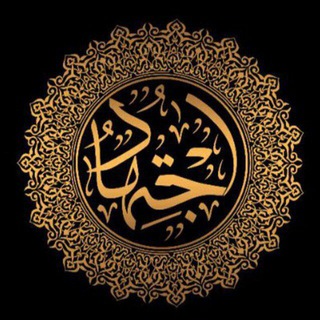
( канал) مدرسة الاجتهاد
6,079 Members () -
Channel

𝕬𝕾𝕷𝕬𝕸 𝞝 𝕬𝕷𝕾𝕳𝕬𝕽𝖄Ϯ
1,394 Members () -
Group
-
Channel

ONLY HINDI MEME'S
329 Members () -
Channel

حُوُرْ 🥀
492 Members () -
Group

بدلیجات و لوازم حجاب کردستان(مهاباد وسقز)
316 Members () -
Group
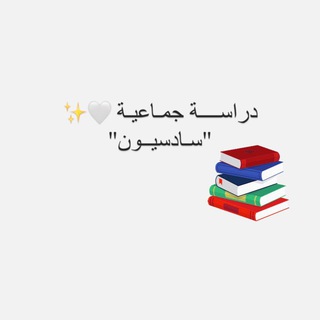
دراسة جماعية 🤍✨
2,416 Members () -
Channel

يآسـمـينهہ آلشـآمـ💙
5,767 Members () -
Channel

مدرسه ایران
328 Members ()
TG USA Telegram Group
Popular | Latest | New
The Telegram icon on an Honor View 20 on a flowery pillow. Custom Theme Your Telegram 1b Telegram Messenger Tricks Auto-download and Auto-play Media
Now, tap Profile Photo. Now, you have three options: Change Phone Numbers Premium Unique Reactions Polls and Quiz Mode
Enable Auto-Night Mode Schedule Messages Telegram allows you to classify all your chats into various folders. This lets you deal with a group of chats at a time and avoid others when they are not important. For instance, you could set a group to include all chats from your work colleagues and another to manage your personal social circle. A great way to organize your chats inside a group or channel is by using hashtags. When you use a hashtag in a message, that word becomes searchable allowing you to see all the messages relating to that topic. For example, if the group is discussing the new Avengers movie, everyone can use the Avengers hashtag. If you want to see all the messages in one location, you can just tap on the hashtag and all the messages with that hashtag will come up.
At the same time, all existing features that users have come to expect and rely on for nearly a decade remain free. Moreover, non-premium users will be able to enjoy some of Premium's benefits: for example, download the extra-large documents and view stickers sent by premium users, as well as tap to increase counters on premium reactions that were already added to a message. Telegram allows edit, unsend sent messages even for the other people on the same chat. It allows to unsend messages shared with the first 48 hours after sending.
Warning: Undefined variable $t in /var/www/bootg/news.php on line 33
US