Telegram UA
-
Group
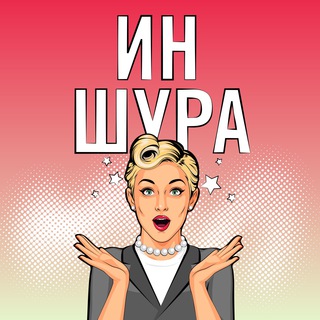 12,243 Members ()
12,243 Members () -
Group

بـعـثرة ألــ💔ـم
1,220 Members () -
Group
-
Group

Хіщніца. Самка. Богіня.
164 Members () -
Group
-
Channel

سكس محارم نيك ديوث فروخ كحاب
121 Members () -
Channel

"تمبلريات"💕🖇
166 Members () -
Group

لريحانهه"^^))💜🧚♀️
281 Members () -
Group

КРИВОЙ РОГ В ЗАКОНЕ
6,616 Members () -
Group

check › t.me/onlye_entry
7,684 Members () -
Channel

ПОЗОР
303,559 Members () -
Group

💣 Bombitta 💣 XL+ Жіночий одяг🔥
1,089 Members () -
Channel

Криклий.Слив
3,362 Members () -
Group

يوميات متغطرس بغداد
162 Members () -
Group

Бывшая
21,627 Members () -
Group

Свингеры 50+❣️Омут пошлости
172 Members () -
Channel

¥£®®¡°_taa°
219 Members () -
Group

كلْـٱﺳيڪْيھَہّ🖤
264 Members () -
Channel

Station Marx
1,733 Members () -
Group
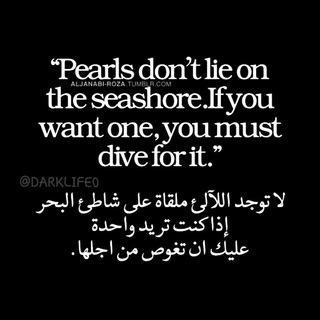
ﺳـــცᴌạсkηєśśــﯛآد
116 Members () -
Group
-
Group
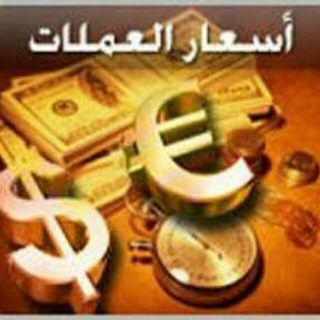
أسعار الصرف في اليمن
42,347 Members () -
Group
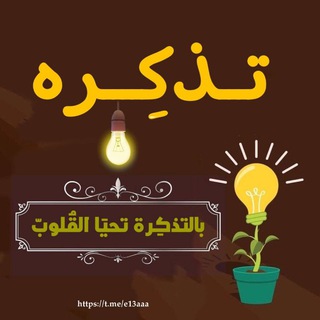
- ت͜ـذڪ͜ـرًّۿۿہ
1,836 Members () -
Group
-
Group
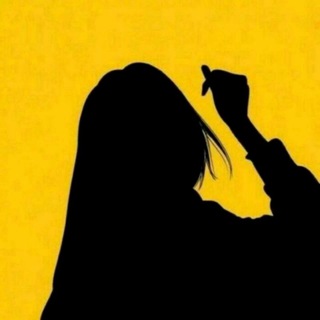
Yellow - أصفـر
141 Members () -
Channel

◈⸙𝙿𝚕𝚞𝚜 𝚞𝚕𝚝𝚛𝚊⸙◈
331 Members () -
Group

طريق النجاح
11,344 Members () -
Channel

ШлакоБлоки для мозга
170 Members () -
Group

ВатаХантеры | ОпустиВату (РЕЗЕРВ) 🥊
5,085 Members () -
Group
-
Channel

USA tiktok
3,648 Members () -
Group

SWeetKatee💕
436 Members () -
Group
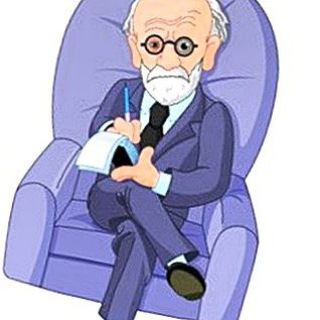
طبيب نفسي
9,859 Members () -
Group

🏳️🌈 ДЕТЕКТОР ГРАНТІВ 🏳️⚧️
996 Members () -
Group

DispoSmoke | HQD Shop
186 Members () -
Group
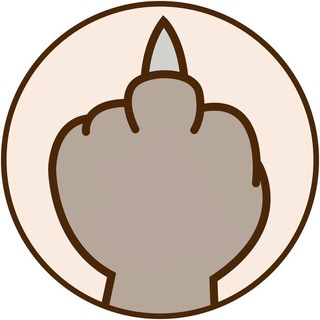
Модные хроники Злой Киски
62,468 Members () -
Group

لـِ / هـُديٰ سلـيـْم • ❂
909 Members () -
Group

Улётные приколы😂
472,009 Members () -
Group

Жаба 🔞 Гадюка
1,508 Members () -
Channel

-دآكــِـنَهة²².
684 Members () -
Group

Арина 🎯 Охотница
824 Members () -
Group

Доза Юмора
3,889 Members () -
Group

LV Crypto Geniuses
10,665 Members () -
Channel

Spotify y Deezer Premium GRATIS
56,456 Members () -
Group

Главный ЧАТ ЛНР / СПРАШИВАЙ ЛУГАНСК / Болталка луганчан
13,430 Members () -
Channel

Канал Кодебай
108 Members () -
Group

قناة المحبه لكل الاحبه
303 Members () -
Group

ОпустиВату
20,074 Members () -
Group

VAGO GO ⚽️🎾
29,460 Members () -
Channel
-
Channel

Осторожно мошенники
882 Members () -
Channel

TAXI BOLT sale 50%
501 Members () -
Group

عاشقه التحدي
139 Members () -
Group

С.Коротких «Боцман»
17,722 Members () -
Group

░▒▓█ V₱₦ Ʉ₦Ⱡł₥ł₮ █▓▒░
907 Members () -
Group

Идеи для фото | Journal of photo
20,154 Members () -
Group

❤️💚وتيني💜💙
676 Members () -
Channel

فيروسات اندرويد
4,341 Members () -
Group
-
Group

Автотелеграм
21,557 Members () -
Group

НАШАРУ
24,073 Members () -
Group
-
Group

Zigbee-пульс
5,542 Members () -
Channel

Anime Episode
969 Members () -
Group

جمعية كاف للإدمان الإلكتروني
1,145 Members () -
Group

💕خـــواطــر💕حــلــوة💕
1,660 Members () -
Group

✍👌💥♡أنـقـى الـمـشـاعـر♡💥👌✍
190 Members () -
Group
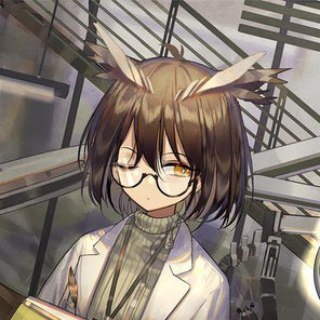
Arknights
222 Members () -
Channel

لـيبـي فـي حـالـي
2,097 Members () -
Channel

Говорить Україна (НОВИНИ)
4,988 Members () -
Group
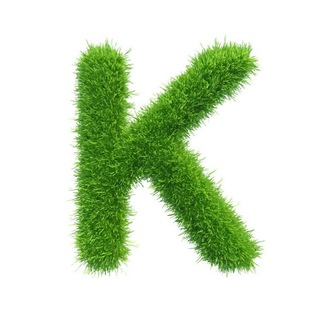
Копирайтер, редактор — удаленная работа
27,531 Members () -
Group

Дрочь | дрочит | дрочу | драчить
14,232 Members () -
Channel

جـيهــَان ♪ .
152 Members () -
Group
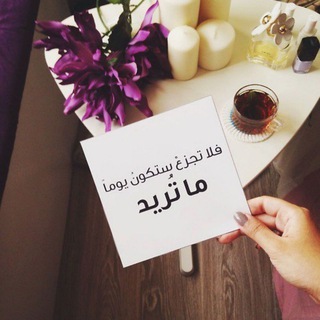
سَتكونُ يومًا .. ما تُريد 👍☺️
240 Members () -
Channel
-
Group

Банкай семпая | #УкрТґ
1,873 Members () -
Channel

Bono Showroom
1,023 Members () -
Channel

Парные ТАТУ ❤️
696 Members () -
Group

Doctor Crypto / توصيات العملات الرقمية↘️↖️
6,422 Members () -
Channel

Ответы на вопросы Магазин Реального Кардера
275 Members () -
Group

مسلسل لؤلؤ
9,979 Members () -
Group
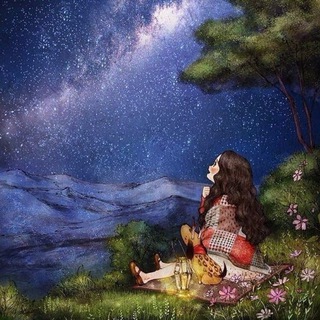
ملآذ الـروح🌱♥️
1,005 Members () -
Group

НОВИНИ ЧЕРНІВЦІ • ЧЕРНОВЦЫ
15,630 Members () -
Group

Perepichka NEWS
393,750 Members () -
Group

فـرصة عـمـل (صحة و ثراء)
465 Members () -
Group
-
Group

"Made in Italy"
95,009 Members () -
Channel

Философия Продолжение
29,132 Members () -
Channel

🌸милые девушки🌸
113 Members () -
Group
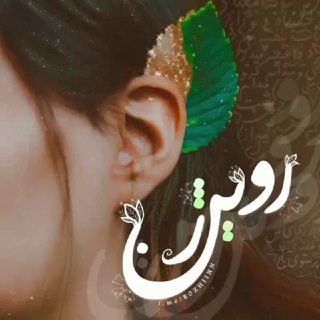
「روژیـــنــــ🌙✨」
129,955 Members () -
Group

Работа Киев
793 Members () -
Channel

[ILP]HACHIMUCHI
244 Members () -
Channel

FREE IPTV M3U LINKS
11,584 Members () -
Group

ПОКУПКА [ОТ 1000₽] 📛
9,319 Members () -
Group

MIDNIGHT🖤🌙₁₂,₀₀
210 Members () -
Channel

Китайские фильмы
110 Members () -
Group
-
Group

Тихий Иловайск📣🚂
355 Members () -
Channel

Кулуары Харькова
479 Members () -
Group

مسلسلات انمي
9,588 Members ()
Can Telegram be used on PC? To do this, long-press on a picture you have sent. Choose the ‘Edit’ button on the top, just like you’d edit a text message once you have sent it. Now, you will get an in-built photo editor where you can add filters, draw or crop images. Alternatively, you can even replace the picture and send another one in its place. However, If you’re still using WhatsApp, Viber, or one of the other messaging app, you may be interested in why Telegram is so popular.
Premium Premium App Icons Once you have added your theme, you will see a new paint button has appeared at the top. Tap on it and then you will see the names of different elements that you can edit. The Telegram icon on an Honor View 20 on a blue background with a cat and a fish. This will allow us to offer all the resource-heavy features users have asked for over the years, while preserving free access to the most powerful messenger on the planet.
If you do not want this to happen and want Telegram to keep running in the background to send you notifications in real-time, you can head over to Settings/ Notifications and Sounds/ Keep Alive Service and turn it on. Telegram offers a few other handy options in chats. You can delete any message by long-pressing it, then hitting the Trash icon that appears. The app lets you delete messages at any time—even messages that the other person sent in a chat. Slow Mode Telegram Messenger Tricks If you don’t want to go through the hassle of customizing your own theme and still want to theme your Telegram, you can do that too. To do that, tap on the search icon and search for the word Themes. In the results, tap on Android Themes Channel. The channel houses the list of all the themes that people create and share. Just scroll to find the one you like. Once you find a theme that you like, tap on the download icon. Once it’s downloaded, tap on it again and then tap on the Apply button.
To change your default folder, press and hold a folder in your chat list > Reorder > and drag your preferred folder to the first space. Save Messages You Want to Access Anywhere
Warning: Undefined variable $t in /var/www/bootg/news.php on line 33
UA