Telegram TW
-
Group
 730 Members ()
730 Members () -
Channel

🔆小馬推推樂🔆
922 Members () -
Group
-
Group
-
Group

漫污-全彩漫画本子韩漫
85,084 Members () -
Channel

华人故事文案语录(菲律宾、迪拜、西港、金三角)
833 Members () -
Group
VENOM™️MY CHANNELS
360 Members () -
Group

Поездка в Колумбию💙 всё ради игры
3,429 Members () -
Group

هنر کده ترمه
317 Members () -
Group

unwire.hk 生活科技頻道
6,045 Members () -
Group
-
Group

恋肥交流群〔禁止广告营业〕胖女人/肥婆/坦克/增肥/bbw/wg
12,970 Members () -
Group
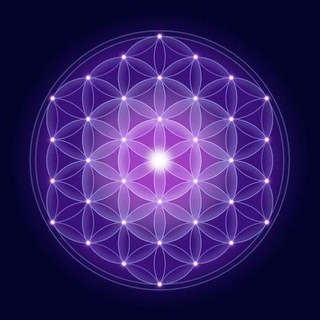
The Awakened Species ☀️
152,971 Members () -
Group

SuperIndex News(超级索引)
9,178 Members () -
Group

走跳全高雄
2,231 Members () -
Channel

Pretty Asian Babes
493 Members () -
Group
-
Group

لــول 💙🌿
5,205 Members () -
Group
-
Group

台南爆料公社-互動群組
386 Members () -
Group

حـزنَ .
990 Members () -
Group

亚洲华人色片外流🔥免费观看🔥
2,731 Members () -
Group
-
Group

زيــاده مشــاهدات : الدلــيل ¹♥
1,569 Members () -
Group

HBO|Spotify|Hulu|Disney|Podcast
573 Members () -
Group

Sean
3,997 Members () -
Group

🦮 $GSD Token - Germany Shepherd Dog 🚀
2,213 Members () -
Group

成人小说/中文小说/家庭乱伦/校园春色/都市激情/熟女人妻/成人小说精选
1,076 Members () -
Group

中文情色文学(华文成人小说)(色文、性爱、色情、18+)
2,520 Members () -
Group

LYAPPPRO | APP MODDED CENTER
2,270 Members () -
Group

C𝖺𝖾𝗅𝗎𝗆
2,977 Members () -
Channel

卷卷烘焙
452 Members () -
Group

三立live新聞
2,355 Members () -
Group

🍑翘臀美尻团 (美臀/美尻/蜜桃臀.屁股蛋)
45,006 Members () -
Group

琪琪
2,029 Members () -
Group

奈飞小铺官方合租群(群内不处理任何售后问题)
66,043 Members () -
Group

av AV 中文字幕 无码 发布站 频道
12,799 Members () -
Group
-
Group

Sex SEKS Sex Uyda Siking!☑️🏴☠
351 Members () -
Channel

‼️公大抗爭頻道‼️
1,988 Members () -
Group

群組導航
924 Members () -
Group

3D同人动漫✤ACG社区
248,672 Members () -
Group

新世界大门🈲导航中转站
10,175 Members () -
Group
-
Channel

香港思流Ideologist
1,742 Members () -
Group

趣味科技新聞(果仁)
12,442 Members () -
Group

🔞聊社|老色批交流/吃瓜/反差/淫妻/女友/绿帽/主播/网红
26,439 Members () -
Group

Onlyfan - Update every day +Follow
10,033 Members () -
Group

꧁五洲🌐四海꧂
330 Members () -
Channel
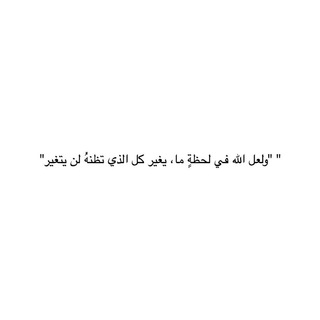
𝐀ş𝐊 𝐊𝐈𝐓𝐀𝐁ı ║🖤🫀
879 Members () -
Group

- ميم خاآء ⸙.
2,026 Members () -
Group

PUBG HQ CHAT GROUP
8,465 Members () -
Group

القناه العامه لتخصصي الاداره و المحاسبه
12,956 Members () -
Group

日系美人写真每日精选@Ella Japan Girl|稳定更新 品质保证
3,972 Members () -
Group

貼圖頻道
5,164 Members () -
Group

软软的福利姬
1,154 Members () -
Group

💙صور جميلة💙
5,690 Members () -
Channel

新·96九龍遊行Channel
4,630 Members () -
Group
-
Group

台蘿最高
406 Members () -
Group

露出活动交流频道
20,350 Members () -
Group

台南爆料公社
2,405 Members () -
Channel

Голенькие девочки Аниме/Anime
14,091 Members () -
Channel
-
Group
-
Channel
-
Channel

红莲-猎奇意外现场视频
21,970 Members () -
Group

海賊の薇姊檔案庫🧡❤️🤍
1,798 Members () -
Group
-
Group
-
Group

❤小姐姐聊天室❤ 禁止直接私訊 私訊死全家
11,730 Members () -
Group

台中好吃好好玩@棉花糖的天空
1,110 Members () -
Group
-
Channel

里番大全
7,142 Members () -
Channel

GooayeCHAT
2,623 Members () -
Group

Newton Fintech
1,619 Members () -
Channel

抖音短视频分享频道/Tik Tok 抖音
2,865 Members () -
Group

香港設計職人工會 Channel
1,112 Members () -
Group
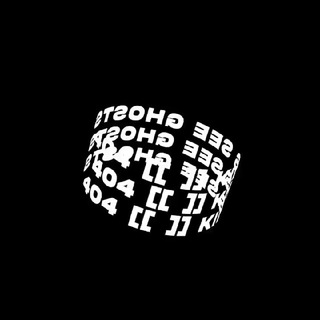
[[ ]] 404 KIDS SEE GHOSTS
13,872 Members () -
Group

港男港女 吹水谷🙋♀🙋♂
30,048 Members () -
Channel
-
Group

AICoin官方精灵群
15,276 Members () -
Group
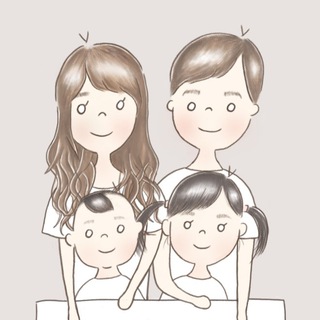
媽媽我想嫁去台南!
797 Members () -
Group

Tw槍枝買賣討論區
770 Members () -
Channel

笑天下(海量笑話,開心每一天)
357 Members () -
Group

【欧宝官方招募代理】起步55%佣金
477 Members () -
Channel
-
Group

Pornhub 独家付费外流备份🔥免费加入
3,125 Members () -
Group

عــالــم ألأنـمـAnimeــي 💜
7,067 Members () -
Group

Amazon Shazam Official!
5,310 Members () -
Group

ExLOLI - 每日萝莉本子
39,179 Members () -
Group

街拍
32,154 Members () -
Group

謝蘿莉美食吃貨團
3,727 Members () -
Channel

乐享优选-VShare
3,010 Members () -
Channel

👸🏼شــMــمــSــالــDــB🤴🏻
661 Members () -
Group

電腦王阿達科技聊天室
643 Members () -
Channel
-
Channel

GLaDOS 通知
1,506 Members () -
Group

ImmTelecom [Chinese] [Unofficial]
4,703 Members () -
Group
Telegram is one of the feature-packed messaging services out there, armed with some neat perks that can put rivals like WhatsApp and Signal to shame when it comes to functionality. While basic Telegram features like the ability to edit messages after sending them are well known, here are some lesser-known, yet incredibly useful things the app can do that could come in quite handy. Custom Folders Reminder on messaging apps has been one of the most sought-after features and finally, you can use it on Telegram. Recently, WhatsApp partnered with Any.do to bring Reminders, however, Telegram has implemented this feature natively. Though there is one lingering issue. You can only set reminders in the “Saved Messages” section. Type out the task and tap and hold the “send” button. Here, choose “set a reminder” and pick your date and time. Telegram will send a reminder notification just like Google Calendar or other task management apps. While the feature is good, we would have loved it more had it been available for user chats too.
One of the nagging issues I have with WhatsApp is its extremely limited text editing features. For example, if someone sends a message, you can’t select a part of text from the message. You will have to copy the whole message and then edit it out in the small text field which frankly is very annoying. However, Telegram has brought a great way to select and copy a part of a message. Tap and hold on a message to select it first and then again tap and hold to select your part of the message. That’s ingenious, right? Telegram is a great all-around messenger, especially when you start using its best features and know everything it's capable of. While you can receive/send files irrespective of their type and size, you can disable automatic media download and auto-play media to save mobile data. This way, you can also avoid downloading unnecessarily large files. All your normal chat media will be saved in your cloud storage. But, secret chats are not a part of the Telegram cloud.
If you're part of many Telegram chats—maybe you joined too many of the best Telegram channels—they can quickly become annoying. When this happens, you can always mute a chat without leaving it. This way, you can check it on your own terms instead of getting a ping for every new message. Chat Folders Disabled: Turn off automatic night mode and always use the chosen theme. Premium Animated Profile Pictures
To edit any element’s color, tap on it and then select your desired color. Once you are done editing, tap on Save Theme and your customized theme will be saved and applied. Last year, Telegram brought a unique feature that allows you to discover Telegram users and groups based on your location. This comes really handy when you want to add someone to your Telegram without sharing your mobile number. Also, if you are going to conferences, campuses or festivals, you can find several groups related to the place and event just like that. To add nearby people, open the Telegram menu and go to “Contacts”. Here, tap on “Add People Nearby” and there you have it. Previously, it was required to keep the screen open for this feature to work. But now users can turn on the “Make Me Visible” option in the People Nearby window so nearby users can see their profile without needing to have the window open.
Warning: Undefined variable $t in /var/www/bootg/news.php on line 33
TW