Telegram GROUP
-
Group
 13,929,341 Members ()
13,929,341 Members () -
Group

ONUS Announcements (English)
3,442,156 Members () -
Group

BBQCoin Community
2,042,367 Members () -
Group

مجله پزشکی
1,343,981 Members () -
Group

Group Help Board | GH
1,311,708 Members () -
Group

گیلین گیلین
1,299,409 Members () -
Group

Kanallani Dodasi
997,729 Members () -
Group

Abhinay maths
951,077 Members () -
Group
-
Group

Пресс-служба Пригожина
809,647 Members () -
Group
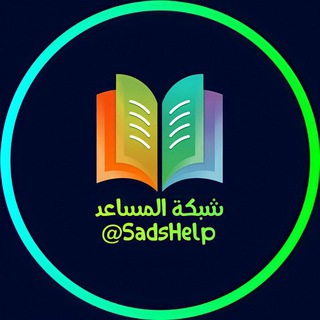
شبكة المساعد التعليمية
788,938 Members () -
Group

ایران خبر
767,116 Members () -
Group

Plus Messenger official
745,436 Members () -
Group

TAMILROCKERS
679,599 Members () -
Group

Binance Announcements
659,916 Members () -
Group

Airdrop Finder
643,207 Members () -
Group

Best of Vietnam Lẩu 18+ @laucua
624,358 Members () -
Group

Namanganliklar.Uz | Расмий
598,243 Members () -
Channel
-
Group

Namanganliklar.Uz | Расмий
548,182 Members () -
Group

ایران نیوز
546,531 Members () -
Group

جالب است بدانید !
520,386 Members () -
Group

خبر فوری مهم
499,027 Members () -
Group
-
Group

خبرازما
484,477 Members () -
Group

Coin98 Super Wallet
481,031 Members () -
Group

echo | Telegram Bots
452,387 Members () -
Group

Namanganliklar.Uz | Расмий
439,894 Members () -
Group

Steam Community
433,802 Members () -
Group

Android Themes Channel
422,222 Members () -
Group

Pc Games
418,532 Members () -
Group

Namanganliklar.Uz | Расмий
413,697 Members () -
Group

ZONA
385,137 Members () -
Group

ማን ዩናይትድ ኢትዮ ፋንስ
383,508 Members () -
Group
-
Group

CoinMarketCap Announcements
370,172 Members () -
Group

Sam Mods / Tech
359,262 Members () -
Group

واتساب عمار العواضي | ANWhatsApp
347,426 Members () -
Group

Верная любовница
331,851 Members () -
Group

吃瓜,18禁【频道】中国悲剧档案!
331,511 Members () -
Group

orno.tut
331,456 Members () -
Group
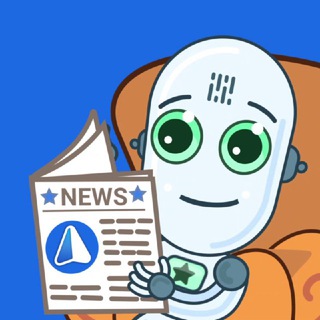
iMe Messenger & Crypto Wallet
327,982 Members () -
Group

YOBAJUR
324,680 Members () -
Group

Lẩu cua đồng 18+ (Danh sách nhóm)
323,490 Members () -
Group

مكتبتي℡ | 📖🇸🇩
294,008 Members () -
Channel

Flibusta Book — Канал
290,969 Members () -
Group

💙𝗞𝗜𝗡𝗚 𝗣𝗥𝗢𝗡𝗢𝗦 💙
283,552 Members () -
Channel

Sexology
272,821 Members () -
Group

Target SARKARI Exams ™
267,744 Members () -
Group

Best Funny Videos
266,812 Members () -
Group

Target Sarkari Exams ™
262,633 Members () -
Group

Target Sarkari Exams ™
262,114 Members () -
Group

Bridge Oracle
262,104 Members () -
Group

Orgasm
251,112 Members () -
Group

Опасная Земля
248,189 Members () -
Group

За кулисами
243,148 Members () -
Group

Troll D Company 🎬
243,131 Members () -
Group

The Bull
239,941 Members () -
Group

За кулисами
237,762 Members () -
Group

За кулисами
237,762 Members () -
Group

The Bull
237,468 Members () -
Group

Students news channel (SNC) ®
230,777 Members () -
Group

K-DRAMA FAMILY || UTAMA
229,788 Members () -
Group

Lẩu cua đồng (link group @laucu 🔞)
226,908 Members () -
Group

П О З О Р И Щ Е
226,018 Members () -
Group

Best Funny Videos
225,285 Members () -
Group

Вселенная приложений
223,669 Members () -
Group
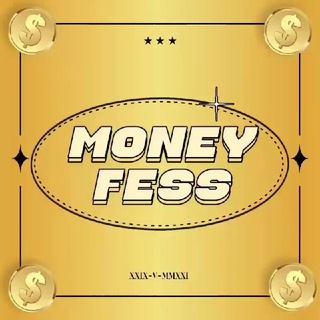
MONEYFESS.
221,043 Members () -
Group
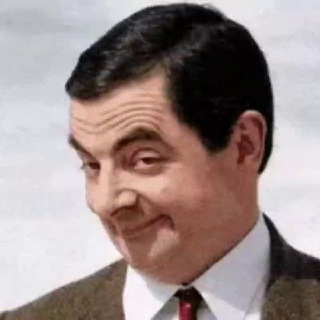
Best Funny Videos
220,867 Members () -
Group

DANGEROUS!
220,597 Members () -
Group

FOTA - Fight Of The Ages Channel
216,997 Members () -
Group

XPLUS Announcement
215,016 Members () -
Group

Млечный Путь
210,089 Members () -
Group

Млечный Путь
210,067 Members () -
Group

Xiaomi & HyperOS News
209,765 Members () -
Group

تبیان
209,071 Members () -
Group

Naked Space
208,125 Members () -
Group

WAGNER GROUP ®
206,433 Members () -
Group

Вселенная приложений
205,303 Members () -
Group

Ethio ቴክ'ˢ
205,106 Members () -
Group

BARSELONA (TG)
203,333 Members () -
Channel

Hanacoin 🚴♀️
201,457 Members () -
Group

KuCoin Exchange
199,998 Members () -
Group

ማን ዩናይትድ ኢትዮ ፋንስ
198,888 Members () -
Group
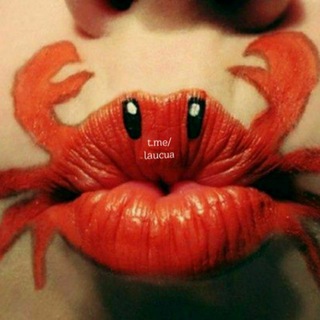
Ăn chơi 18+ Lẩu Cua @laucua SFW 💖
198,840 Members () -
Group

Paulo Dybala Official Group
198,836 Members () -
Group

Yescoin Community Group
198,655 Members () -
Group

HTTP Injector
194,369 Members () -
Group

Fierce
192,105 Members () -
Group

💯GO'ZALLARIM_OZAMIZ_DORILARSIZ_OZISH💃GROUP
190,205 Members () -
Group

OneNews Украина
190,025 Members () -
Group

Саморазвитие в Опросах
189,682 Members () -
Group

ЧЁРНЫЙ YOBAJUR
187,306 Members () -
Group

w h ø r e
185,092 Members () -
Group

Adobe DOWNLOAD
184,829 Members () -
Group

SAMARQANDLIKLAR 24 | Rasmiy
184,549 Members () -
Group

Фильмы 🎥CitatyFilma🍿Сериалы 🍿 Кино Онлайн 🎥 Фильмы Онлайн
178,715 Members () -
Group
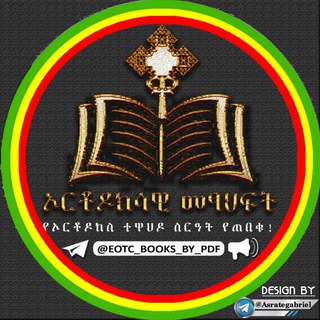
✞ኦርቶዶክሳዊ መጽሐፍት📚
178,161 Members () -
Group
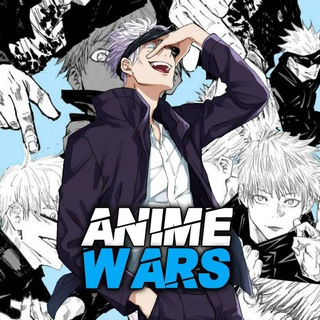
Anime Wars ⚔️
177,373 Members () -
Group

Английский в словах
175,107 Members ()
Try add "GROUP" to bootg.com
Warning: mkdir(): No space left on device in /var/www/bootg/function.php on line 101
Warning: file_put_contents(aCache/aDaily/2025-04-19/count/group.txt): Failed to open stream: No such file or directory in /var/www/bootg/function.php on line 103
1 2 3 4 5 6 7 8 9 10 11 12 13 14 15 16 17 18 19 20 21 22 23 24 25 26 27 28 29 30
TG GROUP Telegram Group
From suicide to graft: After power shift in Mumbai, key cases go on the b... Telegram Chat Background Save to Gallery Settings on Android
Advanced Chat Options Here you will get the option to share either your current location or your live location. Select the live location option and then select the time limit for which your location will be shared with the person. Now, all you need to do is hit that share button to share your live location. Here, Telegram will give you some information about what happens when you change your number. Basically, all your messages will be moved to the new number and your new number will be automatically added to all your existing Telegram contacts, barring the blocked contacts. It’s way easier then re-sharing your new number with everyone. To change the number, tap on the “Change Number”, enter the new number and follow the process on your screen. While all Telegram chats are client-server encrypted, default chats are still stored on Telegram's servers. This conveniently allows you to access your messages on multiple devices, but it might raise privacy concerns.
If you’ve already downloaded the app, here are some cool tricks that will help you use Telegram more efficiently. We’ve described the features and how to use them. While instructions are specific to Android devices, you can follow them on iOS devices too. Final Thoughts In fact, Telegram supports verifiable builds that allow outside developers to check whether the code published on GitHub is the exact same code that is used to create the app, which you have downloaded from Google Play or App Store. Telegram bots are nothing but regular telegram accounts, which can be coded and used to add more features to enhance user experience. You can find these bots from the top search bar on the homepage. For example,
Similar options are available for sharing your phone number and profile photo. You can also select who can add a link to your account when forwarding messages, who can call you, and who can add you in groups. With the latest updates, Telegram also allows users to have multiple accounts. This is great for people like me who like to keep their work and personal accounts separate. To add a new account, tap on the arrow beside your name and tap on Add Account.
Warning: Undefined variable $t in /var/www/bootg/news.php on line 33