Telegram GROUP
-
Group
 13,929,341 Members ()
13,929,341 Members () -
Group

ONUS Announcements (English)
3,442,156 Members () -
Group

BBQCoin Community
2,042,367 Members () -
Group

مجله پزشکی
1,343,981 Members () -
Group

گیلین گیلین
1,299,409 Members () -
Group

Kanallani Dodasi
1,003,632 Members () -
Group

Kanallani Dodasi
997,729 Members () -
Group

Abhinay maths
951,077 Members () -
Group

خبرازما
886,449 Members () -
Group
-
Group

Пресс-служба Пригожина
809,647 Members () -
Group

Plus Messenger official
745,436 Members () -
Group

Group Help Board | GH
707,814 Members () -
Group

TAMILROCKERS
679,599 Members () -
Group

Binance Announcements
659,916 Members () -
Group

Airdrop Finder
643,207 Members () -
Group

Best of Vietnam Lẩu 18+ @laucua
606,563 Members () -
Group

Namanganliklar.Uz | Расмий
598,243 Members () -
Channel
-
Group

Namanganliklar.Uz | Расмий
548,182 Members () -
Group

ایران نیوز
546,531 Members () -
Group

عجیب ترین ها
540,470 Members () -
Group

ایران خبر
532,737 Members () -
Group

جالب است بدانید !
520,386 Members () -
Group

خبر فوری مهم
499,027 Members () -
Group
-
Group

Coin98 Super Wallet
481,031 Members () -
Group

Namanganliklar.Uz | Расмий
439,894 Members () -
Group

Steam Community
433,802 Members () -
Group

Android Themes Channel
422,222 Members () -
Group

Pc Games
418,532 Members () -
Group

Namanganliklar.Uz | Расмий
413,697 Members () -
Group

ZONA
385,137 Members () -
Group
-
Group

CoinMarketCap Announcements
370,172 Members () -
Group
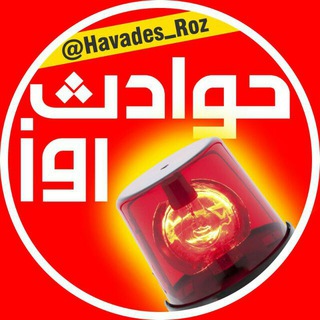
حوادث روز
365,056 Members () -
Group

Sam Mods / Tech
359,262 Members () -
Group

واتساب عمار العواضي | ANWhatsApp
347,426 Members () -
Group

Верная любовница
331,851 Members () -
Group

吃瓜,18禁【频道】中国悲剧档案!
331,511 Members () -
Group

orno.tut
331,456 Members () -
Group

YOBAJUR
324,680 Members () -
Group

Lẩu cua đồng 18+ (Danh sách nhóm)
323,490 Members () -
Group

مكتبتي℡ | 📖🇸🇩
294,008 Members () -
Channel

Flibusta Book — Канал
290,969 Members () -
Group

💙𝗞𝗜𝗡𝗚 𝗣𝗥𝗢𝗡𝗢𝗦 💙
283,552 Members () -
Channel

Sexology
272,821 Members () -
Group

Target SARKARI Exams ™
267,744 Members () -
Group

Best Funny Videos
266,812 Members () -
Group

Target Sarkari Exams ™
262,633 Members () -
Group

Target Sarkari Exams ™
262,114 Members () -
Group

Bridge Oracle
262,104 Members () -
Group

Orgasm
251,112 Members () -
Group

ማን ዩናይትድ ኢትዮ ፋንስ
251,112 Members () -
Group

Опасная Земля
248,189 Members () -
Group

За кулисами
243,148 Members () -
Group

Troll D Company 🎬
243,131 Members () -
Group

За кулисами
237,762 Members () -
Group

За кулисами
237,762 Members () -
Group

Students news channel (SNC) ®
230,777 Members () -
Group

K-DRAMA FAMILY || UTAMA
229,788 Members () -
Group

Lẩu cua đồng (link group @laucu 🔞)
226,908 Members () -
Group

П О З О Р И Щ Е
226,018 Members () -
Group

Best Funny Videos
225,285 Members () -
Group

Вселенная приложений
223,669 Members () -
Group
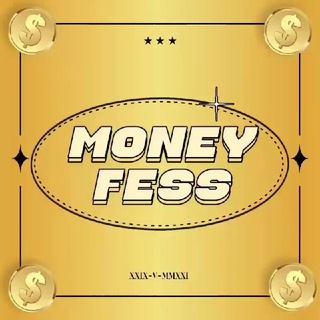
MONEYFESS.
221,043 Members () -
Group
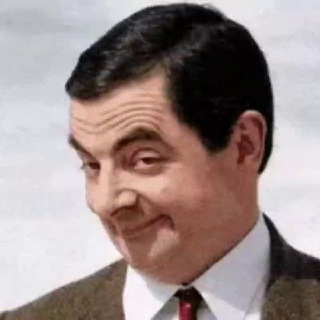
Best Funny Videos
220,867 Members () -
Group

DANGEROUS!
220,597 Members () -
Group

FOTA - Fight Of The Ages Channel
216,997 Members () -
Group

XPLUS Announcement
215,016 Members () -
Group

Млечный Путь
210,089 Members () -
Group

Млечный Путь
210,067 Members () -
Group

Xiaomi & HyperOS News
209,765 Members () -
Group

تبیان
209,071 Members () -
Group

Naked Space
208,125 Members () -
Group

WAGNER GROUP ®
206,433 Members () -
Group

Вселенная приложений
205,303 Members () -
Group

Ethio ቴክ'ˢ
205,106 Members () -
Group

Outline VPN Community
203,863 Members () -
Group

BARSELONA (TG)
203,333 Members () -
Channel

Hanacoin 🚴♀️
201,457 Members () -
Group

KuCoin Exchange
199,998 Members () -
Group

ማን ዩናይትድ ኢትዮ ፋንስ
198,888 Members () -
Group
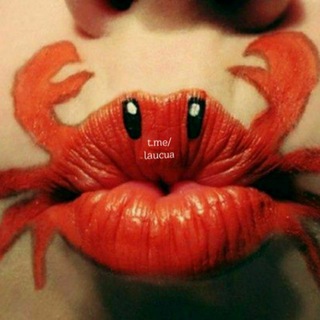
Ăn chơi 18+ Lẩu Cua @laucua SFW 💖
198,840 Members () -
Group

Paulo Dybala Official Group
198,836 Members () -
Group

Yescoin Community Group
198,655 Members () -
Group

HTTP Injector
194,369 Members () -
Group

USED PHONE SELLER™ 🇪🇹
193,997 Members () -
Group

Fierce
192,105 Members () -
Group

💯GO'ZALLARIM_OZAMIZ_DORILARSIZ_OZISH💃GROUP
190,205 Members () -
Group

OneNews Украина
190,025 Members () -
Group

Саморазвитие в Опросах
189,682 Members () -
Group

ЧЁРНЫЙ YOBAJUR
187,306 Members () -
Group

w h ø r e
185,092 Members () -
Group

SAMARQANDLIKLAR 24 | Rasmiy
184,549 Members () -
Group

Фильмы 🎥CitatyFilma🍿Сериалы 🍿 Кино Онлайн 🎥 Фильмы Онлайн
178,715 Members () -
Group
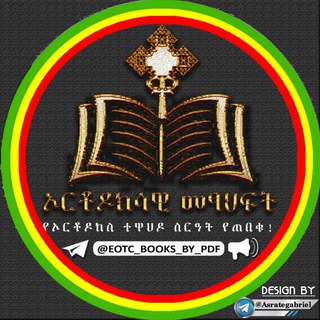
✞ኦርቶዶክሳዊ መጽሐፍት📚
178,161 Members () -
Group
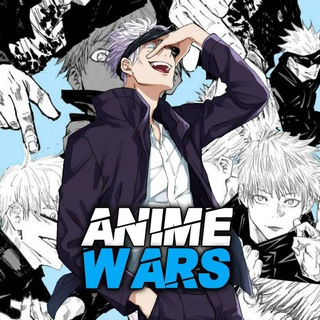
Anime Wars ⚔️
177,373 Members () -
Group

Английский в словах
175,107 Members () -
Channel

Lightroom Presets
173,759 Members ()
Thank You To do this, choose the items you want to send and tap on the three-dot menu. Now select “send without compression”, and you are good to go. Top Tech News Now
We all have that one person that annoys us by sending too many forwarded messages. Well, Telegram makes it really easy to silence such a contact. Just open the chat and tap on the profile photo of the contact. Telegram Attachment Options If you’re in the West and you meet a new contact, the odds are they’ll prefer using WhatsApp to Telegram messenger. Popularity breeds popularity, and trying to dethrone WhatsApp is an uphill battle for Telegram. Add Nearby People and Group
To edit photos/videos, click on the “attach file” and select a file from the gallery, or capture a new one from the camera. Once you do that, you will see various options to edit the file before sending it. You can crop the picture, adjust colors, exposure, contrast, and add emojis and text to videos. Telegram Cloud In Telegram, you can use hashtags in your Channels and Groups. When you use a hashtag in a message, that word becomes clickable. And, channel or group users able to click the hashtag to get instant search results from their Telegram messages. Add Multiple Accounts b Telegram Messenger Tricks
Appearance section in Telegram Request to join a public group
Warning: Undefined variable $t in /var/www/bootg/news.php on line 33