Telegram SG Group List 99
-
Group
 803 Members ()
803 Members () -
Group

AccountX | فروشگاه اکانت های پرمیوم
811 Members () -
Group

پرسش و پاسخ روان برگ «کنکور روانشناسی»
7,659 Members () -
Group

Турецкий Гамбит
1,950 Members () -
Group

The Alienist @NovosEpisodios
197 Members () -
Group

Блиндаж дяди Жоры
12,715 Members () -
Group

ARAY.COM | Партнёрская сеть
3,820 Members () -
Group

Мотивация | Бизнес
1,199 Members () -
Group

TürkiyeLook 🇹🇷
590 Members () -
Group

ТВОЙ ГИД 🌊АНАПА ГЕЛЕНДЖИК НОВОРОССИЙСК
5,880 Members () -
Group
-
Group
-
Group

_𝐂𝐫𝐲𝐬𝐭𝐚𝐥🖤␈
728 Members () -
Group

English Group
2,685 Members () -
Group

🌼🎶بِبَعضِ الـ•🍂°ـرُّوح💜•
370 Members () -
Group

🔥ایـــران نـــویــن (مردم سالاری انجمنهای مردمی) 🔥
2,846 Members () -
Group

Escolhidos pra morrer - Taled Fansub
1,678 Members () -
Group

𝘿𝙀̂𝙈𝙊𝙉 𝙎𝙇𝘼𝙔𝙀𝙍 : 𝑺1 𝒂̀ 𝑺4 & DANDADAN 𝒗𝒇/𝒗𝒐𝒔𝒕𝒇𝒓
37,417 Members () -
Group

تصاميم إسلامية
4,405 Members () -
Group

Дубай чат ОАЭ, Dubai chat UAE
24,045 Members () -
Group

اغاني قصيرة _ اقتباسات 🤍™
1,469 Members () -
Group

Неделя победителей рейтинга ХК
1,416 Members () -
Group
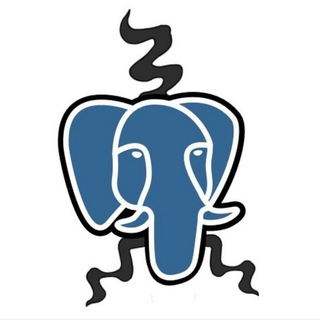
PostgreSQL Ukraine
655 Members () -
Group

⏤͟͟͞͞ 𝐌𝐀𝐗𝐗 𝐌ϴ𝐃𝐒
25,333 Members () -
Group

آموزش انگلیسی از مبتدی تا پیشرفته
1,563 Members () -
Group

كتب إسلامية مسموعة MP3
8,209 Members () -
Group

Animales Curiosos
3,280 Members () -
Group

Цифровые СНТ
1,751 Members () -
Group
-
Group

TechForSales Group
276 Members () -
Group

أثـر التطـوعي | لنكن ذوات أثر ²⁰¹⁹ 🦋
5,533 Members () -
Group

Финансовый резонанс
8,750 Members () -
Group

ممــ۫͜لڪة ٱلـبصراوية⤾ᴿ
138 Members () -
Group

ЮНАРМИЯ Республики Ингушетия
413 Members () -
Group

Bagas Mihail
1,330 Members () -
Group

Вадим Курило
3,741 Members () -
Group

American boys and girls life
175 Members () -
Group

Trance & Progressive
4,929 Members () -
Group

הקדמת תור לויזה לארצות הברית - הוצאת ויזה לארה"ב
1,349 Members () -
Group

بازرگانی یونسی بانه فقط اصلی
1,057 Members () -
Group

На дне
7,404 Members () -
Group

αиѕн ρяנкт° | Discussion
457 Members () -
Group

ست طوری ♥️💍
50,094 Members () -
Group

ضـنآنيـﮯ آلشـووق♡
3,023 Members () -
Group
-
Group
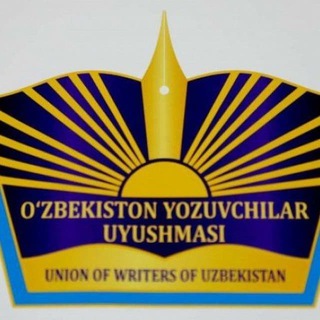
Ёзувчилар уюшмаси Жиззах вилоят бўлими
162 Members () -
Group

Anima Mundi 🌍
352 Members () -
Group

REAL | حقيقي
666 Members () -
Group

English Words 🤓 | Английский в словах
24,127 Members () -
Group

Молодёжный «Акрон»
1,613 Members () -
Group

ﺥَـربشّـات مـﭶـنوونہ ﭺــدااً..♥
420 Members () -
Group

نكت طالب جامعي 😹
2,786 Members () -
Group

Realpolitik
320 Members () -
Group

. ِ ˘³˘ 𝐇𝗔𝗩𝗘𝗡 𝐄𝕏𝐎˚୨୧⋆。˚.
694 Members () -
Group

УЮТНАЯ ОППОЗИЦИЯ
307 Members () -
Group

Мир Вэлнэс
440 Members () -
Group

Школа дизайна НИУ ВШЭ
14,344 Members () -
Group
-
Group

مجموعة ألنصر المؤزر. ✌
419 Members () -
Group

Искусство
795 Members () -
Group

𝑹𝒐𝒔𝒆♡.
1,555 Members () -
Group
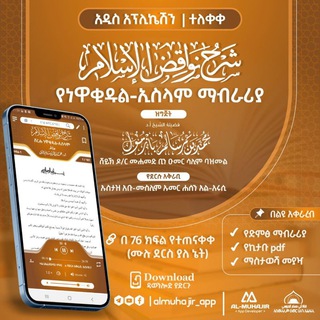
ABU MUSLIM A-DUROOS
14,520 Members () -
Group

واحة الاتقياء ³¹³
143 Members () -
Group

علمتني الحياة..💙
4,119 Members () -
Group

بسیج دانشجویی پردیس پاکنژاد یزد
137 Members () -
Group

🎨 INSTAGRAM Art 🎨
2,412 Members () -
Group

𝗣𝗟𝗔𝗧𝗜𝗡𝗨𝗠 𝗠𝗢𝗗𝗭
72,928 Members () -
Group

گارد شاهنشاهی واحد افشاگری
6,829 Members () -
Group

نخبة قنوات عثمان الأسمر
106 Members () -
Group

Адский маркетплейс
565 Members () -
Group
-
Group

ᎷᎬႮ ᎫᎪᎡᎠᏆᎷ ՏᎬᏟᎡᎬͲϴ🇧🇷🌻
499 Members () -
Group

في سبيل الله ♥
2,194 Members () -
Group

Mi Mix 2s Arsenal
1,012 Members () -
Group

المراجعات المركزة للادبي
106 Members () -
Group
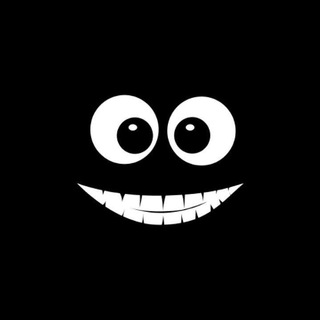
Wallpapers Store
297 Members () -
Group

طب ایرانی اسلامی| رایحه سیب
833 Members () -
Group
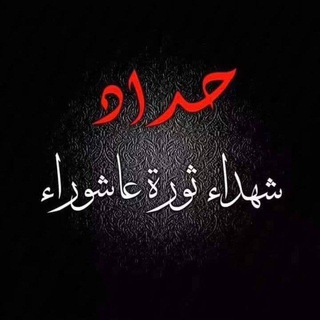
دعم الحسابات الصدرية 🇮🇶✌
131 Members () -
Group

Телеканал «Волейбол»
2,356 Members () -
Group

Sunoil Energy
107 Members () -
Group

وتـين الـقـلـب ∞😍❤
3,561 Members () -
Group

Женская одежда.Бренды люкс и премиум качества!!!
4,725 Members () -
Group
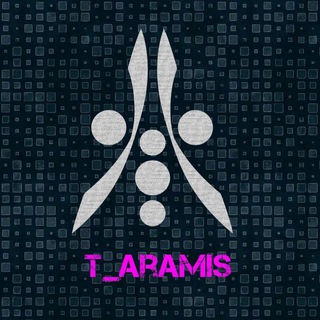
کانال تبادلات پر جذب آرمیس
1,306 Members () -
Group

جنون العشق
1,295 Members () -
Group

🔰ويكي كتب |Wikibooks 📚
907 Members () -
Group
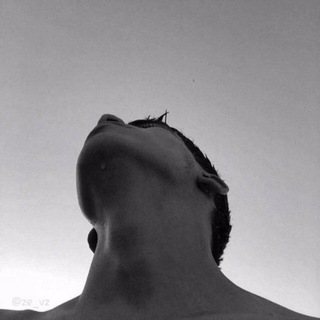
الطريق الي الله
1,043 Members () -
Group

Севастопольские рассказы
903 Members () -
Group

🌹عـــــشاق الــــورد🌹
1,823 Members () -
Group

Куда идем - Новороссийск
11,942 Members () -
Group

يوميات سوري حر 💚
589 Members () -
Group

IT Jobs وظائف تَقنيّة
14,494 Members () -
Group

🍀 سرزمین من گیلان 🍀
14,039 Members () -
Group

كَل مآيهمني🖤
3,452 Members () -
Group
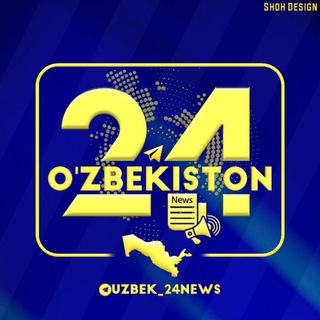
O'zbekiston 24 ✅
1,139,773 Members () -
Group
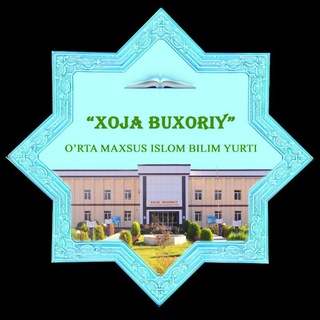
Xoja Buxoriy madrasasi
4,296 Members () -
Group

زّخـٰࢪڧـؔـِھهۂ ⇣🎻♥️ֆء
551 Members () -
Group
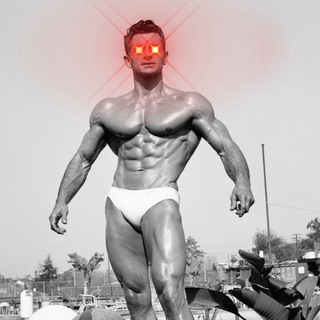
Raw Egg Nationalist
12,663 Members () -
Group

Kelela Guides
1,662 Members () -
Group

🇮🇶ڪنْ_لُنْفُڛڪ_ڪلُ_شُيَ🇮🇶
754 Members () -
Group

پیک رسانم شو
404 Members ()
TG SINGAPORE Telegram Group
Popular | Latest | New
The feature is available to Premium users starting today. To set emoji statuses, tap the Premium badge at the top of your chat list or go to Settings to change status. Press and hold an emoji to set a status for a specific duration. So you want to quickly send a GIF or a YouTube link without leaving the Telegram app? Just type @gif or @youtube and enter your search query. Instantly, you will find the desired results in the chat screen itself. That’s absolutely great and we love to see this kind of deep third-party integration with popular services. Lock Your Chats 1b
Cloud access On Android, tap the three-dot Menu button in the top-right of any Telegram chat and choose Mute notifications. On iOS, tap the contact or group name at the top of the screen and choose Mute. Then you can choose to mute the chat for various periods of time, or forever. Now, tap Profile Photo. Now, you have three options: You can use this to, for example, keep your personal and professional lives separate on Telegram without having to use another messenger app.
Improved External Sharing on iOS Who are the social leaders from Maharashtra holding up Mahatma Gandhi’s l... {} Turn on Secret Chat
Let’s say you have enabled the “Slow Mode” and set an interval of 1 minute. Now members in the group can only send one message per minute. A timer will show them how long they have to wait before sending the next message. Moreover, Telegram has theme channels that offer premade themes for your easy use. You can find your preferred theme and click install to make it alive on your Telegram.
Warning: Undefined variable $t in /var/www/bootg/news.php on line 33
SG