Telegram SG Group List 96
-
Group
 28,886 Members ()
28,886 Members () -
Group

ملاذ الرُوح 💞
302 Members () -
Group
-
Group

مـۅﻋ̝ـودة بـ؏ـيوﻧـڪ 🧡🎗ۦ
6,556 Members () -
Group

دموووع تائــب*
2,748 Members () -
Group

Android Games and Apps
110,536 Members () -
Group

#کمپین_بازگشت_شاهزاده(بسوی انتخابات آزاد)
29,481 Members () -
Group

•| مذهبی گرام 🌸🍃 |•
734 Members () -
Group

Gk123
563 Members () -
Group

اكواد خصم💰💸
8,264 Members () -
Group

بازارتلگرام
2,116 Members () -
Channel

هَـــمـ♡ـس … °| 💕🌸
845 Members () -
Group

YEAR1999🌙
1,388 Members () -
Group

احببتك صدفـಿـهہ 🎶❤️
3,657 Members () -
Group

مسلسل المؤسس عثمان🔥Dirilis Osman🎬
574 Members () -
Group

حبوبة عشرينية🙈💕"!.
7,085 Members () -
Group

حروفي لَكَ ♥"
1,386 Members () -
Group
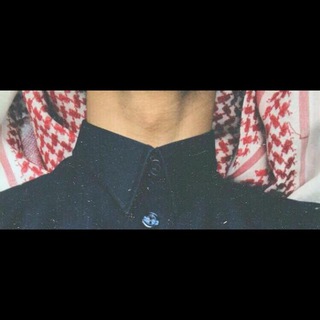
_ ححنييہ .
817 Members () -
Group
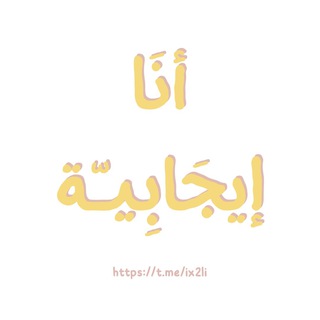
أنا إيجابية🧚🏼♀️.
2,601 Members () -
Group

أميرة بكلآمـي.✨✌🏻
873 Members () -
Group

Exposing Glowniggers/Feds/NATO Shills
1,307 Members () -
Group

【 لــسـتة الـحـمـيري 】
1,047 Members () -
Channel

زينب
508 Members () -
Channel

Project Upsc
1,027 Members () -
Group

مـۘ❈ـۘزآج᪷᪹ ࿅ ـ 313
570 Members () -
Group

قناة منوعات
8,133 Members () -
Group

الناشط ابراهيم ابو دجانة
470 Members () -
Group

VIP Promotion ✔
2,847 Members () -
Group

〽️usic Land Sharing Center
1,286 Members () -
Group

تـ📱طبـيقـآإت😍آإندريود📱2020
363 Members () -
Group

ازيــاء الأمــيــره
1,112 Members () -
Group

سہٰمہٰيٰتہٰكہٰ 💙 رﯛحہٰيٰ
1,775 Members () -
Group

اجمل الملابس النسائيه 😘😘😘😘
412 Members () -
Group

●ﯙاﻗــــ؏ـــڹــا الـــبـائــ๛ ●
877 Members () -
Group

عشاق الروايات 2
3,640 Members () -
Group

《《🔥《J.R》🔥》》
718 Members () -
Group

مكتبة DXN للصور
2,793 Members () -
Group
-
Group

لصديقـಿـي🎶💙
2,353 Members () -
Group

ﻣۥـٰﺸﭑﻋـࢪ ۋٰ̯୭ٰࢪديـٰٖﹻۥــ֧֯ـٰـٰھٰٖٛہ🌸₎⇣٭
443 Members () -
Group

🌺معلومات منوعه🌺
3,420 Members () -
Group

فۅضێ حٰۅٲﺂس🖤
876 Members () -
Group

شعـــٌــٰٰـٌو̲୭ر مبعثـــٌــٰٰـٌر 🥀
438 Members () -
Group

إســـــــــلاميات
426 Members () -
Group

همسات انثويه(امرأة متميزة)
31,500 Members () -
Group

📢ВАША РЕКЛАМА📢
905 Members () -
Group

•يوميـآت ڪلارنـس..»🌝💔
15,370 Members () -
Group

پیام نور تبریز
3,194 Members () -
Group

📚📲فتاوى العلماء📲📚
609 Members () -
Group

Group Werewolf Indonesia
1,512 Members () -
Group

M.A.P. / MBTI
4,659 Members () -
Channel

SMALL CHANGE❤️
407 Members () -
Group

Как Создавалось
401 Members () -
Group

الطبية التعليمية
3,407 Members () -
Group

حالات⇣خلفيات┊وتس┊🐰✨
53,958 Members () -
Group
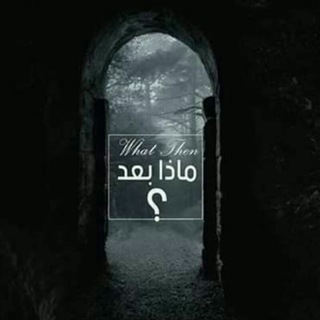
ماذا بعد ــ What then
331 Members () -
Group

Финляндия: эмиграция. Личный опыт.
9,639 Members () -
Group

اضحك للصبح هههههه 😂
2,708 Members () -
Group

الشيخ ياسر الدوسري
1,181 Members () -
Group

کانون مدافعان حقوق بشر
1,558 Members () -
Group

Sneaker吹水台
723 Members () -
Group

Yeabu pictures & videos
1,495 Members () -
Channel

أين المفر؟كيف الهروب؟
563 Members () -
Group

أحـاسيس يمانيه❥🇾🇪
2,249 Members () -
Group

حب وكبرياء💙👑
19,133 Members () -
Group

♡ـ٨ـ رمـزيات يمانيةـ٨ـ❥
807 Members () -
Group

🍂 جـْٰـٰٰـْْـٰٰٖﯙ↫↫₎تْٰـٰٰ؏ْٰـﮧٰٰـزٰيْ 🍂
2,640 Members () -
Group

💥انالیزفوتبال،انفجاردرکانال مولتی میلیاردر💥
1,615 Members () -
Group

آلآ بذكر الله تطمئن القلوب 💖💖💖
1,074 Members () -
Group

﮼من﮼أجل﮼المهدي﮼(عج) ...ت/مركزي
332 Members () -
Group

غّـيّمِةّ مِطٌر𑁍
593 Members () -
Channel

سودان بييتش (#الدم_قصادو_الدم)Sudan Beach
900 Members () -
Group

platforma.uz
33,454 Members () -
Channel

مَـزاج_mỎỏd💙
4,207 Members () -
Channel
-
Group

تــ الراقي ــبادلات ✔
316 Members () -
Group
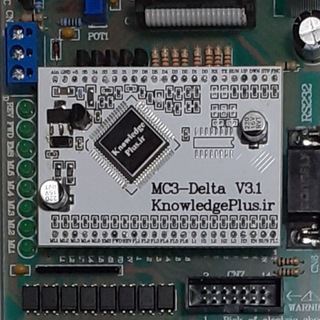
ساخت اینورتر سه فاز
1,259 Members () -
Channel

هكر وتطبيقاته
325 Members () -
Group
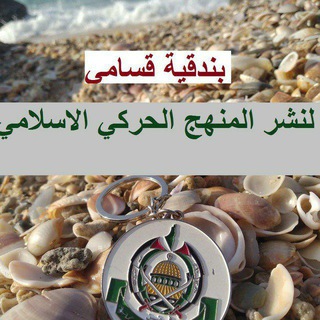
🌴لكِ الله يا دعوة الخالدين🌴
427 Members () -
Group

🌱🌱اندام جذاب🌱🌱
4,713 Members () -
Group
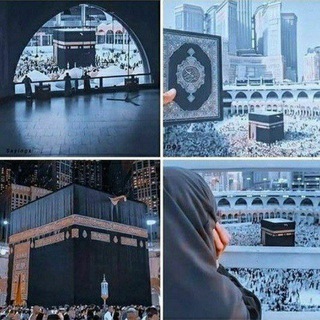
شهدياات♥️♥️🎶
647 Members () -
Group

『 ғᴏʀ ʏᴏᴜ 』
33,732 Members () -
Group

✞ኬብሮን
3,694 Members () -
Channel

Усы Кондрата
439 Members () -
Group

🎨قلـعـة آلتـصاميم🎨
1,809 Members () -
Group

RV JACKPOT TRADING CALLS *FREE Calls*
488 Members () -
Group

عجائب سورة البقرة 🌿💛.
915 Members () -
Group

આપણું મોજીલું ગુજરાત
507 Members () -
Group

أقتباسات ..♡
21,456 Members () -
Channel

رمضانيات༗ﮧِۢ🍿﴿ֆ ❥
544 Members () -
Group

غَفْوة قلـم〆
498 Members () -
Group

👑الزعيم العالمي👑
1,541 Members () -
Group

☼⁅ مـــعـلـومـة وقـصـــة ⁆☼
2,300 Members () -
Group

🔞🔥⏩مۘــخۡـ🌚ـدڕٰا̍ٺ⏪🔊
1,564 Members () -
Group

⛔️بيان قصص باطلةعن الرسولﷺ
373 Members () -
Group

هواداران استاد رائفی پور
58,381 Members () -
Group

New Films House™
4,380 Members () -
Group
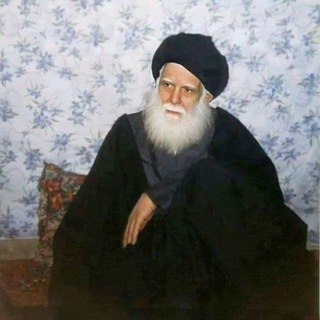
الليث الابيض
1,153 Members () -
Group

🇾🇪 كلام من ذهب🇾🇪
604 Members () -
Group

💈طور نفسك وذاتك💈
3,155 Members ()
TG SINGAPORE Telegram Group
Popular | Latest | New
Visible Votes: Creator can allow everyone in the group to see who voted for what. Add Nearby People and Group To preview a chat, simply press and hold its profile picture in your chat list.
Who are the social leaders from Maharashtra holding up Mahatma Gandhi’s l...Premium You can also write a longer bio and include a link in it. Similarly, Premium allows adding more characters to media captions. Finding the proper way to respond to any message will be easier with up to 400 favorite GIFs. Lastly, Premium users can reserve up to 20 public t.me links, making any group or channel you create stand out with a short and concise link. Premium 4 GB Uploads Another security feature that adds usability is usernames. Instead of giving people your phone number, you can simply give them your username. This gives you better control over what information is out there, and how people can contact you in the future.
As mentioned above, the use of usernames instead of phone numbers means your account isn’t tied to just one phone. This makes it easier to log in on other devices, allows you to have multiple accounts on the same device, and makes it so you don’t have to share your phone number with someone to add them as a contact in Telegram. Premium subscriptions help Telegram pay not only for the additional expenses of premium features, but also support the free version of Telegram for everyone. Turn Off Notifications for Individual Contacts 1b Telegram Messenger Tricks Send Uncompressed Media without Changing the File Extension
To do this, head over to Telegram settings and choose ‘Folders’. Here you can create as many folders as you want and add both personal chats as well as groups and channels to any of the folders. You can also order the folders you just created, but note that the default ‘All chats’ folder will always be the first one. To set self-destruction timer, swipe right on the homepage, tap “New Secret Chat”, and add recipients. Now simply tap the clock icon and set Self-Destruct Timer to the desired time limit (from 1 second to 1 week). The clock starts ticking the moment messages are displayed on the recipient’s screen.
Warning: Undefined variable $t in /var/www/bootg/news.php on line 33
SG