Telegram SG Group List 866
-
Group
 1,472 Members ()
1,472 Members () -
Group

تصاميم وملحقات
1,073 Members () -
Group

СИГНАЛ
33,134 Members () -
Group

Карточка с Наличностью
17,181 Members () -
Group

PLZ 6 🌾 Bauernkarte
2,700 Members () -
Group

- آخِر هَمّي .
8,517 Members () -
Group

❀ مســجاتـــــﮯ ❀
3,132 Members () -
Group

مكتب التعزي للتوظيف الطبي👍
1,099 Members () -
Group

🔞 𝗛𝗼𝗺𝗲𝗺𝗮𝗱𝗲 𝗩𝗶𝗱𝗲𝗼𝘀 🔞
1,690 Members () -
Group
-
Group

❤ نبض قلبي ❤
2,601 Members () -
Group

قصف جبهات ونكت وضحك 😹😹
314 Members () -
Group

الشيخ محمد عثمان حاج علي
3,789 Members () -
Group

Troll D Company 2.0
58,311 Members () -
Group

در یک فرصت باریک
861 Members () -
Group
-
Group

𝐇𝐕𝐑𝐄𝐍𝐆 ْٰ⁽🤍🪽₎
2,050 Members () -
Group

Namangan Ventilatsiya
369 Members () -
Group

The Linken Sphere crew
2,935 Members () -
Group

Московская служба психологической помощи населению
6,420 Members () -
Group

🍿🍿FILM ET SÉRIES🍿🍿
2,090 Members () -
Group

"عِـيوُن گلـبِيّ"🌏🤍.
1,443 Members () -
Group
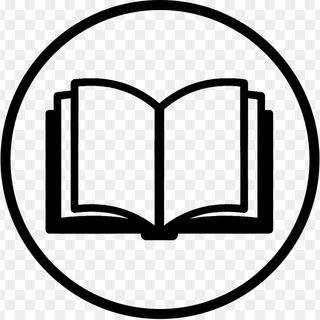
Библиотека программиста
11,880 Members () -
Group

PowerDAO Protocol ✊⚡️
17,949 Members () -
Group
-
Group

Избирательная комиссия ДНР
2,489 Members () -
Group

🇷🇴 Румынский язык limba română @rumanp
1,371 Members () -
Group

c я υ є ℓ ♡.
701 Members () -
Group

📗Cursos y Mucho más📕
15,906 Members () -
Group

Объясняем.Архангельская область
887 Members () -
Group

Покупка софта / Правила
3,916 Members () -
Group
-
Group

Rewrite : Moon and Terra
1,740 Members () -
Group
-
Group
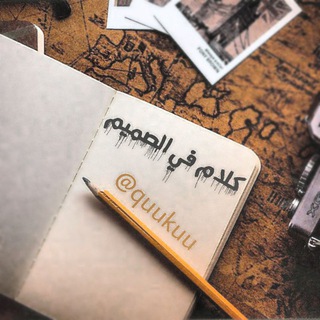
كلام في الصميم ❤️
414 Members () -
Group

Брусника. Говорит и показывает
22,128 Members () -
Group

🎰💵DEVENONS MILLIONNAIRE EN SEMBLE 💱💱
1,103 Members () -
Group

Исландия: страна льда и огня
3,134 Members () -
Group

ФАРМАСИНТЕЗ
1,145 Members () -
Group
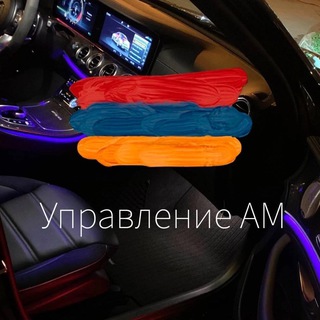
Управление АМ
5,985 Members () -
Group

Михаил Евраев
10,258 Members () -
Group

🇧🇧 Барбадос чат | Карибы
478 Members () -
Group

Лесной комплекс
3,415 Members () -
Group

English
229,252 Members () -
Group

DOLPHIN News
1,890 Members () -
Group
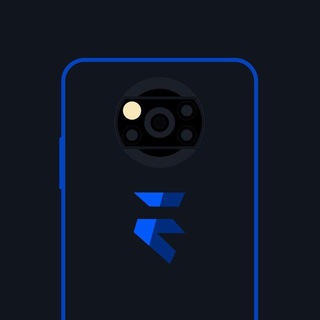
EvoX Community Chat / Чат EvoX Community
744 Members () -
Group

ИФЖиМКК ЮФУ
876 Members () -
Group

Проходите, раздевайтесь
13,266 Members () -
Group

Bogged Finance (BOG) Announcements Channel
2,677 Members () -
Group

Java tests
2,613 Members () -
Group
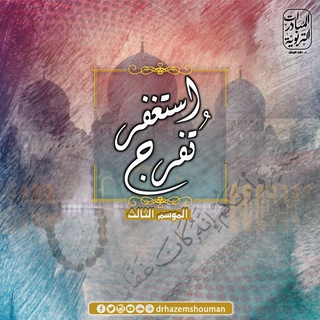
مُبـــادرة استغفـــر تفـــرج
51,424 Members () -
Group

Diginext Academy
877 Members () -
Group
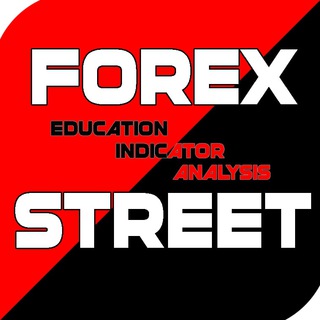
صفر تا صد فارکس + ارز دیجیتال
53,414 Members () -
Group

Perfection IAS (Official)
68,262 Members () -
Group

Apply position & admission | پوزیشن اپلای
15,821 Members () -
Group

4k Fondos Pro
916 Members () -
Group

Многоугольники
6,882 Members () -
Group

Поколение М
3,844 Members () -
Group

Coursefather
744 Members () -
Group

VISTA-ARTISTA® l Товары для художников
1,534 Members () -
Group

آموزش | زبان ENG LANG Land
11,312 Members () -
Group
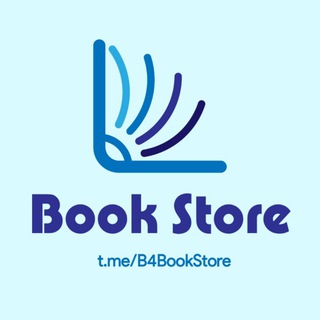
Book Store
3,642 Members () -
Group

TonRadar
112,633 Members () -
Group

Немецкий язык
3,393 Members () -
Group
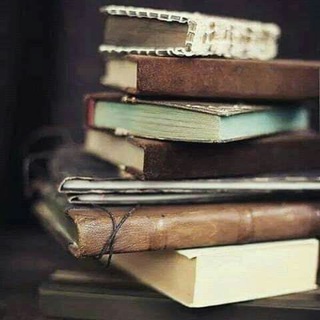
طلبات الكتب 🌻 كتابي عالمي
1,823 Members () -
Group
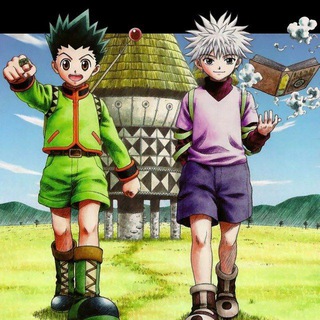
Hunter X Hunter 🫵
840 Members () -
Group
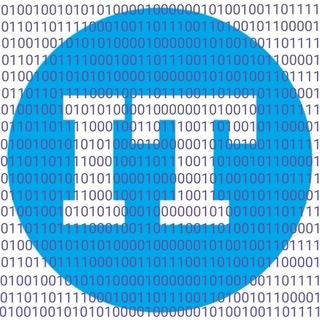
IT România
25,384 Members () -
Group

Был такой спортец
1,653 Members () -
Group

🔞PORNO AMÉRICAIN 🔞
2,207 Members () -
Group

2.0 Bandes dessinées adultes 🤟🤟
25,483 Members () -
Group

𝔑𝔢𝔴 𝔄𝔤𝔢𝔱𝔞𝔯𝔡
642 Members () -
Group
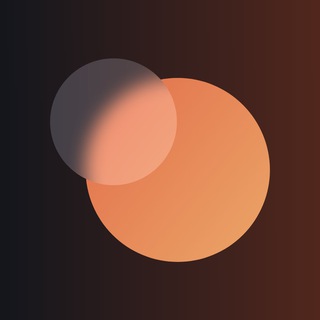
MoonSale.com Chat
2,477 Members () -
Group

Lenier
1,612 Members () -
Group

Эн+: Энергия дела
6,981 Members () -
Group

UNS Discussion Group
19,388 Members () -
Group

Психологический клуб Алены Золотаревой
469 Members () -
Group
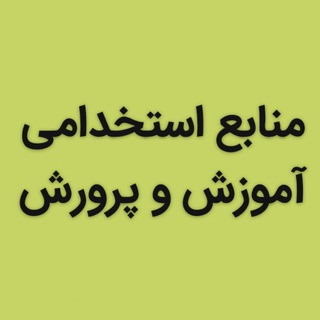
منابع استخدامی آموزش و پرورش
20,517 Members () -
Group
-
Group

Чат "Палай" медіа | все про трафік
419 Members () -
Group

🅷🅰️🅿️🅿️🆈 🆃🅰️🆇🅸 😃🚖
5,798 Members () -
Group

𝐒𝐓𝐎𝐑𝐄 𝐊𝐀𝐘𝐀𝐍-متجر كيان
1,134 Members () -
Group

عُلُوُّ الهِمَّةِ فِي طَلَبِ العِلْم
1,125 Members () -
Group

Animes Uploads 2
6,813 Members () -
Group

ᕙALLO ☎️ CINÉ 👉RS23ᕗ
2,191 Members () -
Group

كلام من ذهب🖌✨📜
4,320 Members () -
Group

دورات لمشاريع نسائية مربحة
1,233 Members () -
Group
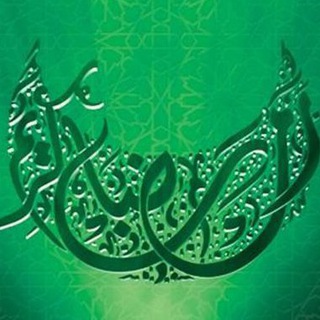
РАМАЗАН-ОРАЗА
1,875 Members () -
Group

Crypto Insider
603,750 Members () -
Group

فایت های کامل UFC
373 Members () -
Group

⚡️𝙎𝙚𝙧𝙞𝙚𝘽 𝙋𝙖𝙨𝙨𝙞𝙤𝙣𝙃𝙪𝙗⚡️
6,444 Members () -
Group

{قُل لَّن يُصِيبَنَا إِلَّا مَا كَتَبَ اللَّهُ لَنَا }
1,360 Members () -
Group

⚽ FIFA WORLD ⚽⚽
1,260 Members () -
Group

رُبما وَجْد 🌱🧡.
1,488 Members () -
Group

🇺🇿 Узбекский язык o'zbek tili @usbeca
783 Members () -
Group

زودفایل | فایل گرافیکی
11,816 Members () -
Group
-
Group

Uniramp - Web3 Onramp
347 Members () -
Group

KOGON 24 | TEZKOR XABARLARI
596 Members () -
Group

Leandro Rodrigues | Terapeuta
678 Members () -
Group

Вся Сибирь
10,959 Members ()
Telegram Saved Messages Public figures and organizations can verify their group, channel or bot – receiving a verification badge Verification Check to show users that messages are coming from a confirmed source. In addition to profiles, search results and the chat list, these badges now appear at the top of the chat. This makes it even easier to identify verified sources of information. Another thing to keep in mind is that selling your data isn’t at the core of Telegram’s business model. According to Telegram’s FAQ page, the company is funded by its founder and CEO Pavel Durov, not through advertising or data collection and sharing.
Speaking of multiples, Telegram allows you to upload additional profile photos. While the latest photo is the profile picture your contacts will see, they can swipe to see the rest of your pictures. Telegram is all about privacy and security, and it isn't beholden to larger companies like Facebook. Final Thoughts Telegram Chat Options
If you are a group admin on Telegram, Slow Mode is what you need to stop unnecessary spam and make the conversation more orderly. After you turn on the slow mode and choose the time interval, group members will have a restriction to send one message in the defined interval. Say, for instance, if you choose the time interval to be 15 seconds, after sending one message, the group member will have to wait 15 seconds to send another message. It will definitely raise the value of each member and individual messages. You can turn on Slow Mode by tapping on the Group name -> Edit (pen icon) -> Permissions -> Slow Mode. Slow Mode Telegram lacks the Stories feature of some competing messaging apps which lets you post images or short videos without messaging a contact directly. Admittedly it isn’t an essential feature for most people. 5 Cool Telegram Messenger Tricks You Should Know
Quick GIF and YouTube Search On Android, simply slide out the left menu and choose New Secret Chat to start a new one. On iPhone, open a chat, tap the contact's name at the top, choose More, and then hit Start Secret Chat.
Warning: Undefined variable $t in /var/www/bootg/news.php on line 33
SG