Telegram SG Group List 857
-
Group
 645 Members ()
645 Members () -
Group
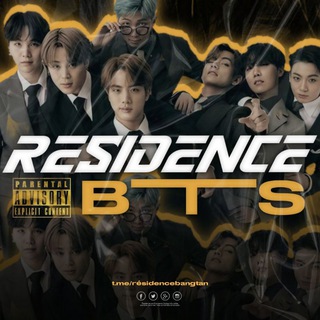
[HIRTEAM] ... 𝐁ANGDEN
13,058 Members () -
Group

َ
861 Members () -
Group

❁ جهاد حَجَّاب | Jihad Hajjab ❁
5,431 Members () -
Group

US VISA Type J
4,526 Members () -
Group

Sweat2Earn Community Chat
508 Members () -
Group

菲律宾🇵🇭日本🇯🇵俄罗斯🇷🇺
597 Members () -
Group

❤️مۣۗمـلَـكۣۗہهۣۗهۣۗہ آلَـحًــب❤
2,601 Members () -
Group

Serie A
17,640 Members () -
Group

ترفند Computer | Skil Video
10,635 Members () -
Group

کفش ورزشی نوین پارس
550 Members () -
Group
-
Group

Premium appstore
1,038 Members () -
Group

Мотивация | Бизнес
1,190 Members () -
Group
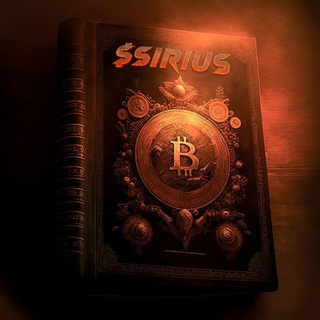
FIRST ($SIRIUS)
472 Members () -
Group
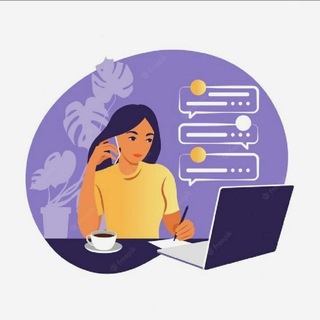
/پروژه،ادمینی،دورکاری/💸
793 Members () -
Group

Реми
10,791 Members () -
Group
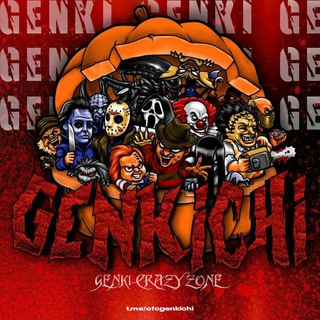
𝙊𝙁𝘾 𝙂𝙀𝙉𝙆𝙄𝘾𝙃𝙄 | OPMEM NOW!
5,524 Members () -
Group

قناة صدى الصرخة
307 Members () -
Group

كُن سعيدًا ولا تُبالي ❤
333 Members () -
Group

Администрация Новотроицкого муниципального округа
3,217 Members () -
Group

💞 بوح القلوب💞
1,808 Members () -
Group

GREAT RESET 👎
4,752 Members () -
Group

SOMETHING - канал о моде
420 Members () -
Group

▶️ Cine de Estreno 2024 🍿
17,956 Members () -
Group

NEAR WALLETS
69,644 Members () -
Group

مسافران فضا | Space passengers
2,523 Members () -
Group

Das Gesundheitswesen steht auf
929 Members () -
Group

🌒 اَسترونات 🌔
1,329 Members () -
Group

هەوارگەی دڵان🍃💚
709 Members () -
Group

ИА SM-News
43,800 Members () -
Group
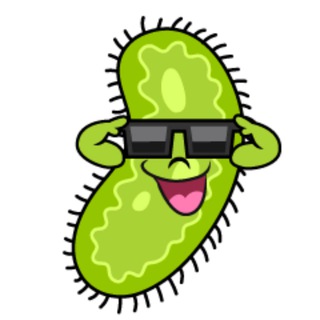
دوپینگ باکتری وزارت بهداشت
691 Members () -
Group
-
Group

عالم أسيا 😂♥️
3,797 Members () -
Group

Ия Боронина / правозащита
489 Members () -
Group

PInia机场公告频道7770.it
783 Members () -
Group

MR GAMAL1XBET صناع المال
693 Members () -
Group

Ashley ⟁
5,106 Members () -
Group

Telegram Premium
1,913 Members () -
Group
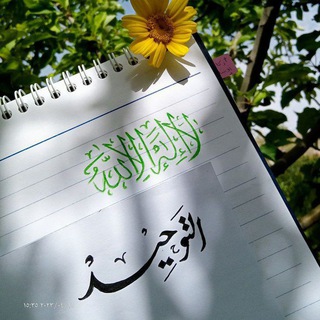
أثمن شئ في الدنيا التوحيد🌸🌱
1,476 Members () -
Group

Senator Babet.
1,524 Members () -
Group

Белгород-медиа
3,961 Members () -
Group

Коробка с фигурками и карандашами
365 Members () -
Group
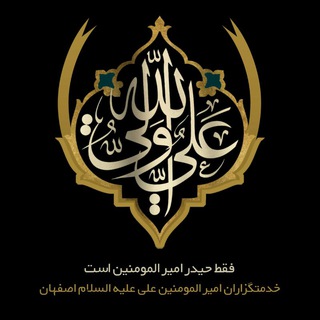
خدمتگزاران اميرالمومنين علي(ع) اصفهان
520 Members () -
Group

3D Printing Miniatures & Terrain
28,575 Members () -
Group

contemporary hard
453 Members () -
Group

⊰✿⊹⊱ݪشخـٓص ماެاެ ؟؟
1,404 Members () -
Group
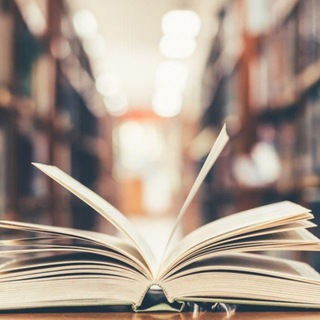
كتب و روايات 📚
4,486 Members () -
Group

DROGGY 🐉 | PORTAL | BitMart Listing
1,324 Members () -
Group

Theatre_for_kids
1,317 Members () -
Group

Rerooms.ru дизайн интерьера
32,196 Members () -
Group

Comunidade CRIATIVA | @soudaracris
2,051 Members () -
Group

أناشيد _ مؤسسة الإسلام
1,953 Members () -
Group
-
Group
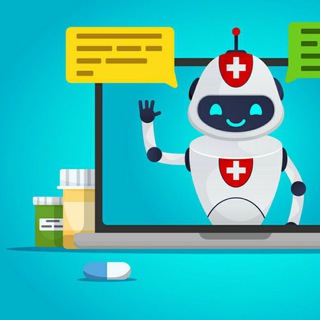
Medicos Premium Channel
5,577 Members () -
Group

Александр КуликоV
656 Members () -
Group
-
Group

UEFA Europa Conference League
8,304 Members () -
Group

ХК Динамо-Шинник | HC Dinamo-Shinnik
2,556 Members () -
Group

Sportcast NHL
11,279 Members () -
Group

Staffordshire Folklore
521 Members () -
Group
-
Group

💗مینی دوره ادیت و اینستاگرام💗
533 Members () -
Group

"WALALOON JAALALA"
12,408 Members () -
Group
-
Group
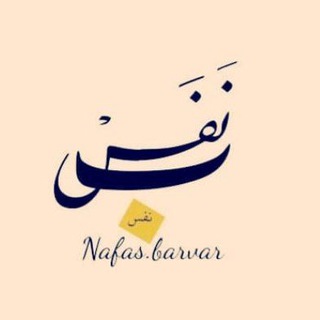
نفس_ب
652 Members () -
Group

Ужгород | Українська Волонтерська Служба
1,383 Members () -
Group

Георгий Русских | ГРАНЖ
1,453 Members () -
Group

Истина
8,169 Members () -
Group

𓆩 مـارسليـن 𓆪
2,959 Members () -
Group

TG DAO 3.0 LaunchPad Official Public Group
15,267 Members () -
Group
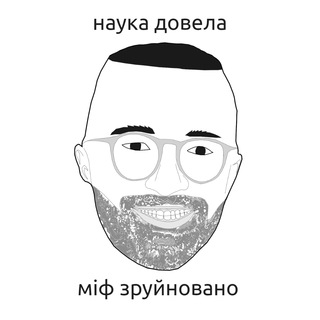
Міфотворець | Алея Слави Супрунят
463 Members () -
Group

Kaplan Videos
14,204 Members () -
Group
-
Group

Тамбовский обозреватель
2,345 Members () -
Group

MultiDex AI (Entry Portal)
608 Members () -
Group

espantaviejas music
516 Members () -
Group

Azaad news | آزاد نیـــوز
10,421 Members () -
Group

خلاصه کتاب رواندرمانی کُری (کامل)
977 Members () -
Group

SUPER 4-SINF @138@GULNORA🏆🏆
2,373 Members () -
Group

飞腾精选TG靓号买卖
1,956 Members () -
Group

✍🚪 Serambi 'Ulama 📚📖
2,709 Members () -
Group
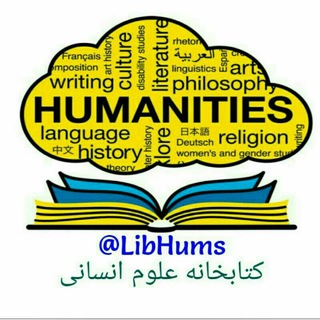
کتب تاریخ
1,460 Members () -
Group

Audiojungle Chat
818 Members () -
Group

چت و دورهمی دانشجویی
5,936 Members () -
Group

درر الإمام صالح الفوزان حفظه الله
1,347 Members () -
Group

CORGIFILE - PORTAL
2,100 Members () -
Group

SingularityNET Community
14,198 Members () -
Group

🪐COSMIC EXTRACTS INTERNATIONAL
506 Members () -
Group
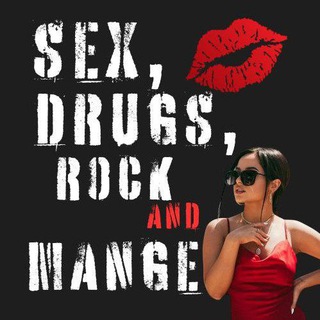
𝐌𝐀𝐍𝐆𝐄
7,178 Members () -
Group

drug rehab, sorteiz
30,076 Members () -
Group
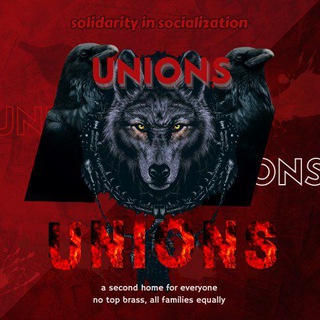
𝗨𝗡𝗜𝗢𝗡𝗦 𝟱𝟲𝟯
7,463 Members () -
Group

MVK | Crypto NFT Blog
1,518 Members () -
Group

🎥مسلسلات وأفلام من العالم 🎥
766 Members () -
Group

Web Design Inspiration
7,691 Members () -
Group

دلوین
1,670 Members () -
Group
-
Group

原黄站长供需-起点已收购24-48U/条
266,071 Members () -
Group

🛍فروشگاه محصولات اسلامی مدینه
827 Members () -
Group

⏤͟͟͞͞ 𝐌𝐀𝐗𝐗 𝐌ϴ𝐃𝐒
16,349 Members ()
Save for Notifications On desktop applications, chat folders are displays in the sidebar. In the mobile app, these folders are arranged in tabs that can be easily swiped between. Share location live
Additionally, subscribers can enable a setting in Privacy and Security to automatically archive and mute new chats, helping organize even the busiest chat lists. Have you ever needed to change your phone number but worried about transferring all your contacts and other information to the new number? While this can be a lot of work, Telegram does it all for you. You can easily change the phone number attached to your account without losing any of your chats or contacts. All Telegram users can download these extra-large documents, regardless of whether they are subscribed to Telegram Premium. Any user can upload large files and media, each up to 2 GB in size and enjoy unlimited storage in the Telegram Cloud for free. With Telegram Premium, subscribers will now be able to send 4 GB files – enough space for 4 hours of 1080p video, or 18 days of high-quality audio.
To do this, long-press on a picture you have sent. Choose the ‘Edit’ button on the top, just like you’d edit a text message once you have sent it. Now, you will get an in-built photo editor where you can add filters, draw or crop images. Alternatively, you can even replace the picture and send another one in its place. Public groups can now enable join requests – allowing group admins to review new members before approving them to write in the chat. Users who open the group can tap Request to Join, adding their request to a list that only admins can access. Unlike other cloud-based solutions, Telegram’s personal space has infinite storage. You can also send all kinds of files here. However, note that each file you send must be sized lesser than 1.5GB. Telegram has a feature that not only lets you send messages at a particular time but also on a particular date. Just hold the “send” button in any chat and choose “Schedule Message” to automatically send content at a specified time in the future. This feature also works in your “Saved Messages” chat, turning your planned messages into reminders.
Finally, Telegram has brought a list view for search results in chronological order. Earlier, finding something by incessantly tapping on “next” was a tiring exercise. Now, you can just search for the term and tap on the “search bar” at the bottom to find all the search results in the list view. Final Thoughts
Warning: Undefined variable $t in /var/www/bootg/news.php on line 33
SG