Telegram SG Group List 855
-
Group
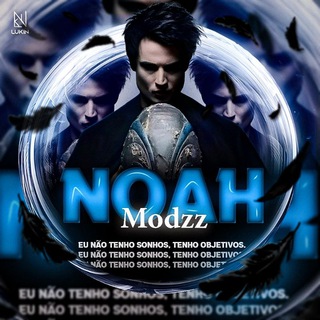 3,919 Members ()
3,919 Members () -
Group

Tutor Bekhruz | IELTS 8.5
3,192 Members () -
Group

المحتوى العلمي لقسم المحاسبة دفعة 49.
3,650 Members () -
Group
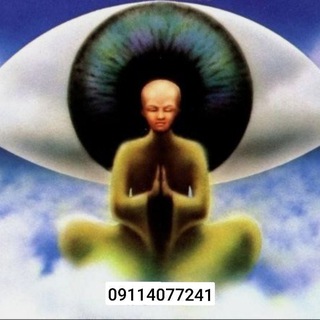
محافظ کانال
665 Members () -
Group

⚡𝙨𝙥𝙤𝙧𝙩 𝙞𝙣𝙟𝙪𝙧𝙮⚡
2,396 Members () -
Group

Дачный Смотритель
342 Members () -
Group
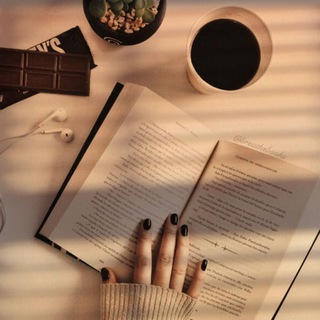
Bubalu🍒
430 Members () -
Group
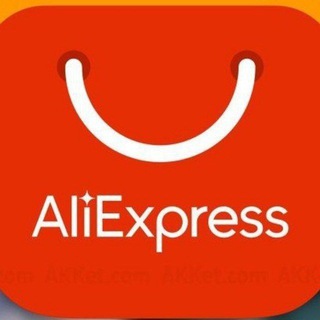
Китогуд
24,348 Members () -
Group

بلغوا | Convey
1,402 Members () -
Group

网盘资源收藏(夸克)
33,798 Members () -
Group
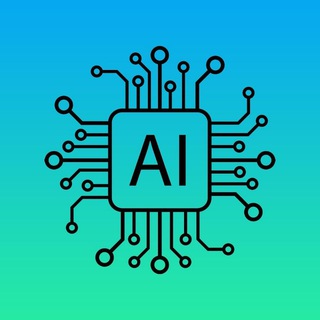
آکادمی هوش مصنوعی
6,074 Members () -
Group

Icon.X World
2,171 Members () -
Group

NORD КЛИМАТ
366 Members () -
Group
-
Group

Анатомический театр
250,563 Members () -
Group

Parwazekhyal/پرواز خیال🦋
696 Members () -
Group

برنامج التأصيل العقدي / الدفعة 3 متقدم
301 Members () -
Group
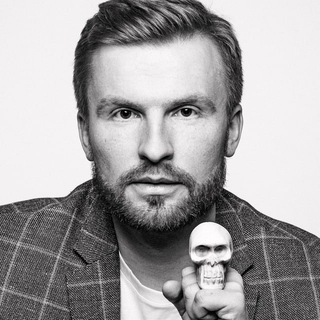
Илья Жарский печатает...
1,227 Members () -
Group

НЕТ ВОЙНЕ! 🕊
6,710 Members () -
Group
-
Group

Wangs Official Store
1,913 Members () -
Group

⚽️ GOAL 433 ⚽️
4,711 Members () -
Group

عالم التطبيقات
5,208 Members () -
Group

FreeBnk Group
28,905 Members () -
Group

Областная газета | Новости Свердловской области
569 Members () -
Group

نبض الـحــروف ♥️
1,341 Members () -
Group

АМИГУРУМИ 🐰 МК ВЯЗАНЫЕ ИГРУШКИ
1,258 Members () -
Group
-
Group
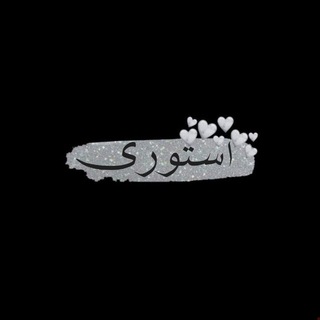
༄.• ຮイ๑ᖇꪗ •.༅
1,665 Members () -
Group

سبد گردان نوین نگر آسیا
982 Members () -
Group

Проекты домов | Строительство
236,692 Members () -
Group

Дубай релокация
6,135 Members () -
Group
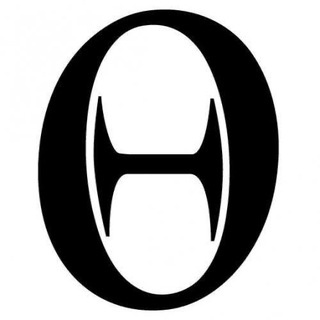
ZeroHedge Brief
1,101 Members () -
Group
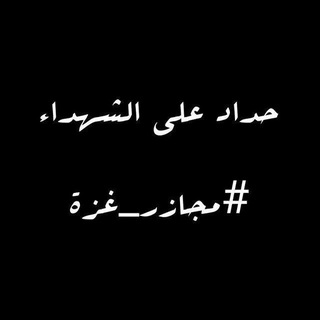
كتابات واقتباسات
597 Members () -
Group

Красотки Девчонки Студентки
3,281 Members () -
Group

SwapCash
459 Members () -
Group

BALA ТАЛАНТ
14,669 Members () -
Group

Чат LANGAME.ru | Про компьютерные клубы
1,661 Members () -
Group

QUBY Ai ©️ English 🇬🇧🇺🇲 🚀 official group ‼️
19,562 Members () -
Group

ـہ👑حۡــﯡڕ ا̍ڶــﻋــۑْۧــنۨ👑
652 Members () -
Group

CARLOS BOLSONARO
142,095 Members () -
Group
-
Group

🏫 МБОУ «СОШ №7»
438 Members () -
Group

Есть такая профессия... 🇷🇺
8,916 Members () -
Group
-
Group
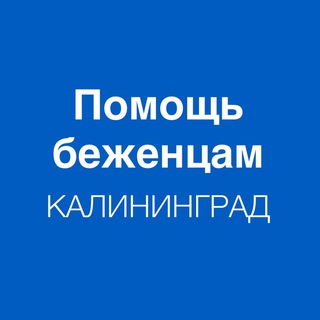
Помощь беженцам. Калининград
1,013 Members () -
Group
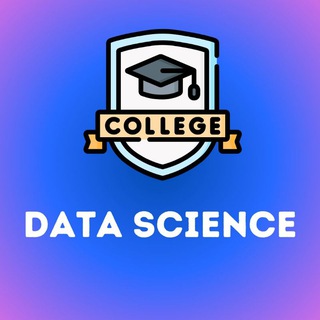
کالج علم داده | Data College
320 Members () -
Group

The Infinity Police Bharati
749 Members () -
Group

𝒆𝒇𝒇𝒍𝒐𝒓𝒆𝒔𝒄𝒆𝒏𝒄𝒆 🌸🌿
878 Members () -
Group

Устинов троллит
3,675 Members () -
Group

gossip girl
1,876 Members () -
Group
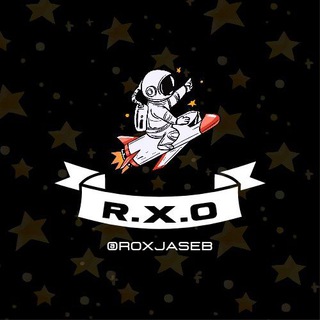
R.X.O JASEB [ no rush. ]
3,274 Members () -
Group
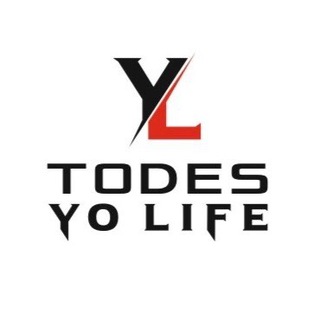
TODES YO LIFE
1,183 Members () -
Group
-
Group

DD rusophobia and other shit
15,677 Members () -
Group

СПП Московского Политеха
492 Members () -
Group

кіночернетки
499 Members () -
Group

شهرام یاری
651 Members () -
Group

Мы вместе
407 Members () -
Group

لِلّهِ نَسِيرُ سَلَفِيُّون🇱🇾-البيضاء
881 Members () -
Group

✍آرامش با مدیتیشن 🕊
4,603 Members () -
Group

ᴬᴺᴵᴹᴱ|シMɪɢʏᴍɪɴ♡|ʲᵘᵗˢᵘ°
378 Members () -
Group

C h o p - C h o p чат
1,858 Members () -
Group
-
Group
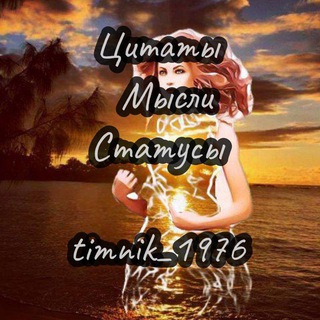
Статусы для души
544 Members () -
Group

Вадим Гетц
1,222 Members () -
Group

خبر اراک
20,202 Members () -
Group

00.movies
349 Members () -
Group

CRYPTO Charts & Trading
8,115 Members () -
Group
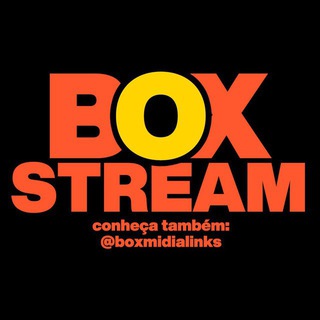
Box Stream
4,590 Members () -
Group

𝙓𝙀𝙊𝙉𝙕𝙎𝙏𝙊𝘾𝙆🇮🇩
1,853 Members () -
Group

🔸️Crypto 🔹️Nfts 🔸️Metaverse
86,364 Members () -
Group

وحي القلم💛مكتبةpdf
331 Members () -
Group

DEX Screener
13,475 Members () -
Group

Стартап века
32,649 Members () -
Group

Максим Мейксин V
955 Members () -
Group

آحاسيس | ♡♡ | ❤
315 Members () -
Group

@HackerModGames
522 Members () -
Group
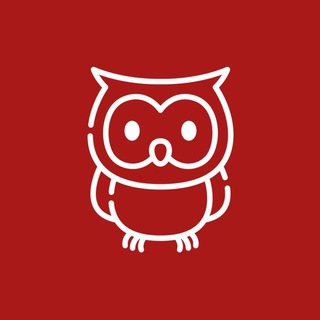
Академия журнала «Фома»
3,429 Members () -
Group

Местное самоуправление. Бурятия
343 Members () -
Group

Денис Паслер
10,759 Members () -
Group

Broex | Сообщество СНГ
318 Members () -
Group

Священник Артемий
730 Members () -
Group
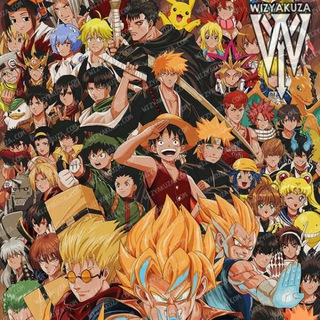
DISNEYFLIX
3,065 Members () -
Group

123
383 Members () -
Group

Epassion Team ⚕️🧑🏻💻👩🏻💻فريق شغف المهندسين
1,634 Members () -
Group

عالم الخيال♡.
483 Members () -
Group

Academy Rap Hashiye
333 Members () -
Group

Жодзiнскiя навiны
1,143 Members () -
Group

彩虹城堡🏳️🌈| 裸舞|反差婊|国产自拍
150,687 Members () -
Group

آشنایی با مسیر رزیدنتی
2,493 Members () -
Group

AV无码国产番号精选
118,038 Members () -
Group
-
Group

Quoi2news ?
37,618 Members () -
Group
-
Group

Еда это... 💕
1,247 Members () -
Group
-
Group

ALL MOD INDONESIA
712 Members () -
Group
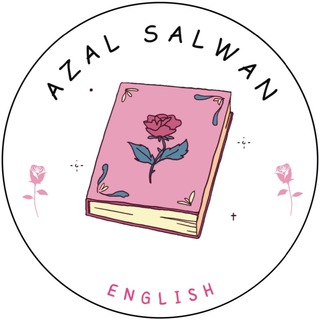
اللغة الانكليزية - الست ازل سلوان
30,750 Members () -
Group

- نفِحات الجحَيم .
466 Members ()
There are a lot of cool things you can do with Telegram, and we have included some of the best ones on this list. You can check out the table of contents below to get an overview of the tricks we have mentioned and jump ahead to whichever Telegram messenger trick you want to learn more about. Try Secret Telegram Chats Most people use third-party apps to make sure that no one gets a hand on their private conversations. Telegram, however, has its own lock function to hide privates messages behind a passcode.
This update brings improved chat previews on par with iOS. Now you can scroll through them to view the whole chat without marking it as read. New buttons have been added to let you mark the chat as read, mute it, pin it or delete it. Live location & proximity alerts Premium 4 GB Uploads Telegram is one of the feature-packed messaging services out there, armed with some neat perks that can put rivals like WhatsApp and Signal to shame when it comes to functionality. While basic Telegram features like the ability to edit messages after sending them are well known, here are some lesser-known, yet incredibly useful things the app can do that could come in quite handy.
What makes Telegram unique is its focus on privacy, encryption, and an open-source API. There are countless unofficial clients to go along with the official Telegram apps and web interface. It also allows multiple devices to use the same account (verified by SMS), and multiple accounts on the same device. New user announcement There's also a hidden menu that appears when you long-press on the Send button. Choose Schedule message to delay sending until a time in the future. You can also tap Send When Online to send the message when the other person is next active on Telegram. Also, it enables you to send the current location as well. But live location is much more valuable because it’s easy to find your friend or someone in a wide range of situations.
This is a handy feature for users who want to save disk space. To access it, go to the “Settings”, “Data and Storage”, and then tap “Storage Usage”. You will find four options: keep media on your device for three days, one week, one month, or forever. On iOS, Telegram offers you the flexibility to choose a default browser where the links are opened. Though Safari is set as the default option, you can set other browsers like Chrome, Firefox, or Microsoft Edge as the preferred choice.
Warning: Undefined variable $t in /var/www/bootg/news.php on line 33
SG