Telegram SG Group List 849
-
Group
 17,936 Members ()
17,936 Members () -
Group

- أميرتي ♥️.
7,740 Members () -
Group

NFTmall News Official
3,212 Members () -
Group
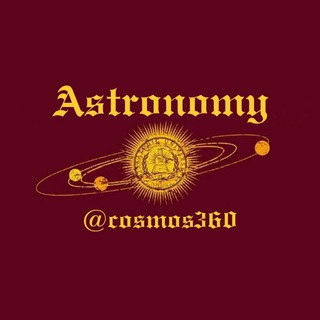
Астрономия
671 Members () -
Group

✿.. love letters!
5,873 Members () -
Group

AppSec Journey
571 Members () -
Group
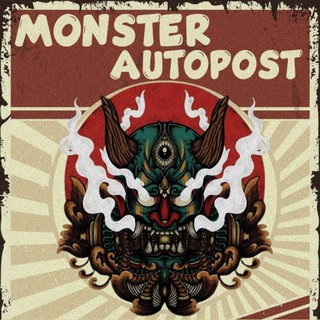
RP ONLY|| MONSTER AUTOPOST
12,596 Members () -
Group

Философ Андрей Макаров
1,625 Members () -
Group

Hacker Words PAID
704 Members () -
Group

Интересный Оренбург
9,304 Members () -
Group
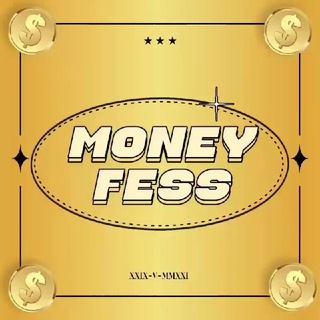
MONEYFESS.
221,043 Members () -
Group

Global Fishery Forum & Seafood Expo Russia
1,522 Members () -
Group
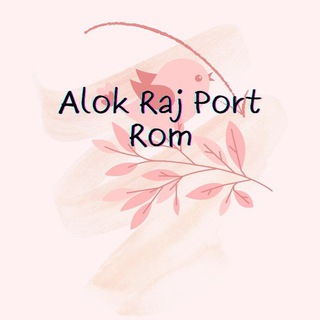
Alok Port Rom™
321 Members () -
Group
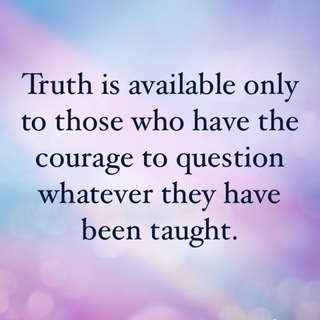
The Truth Seeker
1,547 Members () -
Group
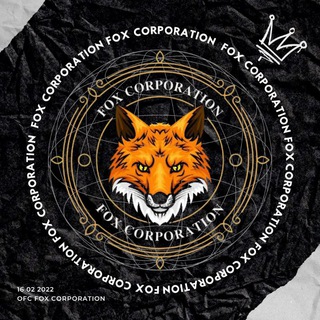
Memories – 𝐎𝐅𝐂 𝐅𝐎𝐗 𝐂𝐎𝐑𝐏𝐎𝐑𝐀𝐓𝐈𝐎𝐍
840 Members () -
Group

ホ 𝐀𝐓𝐄𝐄𝐙 ー 𝐁𝐎𝐔𝐍𝐂𝐘ム
714 Members () -
Group
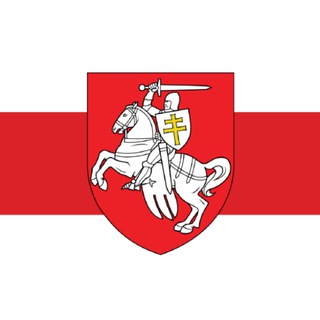
Беларусы ў Вiльнi
468 Members () -
Group
-
Group

Mimi Šramová
14,832 Members () -
Group

Кара Гинера 2.0
2,866 Members () -
Group

IngressFS Global Chat
1,836 Members () -
Group

♥✿Estados y Mas!
461 Members () -
Group

Korrupsiyasiz jamiyat
350 Members () -
Group

↳" hijrah vibes "☁️︎︎
894 Members () -
Group

💥URUT SHAH ALAM💥
1,370 Members () -
Group
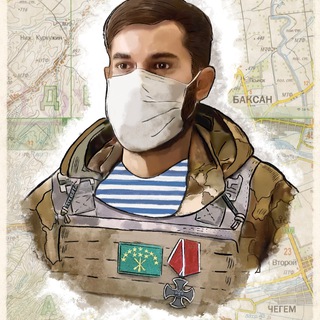
Military_Medic_V.
14,339 Members () -
Group

KGR MOVIES REQUEST GROUP
824 Members () -
Group

🛸 Space Coupon - Offerte - Codici Sconto
142,104 Members () -
Group
-
Group
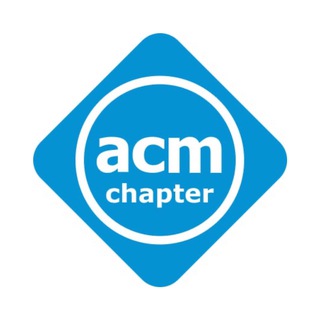
NU ACM Student Chapter
1,513 Members () -
Group

MC Studying Channel
1,060 Members () -
Group

زخمآروز
3,130 Members () -
Group

Выгодные туры ✈️
28,976 Members () -
Group
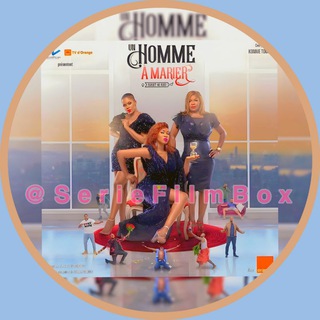
🇨🇮 🇫🇷 UN HOMME À MARIER
4,697 Members () -
Group

НОВЫЕ ФИЛЬМЫ КИНО
50,153 Members () -
Group

Аℙ𝕋п𝕠дд𝕖𝕡ж𝕜а ❤️
1,455 Members () -
Group

↵إسـ𓂆ــراء||عالمي اللطيف 🥰"•
3,090 Members () -
Group
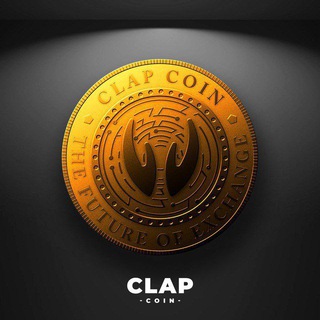
CLAPCOIN
764 Members () -
Group

Please follow us, you will be surprised
655 Members () -
Group
-
Group

👮 पोलीस भरती मार्गदर्शन 🚔
22,678 Members () -
Group

GenX Community
974 Members () -
Group

Участники ОО НН
1,466 Members () -
Group

رَحَمَــات♥️")
499 Members () -
Group

Todos somos Jesiel
919 Members () -
Group
-
Group

إيضاح الجديد للتدريب - Edah Aljadid for training
1,719 Members () -
Group
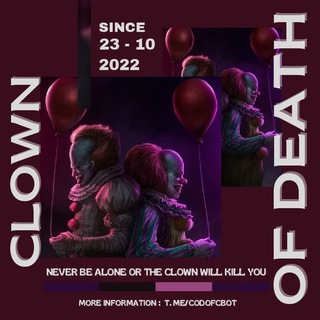
𝐎𝐅𝐂 𝐂𝐋𝐎𝐖𝐍 𝐎𝐅 𝐃𝐄𝐀𝐓𝐇
1,049 Members () -
Group

Nicolas Faure – Sunrise 🌅
1,560 Members () -
Group

إستراحة طبيب ^_^🤓
992 Members () -
Group
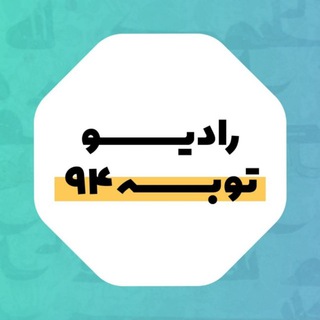
رادیو توبه 94
500 Members () -
Group

لپ تاپ سنتر بوشهر
14,948 Members () -
Group
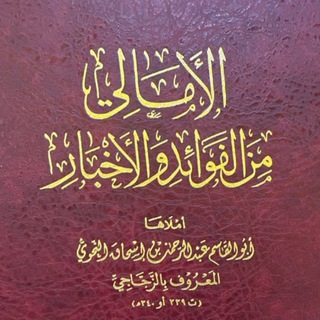
الأمالي للزجاجي
427 Members () -
Group

Swag直播官方频道
346,649 Members () -
Group

Бизнес Финансы
8,795 Members () -
Group

Corona-Solution.com
1,859 Members () -
Group
-
Group

Idealsmm Qollanma
1,018 Members () -
Group

ꜱᴛᴇꜰᴏ | ᴄʀᴀᴄᴋ ❤️🔥
17,837 Members () -
Group

NEW MITTAL OFFICIAL MALL
50,116 Members () -
Group

غذا و دارو
2,233 Members () -
Group

TED talks | سخنرانیهای تد
8,306 Members () -
Group

Pilzfreunde Kanal
498 Members () -
Group

Multilevel | CEFR, IELTS, mock exams
42,100 Members () -
Group
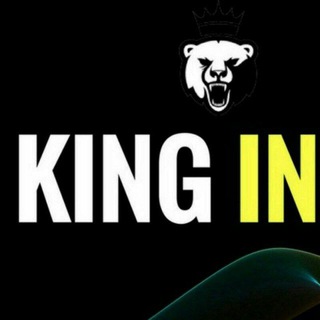
KING MOVIE | کینگ مووی
93,352 Members () -
Group
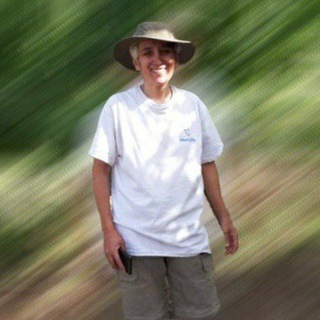
کتابخانه
578 Members () -
Group

Sohbet Grupları (En İyiler)
5,554 Members () -
Group

IMPΣЯIΛL JUNIOR ACADEMY MPPS
2,152 Members () -
Group

قهوه ؟! ☕️
44,779 Members () -
Group

𝙏𝙝𝙚 𝘿𝙖𝙧𝙠 𝙀𝙓𝙩𝙚𝙣𝙨𝙞𝙤𝙣
3,598 Members () -
Group

کانال محافظ امیرزلفی
512 Members () -
Group
-
Group
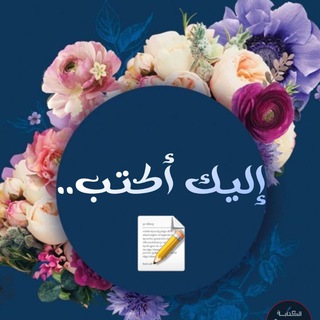
رسـ📩ـائل بلا ؏ـــنوان📮
498 Members () -
Group

Farmocompany
1,417 Members () -
Group
-
Group

💥URUT SUNGAI BESI💥
1,054 Members () -
Group

~illuminati
350 Members () -
Group
-
Group

Wir sind Viele
3,712 Members () -
Group
-
Group
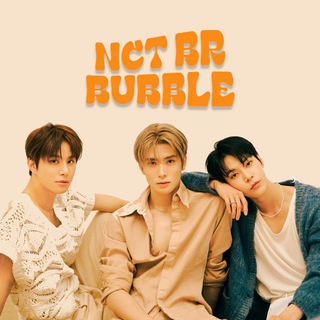
NCT BRAZIL • BUBBLE 🫧
3,391 Members () -
Group
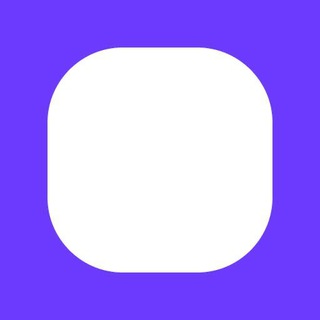
Dprofile. Работа
3,426 Members () -
Group
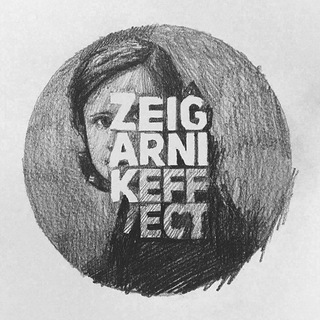
Зейгарнік Ефект
2,527 Members () -
Group
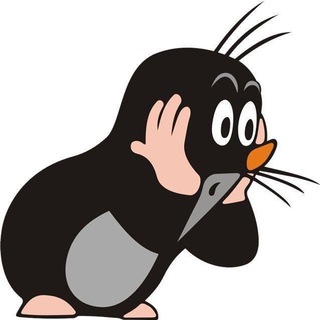
Молдавский Крот
32,923 Members () -
Group

Mingers.
7,051 Members () -
Group

URUT SRI GOMBAK
623 Members () -
Group

مكتبة كأس العالم Qatar2022
6,289 Members () -
Group

JUNGE FREIHEIT
17,397 Members () -
Group

NIRBHAY BGMI ACCOUNT STORE
4,465 Members () -
Group
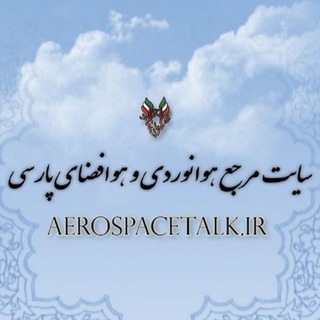
Aerospacetalk
10,210 Members () -
Group

URUT LELAKI PERAK
321 Members () -
Group

Premium Bins Store
6,963 Members () -
Group

Watcher Guru
149,654 Members () -
Group

☘︎ 𝐂𝐫𝐚𝐳𝐲_𝐠𝐢𝐫𝐥_𝐳𝐨𝐧𝐞 ☠︎💯
735 Members () -
Group

EVÖMONT ремонт квартир в Москве
3,017 Members () -
Group
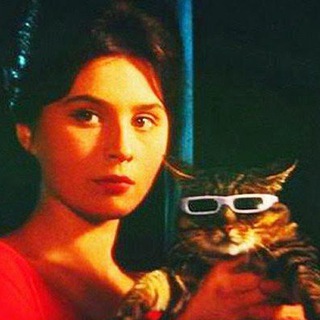
El canal del Michi
521 Members () -
Group

Эзотерика | 360°
414 Members () -
Group
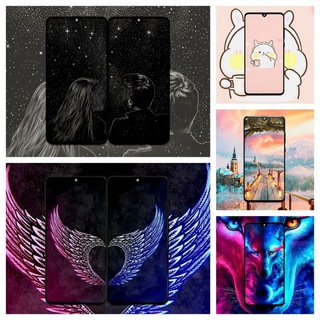
WallPaper | والپیپر | Theme | تِم
11,249 Members () -
Group
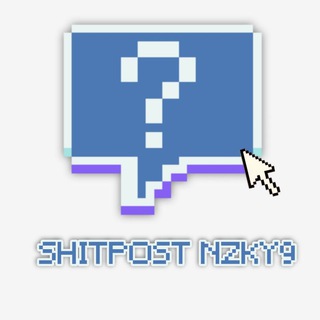
𝐍𝐞𝐨𝐳𝐨𝐧𝐞𝐤𝐢𝐝𝐳𝐲_𝟗 SHITPOST
382 Members () -
Group

LAHAD DATU
981 Members ()
To change the number you use with Telegram, open Settings (which is inside the left menu on Android). On iPhone, in the next menu, tap Edit in the top-right corner. This step isn't necessary on Android. Once you and your contact have both shared your live locations with each other, Telegram will show both parties on either map, which allows them to track each other. Once here, choose the proximity alert button on the top right. You can choose your distance parameters here while the app shows you a live preview of the circular distance you have chosen. Another great option in groups or channels is being able to pin messages. Tap a message and choose Pin to keep it at the top of the chat, where everyone can easily reference it.
Boo! Check out the new and upcoming Halloween/horror streaming shows and movies App Passcode Options However, Telegram only uses this encryption in calls and in its “secret chats” feature, not in regular chats. Those are only encrypted client to server. Meanwhile, WhatsApp, the supposedly less secure service, has used end-to-end encryption in all messages, calls, and video calls since 2016. Share Live Location 2b
From suicide to graft: After power shift in Mumbai, key cases go on the b...Premium Bots on Telegram can help you take quizzes, accept payments and even replace whole websites. Bot developers can now include a photo or video in the “What can this bot do?” section of their bots to show off their features. Custom Notification Sounds To make such a group or find people near you, swipe right on the homepage, tap on “Contacts”, and then tap on “Find People Nearby”. You will see a list of nearby people and groups sorted by distance.
Improvements for Everyone Edit Sent Messages
Warning: Undefined variable $t in /var/www/bootg/news.php on line 33
SG