Telegram SG Group List 848
-
Group
 961 Members ()
961 Members () -
Group

تورهای لحظهآخری مانیاپرواز
4,940 Members () -
Group

STAR TRADERS💝
598 Members () -
Group

Deloitte Digital Assurance
380 Members () -
Group

کیف مردانه مدارس و اسپرت قاسمی تهران
318 Members () -
Group

White Music Videos
455 Members () -
Group

بازرگانی ناب
622 Members () -
Group
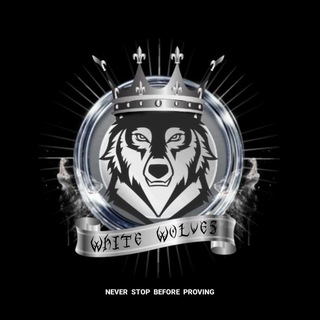
We're back 𝐖𝐇𝐈𝐓𝐄 𝐖𝐎𝐋𝐕𝐄𝐒 𝐒𝐐
3,470 Members () -
Group
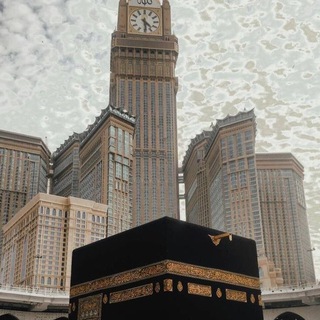
Allah says
1,953 Members () -
Group

BANKNIFTY GOLD
6,262 Members () -
Group

𝗕𝗔𝗥𝗨𝗗𝗔𝗞 𝗕𝗥𝗨𝗦𝗘𝗫
1,817 Members () -
Group
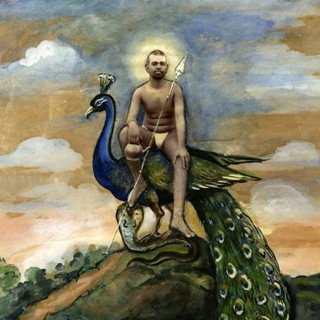
Ramana Maharshi - Satsang Group
1,101 Members () -
Group

Дурнєв
104,667 Members () -
Group

УКРАИНА ПРАВОСЛАВНАЯ/УКРАІНА ПРАВОСЛАВНА
5,879 Members () -
Group

LPM SFS CHERRY
508 Members () -
Group

SUNGAI BESAR
317 Members () -
Group
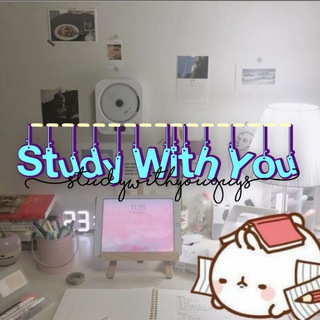
🗞 𝗦𝗧𝗨𝗗𝗬 𝐖𝗶𝘁𝗵 𝐘𝗼𝘂 ><
881 Members () -
Group
-
Group

Я от дяди Эльдара
1,970 Members () -
Group

Книжный смол-ток
585 Members () -
Group

ПИСАРЬ ИЗ СПЕЦНАZА
19,113 Members () -
Group

Links - Share Good Things
8,905 Members () -
Group

˚ ﹡Korea🇰🇷﹡˚
19,398 Members () -
Group

吃瓜群众㊙️搞笑视频
122,875 Members () -
Group

همسات برمجيه ⎙
13,771 Members () -
Group

قیمت ارز، طلا و خودرو
128,687 Members () -
Group

HOSPITALITY ONLINE EXPO
821 Members () -
Group

Нижегородская епархия Русской Православной Церкви
618 Members () -
Group

Старообрядцы
2,201 Members () -
Group

MedOne Academy
1,043 Members () -
Group
-
Group

اطلاع رسانی دانشگاه ع.پ ایران
1,465 Members () -
Group

Мой друг Доллар
1,111 Members () -
Group

"Шестой отдел"
736 Members () -
Group

♔︎𝐊𝐡𝐨𝐳𝐳𝐠𝐚𝐚•࿐
8,735 Members () -
Group

pasha exchange(صرافی پاشا) 🔝
1,037 Members () -
Group

tuapseregion
1,291 Members () -
Group

Ochiq mikrofon
466 Members () -
Group

Learn English Language
73,279 Members () -
Group
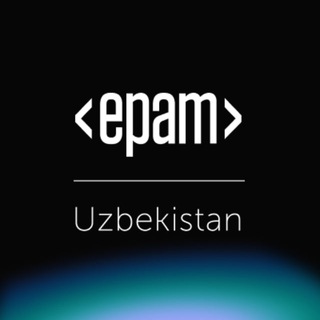
EPAM Uzbekistan
3,365 Members () -
Group
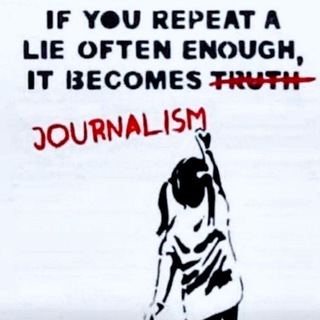
The Trutherist
3,582 Members () -
Group

ثقفني
5,149 Members () -
Group

سبز.
10,638 Members () -
Group

Феликс Бондарев и звуки
2,651 Members () -
Group
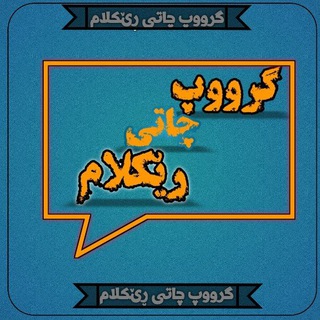
گرووپ چاتی رێکلام❤️
1,215 Members () -
Group

География сердца
724 Members () -
Group
-
Group

Matthias Langwasser Offiziell
18,734 Members () -
Group

🔥 ሐበሻ ብራንድ 🔥
784 Members () -
Group

Apple Rumors
1,115 Members () -
Group

Bartleby POST & SOLUTIONS
1,510 Members () -
Group
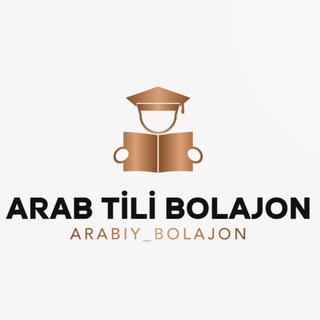
Arab tili Bolajon
15,952 Members () -
Group
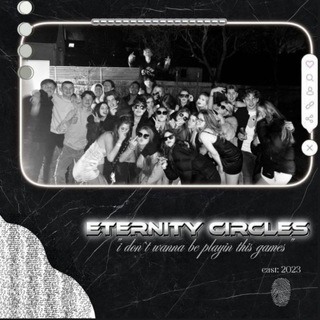
OPLINK. 𝗖𝗜𝗥𝗖𝗟𝗘 𝗘𝗧𝗘𝗥𝗡𝗜𝗧𝗬 𝗢𝗙𝗖
1,310 Members () -
Group
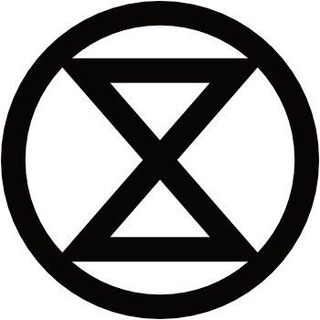
XR Berlin Events
1,252 Members () -
Group
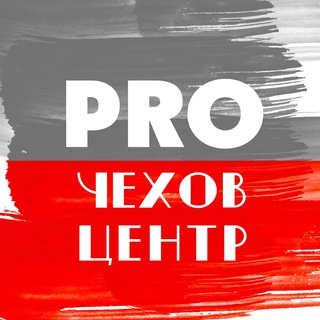
Чехов-центр
1,607 Members () -
Group
-
Group
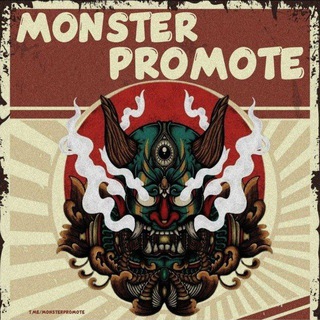
MONSTER PROMOTE
22,951 Members () -
Group

ТУРЦИЯ | питомцы
6,084 Members () -
Group

Summer Raffle Winners
1,916 Members () -
Group

Водный Матч!
5,679 Members () -
Group
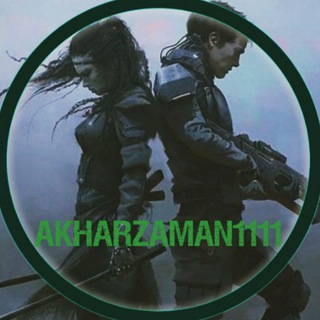
| مردمان آخرالزمان |
1,260 Members () -
Group
-
Group

Студия «Дилетанты»
1,612 Members () -
Group

Бизнес | Капитал
15,498 Members () -
Group

javawatch @FailoverBar
749 Members () -
Group
-
Group
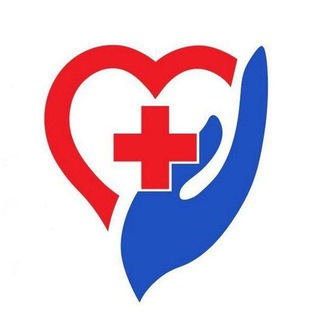
Германия | медицина
563 Members () -
Group

Blue Dopamine
447 Members () -
Group
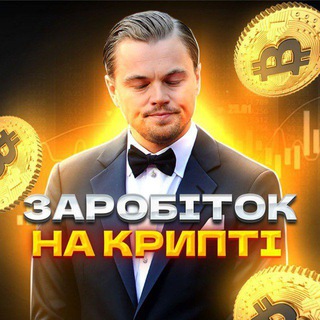
Заробіток на КРИПТІ🟡| Чат
847 Members () -
Group

TIBBIYOT | ТИББИЁТ
501,929 Members () -
Group
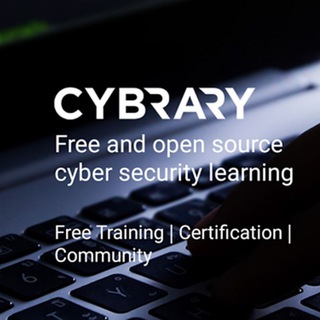
Cybrary Courses
305 Members () -
Group

تبلیغات آزاد..🤍🤍
611 Members () -
Group
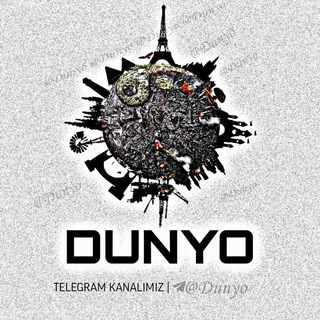
DUNYO | Tezkor xabarlar
5,286 Members () -
Group

🌺 PULAI CHONDONG
539 Members () -
Group

海外抖音|TikTok
52,852 Members () -
Group
-
Group

Папочка канцлера
66,313 Members () -
Group

TIFT Universiteti
19,217 Members () -
Group

Івано-Франківськ | Чат Online
6,290 Members () -
Group

歪脑|Whynot
613 Members () -
Group
-
Group

#GengKapak | Poco F3
806 Members () -
Group

BANDAR TUN RAZAK MARKETPLACE
461 Members () -
Group
-
Group
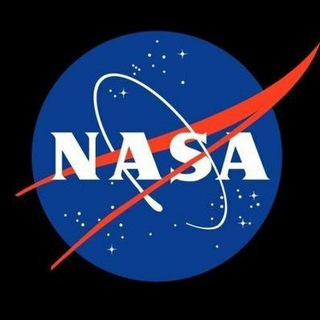
ناسا فارسی_توییتر ( X )
5,847 Members () -
Group

Yuya y Su Envío
1,272 Members () -
Group

Wallet News Chat
11,371 Members () -
Group

BPSC UPPCS Civil Services
44,428 Members () -
Group

Бьютифак
7,223 Members () -
Group
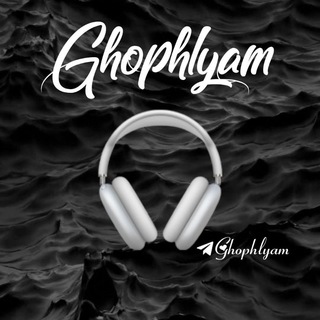
•𝙂𝙝𝙤𝙥𝙝𝙡𝙮𝙖𝙢•
58,477 Members () -
Group

(Music_Club) موزیک کلاب
1,915 Members () -
Group
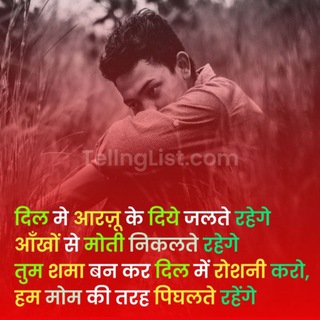
❥ ⃝⃪⃕🥀🅢𝐡𝐚𝐲𝐫𝐨_🅚𝐢_🅜𝐚𝐡𝐟𝐢𝐥❥ ⃝⃪⃕🥀
4,445 Members () -
Group

ترجمه آزاد کتاب
877 Members () -
Group

باقة حلم💭
1,250 Members () -
Group

Дорога Жизни| Канал Психологии|Мотивация
480 Members () -
Group

المرأة المهدوية بفكر السيد بهاء الموسوي
4,143 Members () -
Group

КБ подкасты
539 Members () -
Group

Анталья экспаты
8,489 Members () -
Group
-
Group

اقتباسات تركية
9,221 Members ()
TG SINGAPORE Telegram Group
Popular | Latest | New
App Passcode Options When multiple users share their live location within a group, they’re displayed on an interactive map. To use this feature, choose “location” from the attachment menu and tap on “Share my location for…” Set Auto-Delete Timer for a Telegram Chat
Edit Sent Messages Telegram Messenger Tricks Telegram offers a few other handy options in chats. You can delete any message by long-pressing it, then hitting the Trash icon that appears. The app lets you delete messages at any time—even messages that the other person sent in a chat. Now, it will be added to your custom notification sounds list. Besides, you will also get a confirmation saying that you can now use this sound as a notification tone in your custom notification settings. Just tap on this confirmation alert or head over to the Settings -> Notifications and Sounds. After that, tap Private Chats. To lock a chat go to Settings->Privacy and Security->Passcode Lock and enable it. Once you create a passcode and enable it, you will be able to lock and unlock your chats by tapping on the lock icon at the top right of the app.
Multiple Answers: It is the best way to settle the score by allowing members to select multiple answers. Self-destruct timers This means you can start typing a message on your mobile and continue on your desktop. The draft will remain in the editing area on all sync devices until it is sent or deleted. Telegram Change Number
There are a lot of cool things you can do with Telegram, and we have included some of the best ones on this list. You can check out the table of contents below to get an overview of the tricks we have mentioned and jump ahead to whichever Telegram messenger trick you want to learn more about. If you don’t want messages in your secret chats to hang around forever, Telegram lets you set self-destruct timers to permanently remove them. After a message is received, it remains in the chat for a predetermined period — you can choose times between one second and one week – before disappearing.
Warning: Undefined variable $t in /var/www/bootg/news.php on line 33
SG