Telegram SG Group List 838
-
Group
 1,015 Members ()
1,015 Members () -
Group

images to send and say "us"
4,538 Members () -
Group

Support Blackwerewolf and BlackWolfEnforcer
1,184 Members () -
Group
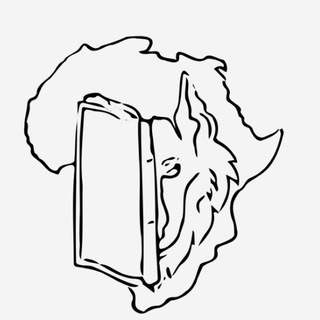
BOOKOPHILE'S FAMILY (EBOOKS ET AUDIBLES)
9,335 Members () -
Group

Армения - Հայաստան - Armenia
6,322 Members () -
Group
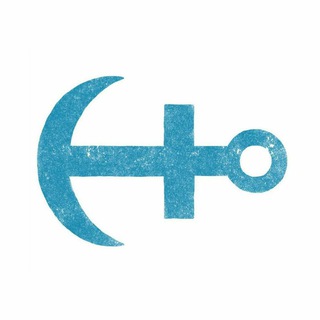
Монолог.здєсь 😁
1,497 Members () -
Group

نشر شافعی
1,334 Members () -
Group
-
Group
-
Group

zkGamingHub World
17,525 Members () -
Group

سَواد 🖤 𓂆.
48,306 Members () -
Group

🎐🎴𝐋𝐄𝐒 𝐌𝐄𝐈𝐋𝐋𝐄𝐔𝐑𝐒 𝐀𝐍𝐈𝐌𝐄𝐒🪔🎐🇨🇵🇯🇵
10,047 Members () -
Group

RT на Балканах
8,285 Members () -
Group
-
Group

Бачуров
1,188 Members () -
Group

KHB・TEAM.PUBLIC
1,045 Members () -
Group

SATTA KA GURU (SATTA KING)
8,060 Members () -
Group

О политике с О.К.
938 Members () -
Group
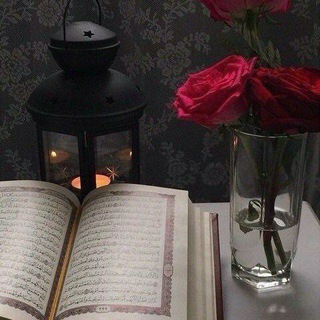
القران شّفآء للقُلوُبَ♡⇣❥°.
555 Members () -
Group

🌎 Conocimiento Full 📚
1,299 Members () -
Group

محافظ
606 Members () -
Group
-
Group

泡泡云Pro - 泡友唠嗑
3,489 Members () -
Group

Sababiomedicals | فلوسایتومتری
4,292 Members () -
Group

احمد الشبلي ابو البراء
351 Members () -
Group

⊗⚒D̺͆.I̺͆.Y̺͆ C̺͆H̺͆A̺͆N̺͆N̺͆E̺͆L̺͆⚒⊗
788 Members () -
Group

Meant To Be
3,326 Members () -
Group

𝗦𝗻𝗹𝗰َِ𝗞َِ𝗲𝗥𝘀 ♱
908 Members () -
Group

I love you | أنا آحبك
341,638 Members () -
Group

GO HAHA|4K|招推广|稳定高速|
410 Members () -
Group
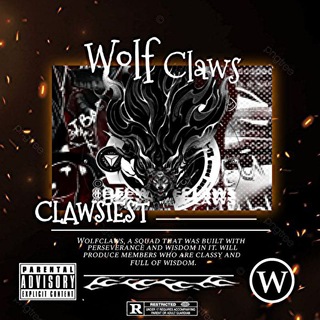
Lpm Wolfclaws #Wcs
371 Members () -
Group

AceCorps™♠️
6,554 Members () -
Group

ЭИСИ - Регионы
753 Members () -
Group

Tu Bolsa de Empleo 💼
646 Members () -
Group
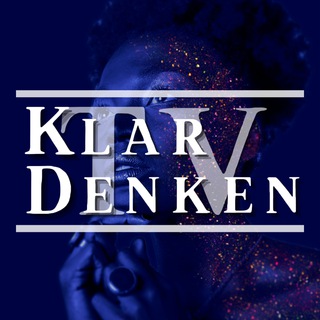
KlardenkenTV
5,254 Members () -
Group
-
Group

DORUS MALL VIP PREDICTION
142,486 Members () -
Group
-
Group

تست انسانی......
1,204 Members () -
Group

Аб’яднаны Пераходны Кабінет Беларусі
3,117 Members () -
Group

جـᓄـلات زـــیـــبا
14,055 Members () -
Group
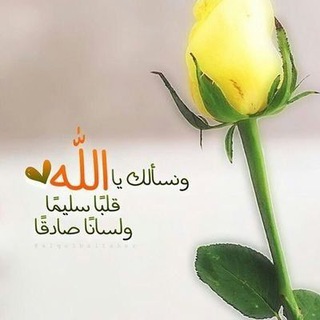
وصايا قلبية
636 Members () -
Group

КНИГИ/ЖУРНАЛЫ ДЛЯ ШВЕЙ
12,211 Members () -
Group

[Support] grus-builds
314 Members () -
Group

Research Center for Hadith
1,494 Members () -
Group

Naser shahinpar
654 Members () -
Group

Дивізія Judenwaffen🇺🇦🇮🇱
758 Members () -
Group

انجمن اسلامی دانشجویان دانشکده حقوق و علومسیاسی
929 Members () -
Group

Stardew Valley Fanfan
317 Members () -
Group

КИСА В ЭФИРЕ
1,744 Members () -
Group

𝑮𝒍𝒖𝒆 𝒉𝒐𝒖𝒔𝒆 🇸🇬
1,562 Members () -
Group

Воздух Башкирии
1,967 Members () -
Group

The General
78,847 Members () -
Group
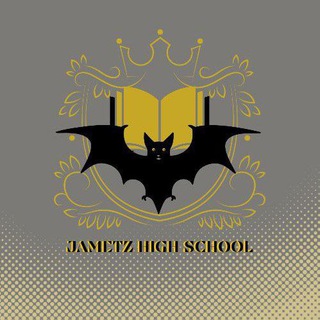
𝐉𝐑𝐎𝐔𝐈𝐍𝐄𝐙 𝐙𝐀𝐓𝐇𝐖𝐀𝐘 𝐒𝐂𝐇𝐎𝐎𝐋
3,172 Members () -
Group

𝗯𝗮𝗿𝗯𝗶𝗲 ࣪ ⋆
1,020 Members () -
Group

汇旺公群 @hwgq
198,746 Members () -
Group

♥️عَِشَِـَِقَِ مَِــَِمَِــَِنَِوَِعَِهَ♥️
1,755 Members () -
Group

RELIANCE MALL OFFICIAL PREDICTION
293,139 Members () -
Group

Cooperative Bank of Oromia
75,401 Members () -
Group

معهد المهندسين
1,514 Members () -
Group
-
Group

قراني جناتي
8,576 Members () -
Group

TON Дев Чат
3,600 Members () -
Group

Vera News & Alerts ♎️
7,980 Members () -
Group

تولیدات حرم مطهر امام رضا علیه السلام
327 Members () -
Group
-
Group

SatoshiStreetBets
671 Members () -
Group

Добровольцы Быстрого Реагирования
356 Members () -
Group
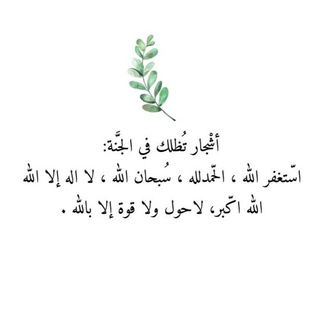
وهج الفؤاد
8,422 Members () -
Group
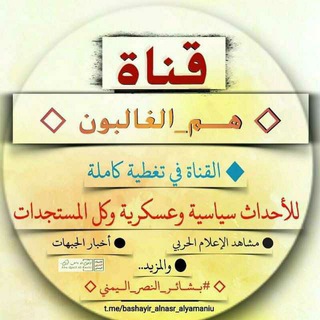
هم الغالبون
12,222 Members () -
Group
-
Group

👅 Interfaith Zone 👅
1,434 Members () -
Group

Istituto Italia Brics
11,154 Members () -
Group

Каховська ГЕС | штаб info
7,278 Members () -
Group

ELMAN
7,237 Members () -
Group
-
Group

🔴R@m Mandir mein Sananti randiyoon ki Chud@i
630 Members () -
Group
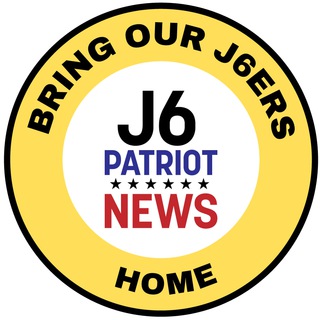
J6 Patriot News 🇺🇸
1,893 Members () -
Group

FOOTBALL WORLD ⚽🌏
615 Members () -
Group
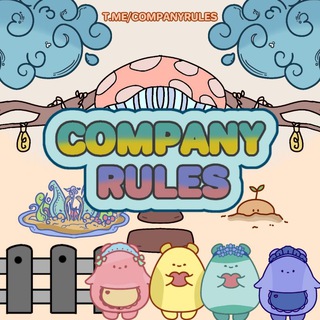
COMPANY RULES / PINNED
333 Members () -
Group

Good Governance
1,991 Members () -
Group

𝖙𝖗𝖔𝖚 𝖉𝖊 𝖗𝖆𝖙𓆩♱𓆪
433 Members () -
Group
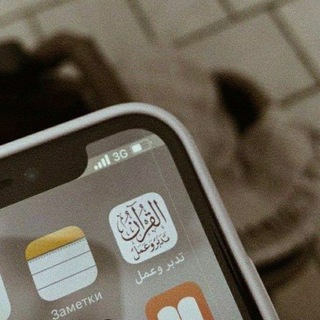
گروپ ڕێکلام یـەک♥️.
1,105 Members () -
Group

Logical English
3,863 Members () -
Group

V2rayVpn
1,274 Members () -
Group

Medustudy shop
5,373 Members () -
Group

SUCCESS 🙏🏽
1,149 Members () -
Group
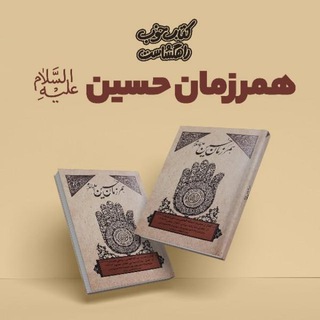
همرزمان حسین (کانال استخدام گرام)
8,171 Members () -
Group

Рязань. Вид сбоку
7,740 Members () -
Group
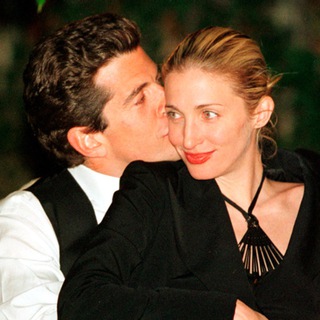
CBKNEWS
39,434 Members () -
Group
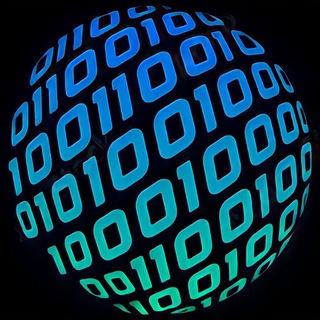
Useful Patches
831 Members () -
Group

[🌎Global🌎] Metarrior / MetaFe Web3 Gaming
17,622 Members () -
Group

⊹ سریال کره ای درحال پخش ⊹
12,852 Members () -
Group

Elite Cash Official (ELC)
22,387 Members () -
Group

AI FOR ARAB
2,748 Members () -
Group

🇪🇦🏴 info_Pedro Chaparro
655 Members () -
Group

OPTIONS BULLS JACKPOT 📊
3,154 Members () -
Group
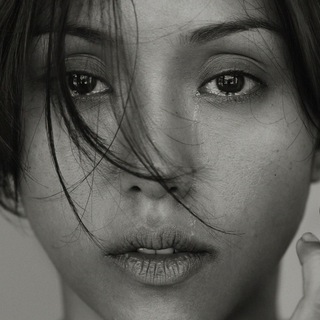
Sevara Nazarkhan
5,797 Members () -
Group

💰💰Gautam Gupta{GG}❤️❤️
54,176 Members () -
Group

нᴀᴩᴇɜᴋи дᴧя ʙидᴇᴏ
7,296 Members ()
TG SINGAPORE Telegram Group
Popular | Latest | New
Customize Theme and Message Corners The platform supports two types of channels: public and private. The former can be found in search, and anyone can join them, whereas the latter can be joined only via invitation links. The fact that Telegram allows users to create and install their custom theme makes using the service a joy. This is one of my favorite Telegram Messenger tricks. Basically, you can customize your Telegram app to look however you want it to. To create your own theme go to Settings->Chat Settings ->Theme and tap on “Create New Theme”. Here, first add a custom Name of your Theme and then tap OK.
Most people use third-party apps to make sure that no one gets a hand on their private conversations. Telegram, however, has its own lock function to hide privates messages behind a passcode. To enable or disable this service, go to “Settings”, “Notification and Sounds”, and swipe down to the “Other” section. You will also find a “Repeat Notifications” option, which you can select as per your convenience. On desktop applications, chat folders are displays in the sidebar. In the mobile app, these folders are arranged in tabs that can be easily swiped between. Just like we can share videos with a pre-defined timestamp of YouTube videos, we can do the same thing on Telegram as well. For example, if you are sending a long video and want the user to play it from a specific timestamp say, 1:20, you can just type check the reaction at 1:20 in the video caption. Now when the user taps on the highlighted 1:20 link, the video plays from that particular timestamp. This is a helpful tip for users who send videos on Telegram regularly.
Admins can reach out to users who want to join and have a chat to cover the rules, make sure they're a good fit or even plan a welcome party. When an admin reaches out, Telegram lets the user know they're reaching out as a group admin. Telegram lacks the Stories feature of some competing messaging apps which lets you post images or short videos without messaging a contact directly. Admittedly it isn’t an essential feature for most people. All premium users get a Premium special badge that appears next to their name in the chat list, chat headers, and member lists in groups – showing that they help support Telegram and are part of the club that receives exclusive features first. So, if you want to create different chat folders on Telegram for your use case then follow along. Open the hamburger menu and move to Settings -> Folders. Here, tap on “Create New Folder” and give a name like personal, work, fun, unread, etc. After that, add the chats that you would like to appear in this folder. Similarly, you can add the kinds of chats that you don’t want to be grouped under this folder. This way Telegram will learn your preferences. Now, the main screen will move to a tabbed UI making it easier to use and manage Telegram. How awesome is that?
Telegram also supports hashtags. If you tap a hashtag, you can search across all of your activate chats for it. This makes it easy to find messages in the future or categorize information for yourself. If you do not want this to happen and want Telegram to keep running in the background to send you notifications in real-time, you can head over to Settings/ Notifications and Sounds/ Keep Alive Service and turn it on.
Warning: Undefined variable $t in /var/www/bootg/news.php on line 33
SG