Telegram SG Group List 833
-
Group
 906 Members ()
906 Members () -
Group

RENESSANS TA'LIM UNIVERSITETI
18,510 Members () -
Group
-
Group
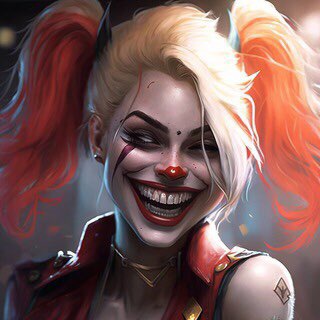
Хулиганка
2,916 Members () -
Group

🌺🌺IKLAN VIRAL BISNES 7🌺
571 Members () -
Group
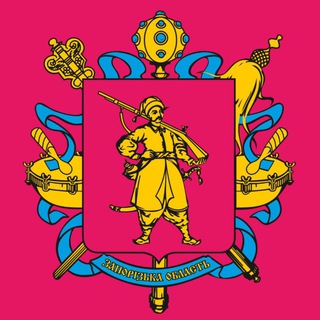
🇺🇦 Юрій Малашко /Запорізька обласна військова адміністрація 🇺🇦
40,893 Members () -
Group

🇮🇳🚨Mission Combine™🚨🇮🇳
4,248 Members () -
Group
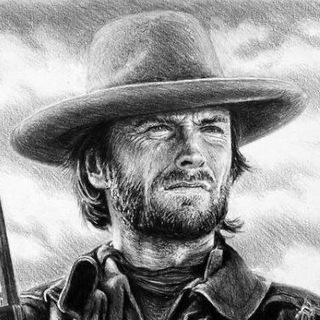
Awakened Outlaw
8,252 Members () -
Group

Наша неделя. Пролетарск
857 Members () -
Group
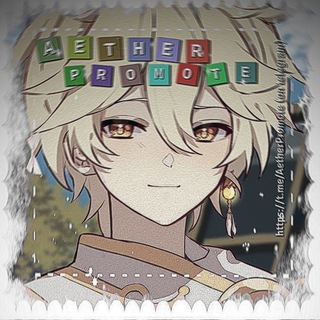
៹⚡ ࣪˖ 𝐀ether 𝐏romote
495 Members () -
Group

EnixUI+ Official | Paid | Channel
1,148 Members () -
Group

360.ru Богородский округ
8,627 Members () -
Group

HR & рекрутери (UA)
5,935 Members () -
Group
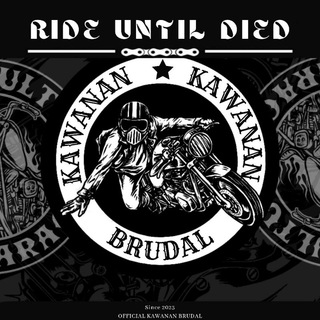
𝐊𝐀𝐖𝐀𝐍𝐀𝐍 𝐁𝐑𝐔𝐃𝐀𝐋
8,076 Members () -
Group

خودشناسی و عرفان
1,690 Members () -
Group

NFT Meta-Panthers 🐆
5,097 Members () -
Group
-
Group

Академия ФК «Краснодар»
3,152 Members () -
Group

汇旺担保真假群区分教程
14,132 Members () -
Group
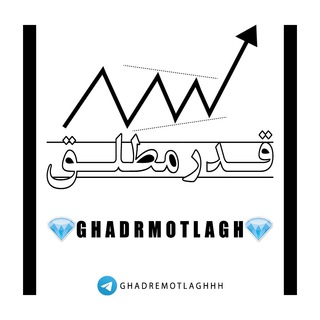
|قدرِ مطلق|
13,999 Members () -
Group

ሙዓዝ ሀቢብ || Muaz Habib
18,620 Members () -
Group

انجمن علمی روانشناسی کودکان استثنائی
1,404 Members () -
Group
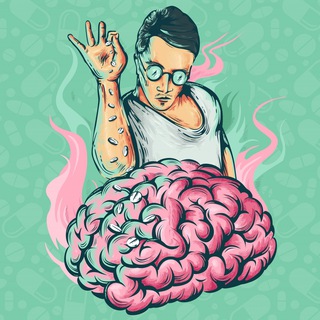
Всё обо всём | Опросы
10,167 Members () -
Group

💥Взрывы Белгород💥
21,796 Members () -
Group

INFBUNDLE- Official Announcement Channel
4,403 Members () -
Group
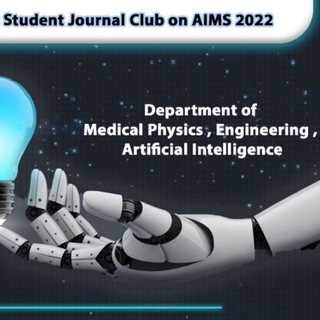
هسته هوش مصنوعی کمیته تحقیقات
712 Members () -
Group

📺 Бердаков Online 🗣
4,676 Members () -
Group

Punjabi Dj Songs Remix Music
6,812 Members () -
Group
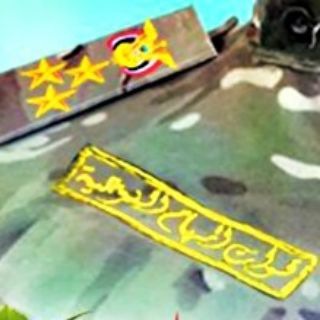
الإعلام الحربي T Q
360 Members () -
Group

Barca Family
34,701 Members () -
Group

[Pixiv]wallpaper| 高质量插画壁纸
5,212 Members () -
Group

🍁کانال عمومی شهیدآباد🌹
1,467 Members () -
Group
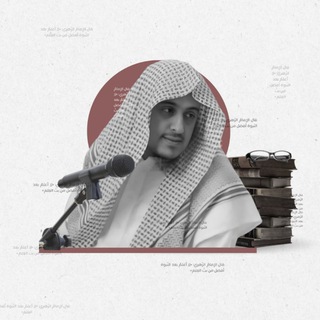
درر الشيخ السكران
34,998 Members () -
Group
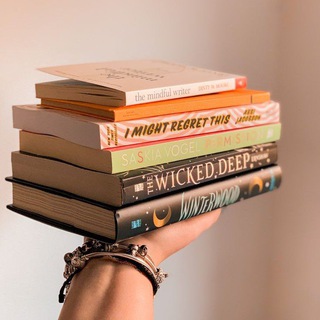
𝚄𝙶𝚄𝚁 𝚢𝚘𝚕𝚞 📖
7,437 Members () -
Group

Ares, Information Service
2,013 Members () -
Group

𝐒𝐌𝐀 𝟖𝟖 𝐎𝐅𝐅𝐈𝐂𝐈𝐀𝐋 — HIATUS
1,664 Members () -
Group

TKT with Dilfuza
929 Members () -
Group

Move To Heaven
17,512 Members () -
Group

Олег Костин
11,471 Members () -
Group

Hong Eunchae | LE SSERAFIM
2,723 Members () -
Group

Sonnenadler
926 Members () -
Group

DV 2024
1,548 Members () -
Group

🌸بَــسْـمَـــةُ آلوُرُودِ🌸
3,249 Members () -
Group

CreateCulture Space
982 Members () -
Group

🏳️🌈کلیپ لایکی آهنگ شاد لایکی
29,833 Members () -
Group

Crypto Penetration blog 🔩
58,940 Members () -
Group
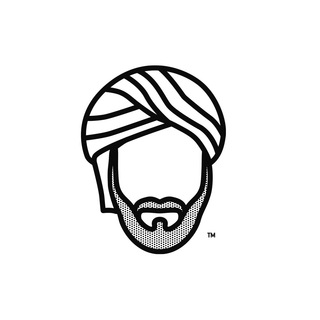
Khazraj Studio
657 Members () -
Group

English - it's easy
1,277 Members () -
Group

کانال آموزشی آتیهتلاشگرانخلاق
1,575 Members () -
Group

شروحات وتطبيقات مهكره
3,342 Members () -
Group
-
Group

مملـ۫͜ـكه رهفᴿ≛ ᭄
10,287 Members () -
Group

Rummy Gyan
573 Members () -
Group

گروه جامعه نوروفیل / Neurophile
1,800 Members () -
Group

𝐬𝐭𝐨𝐫𝐢𝐞𝐬 & 𝐨𝐛𝐳𝐨𝐫
15,387 Members () -
Group

Экодиктатура
22,583 Members () -
Group

Артем Чорноморов
483 Members () -
Group

HatPayNews (官方公告)
6,955 Members () -
Group

ZVEZDA ANALYTICS
9,653 Members () -
Group

Испанский язык. Coco loco
4,341 Members () -
Group

PASHA TODAY
16,006 Members () -
Group

حكومة الإنقاذ السورية
5,969 Members () -
Group

Matrixfreemind
2,636 Members () -
Group
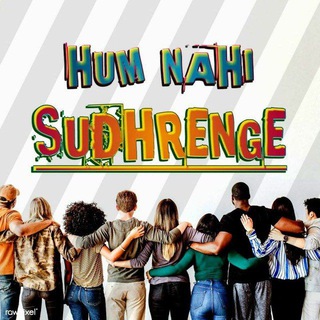
Hum nahi Sudhrenge"😜
26,125 Members () -
Group

TERMUX𒆜𝙹𝙾𝙱𝙰•𒆜 ⁴⁰⁴
730 Members () -
Group

Toshkent Telefon Bozor
192,997 Members () -
Group

ملتقى أهل الإيمان
421 Members () -
Group
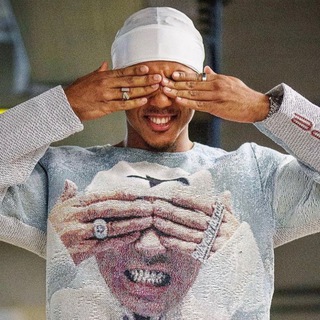
Fashion Лига
327 Members () -
Group

⏳MENTE POSITIVA⏳
4,849 Members () -
Group
-
Group
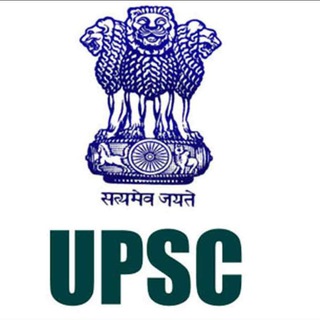
Upsc ethics
32,312 Members () -
Group

𝐏𝐎𝐒𝐓𝐄𝐑 𝐃𝐄𝐗𝐙𝐄𝐒
2,120 Members () -
Group
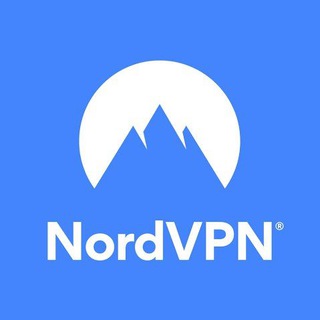
Nord VPN
2,440 Members () -
Group
-
Group

GoldCare™ Health & Wellness
721 Members () -
Group

Astronomers and scientists
635 Members () -
Group
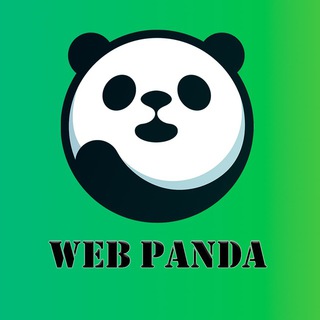
WEB Panda | Wordpress | Веб-разработка
394 Members () -
Group

Ася Власова: о бизнесе в ИТ
1,713 Members () -
Group

September🧸
639 Members () -
Group
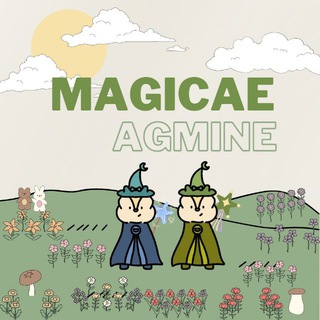
🪄⸼࣪⸳ 𝐌𝙰Ꮐi𝙲𝙰𝙴 𝙰Ꮐ𝐌i𝐍𝙴 ◌⃘ ׄ🌳 ִ
4,303 Members () -
Group

Nova Group
4,564 Members () -
Group
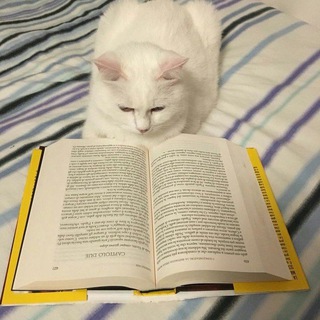
پزیشکی دەروونی💊🩺
914 Members () -
Group
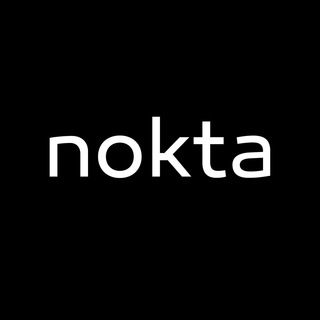
Nokta
4,237 Members () -
Group

فیلم روان (فایل)
3,601 Members () -
Group

Богатый копирайтер
1,615 Members () -
Group

Wild About Fashion
1,241 Members () -
Group

Подгорнов.
12,102 Members () -
Group
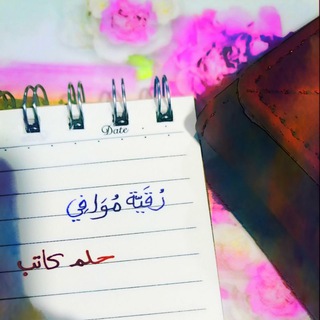
رقية مُـوَافي
640 Members () -
Group
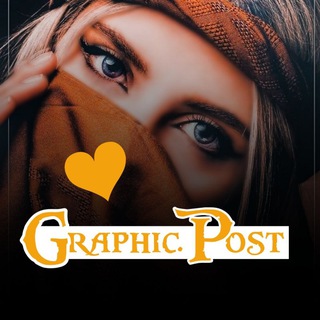
❥ ᗷᗴ ᒪOᘜO • بێ لۆگۆ
520 Members () -
Group

Kai Brenner - Per Du mit dem Leben😃
42,352 Members () -
Group
-
Group
-
Group
-
Group

Фонд «Я есть!»
710 Members () -
Group

Ali Rahman
477 Members () -
Group

FRPFILE.COM
2,982 Members () -
Group

🇺🇦Давид Арахамія/David Arakhamia🇺🇦
10,871 Members () -
Group

• لـ مَـــنـار 🌿♥️ .
1,182 Members () -
Group

Федерація кіберспорту України
628 Members () -
Group

БЕГ В УЗБЕКИСТАНЕ / RUN UZBEKISTAN
1,920 Members ()
TG SINGAPORE Telegram Group
Popular | Latest | New
Terminate old sessions Then choose Change Number and follow the instructions. This will move all messages, clients, and media to your new mobile number. Plus, Telegram will automatically add your new number in the address books of all your contacts. At the same time, all existing features that users have come to expect and rely on for nearly a decade remain free. Moreover, non-premium users will be able to enjoy some of Premium's benefits: for example, download the extra-large documents and view stickers sent by premium users, as well as tap to increase counters on premium reactions that were already added to a message.
Global message deletion Visible Votes: Creator can allow everyone in the group to see who voted for what. Telegram’s core functionality is the same as most other messaging apps: You can message other Telegram users, create group conversations, call contacts, make video calls, and send files and stickers. However, there are a few specific features that make it work differently from other chat apps. Telegram lacks the Stories feature of some competing messaging apps which lets you post images or short videos without messaging a contact directly. Admittedly it isn’t an essential feature for most people.
According to the official Telegram FAQ section, You can create secret chats that use end-to-end encryption. This means only you and your chat partner can read those messages. Edit Sent Messages Telegram became one of the top-5 downloaded apps worldwide in 2022 and now has over 700 million monthly active users. This growth is solely from personal recommendations – Telegram has never paid to advertise its apps. The company also makes its API publicly available for free and invites developers to create clients on other platforms. Users can also create custom bots, themes, stickers, and more free of charge.
If you don’t want to go through the hassle of customizing your own theme and still want to theme your Telegram, you can do that too. To do that, tap on the search icon and search for the word Themes. In the results, tap on Android Themes Channel. The channel houses the list of all the themes that people create and share. Just scroll to find the one you like. Once you find a theme that you like, tap on the download icon. Once it’s downloaded, tap on it again and then tap on the Apply button. You can also write a longer bio and include a link in it. Similarly, Premium allows adding more characters to media captions. Finding the proper way to respond to any message will be easier with up to 400 favorite GIFs. Lastly, Premium users can reserve up to 20 public t.me links, making any group or channel you create stand out with a short and concise link.
Warning: Undefined variable $t in /var/www/bootg/news.php on line 33
SG