Telegram SG Group List 830
-
Group
 436 Members ()
436 Members () -
Group
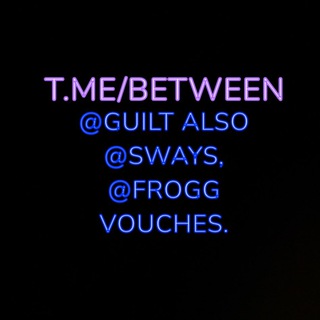
sway’s vouches
513 Members () -
Group
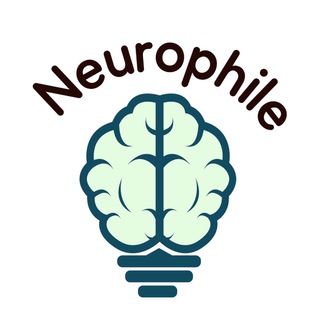
Neurophile | نوروفیل
1,080 Members () -
Group

免费VPN|pc梯子|电脑梯子|安卓梯子|免费梯子|pcvpn
2,308 Members () -
Group

Random Crap I Enjoy
1,582 Members () -
Group

مرکز تحقیقات شهید فخری زاده استان گلستان
932 Members () -
Group
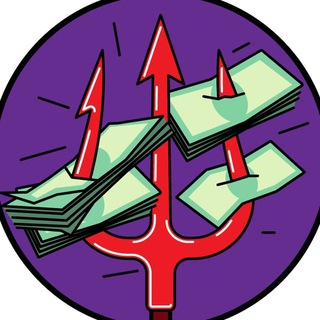
Адские бабки
6,803 Members () -
Group
-
Group

CashMachtFesch
749 Members () -
Group

Bitor Builds™
810 Members () -
Group
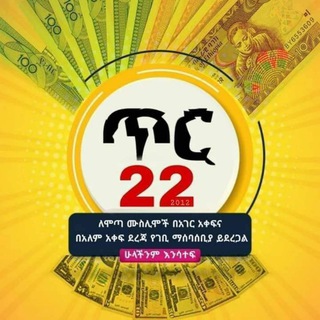
Ahlu Al Qur'an
438 Members () -
Group

Afisha.uz - Poytaxt tadbirlari
8,189 Members () -
Group
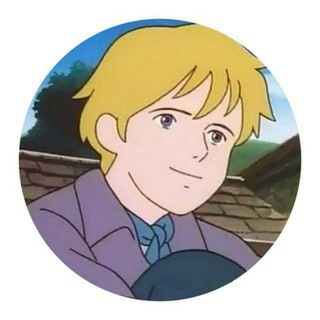
سبيستون spacetoon 🎌 ،
28,865 Members () -
Group

FREE RDP/VPS & BINNERS CC
12,736 Members () -
Group

گروه آموزشی پژوهشگر شو!
1,539 Members () -
Group

Семён Пегов | Дней стих пег
15,769 Members () -
Group

КОМПРОМАТ 1
7,889 Members () -
Group

Iranian Bioinformatics Society (IBIS)
1,428 Members () -
Group

المسلمون الجدد :: New Muslims
1,750 Members () -
Group
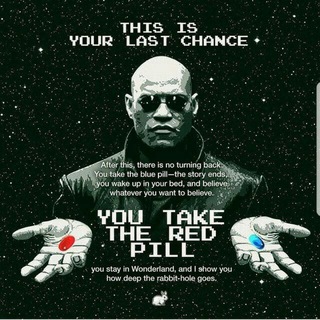
Capitalism Library
1,175 Members () -
Group

ELISA MOD 🇮🇩
2,825 Members () -
Group

ОБОДРЕНИЕ СИ!
4,648 Members () -
Group
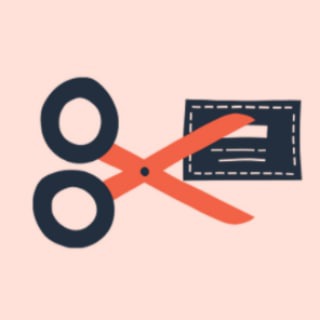
Cupones de 1 uso.
785 Members () -
Group

Чемп.PLAY
14,073 Members () -
Group

كشكول غالي عبدالرحمن أبو معاذ الجزائري
1,716 Members () -
Group
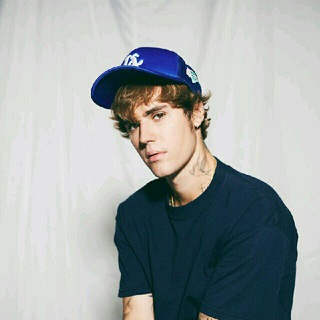
JUSTIN BIEBER
1,093 Members () -
Group

IVAN THE INTELLIGENT
1,640 Members () -
Group
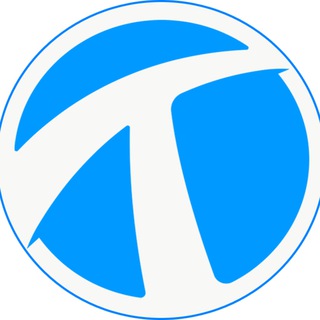
Tira Unlocker
3,096 Members () -
Group

Shaxta24 News
2,323 Members () -
Group

ОБТФ "Каскад"
58,432 Members () -
Group

BLOG-M
10,564 Members () -
Group

Говорит НеМосква
45,817 Members () -
Group
-
Group
-
Group
-
Group

Цицак | ԾԻԾԱԿ
7,702 Members () -
Group

Андрей Луговой. Госдума
73,166 Members () -
Group

الاستاذ ساجد مجيد العگيلي
85,078 Members () -
Group

BApedia | Бизнес-анализ
3,600 Members () -
Group
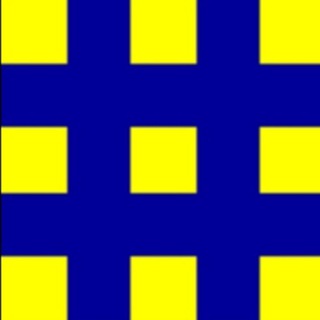
Капитан Фалькас: заметки китайского преподавателя
7,776 Members () -
Group

tequila | bulletin
410 Members () -
Group

محمد فرامرزی
7,927 Members () -
Group
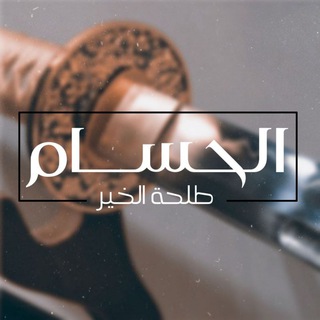
الحُسَــــام
726 Members () -
Group

Reforum Space Berlin
1,500 Members () -
Group

𝐅𝐑𝐎𝐍𝐓𝐋𝐈𝐍𝐄⚡️𝐅𝐋𝐀𝐒𝐇
5,101 Members () -
Group

Sightn Announcements
3,698 Members () -
Group
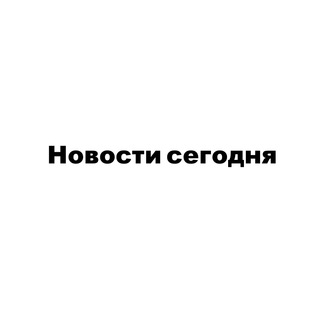
Новости сегодня
109,243 Members () -
Group

Демография от Ракши/Demographic news and thoughts
26,763 Members () -
Group

قناة ستوريات انستا حب مقاطع صور 💞
64,481 Members () -
Group
-
Group

پژوهش و روش شناسی
1,967 Members () -
Group

PSYCHO TECH Tamil
3,387 Members () -
Group
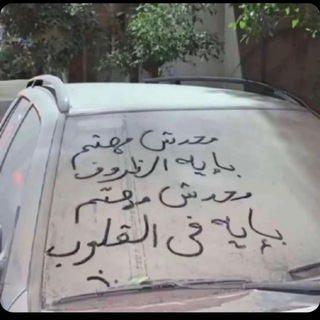
:فييدّو | 🦅 '
593 Members () -
Group

TechTrain, канал фестиваля
407 Members () -
Group

Факультет МО | МГИМО
2,289 Members () -
Group
-
Group

Grand Theft Memes 💣: Back to the 60's
1,642 Members () -
Group

HALYQSTAN 🇰🇿
16,358 Members () -
Group

مهدی میرزایی (انستیتو امواج الیوت)
38,082 Members () -
Group

qts of unconventional (but still cute!) nature
3,002 Members () -
Group

МинЖКХ_Сахалин.Курилы
631 Members () -
Group

Движение «Маяк». Владивосток | 18+
1,407 Members () -
Group

DAMARES ALVES CANAL OFICIAL
79,503 Members () -
Group

The Corbett Report
11,801 Members () -
Group

مُنبه لذكر الله⏰
580 Members () -
Group
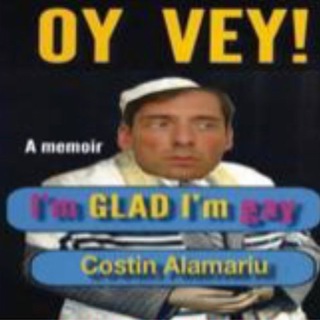
BAPists Exposed
860 Members () -
Group
-
Group

ما لا تعرفه عن السينما
36,413 Members () -
Group

Блиндаж дяди Жоры
2,989 Members () -
Group

DALNOBOI_MAFIA
18,350 Members () -
Group

ВМФ России 🇷🇺|ZOV|🇷🇺 Navy Of Russia
4,445 Members () -
Group
-
Group

Airdrop Daily
431 Members () -
Group

MakeMoney Team | Арбитраж трафика
9,211 Members () -
Group

18+ The Weasel Meme Stash 18+
2,915 Members () -
Group

ARt
1,190 Members () -
Group

يوميات مأذون ♥️🌸
20,684 Members () -
Group

Tələbə Təhsil Mərkəzi
566 Members () -
Group
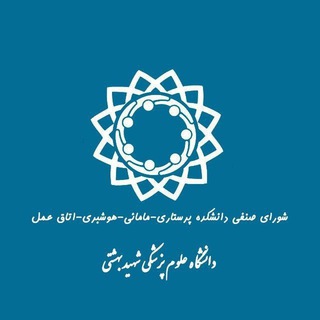
شورای صنفی دانشکده پرستاری، مامایی، هوشبری و اتاق عمل شهید بهشتی
1,132 Members () -
Group

﮼المعجزة♥️✨
385 Members () -
Group
-
Group

DD Geopolitics
150,655 Members () -
Group

MAJORS I КРИПТОВАЛЮТА I P2P АРБИТРАЖ I ИНВЕСТИЦИИ
896 Members () -
Group
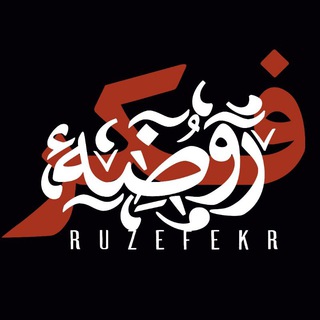
روضـــهفکر
6,383 Members () -
Group

ВОЛГАLIVE_Z
2,627 Members () -
Group
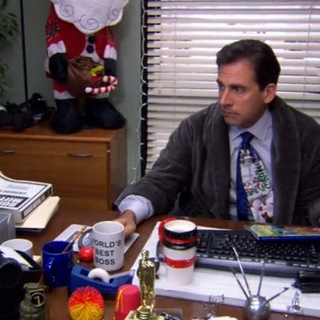
Вся песня мне не нужна
9,667 Members () -
Group

𝗧𝕙𝗲 ℙ𝗮𝕣𝗮𝕤𝗶𝕥𝗲 💊 ℙ𝗶𝕝𝗹
7,769 Members () -
Group

Парки Балашихи LIVE
2,005 Members () -
Group

انجمن علمی اقتصاد
1,476 Members () -
Group

𝐒𝐓𝐀𝐆𝐄𝐁𝐎𝐘𝐒🇮🇩
30,439 Members () -
Group

MANSI CLOSE || OPEN TRAINEE
5,735 Members () -
Group

На старт, внимание, Маш! ⚡️
310 Members () -
Group
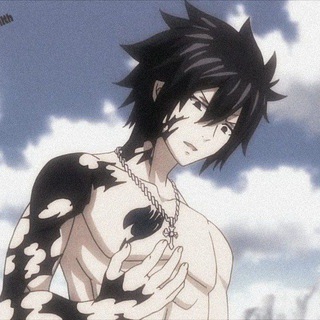
𝐒𝐢𝐬𝐤𝐤𝐨 🥷
511 Members () -
Group

Mr. What's New (Official Telegram Channel)
2,975 Members () -
Group
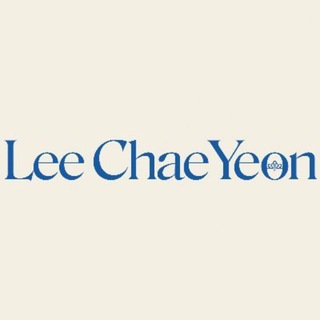
LEE CHAEYEON NEWS
1,612 Members () -
Group
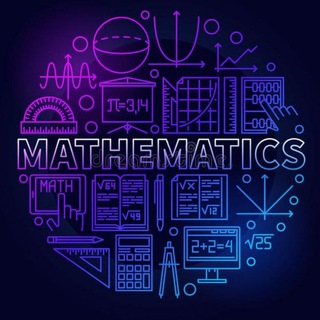
Mathematics💡
315 Members () -
Group

Да. Зыгарь
24,656 Members () -
Group

Bluezilla Upcoming IDO's & INO's
32,042 Members () -
Group

PressCode Новости
738 Members () -
Group

Reсonquista
17,975 Members ()
TG SINGAPORE Telegram Group
Popular | Latest | New
And under Advanced, you can change how much time must pass with no activity before Telegram will automatically delete your account. Locate users near you All premium users get a Premium special badge that appears next to their name in the chat list, chat headers, and member lists in groups – showing that they help support Telegram and are part of the club that receives exclusive features first.
One of the nagging issues I have with WhatsApp is its extremely limited text editing features. For example, if someone sends a message, you can’t select a part of text from the message. You will have to copy the whole message and then edit it out in the small text field which frankly is very annoying. However, Telegram has brought a great way to select and copy a part of a message. Tap and hold on a message to select it first and then again tap and hold to select your part of the message. That’s ingenious, right? Pros of switching Request to join a public group One of the things that I love about Telegram is that the service gives me an easy way to change my phone number attached to my account without making me lose all my previous chats. If you also want to switch your Telegram number, it’s pretty easy to do. First, tap on Settings and then tap on your mobile number.
Next, tap Never Share With and then select the people from whom you want to hide your profile. To save a message from elsewhere in Telegram, tap it, choose Forward, and select Saved Messages to add it instantly. You can also paste text, links, images, and anything else you'd like from other sources. Telegram is free to use and supported by its founder and CEO Pavel Durov. The company began employing new monetization methods in 2021, including a Telegram Premium subscription service, but the core business of chatting will remain free for everyone. These new monetization methods include ads on public one-to-many channels (which function like Twitter feeds), premium features for business teams and power users, and paid sticker packs. Some of these funds will go back to users in the form of enhanced visibility for channels or payments to creators of unique sticker packs.
Private Chats in Telegram Settings Possibly the biggest disadvantage Telegram has over more popular messages is simply that: popularity. Despite its hundreds of millions of fans, Telegram is still leagues behind WhatsApp, Facebook Messenger, and WeChat in active monthly users.
Warning: Undefined variable $t in /var/www/bootg/news.php on line 33
SG