Telegram SG Group List 818
-
Group
 51,612 Members ()
51,612 Members () -
Group

Anime Discussion Club
3,119 Members () -
Group

SocialGeek | Oficial
8,048 Members () -
Group
-
Group

FuckGirl_XXXX_Video_xvideos
10,024 Members () -
Group

WISKI
402 Members () -
Group

GTA TV BIO
859 Members () -
Group

Spicegirls Vip Channel
1,537 Members () -
Group

🎩Revenda Store V3🎩 ⚡️Concept Checker⚡️
1,718 Members () -
Group

Ethio Online marketing
694 Members () -
Group

NatProduct
490 Members () -
Group

𝖢𝖾𝗇𝗍𝗋𝖺𝗅 𝖠𝖼𝖼𝗈𝗎𝗇𝗍𝗌『🍀』
1,347 Members () -
Group
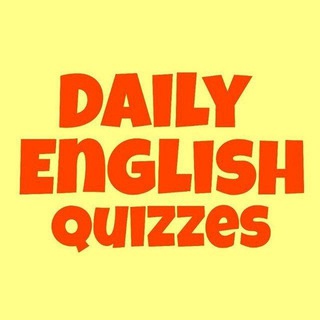
Daily English quizzes
871 Members () -
Group
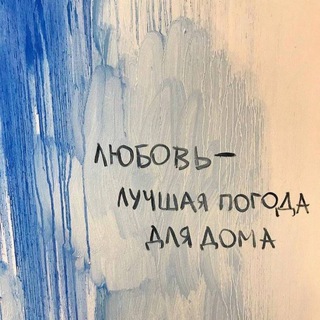
tvoyamuzyka.
485 Members () -
Group

Sputnik. Пивной бар на краю земли
1,770 Members () -
Group
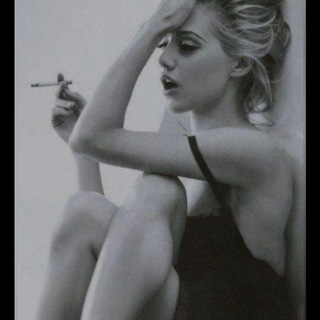
کلیپ غمگین💔 استوری غمگین💘نوحه .مداحی 🕯
11,228 Members () -
Group

Беркат Телефоны Ингушетия
31,488 Members () -
Group
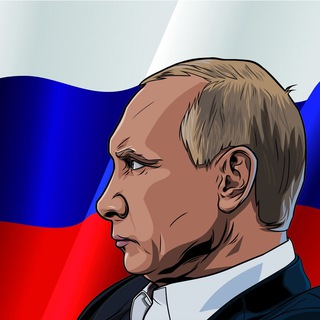
ПУТИН в Telegram
6,072 Members () -
Group

China_Deviants交流组
2,287 Members () -
Group

Naghashi khis
549 Members () -
Group

فريق الحياة الطبي || L.M.T
1,066 Members () -
Group

⛩ 𝖭𝖾𝗐𝖮𝗍𝖺𝗄𝗎◽️
353 Members () -
Group
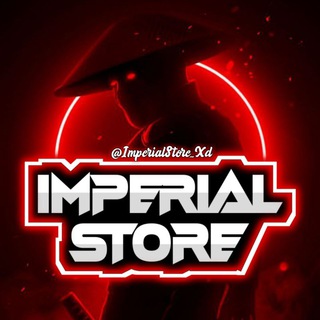
Imperial Store Group
834 Members () -
Group
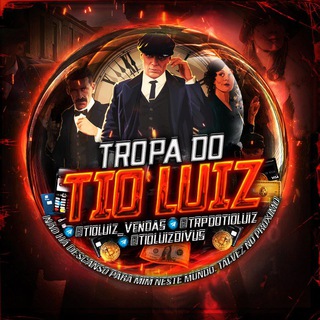
𝑻𝑹𝑶𝑷𝑨 𝑫𝑶 𝑻𝑰𝑶 𝑳𝑼𝑰𝒁 #𝟐
754 Members () -
Group

Flowerdump
1,288 Members () -
Group

SCONTAMODA 🛍 Offerte Fashion, Nike, Adidas
360 Members () -
Group
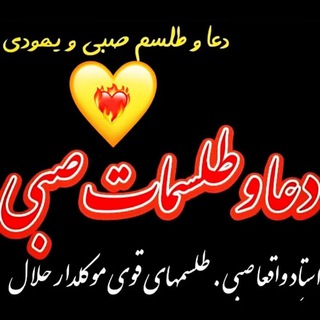
فال و دعاهای تضمینی
1,734 Members () -
Group

UPSC Foundation | 2025/26
32,787 Members () -
Group

Opmemb. 𝕮𝐑𝐑𝐄𝐒𝐎𝐋𝐃 𝐎𝐅𝐂
15,475 Members () -
Group
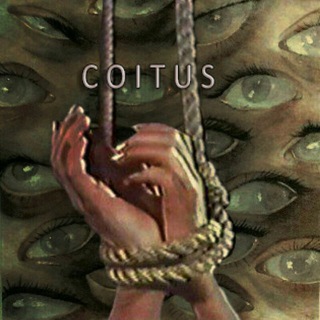
C O I T U S
706 Members () -
Group

Grupo de Apks, Juegos y Emuladores
10,054 Members () -
Group

Тегро — DeFi & Web3
31,222 Members () -
Group

Периодика
10,802 Members () -
Group

Super Climax Academy ( Climax Family )
56,331 Members () -
Group

- GRUPO DE DOAÇÃO 🔥✍️
3,030 Members () -
Group

𝐎𝐅𝐂 𝐑𝐨𝐥𝐞𝐩𝐥𝐚𝐲𝐞𝐫 𝐒𝐪 𝐂𝐥𝐮𝐛
315 Members () -
Group

🧫 𝐍atural 𝐒ciences 𝐋overs 🧬
612 Members () -
Group

【Brain sounds🧠صداهای مغز】
1,067 Members () -
Group

Tony Youtuber || Gaming
106,496 Members () -
Group

Indo Streaming
2,779 Members () -
Group

Madras Dub
692 Members () -
Group

Cosplay & Static Figure Group
6,198 Members () -
Group

Криптозоолог - переходник
574 Members () -
Group

Supernova+
106,332 Members () -
Group

mood / настроение/чувства / эмоции
7,191 Members () -
Group

xdroidOSS° mainchat
976 Members () -
Group

Адмінські Угіддя
1,216 Members () -
Group

Премия Дарвина 18+
682 Members () -
Group

ڪافہ ݘـــــاۍ☕
938 Members () -
Group

Law Academia | آکادمی حقوق
1,647 Members () -
Group
-
Group

TRIGGER CHEATS
605 Members () -
Group

HALL AUSARTA
1,218 Members () -
Group
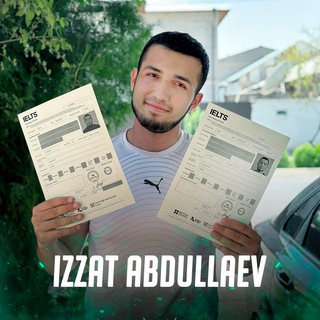
Izzat Abdullaev
552 Members () -
Group

Интересная планета - Путешествия, Туризм
30,172 Members () -
Group

TrustPad 中文社区
1,389 Members () -
Group

آرایشگر خود باشیم
9,007 Members () -
Group

DC Comics Group
4,370 Members () -
Group

TIENDA FR RETURN
3,068 Members () -
Group

LTM_AliExpert
8,687 Members () -
Group

BIG HIRING | 𝐁'𝐕𝐄𝐑𝐒𝐋𝐔𝐗𝐄 𝐀𝐂𝐀𝐃𝐄𝐌𝐘
2,970 Members () -
Group

Сумки и обувь !❤️
314 Members () -
Group

Каналы IT Вакансий
1,188 Members () -
Group

🌐Geografiya SamDU🌐
1,235 Members () -
Group

𝗔𝗯𝘆𝘀𝗮𝗹 𝗖𝗼𝗺𝗺𝘂𝗻𝗶𝘁𝘆 🇲🇦
1,068 Members () -
Group
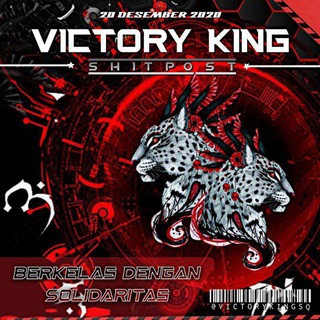
SHITPOST VK
16,906 Members () -
Group

GROUP RANDOM
14,715 Members () -
Group

ازدواج و همسریابی دائم مسیر سبز
34,166 Members () -
Group

WAM | Official 🇷🇴 Romanian Chat
3,914 Members () -
Group

𝗥𝗲𝗮𝗹 7 🎰 𝗧𝗿𝗼𝗽𝗮 𝗗𝗼𝘀 𝗥𝗮𝘂𝗹'𝘀 👥🏁📢
6,832 Members () -
Group
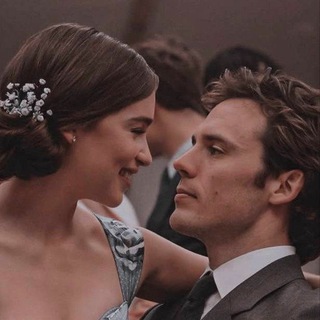
𝖫𝗎𝗇𝗈𝖬𝗈𝗏𝗂𝖾 ִֶָ
125,660 Members () -
Group
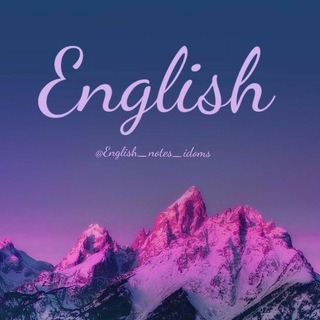
English idioms اصطلاحات انگلیسی
2,236 Members () -
Group

Promote telegram
10,842 Members () -
Group

Тиб аҳли (савол-жавоб)
434 Members () -
Group

🏠ویلا ، آپارتمان در شمال🏠
9,793 Members () -
Group
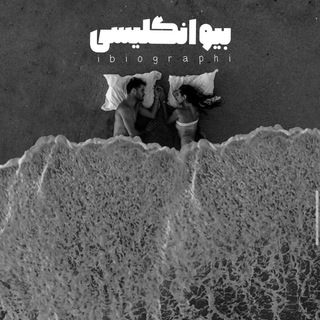
• Bio | بیو انگلیسی
36,343 Members () -
Group

biang racun
1,430 Members () -
Group

⚔️反贼⚔️頻道
1,002 Members () -
Group

|پروفایل شاخ🇮🇷لش فیک |••
2,311 Members () -
Group

𝗦𝗜𝗡𝗧𝗢𝗡𝗜𝗔 𝗗𝗢 𝗦𝗘𝗧7 🏆💸 𝗗𝗜𝗩𝗨𝗟𝗚𝗔𝗖̧𝗢̃𝗘𝗦 𝗔𝗨𝗧𝗢𝗠𝗔́𝗧𝗜𝗖𝗔𝗦
23,759 Members () -
Group

Qlobal-Change
6,184 Members () -
Group

Николай Травкин
19,608 Members () -
Group
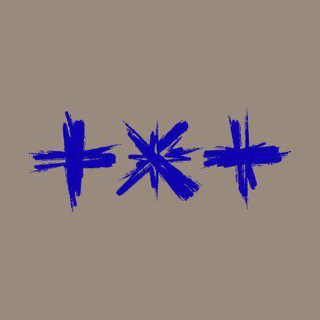
TXT Weverse
759 Members () -
Group

NEXT LEVEL - Wissen neu gedacht
15,900 Members () -
Group

قناة زوامل عدي السفياني2024
14,684 Members () -
Group

archive @ursymbol
6,928 Members () -
Group

نتایج دانشجویان دوره ها
1,366 Members () -
Group

Театры и концерты. Афиша и билеты со скидкой. Москва.
39,335 Members () -
Group

Redmeme | ردمیم
26,681 Members () -
Group
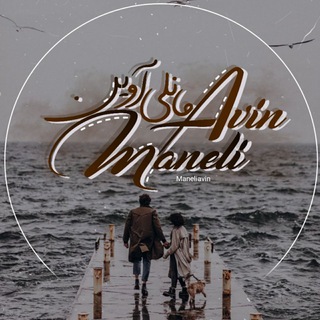
کانال فیلم به وقت دیوانگی
1,415 Members () -
Group

استوری موزیک
14,157 Members () -
Group

HE-MAN DIVULGA 🏅
3,538 Members () -
Group
-
Group
-
Group
-
Group

Premier Channel 👑
1,252 Members () -
Group

هممیهن
7,207 Members () -
Group
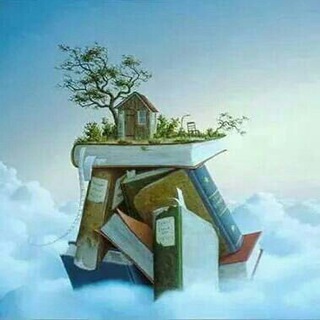
مكتبه الريل لطب الاسنان
3,744 Members () -
Group

ApksYJuegosProChat
423 Members () -
Group
TG SINGAPORE Telegram Group
Popular | Latest | New
Bots that are integrated into the Attach attachment menu can now also work in groups and channels in addition to one-on-one chats. Public groups can now enable join requests – allowing group admins to review new members before approving them to write in the chat. Users who open the group can tap Request to Join, adding their request to a list that only admins can access. The feature is available to Premium users starting today. To set emoji statuses, tap the Premium badge at the top of your chat list or go to Settings to change status. Press and hold an emoji to set a status for a specific duration.
Self Destruct Messages on Secret Chats When sending large files shared from another app on iOS, you can now watch an animated progress bar to find out if you have enough time for a tea or if you should stick with espresso. Improvements for Everyone Buying a new 5G smartphone? Here’s what to keep in mind
Create Channel Whether you no longer want to let redundant chats clutter the precious storage of your device or wish to shield your personal chats, the auto-delete timer is for you. When you set an auto-delete timer for a specific Telegram chat, all of its content including images, videos, and documents are automatically deleted after the timer expires. While we are going to release more exciting features for Premium subscribers, we will keep implementing free features available for everyone, and do it faster than any other massively popular app. This update is no exception – it adds join requests for public groups, an animated screen for external sharing, improved bot descriptions, and more. Telegram Schedule Options
android 11 beta priority conversations telegram pushbullet 2 Edit Sent Messages Telegram Messenger Tricks
Warning: Undefined variable $t in /var/www/bootg/news.php on line 33
SG