Telegram SG Group List 810
-
Group
 488 Members ()
488 Members () -
Group

Yuri The Professional
86,038 Members () -
Group

Mazust jozveh
1,369 Members () -
Group

الداعية محمود الحسنات
365,229 Members () -
Group
-
Group

✴️Министерство ГОЧС Приморья
1,242 Members () -
Group

UNITED BY HERITAGE: Keeping One Step Ahead
444 Members () -
Group
-
Group
-
Group

Мичуринский правдолюб
3,845 Members () -
Group

UZSTAT | Rasmiy kanal
3,257 Members () -
Group
-
Group

Маркетплейс новости
8,359 Members () -
Group

قِـﮩ๋͜ﮧٰ۪₪ـصۣۗـہـف ۢ͜☻💥
772 Members () -
Group

Wine Express Family
4,577 Members () -
Group

Ветслужба Майя
3,112 Members () -
Group

جامعة 21 سبتمبر للعلوم الطبية والتطبيقية - المركز الاعلامي
4,496 Members () -
Group

Женский юмор. Раневская Онлайн
12,824 Members () -
Group

cherry on the top top
561 Members () -
Group

I🅰️ASTEAMPRO
28,353 Members () -
Group

Бейдулах ИсаеV
3,253 Members () -
Group

AI Challenge
1,087 Members () -
Group

ڪلام من ذهب
9,306 Members () -
Group

Канал РЖД-ТехСервис
931 Members () -
Group

Лекторий «Умные Люди»
20,244 Members () -
Group

Несахарная Вата
6,529 Members () -
Group

فردای اقتصاد
74,539 Members () -
Group

تقنيات المعلومات (IT)👩💻
2,207 Members () -
Group

Maidan Batumi 🇺🇦
602 Members () -
Group

باشگاه اقلیم چهارم
1,057 Members () -
Group

ASTROVERSE CHAT
10,079 Members () -
Group

"Один среди львов" Владислав Гончаров
1,758 Members () -
Group

Николай СЕВАСТЬЯНОВ
878 Members () -
Group

Tulip Roms Port (CHANNEL)
1,098 Members () -
Group

Так говорил Заратустра|| نگرش زرتشت
1,438 Members () -
Group
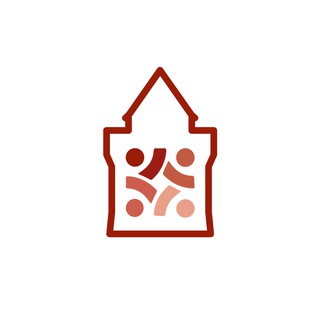
Дом народного единства
11,335 Members () -
Group

Московская Щука
36,767 Members () -
Group

За Справедливую Россию и Красноярский край
480 Members () -
Group
ویدیو آموزشی علوم پزشکی
554 Members () -
Group

Северо-Западный административный округ Москвы | СЗАО
30,193 Members () -
Group

Курорт «Газпром Поляна»
22,584 Members () -
Group

Куда пойти в Питере с детьми
30,562 Members () -
Group

«Студия Цветов 55»💚
448 Members () -
Group

Мерсин чат | WomanChat
2,411 Members () -
Group
-
Group

NOVA🔞 SCAN🔞 HENTAI🔞
5,681 Members () -
Group
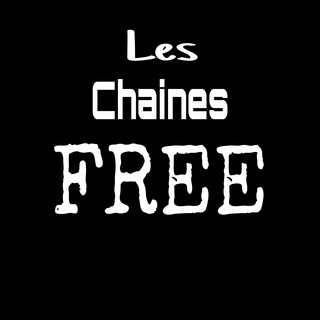
Les Chaines FREE
734 Members () -
Group

Дети на диете. Блог
8,826 Members () -
Group

Виктория Шиманская EQ
1,736 Members () -
Group

Satoshkin Chat
5,635 Members () -
Group
-
Group
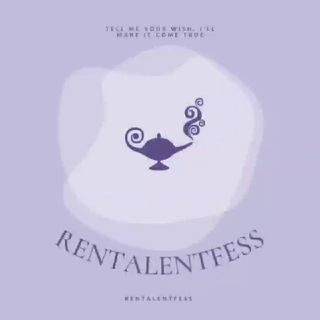
RENTALENTFESS.
40,374 Members () -
Group
-
Group

Институт Европы РАН
342 Members () -
Group
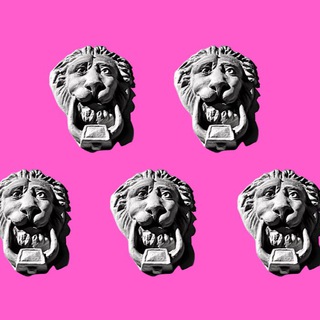
МГЛУ
5,799 Members () -
Group

КУН ВИДЕОЛАРИ 🔴
38,872 Members () -
Group

На самом деле
5,875 Members () -
Group

Женщины: Школа наставничества
1,258 Members () -
Group

InfoResist
554 Members () -
Group

واتساب الذهبي WhatsApp Gold
169,231 Members () -
Group

ХАТТАР | ЖОП
2,694 Members () -
Group
-
Group

GENESIS AM. Коммерческая недвижимость Москвы
1,449 Members () -
Group
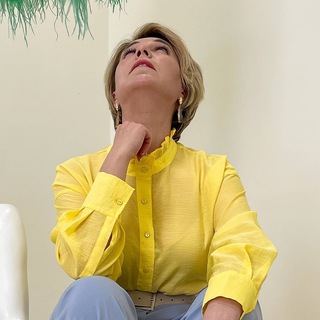
ЗРЕЛОСТЬ ЛИДЕРА с Евгенией Климановой
1,324 Members () -
Group

Sirius the Jaeger | Tenrou: Sirius the Jaeger
1,533 Members () -
Group

🏳️🌈 ТЕРОБОРОНА МЮНХЕНА 🇩🇪
1,708 Members () -
Group

Пыль [TrueCrime Community]
1,131 Members () -
Group
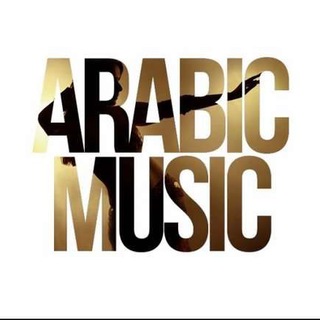
آهنگ عربی با ترجمه فارسی
7,915 Members () -
Group

SQL | Базы данных | Big data
59,732 Members () -
Group

The Australia Project
29,598 Members () -
Group

Sheynsw | UserBUG
4,459 Members () -
Group

تجربی آنلاین
1,360 Members () -
Group

Link loli
1,571 Members () -
Group

Tối Cổ Anh Em Zooo🤤🤤
9,355 Members () -
Group

奶茶Cloud|VPN|机场|翻墙|频道
2,043 Members () -
Group

西安外卖自带酒店资源
913 Members () -
Group

✨️BACKUP✨️
544 Members () -
Group
-
Group

Callmesherni (Lovely Ghosh)
6,591 Members () -
Group

ВИДЕО БТС13
1,270 Members () -
Group

ثرثــــرﮪ
673 Members () -
Group
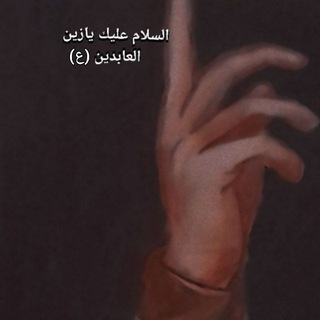
تعلم رسم انمي
412 Members () -
Group

Himachal Pradesh JE/AE Civil
1,158 Members () -
Group

ح.
390 Members () -
Group

ربيع السُّنَّة
520 Members () -
Group

بين قهوة وكتاب ☕️
310 Members () -
Group

بّشہبّشہة𖤬💜.
405 Members () -
Group

- مُنتَأى - رمضان
1,174 Members () -
Group

كُن فيكون
1,506 Members () -
Group

Война с фейками: Калмыкия
314 Members () -
Group

حكم الامام علي عليه السلام
550 Members () -
Group

🖤 𝙛𝙚𝙚𝙡𝙞𝙣𝙂𝙨
371 Members () -
Group

نكت🤣2022🤣
7,071 Members () -
Group

💊💊𝑀𝑈𝐿𝑇𝐼 𝑉𝐼𝑇𝐴𝑀𝐼𝑁 ♥️𝐿𝑂𝑉𝐸♥️
22,353 Members () -
Group

Realme 5i | Photography 📷
462 Members () -
Group

担保315-官方频道(可担保跑分,四件套,银行卡交易,USDT支付)
754 Members () -
Group

القرآن الكريم 🤍🖤💓
1,272 Members () -
Group

Poco X2 / K30 | OFFICIAL
968 Members () -
Group

- أتنفســـہ السـواد .. ¦:
1,476 Members () -
Group

ڪشمــهہْ حــ♡ــب🥺♥️
680 Members ()
TG SINGAPORE Telegram Group
Popular | Latest | New
Telegram has an upload limit of 2 GB per single file. It was one of the most valuable Telegram features I mostly loved. If you’re using Telegram with the calls, secret chats feature, which provides end-to-end encryption for your messages, You can also be locking down the app itself with a passcode, PIN, or password automatically. Hide Your Profile Photo
Multiple Answers: It is the best way to settle the score by allowing members to select multiple answers. To get going, open the Telegram app on your device. Then, head over to a chat and tap on the name of the chat at the top. Drafts Premium Premium App Icons
Telegram Live Locations and proximity alters (Express Photo) For power users, scheduling is a great way to achieve many tasks at a given time. We already use email scheduling a lot, but it’s awesome to see Telegram bringing this feature for messages as well. As you saw above, you can schedule a message just by pressing and holding the “send” button. Here, choose “Schedule message” and pick the date and time. The message will be sent at your preferred time. Display large emojis After you have done, that all you need to do is enter your new number and then follow the process on your screen. Once you have created your account, you can switch between your accounts by clicking on the down arrow and selecting the account that you want to choose.
The company has redesigned the reaction panel, making it expandable. The app will also show reactions that a user frequently uses at the top. Premium Telegram Premium users can pick reactions from an infinite selection of custom emoji. Users can attach up to 3 reactions per message. These changes to reactions are currently available in groups and 1-on-1 chats. Group admins can control whether custom reactions may be used in their groups. On the same page, Telegram also lists one of its two tenets of internet privacy as “protecting your personal data from third parties, such as marketers, advertisers, etc.” That puts it in stark contrast to a myriad of services from Facebook, Google, Amazon, and others.
Warning: Undefined variable $t in /var/www/bootg/news.php on line 33
SG