Telegram SG Group List 79
-
Group
-
Channel
-
Channel

Ragna info ccs store
313 Members () -
Channel

手机卡信用卡 • 中文社区 - 🚪
626 Members () -
Group

👻😂 قق/نكت بدقهHD' 😄👍🏻
2,353 Members () -
Group
-
Group

Mᴏᴅᴇᴅ Aᴘᴘꜱ Dᴀɪʟʏ
2,078 Members () -
Group

شهر اصطلاحات انگلیسی
10,062 Members () -
Group
-
Group

معا للجنة
410 Members () -
Channel

طُمْأنينة قلـــب")🌸♥️
1,421 Members () -
Group

لستات الخليج الإسلامية
1,508 Members () -
Group
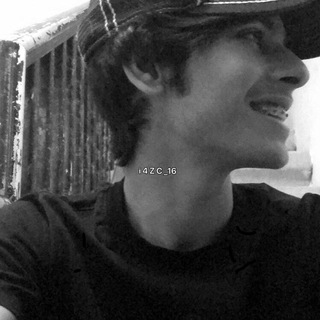
- بيسيإت ، فارس 💙 .
1,069 Members () -
Group

فيديوهات HD 🎥
9,505 Members () -
Channel

𝐊-𝐒𝐌𝐔𝐓
9,325 Members () -
Group

سديمٌ .
7,536 Members () -
Group

Book Adventures
1,706 Members () -
Channel

💿قُاُئ۟مّةّ َأ۟بَوٌ ُم۟حِسٍنّ ّا۠ل۟سّلٓفٌيَةٍ 🗯📚📮
461 Members () -
Group
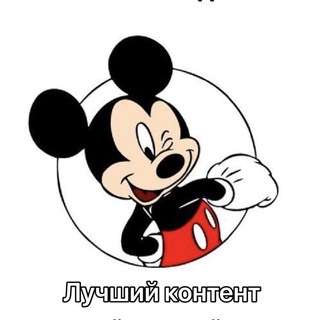
Лучший контент нета | ЛКН
2,273 Members () -
Group

مجّرة.
3,579 Members () -
Group

حيرة البؤساء 🥀 ""..""
1,945 Members () -
Group

بالداارجي كدا🖤💭
5,369 Members () -
Group

أجمل الخواطر
3,741 Members () -
Channel

Humanist 📚🖇
1,731 Members () -
Group

عابر سبيل
363 Members () -
Group

𓆩 𝐂𝐇𝐑𝐈𝐒𝐓𝐈𝐀𝐍 𓆪
4,457 Members () -
Group

Quezon • 生活交友群(奎松)
480 Members () -
Group

كرغـلية.
1,086 Members () -
Group

✍خواطر؏ـذب ٱلڰڵام✎
6,326 Members () -
Channel

Ценообразование и контрактные отношения в строительстве
3,996 Members () -
Group

بوح🎸
2,871 Members () -
Group

Whales Crypto Guide
283,209 Members () -
Group

ANDROID+FREE+GAMES
7,705 Members () -
Group

- حـــُطـــــــــام }
1,454 Members () -
Group

📺آپارات تغییر کرد tv_cinema_dll@📺
819 Members () -
Channel

• D e b r i s !
327 Members () -
Group
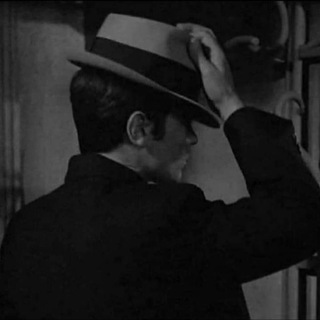
عن الخيانه اتكلم💔
4,407 Members () -
Group
-
Group

Подкасты Наступают
3,519 Members () -
Group

اللقيمات طاعة وصحة
10,091 Members () -
Group

🍏نیک اندام | رشدینو
13,762 Members () -
Group

عشاق الميرينغي 🏆🥇
4,587 Members () -
Channel

•Книги | Любовные Романы•
2,583 Members () -
Group

😂بــنـــك😹 الـــنــــكــــت🤣😜
3,249 Members () -
Group
-
Group

السعادة الزوجيه
16,217 Members () -
Group
-
Group
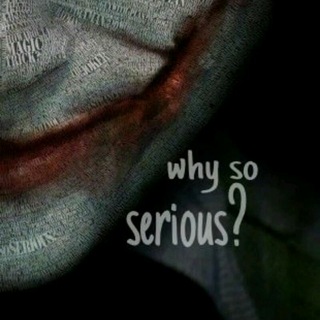
Why so serious?😐
3,499 Members () -
Group

الــقـرآن الكريم
944 Members () -
Group

✨🌸♥️زاد روحـي ♥️🌸✨
836 Members () -
Group

عــالم الكـ҉ৡـــبرياء┋♔₂₂
3,698 Members () -
Channel

❄️𝒘𝒊𝒏𝒕𝒆𝒓 𝒍𝒐𝒔𝒕 𝒓𝒐𝒂𝒅❄️
2,374 Members () -
Group

Güzel şeylerim .
1,033 Members () -
Group

انگلش سونگ |
3,208 Members () -
Group
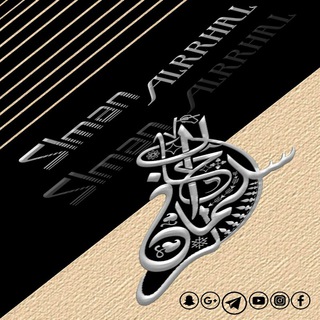
MN STORE.
3,219 Members () -
Group

غــربــهہ وطـن🇾🇪
698 Members () -
Group
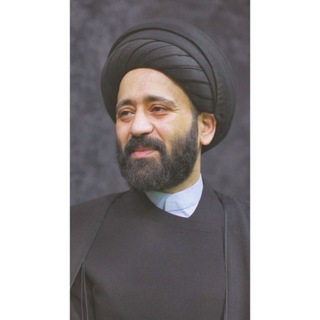
ALI AlTalqani علي الطالقاني
600 Members () -
Group
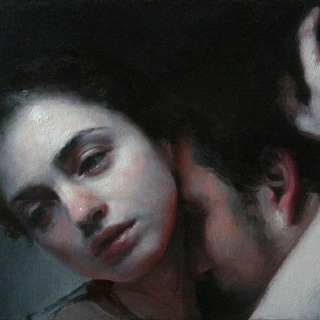
رُّمُّ ضَانْ
4,241 Members () -
Group

Стартаперная
11,041 Members () -
Group

.
3,811 Members () -
Channel

روانشناس کودک*نسرین فولادگر
2,212 Members () -
Group

Happiness🖤
340 Members () -
Group

عالم الـبـرمـجـيـات
4,905 Members () -
Group

🌺رياض الصالحين 🔻
5,070 Members () -
Group

بانک تجهیزات عکس تصویر IRAN+19تصویرکاران
2,937 Members () -
Channel
-
Group

فيديوهات HD 🎬✨
1,432 Members () -
Group

صباح التوكل على الله
2,563 Members () -
Group

یواشکی های مردونه همسرداری زناشویی
1,705 Members () -
Group

﮼سبيستون🕊﮼انمي🧚♀️﮼كرتون🦄﮼تاما💝
1,314 Members () -
Group
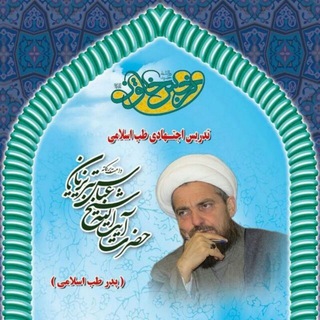
دارالشفاء حضرت نرجس خاتون سلام الله علیها
9,983 Members () -
Group
-
Group
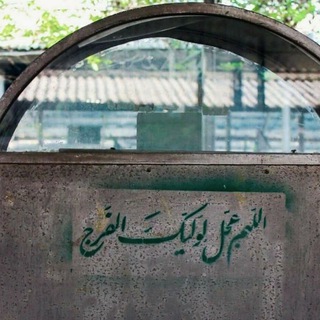
أَيْنَّ فَرجُكَ ٱلْقَرِيبُ
521 Members () -
Group

حروف راقية ♥
451 Members () -
Group

🌖☆القــران ربيع قلبي☝️☆❤️
889 Members () -
Group

هِہتُرشّـآتُ❤گريـــزي
2,335 Members () -
Group

فال و طالع بینی
26,405 Members () -
Channel

「 Ⲙⲇ⳽ⲧⲉⲅ Ⲥⲏⲇⲛⲛⲉⳑ 」™
1,089 Members () -
Channel

Unknown
1,692 Members () -
Channel
-
Group

🌐ڪوُڪبَ📡آلُِآنترٍنت🌐
1,050 Members () -
Group

Defi uniswap
3,039 Members () -
Group

ہہہـاشــتـااااڠ،💆🏼💛) ء
849 Members () -
Channel

Mixed Soul
435 Members () -
Group

منوعات راقيه📝
691 Members () -
Group

Roland Free Signals.
3,775 Members () -
Group

Emas Bangkok Quality cop 916
1,182 Members () -
Channel

روايـــات +¹8
791 Members () -
Group

ℓσsɪиɒα.
5,223 Members () -
Channel

هل تعلم؟ 🤔
956 Members () -
Group

- واذڪروا الله ڪثيراً🖤🌿.
6,058 Members () -
Group

أحاسيس ♡فتاهツ
1,671 Members () -
Group

Technology Boxs
31,194 Members () -
Group

أتباع السيد السيستاني
77,314 Members () -
Group

أنشر إعلانك بنفسك
1,751 Members () -
Channel

فلاّيبر الححِربي .
644 Members () -
Group

🍃 مـشِٰہٰٰآۤ؏ـرٰ مـبّہۤ؏ـثہٰٰرٰةً 🍃
10,001 Members () -
Group

Политика под плинтусом
2,548 Members () -
Group

؏ــٿــمۭــۃ ڔﯡحۡ
1,251 Members () -
Group

Anime Media
2,789 Members ()
TG SINGAPORE Telegram Group
Popular | Latest | New
Similar options are available for sharing your phone number and profile photo. You can also select who can add a link to your account when forwarding messages, who can call you, and who can add you in groups. For power users, scheduling is a great way to achieve many tasks at a given time. We already use email scheduling a lot, but it’s awesome to see Telegram bringing this feature for messages as well. As you saw above, you can schedule a message just by pressing and holding the “send” button. Here, choose “Schedule message” and pick the date and time. The message will be sent at your preferred time. On iOS, Telegram offers you the flexibility to choose a default browser where the links are opened. Though Safari is set as the default option, you can set other browsers like Chrome, Firefox, or Microsoft Edge as the preferred choice.
The cool features of Telegram aren't all so serious, though. Check out how to make your own Telegram stickers if emojis aren't enough. Once you have added your theme, you will see a new paint button has appeared at the top. Tap on it and then you will see the names of different elements that you can edit. Once you and your contact have both shared your live locations with each other, Telegram will show both parties on either map, which allows them to track each other. Once here, choose the proximity alert button on the top right. You can choose your distance parameters here while the app shows you a live preview of the circular distance you have chosen. High-Quality Stickers
Create Timestamp for Videos If you are a group admin and it’s getting hard for you to manage the group due to the sheer amount of messages, you can use utilize the slow mode feature. Add Multiple Accounts b Telegram Messenger Tricks Bots that are integrated into the Attach attachment menu can now also work in groups and channels in addition to one-on-one chats.
{} After that, hit the More button (triple-dot icon) and choose Enable Auto-Delete in the popup menu. Next, choose the desired period of time like 1 day, 1 week, or 1 month. If you would rather want to go with a custom period of time, tap Other and then adjust the time.
Warning: Undefined variable $t in /var/www/bootg/news.php on line 33
SG