Telegram SG Group List 787
-
Channel
 552 Members ()
552 Members () -
Group

Mallu Model's Hub
3,521 Members () -
Group

TmhHost 通知群
377 Members () -
Channel

00 : 00 pm
988 Members () -
Group

Ilmiy tadqiqotlarga ko'maklashish markazi
5,201 Members () -
Group

أَنَـا أَسْـتَـطيـع || I can 😌🎓
593 Members () -
Group

📡 مزدک میرزایی_هتتریک
1,099 Members () -
Group

WhaleTracker Official
855 Members () -
Group

Poder Popular
688 Members () -
Channel

English Movies Archive
2,156 Members () -
Group
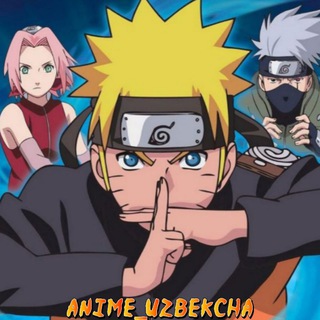
Animelar - Uzbek Tilida
32,244 Members () -
Group
-
Group

ذِکْريِّأّتٌـ؛:مًنِتٌـحًر..!
383 Members () -
Group
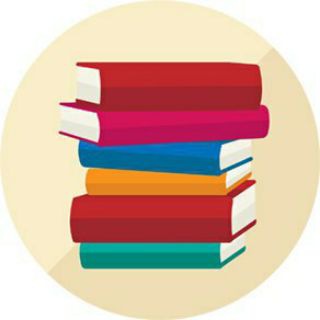
Biblioteca de Livros pub,Mobi,Pdf
706 Members () -
Group

الشاعر محمد ناصر صبر العنسي
610 Members () -
Group

House GR
1,070 Members () -
Group

🔥 مـتجرنـا غـير 🔥
852 Members () -
Group
-
Group

Superversion lavender_port
861 Members () -
Group

Hallo Meinung - Chat - Peter Weber
1,703 Members () -
Channel

𝐀lkaloid 𝐒tore // OPEN
3,222 Members () -
Group

🍂 نبع الصور 🍂
13,488 Members () -
Group

NFracTion | Official community group
1,851 Members () -
Group

幸运星,给你带来好运
797 Members () -
Group

رمز موفقیت
2,288 Members () -
Group

Работа в Европе Jobs🇳🇴🇫🇷🇩🇪🇪🇸🇩🇰🇮🇸
30,560 Members () -
Channel

Study with me✨💕
1,112 Members () -
Group
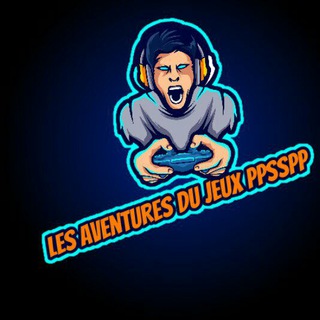
Les aventures du jeux ppsspp🤗
16,131 Members () -
Group
-
Group

Free udemy courses here
403 Members () -
Group

▪️مخططات_فلل ▪️
51,182 Members () -
Group
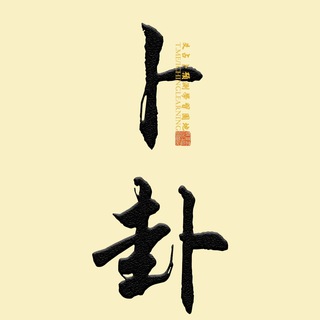
六爻卜卦|文王卦|周易|易经|学习和交流园地
2,242 Members () -
Group

Abdul Rashid Ali Sufi
2,012 Members () -
Group

JESUS CHRIST IS COMING
809 Members () -
Group

【桃花岛】🇵🇭菲律宾马尼拉修车喝茶-日本 中国 越南 俄罗斯 菲妹💗喝茶修车
8,607 Members () -
Group

کدیاد | Codeyad | آموزش برنامه نویسی
11,452 Members () -
Channel

Flash Libros - Euge Oller
803 Members () -
Group

مقرأة التجويد الميسر للنساء - القناة العامة
15,184 Members () -
Group

🌸 Soft Spa 🌸
1,279 Members () -
Group

˼ذِكــرُ الله ||☁️💙 ˹
1,829 Members () -
Group

OLIVIA STORE
1,261 Members () -
Group

Punjab Govt Jobs Alert News | GK
12,563 Members () -
Group

﮼زَينب هيثم .
2,699 Members () -
Group

EnglishYz/Волчонок
642 Members () -
Group

▸ ᗰ𝗿𝘀 𝘄𝗶𝘀𝗵𝗲𝘀 .
1,203 Members () -
Group

iDT Cloud
1,594 Members () -
Group

DexniftyOfficial
2,363 Members () -
Group
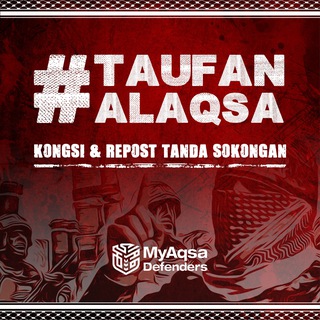
MyAqsa Defenders
20,199 Members () -
Group

عٓاٖشــــــق َبنت َصنعٓاٖء
5,880 Members () -
Group

Bucchigiri?!
891 Members () -
Group
-
Group

La Leyenda de Sergio Ramos
345 Members () -
Group

Sekiro: Shadows Die Twice [ITA] 🇮🇹
555 Members () -
Group
-
Group
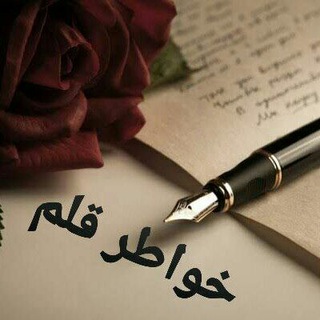
🌹 خـواطــر قــ✍🏻ـلــم🌹
901 Members () -
Group

هيئة الحشد الشعبي / اللواء الأول
386 Members () -
Group

MIGHTY MINING (Асики\Товарка)-Алексей Щербина
332 Members () -
Group

💛💌رَسِــايَلُ لُـ حُبّــيَبّتْيَ💌💛
316 Members () -
Group
-
Group

Инвестиции и Мемы
2,825 Members () -
Group

谭家胖的自留地🍀
557 Members () -
Group

RXCLUB BACK UP
10,250 Members () -
Group
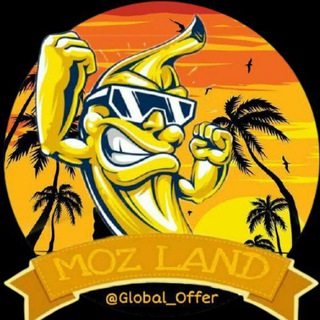
ıllıllı موزلند ıllıllı
664 Members () -
Group

🇩🇪Sprechen A1🇩🇪
3,913 Members () -
Group

ቲ-SHIRTS STORE
2,536 Members () -
Group

نسمات اليوم... 🍂
1,027 Members () -
Group

فَوائدْ للمُصَمم
1,959 Members () -
Group

حمود السمه 😍
1,028 Members () -
Group

Белкена пишет...
1,152 Members () -
Group

کانال ویدیو عکس عاشقانه ❤️🤍
2,422 Members () -
Group

WAKANIM VF & VOSTFR
1,037 Members () -
Group

Healthzone by Aween💊
690 Members () -
Group

Mdisk - 3
6,112 Members () -
Group

YetuSwap Announcements
5,430 Members () -
Group

🌐M.M.A WORLD🌐
1,527 Members () -
Group

حكي مخبئ
4,898 Members () -
Group

📚Читай-ка
10,315 Members () -
Group

اروتک :: اخبار دنیای تکنولوژی
1,864 Members () -
Group

𝙋𝙖𝙧𝙖𝙙𝙞𝙨𝙚 𝙄𝙍
2,924 Members () -
Group
-
Group

WA | Deatte 5 Byou debattle
1,293 Members () -
Group

Philipp Kessler Kanal
589 Members () -
Group

TASHKENT RUNNERS
3,692 Members () -
Group

⏤͟͟͞͞𝘼𝗵𝘄𝗮𝘇 𝘾𝗵𝗮𝘁┇♔℡
19,644 Members () -
Group

Депутаты ГСС Сочи. Неофициально
1,272 Members () -
Group

روَاْئِــــ❤ــــعْ اْلـقَْْلَـــــوب
1,986 Members () -
Group

Store Odesa
19,003 Members () -
Group

اعلانات دورات
2,327 Members () -
Group

PELBAGAI BARANG VIRAL BY AZIE
382 Members () -
Group

Realme X3/Superzoom | OFFICIAL
1,143 Members () -
Group

MARIO WORLDS OFFICIAL ©
49,878 Members () -
Group

عملات رقمية مجانية
3,462 Members () -
Group

Steam en Español🎮
2,876 Members () -
Group

GMBET
26,710 Members () -
Group

Paranoid #Fire
336 Members () -
Group

eSir PlayGround固件发布频道
16,180 Members () -
Group

Записки миссионера.
646 Members () -
Group

BLACK STORE
794 Members () -
Group

"طمأنينة 💌
17,157 Members () -
Group

ок_согласовано
631 Members ()
TG SINGAPORE Telegram Group
Popular | Latest | New
Another thing to keep in mind is that selling your data isn’t at the core of Telegram’s business model. According to Telegram’s FAQ page, the company is funded by its founder and CEO Pavel Durov, not through advertising or data collection and sharing. If you like to use dark themes only in the night so that the app doesn’t blind you, enabling auto-night mode can save you a lot of hassle. Once you turn the auto-night mode on, the app will automatically switch to dark mode at the scheduled time. To enable auto-night mode go to Settings-> Chat Settings-> Themes and tap on Auto-Night Mode. Here you can select between Automatic and Scheduled. The platform supports two types of channels: public and private. The former can be found in search, and anyone can join them, whereas the latter can be joined only via invitation links.
Also, it enables you to send the current location as well. But live location is much more valuable because it’s easy to find your friend or someone in a wide range of situations. You can surely delete messages that you have sent, but did you know that Telegram has brought a new feature that lets you delete messages sent by other users too. That’s kind of weird, but this feature is for users who prioritize privacy over everything. To use this feature, just select the received message and tap on the “delete” button. Now, select “Also delete for X” and tap on “Delete”. The message will disappear from both ends without leaving any trace. If you want to add a second number instead of migrating, Telegram also lets you use multiple accounts at once. For Android, on the left sidebar, tap your contact info to expand the account switcher and choose Add Account. On iPhone, tap Edit on the profile page and choose Add Another Account. Add Multiple Accounts b Telegram Messenger Tricks
Customizations At the same time, all existing features that users have come to expect and rely on for nearly a decade remain free. Moreover, non-premium users will be able to enjoy some of Premium's benefits: for example, download the extra-large documents and view stickers sent by premium users, as well as tap to increase counters on premium reactions that were already added to a message. Schedule Messages You can also write a longer bio and include a link in it. Similarly, Premium allows adding more characters to media captions. Finding the proper way to respond to any message will be easier with up to 400 favorite GIFs. Lastly, Premium users can reserve up to 20 public t.me links, making any group or channel you create stand out with a short and concise link.
Karma Dost: App for improving medication adherence Animated Emojis
Warning: Undefined variable $t in /var/www/bootg/news.php on line 33
SG