Telegram SG Group List 781
-
Group
-
Group

diandra_mistress
385 Members () -
Group

CINESPIADINHA
9,958 Members () -
Channel

♔︎paket rp♔︎
660 Members () -
Group

مشاوره دکتر وطن خواه
1,821 Members () -
Group
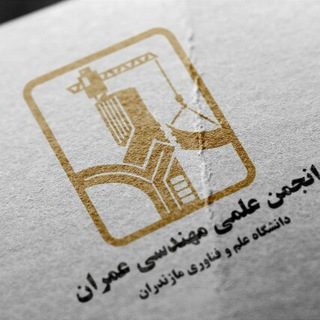
کانال رسمی انجمن علمی مهندسی عمران
379 Members () -
Channel

- T3mwni ⚑ .
10,670 Members () -
Group

Внучка Джейн_Джекобс
2,414 Members () -
Group
-
Channel

غرفة عمليات ريف إدلب ✪
12,977 Members () -
Channel

👟 Amir shoes 👟
552 Members () -
Channel

UNSUBS SJJ
430 Members () -
Channel

ACE CHEAT™
1,094 Members () -
Group
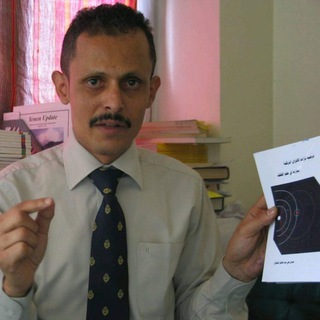
الفلكي عدنان الشوافي
8,789 Members () -
Group

` 𝖥𝖺𝗍𝖾 ‚(closed)
315 Members () -
Group
-
Group

فـقـد الاحــبــه ♡
8,074 Members () -
Group

واقع مؤلم
4,337 Members () -
Channel

صور متحركة مميزة⭐
797 Members () -
Group

صور و حالات واتساب 💖💞
4,574 Members () -
Channel
-
Channel

Friends of Palestine
530 Members () -
Group

اسبونجي💛✨
407 Members () -
Group

𝑷𝒂𝒑𝒆𝒓 𝒉𝒆𝒂𝒓𝒕𝒔
547 Members () -
Group

TIKVAH-SPORT
191,487 Members () -
Group

Me Poupe!
28,092 Members () -
Group

اذكار
508 Members () -
Group

كــســر $ الأحـتـكـار
1,163 Members () -
Group

Шаблоны метрик и постеров
436 Members () -
Group
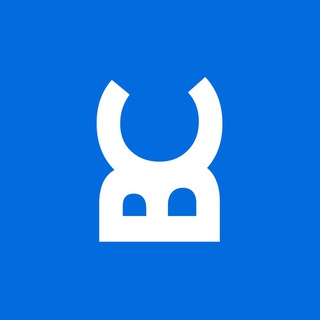
Bilet-City.ru - гипермаркет билетов
811 Members () -
Group

Last Of Us: Marketology Chat
990 Members () -
Group
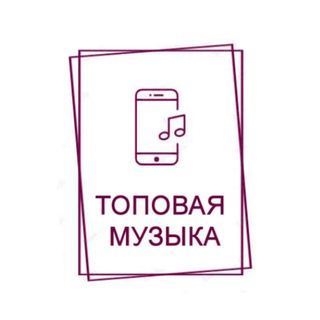
Топовая музыка
2,634 Members () -
Group

DESIGNERS DO BRASIL
3,162 Members () -
Group

Анекдоты 🔞
3,896 Members () -
Group
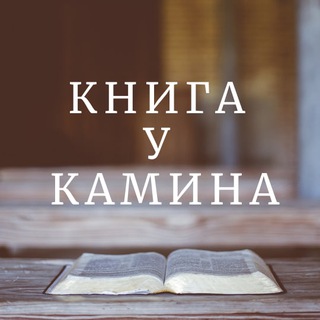
Книга у Камина
2,143 Members () -
Group
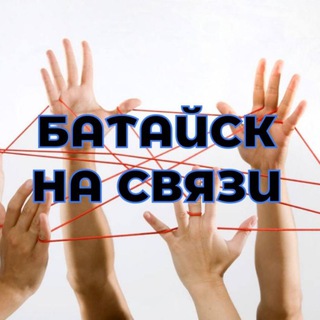
Батайск на связи
1,421 Members () -
Group
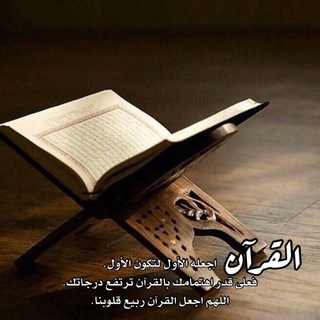
💜 بالقرآن إهتديت 💜
783 Members () -
Group

Maranatha Venezuela
1,098 Members () -
Group
-
Group
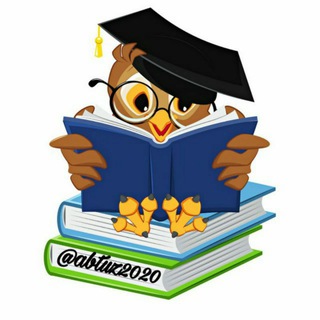
Настойчивый абитуриент
4,991 Members () -
Group

О, Челябинск!
6,470 Members () -
Group

مُحال .
10,085 Members () -
Group

قناة القدرة المعرفية
31,453 Members () -
Group

Інформатор Дніпро
56,514 Members () -
Channel

Донецкий Тракторист
2,011 Members () -
Group

Desi videos😊
612 Members () -
Group

👑G.Master Nadia mahde 911👑
775 Members () -
Group

@AntivirusFreelicense
2,834 Members () -
Channel

Ümmehâtü'l~Mü'minîn
472 Members () -
Group

نبض-pulse💕
2,101 Members () -
Group

🖤
2,401 Members () -
Group

الناسڪ ¶~ ᴬᴸᴺᴬᴬˁᴷ
1,567 Members () -
Channel

Manga And LN Kingdom
617 Members () -
Group

زاپاس فیلم وطنی / زیر نویس فارسی / خارجی 4k
2,725 Members () -
Group
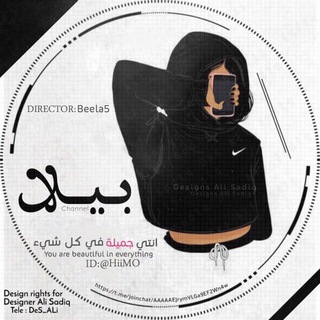
خاصة روابط قنواتي 💜؛)
844 Members () -
Group

كروب/اقتباسات❤️🌿
494 Members () -
Group

Horizon
515 Members () -
Group
-
Group

SEO CLUB SPB
506 Members () -
Group

Motivational Thoughts™😊
27,543 Members () -
Group

SPORTUNIVER
948 Members () -
Group

الشيخ عبد الرزاق البدر درر وفوائد مكتوبة
456 Members () -
Group

📸 𝚂𝙲𝙰𝚃𝚃𝙸 𝚍𝚊𝚕 𝙼𝙾𝙽𝙳𝙾🌎
7,840 Members () -
Group
-
Group

Тренер Ренаты
14,710 Members () -
Channel

𝐬𝐨𝐮𝐥 𝐬𝐢𝐥𝐞𝐧𝐜𝐞🕊
1,171 Members () -
Group
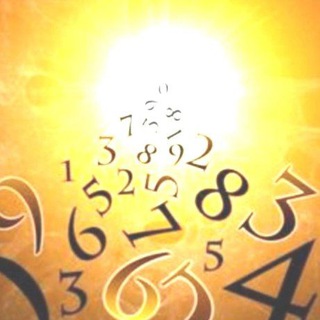
Luz da Sol Numerologia Cabalística
873 Members () -
Group

┈─𖨂 𝑻𝑾𝑰𝑪𝑬 𝙒𝙍𝙇𝘿! - HIATUS
429 Members () -
Group

اۨعـذبۧ الكۧـلامۨ،💛
1,667 Members () -
Channel

PAYTM EARNING KINGS
1,438 Members () -
Group

آيات قرآنية وأدعية إيمانية 🤲
554 Members () -
Group

مَقْهَى البُؤسَاء.🖤
8,063 Members () -
Group

𝗗𝗼𝗿𝗿a.
2,420 Members () -
Group

⚫️روائع🥀الڪلمات📚
11,392 Members () -
Group

كمشة حكي ❤️
714 Members () -
Group

آيـة ♥
5,559 Members () -
Group

الاسعافات الأولية
9,071 Members () -
Group

عبدالرحمن العصيمي
884 Members () -
Group

♥لــ؏ــيون☜حــﺒڪ❤
13,985 Members () -
Group

فروشگاه تخفیفی اهورا
27,928 Members () -
Group

كروب الحملات الطلابية الرسمي
92,446 Members () -
Group

Apps Mafiaa™ 📲 [The Android Games & Mod AppStore 📣]
8,652 Members () -
Group

قبل قطع البث.
6,836 Members () -
Group

♨️GAIN💯!!! 🔥GAIN💯!!!
610 Members () -
Group

Моя дача
485,434 Members () -
Group

-نـكـت عـٰالم زمٰـ̮ـردﮪ☻💕.
891 Members () -
Group

مسلسل قيامة عثمان | المؤسس
21,052 Members () -
Group

وعدتني& يارفيقي
550 Members () -
Group

- ميم خاآء⸙.
2,643 Members () -
Group

-إقتِبآسآتَ،روُوعـّـةِ،ءآنِسٌآُنِ🪴🤎
2,393 Members () -
Group
-
Group

INO Russian Community
782 Members () -
Group

Shikokuinu
2,035 Members () -
Group

Lion and Animals
100,459 Members () -
Group
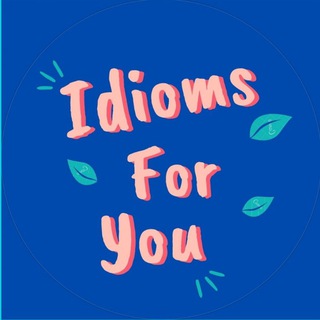
IDIOMS FOR YOU
5,159 Members () -
Group
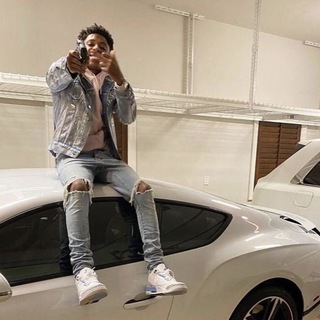
🕊𝐓𝐡𝐞 𝐏𝐥𝐮𝐠✌🏾
33,209 Members () -
Group

𝐏𝐀𝐑𝐊 𝐉𝐈𝐒𝐔𝐍𝐆 ⁿᶜᵗ
357 Members () -
Group

Easyelectronics
1,406 Members () -
Channel

𝘌𝘝𝘌𝘕𝘓𝘠 𝘔𝘜𝘚𝘐𝘊💨
2,304 Members () -
Channel

Хорошие Скидки
2,503 Members ()
TG SINGAPORE Telegram Group
Popular | Latest | New
See also: How to delete a Telegram account Like many communication apps, Telegram includes chatbots. Bots add useful functions both on their own and into your chats; they can do everything from checking the weather to playing games. Next time you want to quickly move a piece of media from one device to another, Telegram has you covered. The Saved Messages chat is your own personal cloud scratchpad for keeping a record of information that you can access on any device where you're logged into Telegram.
To do this, long-press on a picture you have sent. Choose the ‘Edit’ button on the top, just like you’d edit a text message once you have sent it. Now, you will get an in-built photo editor where you can add filters, draw or crop images. Alternatively, you can even replace the picture and send another one in its place. If you prefer keeping the sensitive content of your chats limited to yourself and avoiding it from being intercepted by a hacker or the authorities in your country or region, this Telegram trick is for you. While normal chats in Telegram are user-to-server encrypted and cannot be read unless someone breaches Telegram’s servers, Secret Chats take it to a new level by providing user-to-user encryption. These chats are meant to be short-lived and not stored on Telegram’s servers. Customize Theme and Message Corners A great way to organize your chats inside a group or channel is by using hashtags. When you use a hashtag in a message, that word becomes searchable allowing you to see all the messages relating to that topic. For example, if the group is discussing the new Avengers movie, everyone can use the Avengers hashtag. If you want to see all the messages in one location, you can just tap on the hashtag and all the messages with that hashtag will come up.
Telegram offers you to create and use your own custom theme with whatever colors you want. Also, it offers many ways to customize it the way you want it to. There is nothing to pay for anything. Everything is FREE and you can create your own personalized theme with your favorite colors. In Telegram, you can use hashtags in your Channels and Groups. When you use a hashtag in a message, that word becomes clickable. And, channel or group users able to click the hashtag to get instant search results from their Telegram messages. Telegram offers plenty of options for customization to make the app feel like a truly personal experience. Here is the list of interface element you can change: Unlimited personal cloud storage
In some countries, Sponsored Messages are shown in large, public one-to-many channels. These minimalist, privacy-conscious s help support Telegram's operating costs, but will no longer appear for subscribers of Telegram Premium. Scheduled: Night mode will start when the sun goes down and turn off when the sun rises again. If you like, you can instead set your own times for it to turn off and on.
Warning: Undefined variable $t in /var/www/bootg/news.php on line 33
SG