Telegram SG Group List 778
-
Group
 393 Members ()
393 Members () -
Group

اخبار فوری قزوین
6,763 Members () -
Group

𝙱𝙻𝙰𝙲𝙺 𝚆𝙾𝚁𝙻𝙳
541 Members () -
Group

گروه زنان
574 Members () -
Group

❤️Love❤️
1,013 Members () -
Group

The Hack
1,420 Members () -
Group

يوميااات ناس كدا😜👌😂😂
633 Members () -
Group

عــــالــم اســـودِ BLack🖤❗
422 Members () -
Channel

√𝘼𝙝𝙢𝙚𝙙 𝙝𝙖𝙟𝙞 ريمڪس
414 Members () -
Group

ع̷ٍـم̷ـق̷°•
1,379 Members () -
Group

𝐒𝐀𝐒 𝐒𝐓𝐎𝐑𝐄 𝐏𝐔𝐁𝐆𝐌
973 Members () -
Channel

ٱوليّـفيا🝳.
1,044 Members () -
Group

حالات⇣خلفيات┊وتس┊🐰✨
8,743 Members () -
Group

SHARE WAZIFA 💻 - وظايف - كورسات - نصائح مهنية
6,625 Members () -
Channel
-
Channel

InternScene: Стажировки
1,042 Members () -
Group

Чат - Фрілансер по життю 🇺🇦
10,088 Members () -
Group

╭⊱ꕥٍفًٍاًٍزً ٍتًٍنًٍهًٍاًٍیًٍیًꕥ⊱╮
377 Members () -
Group

Power BI support
702 Members () -
Group

🐓 خروس جنگی🎃
46,252 Members () -
Group

🕊فـریشـتـامــن❥
1,701 Members () -
Channel

تلویزیون خورشیدtv افغانستان
20,322 Members () -
Channel

★ گرنہژيہنہ ژيہانہه★
945 Members () -
Group

Senec Vinitor | Ъ̈
425 Members () -
Group

💎💍زیورآلات نقره زمرد💍💎
1,231 Members () -
Group
-
Channel

مشهد خاتون
980 Members () -
Channel

مسلسلات سورية عربية
55,838 Members () -
Group

Единая Россия | Подмосковье
3,053 Members () -
Channel

Prince Abdul‐rezak
320 Members () -
Group
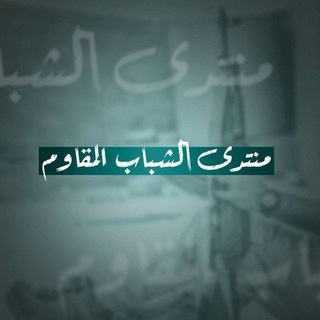
منتدى الشباب المقاوم
15,051 Members () -
Group
-
Channel

وٌجّـعٌ أّنِثًـ ❥⇣ ـۘ℘ـۣ﴿😻﴾ــــىۖ💥
564 Members () -
Group

Volks Muϟik
1,444 Members () -
Group

فروشگاه تک 20
1,720 Members () -
Channel

ゃ Daily ⑅ ( ᦱibey ) ֶָ 🩰
2,256 Members () -
Group

conspiracy / dark occult
2,765 Members () -
Channel

✨•𝘾𝙪𝙧𝙞𝙤𝙨𝙖_𝙈𝙚𝙣𝙩𝙚•🧠✨
584 Members () -
Group

Barbaros kardeşlere Ethiopia 🇪🇹🇹🇷
458 Members () -
Group

انتشارات روشنگران و مطالعات زنان
340 Members () -
Group

انجمن علمی مهندسی پلیمر صنعتی قم
862 Members () -
Group

TSU: Midnights 🌌
1,352 Members () -
Group

Il Foglio
679 Members () -
Group

Base Reward Official
8,071 Members () -
Channel

مشاوره شغلی
9,912 Members () -
Channel

Azarakani dlm 🌚💔!
3,499 Members () -
Group

🌎 PLANETA FÚTBOL ⚽️️
4,722 Members () -
Channel

Forestland
325 Members () -
Group

کانال اطلاع رسانی دکتر حبیب اله دهمرده
1,077 Members () -
Group

Instagram Collab Giveaway
1,439 Members () -
Group

Islomiy viktorina🌸
1,502 Members () -
Channel

🦋 • ᴡᴇ ᴀʀᴇ ʙᴛs • 🦋
2,364 Members () -
Group
-
Group

v i g o u r 💛✨
529 Members () -
Group

🌿 مدرسة أهل السنة للرواية والدراية🌿
2,873 Members () -
Channel

ومضات علم
597 Members () -
Group

بنت الديرة🏡(طبخ وعنايه)
6,949 Members () -
Group

Zakiya / Music
3,537 Members () -
Group

RedmittelA1,A2,B1,B2,C1
2,259 Members () -
Channel

أقحوآنة مـِّﮧْٰٱرسہٌ🌼
485 Members () -
Group

Delhi University (DU) (SOL) Group
1,376 Members () -
Group

کانال رسمی حامد رضا معاونیان
14,596 Members () -
Channel

RAZAN MENFESS
730 Members () -
Group

💎 Diamoons Official 💎
1,954 Members () -
Group

EuropeansUnited Deutsch
2,493 Members () -
Group

Miriams wilde Essecke🍃🌾🌱🍀
5,722 Members () -
Group
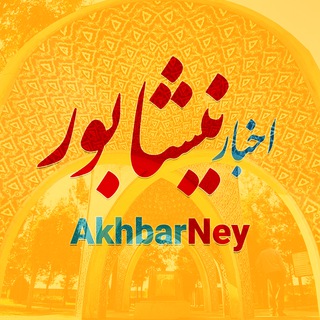
اخبار نیشابور
15,043 Members () -
Group

pyTelegramBotApi.talks.ru
1,187 Members () -
Channel
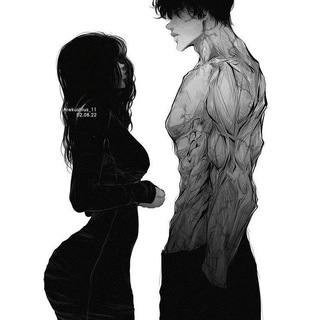
- الإرتـقاء.
1,858 Members () -
Group

graphic story
12,890 Members () -
Channel

أحمد قنيطة #احتياطية
943 Members () -
Group

القلب المنيب
346 Members () -
Group

یادداشتها | سید علی طباطبائی
444 Members () -
Group

شُهُبٌ رَاجِمَاتٌ☄️
645 Members () -
Group
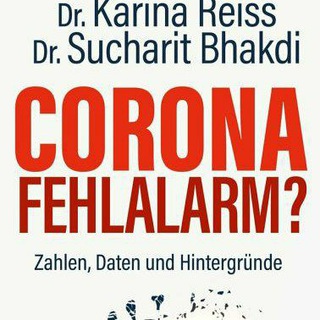
Widerstand Niedersachsen
491 Members () -
Group

قناة السلفية كنز ثمين
337 Members () -
Group
-
Group

PHOTO HUB 📸
7,246 Members () -
Channel

🎯 کارآفرینان 🎯
372 Members () -
Group

SafeLaunch
31,901 Members () -
Channel
-
Group

موسسهخيريهبوستانشكوهمهر
602 Members () -
Channel
-
Group

TacMkt IT - Equip
2,775 Members () -
Channel

Mo_Zaika
476 Members () -
Group

زیبایی و سلامت با Trust🇨🇭
372 Members () -
Group
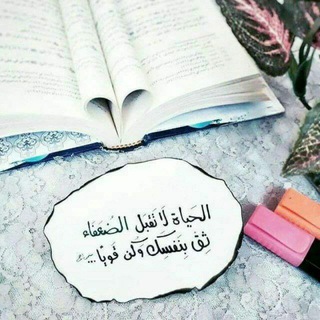
علمتني الحياة📝تحفيز
2,123 Members () -
Channel

SarKan Channel
405 Members () -
Group
-
Group
-
Group

🤍🧒🏻 عرفت ربي 👧🏻🤍
3,599 Members () -
Group

Цифровой транспорт
2,823 Members () -
Group

Turonbank
7,573 Members () -
Group

# قسَوني 🧨 .
1,517 Members () -
Group
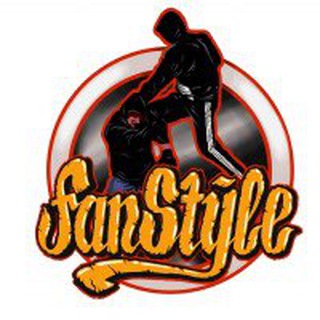
Fanstyle.ru
1,191 Members () -
Channel

Pharmacology 2
701 Members () -
Channel

Ariana Grande Músicas
305 Members () -
Group

𝓛 avestip • OPEN
348 Members () -
Channel

〰️⚜🖤. Đářķ Ňiģhț .🖤⚜〰️
2,166 Members () -
Group

SSNation [🇮🇹]
320 Members ()
TG SINGAPORE Telegram Group
Popular | Latest | New
Pros of switching Most people use third-party apps to make sure that no one gets a hand on their private conversations. Telegram, however, has its own lock function to hide privates messages behind a passcode. To do this, head over to Telegram’s settings by sliding over the hamburger menu from the left of the app. Here, choose ‘Settings’ and then click on ‘Chat Settings’. In this menu, you will see a number of themes and colour options to choose from. Further, you can also change the curve on message boxes and font size.
This security-focused messaging app allows you to register a unique username so that people can message or add you to groups without necessarily knowing your phone number. This way, you can keep your number private. Edit Videos Telegram is free to use and supported by its founder and CEO Pavel Durov. The company began employing new monetization methods in 2021, including a Telegram Premium subscription service, but the core business of chatting will remain free for everyone. If you’re a particularly private person and troubled by news reports regarding online security and privacy breaches, you should absolutely consider using Telegram with secret chats enabled. You will have largely the same experience as with more popular messaging apps, with greater peace of mind.
Since non-secret chats and files are stored in the cloud, you can access them from any device by logging into your account. You will never have to worry about on-device storage or losing important files, but the trade-off is that you lose a bit of privacy and security. Prioritize Downloads on Android Secret chats You can choose to share either your current or your live location. Send My Current Location will provide a one-time update about where you are. As you can see in the below image, the app lets you manually change this before sending, so don't trust locations blindly. In addition to manually selecting a point on the map, you can choose a nearby place from a list.
SUBSCRIBER ONLY STORIESView All If you want to send big files, Telegram has much of the competition beat with support for up to 2GB files. Meanwhile, WhatsApp’s limit is a measly 100MB, WeChat’s limit is also 100MB, and Skype’s limit is 300MB. Telegram files are also stored in the cloud, so you can access them from other devices.
Warning: Undefined variable $t in /var/www/bootg/news.php on line 33
SG