Telegram SG Group List 777
-
Group
 500 Members ()
500 Members () -
Channel

🎥 || Películas & Series De Netflix
11,177 Members () -
Group

Highers
6,382 Members () -
Group

HessenChat_Widerstand2020
319 Members () -
Group

کانال آموزشی گل و گیاه🌵🌷
17,921 Members () -
Group

عبدالله الكربي
848 Members () -
Group

حب وكبرياء👑❤️
22,978 Members () -
Group
-
Group

መርጌታ መላኩ የባህል ህክምና
31,896 Members () -
Group

: ِS!uGaRَ . 🍇
1,608 Members () -
Group

SOUL 🤍
3,444 Members () -
Group

Ripple XRP Chat (Чат рипл)
3,362 Members () -
Group

ɴ ᴇ ᴠ ᴇ ʀ | эстᴇтикᴀ и сᴀмоᴘᴀзвитиᴇ
35,115 Members () -
Group
-
Group

Диджитал тусовочка
1,484 Members () -
Group

"جرعة أمل💚🍀"
8,663 Members () -
Group

😔وجــع قـلبـي💔 ღ℡
11,079 Members () -
Group
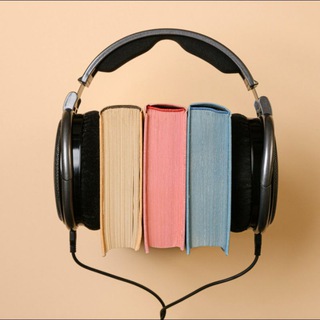
Подкасты | Аудиокниги
326 Members () -
Group

Арабский с ФАЙДА
490 Members () -
Group

Wendell Carvalho 🔥🦁
194,952 Members () -
Group
-
Group

Eletrônica e Automação BR
6,605 Members () -
Group

🌸 Повседневная жизнь Мусульманки🌸
1,853 Members () -
Group

〘𝗠𝗢𝗗𝗦 𝗕𝗥𝗔𝗦𝗜𝗟〙〘™〙
385 Members () -
Channel

Переговорщик
642 Members () -
Group

مُحطم
660 Members () -
Group

शास्त्रीय संगीत और उप शास्त्रीय संगीत
556 Members () -
Group

رسائل لقلبك Messages
45,479 Members () -
Group

™GK GS BY SANJU RAO™
119,599 Members () -
Group

Архив @el_biblioteka
784 Members () -
Group

📝 | конструктор «SAMBOT»
931 Members () -
Group

Main Transfers
74,604 Members () -
Group

مكتبة كلية الطب 💊💉📚📔📔📕📗📘📙
5,080 Members () -
Group

نصائح للدراسة||نصائح دراسية
2,895 Members () -
Group

𝑇.𝑅💗
700 Members () -
Group

توماس شيلبي
1,511 Members () -
Group

وعندي يقيناً بإن لُطفك شاملي💜🥺
862 Members () -
Group

🇪🇹ᴛʜᴇ ᴘsʏᴄʜᴏᴘᴀᴛʜs🤪
2,743 Members () -
Group

نرتقي
2,030 Members () -
Group

غہٰٰآمـبّہوًل🐸 🅳.🅼💊
8,333 Members () -
Group

مدينة أصوات.
1,812 Members () -
Group

مقتطفات ❥
767 Members () -
Group

أبراج تحفيز
2,412 Members () -
Group

تـذكــآآر/#
1,420 Members () -
Group

🐒La scimmia di PREZZACCI
2,520 Members () -
Group

شيلات يمنية وخليجية
3,382 Members () -
Channel

تبلیغات چنگیز
442 Members () -
Channel
-
Channel
-
Group

رَوحۡ وَرَيـحۡـٰانٌ
425 Members () -
Group

٨ | إِبـّريِلْ .
7,095 Members () -
Channel

ظفاير شيب🤍
1,601 Members () -
Group
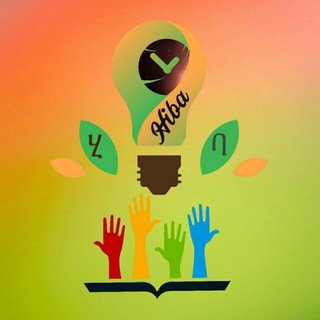
Hiba_Jemea
359 Members () -
Channel

✨💫زخارف وتنسيقات💫✨
2,431 Members () -
Group
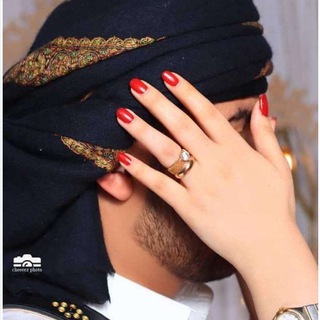
خربشات مرتاحين😻💛
377 Members () -
Group

Lt. Col Evola's [The Colonel's Imperium]
910 Members () -
Group

⌚️📲apple.shop.4030📲⌚️
4,365 Members () -
Group

#خــواطــر_جميلــهةة🍁‹
318 Members () -
Group

قناة منصة ميم التعليمية
50,510 Members () -
Group

⸙خواطرنا_Reflections⸙
972 Members () -
Group

فيديوهات ومقاطع يمنية 2021
947 Members () -
Group

#اضحك_من_قلبك 😹💊
1,756 Members () -
Group

عبارات وقتباسات
4,541 Members () -
Group

ي صغـيرة 🖤🌿
2,049 Members () -
Group
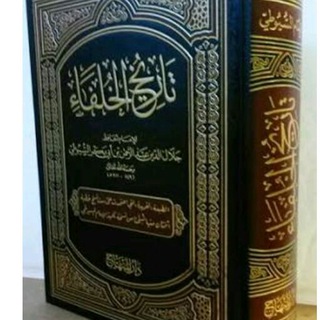
TARIKH KHULAFA
4,444 Members () -
Group

𝑴𝒚 𝑺𝒕𝒐𝒓𝒊𝒆𝒔
11,917 Members () -
Channel

لِ آنوو الشريف
333 Members () -
Group

- شَغف مراهِق.
2,396 Members () -
Group

Креативный Диспетчер
23,588 Members () -
Group

مَجَالِسُ السَّلَفِ الصَّالِح📚
9,894 Members () -
Group

MAXIMUM
1,232 Members () -
Group

اقتباسات، عبارات حب، خلفيات، حالات.
689,155 Members () -
Group
-
Group

کتابهای نایاب موفقیت و انگیزشی
21,960 Members () -
Group

التقنية الجديدة
4,280 Members () -
Group

ایران کلکسیون | اسکناس آنتیک تمبر کتاب
3,859 Members () -
Group

اغاني❥صور❥مقاطع❥بنات❥اقتباسات❥رمزيات❥حب❥حزن
986 Members () -
Channel

Hats Society
717 Members () -
Group

ستوريات𝑠𝑡𝑜𝑟𝑒 ،👨🏿⚖️💍ᵛ͢ᵎᵖ
8,145 Members () -
Channel

𓆩💞🧸 ࢪوفيرۿ𓆪
5,259 Members () -
Group
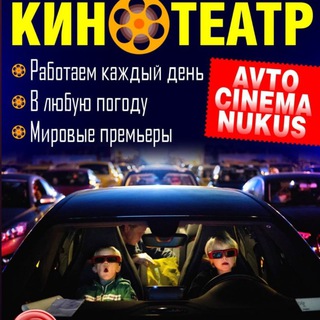
Такси Эконом 1056
757 Members () -
Group

Adamic Revival ✝️
661 Members () -
Group

м̃̾éм̃̾é ɑ̃̾ı̃̾ı̃̾
1,996 Members () -
Group

MVSoft
2,064 Members () -
Group

"𝗡𝗼𝘀𝘁𝗮𝗹𝗴ia - نوستالجيا|
953 Members () -
Group

- غيـــمهہ⸙.
1,874 Members () -
Group

💊 Packs do Ozy - Polemic 💊
9,306 Members () -
Group

Музыка/Music
1,049 Members () -
Channel

зашел подрочить.
1,050 Members () -
Group

गर्दीतून वर्दीत
15,588 Members () -
Group

انا 🍃وياك❤️("My Love )
15,013 Members () -
Channel

GOVERNMENT ALL EXAMS CHANNEL
145,393 Members () -
Group

- ذاتَ|| 𝑍𝐴𝑇 .
6,949 Members () -
Channel

فروشگاه طیّباتِ نوردیده
3,844 Members () -
Group

اهداف وملخصات المباريات
661 Members () -
Group

ᴏᏇʟѕ∞❥||بومـات
14,037 Members () -
Group

ЛАЙФХАКИ|ПОЛЕЗНОСТИ
1,791 Members () -
Channel

么LORD & HXSTL么
1,353 Members () -
Group

بـ℘ـِيّــٍٍِِّتً🏠 ﭑإ́لـﻤ̉̉ـدﭑإ́لـيـٍَﮩز☻❤
9,700 Members () -
Group

مُذكرات طبيبة👩⚕
1,729 Members ()
TG SINGAPORE Telegram Group
Popular | Latest | New
Final Thoughts Telegram gives you an option where you can select who can see your last seen time. To configure this, go to “Settings”, “Privacy and Security” and then tap on “Last Seen & Online”. You can share it with everybody, or people in your contact list, or nobody, or add exceptions like “never share with” XYZ. View Search Results in List View
On WhatsApp and other messaging apps, you can send uncompressed media by changing the media extension to something like PDF or EXE. However, on Telegram, you don’t need to take this hacky route for sending uncompressed media files. Just select your media and tap on the 3-dot menu. After that, choose “Send without compression” and that is it. How awesome is that? This single Telegram trick has saved me so much headache when sharing photos. There are times when we know our close ones studying, sleeping, or attending meetings, but we want to send some messages without disturbing them. Well, there is a feature called Silent Messages on Telegram. Basically, you can send messages and it will not make any sound or vibration even if the recipient has not turned on DND. That’s great, right? So to use this feature, type out your message and then tap and hold the “send” button. Here, choose “Send without sound” and you are done. If you’re a particularly private person and troubled by news reports regarding online security and privacy breaches, you should absolutely consider using Telegram with secret chats enabled. You will have largely the same experience as with more popular messaging apps, with greater peace of mind. To change the number you use with Telegram, open Settings (which is inside the left menu on Android). On iPhone, in the next menu, tap Edit in the top-right corner. This step isn't necessary on Android.
Telegram allows you to customise your app interface to your liking. To achieve that, users can choose from a number of themes and colour combinations in the app. These will change elements like the colours of chat backgrounds and messages too. To do this, head over to Telegram’s settings by sliding over the hamburger menu from the left of the app. Here, choose ‘Settings’ and then click on ‘Chat Settings’. In this menu, you will see a number of themes and colour options to choose from. Further, you can also change the curve on message boxes and font size. Chat Folders Read: 8 Most Common Encryption Techniques To Save Private Data
Turn on Secret Chat Since Telegram stores chats and files on a remote server instead of your device, you can also access everything (except secret chats) from the web. Access it via the web portal or any of several Chrome extensions.
Warning: Undefined variable $t in /var/www/bootg/news.php on line 33
SG