Telegram SG Group List 774
-
Group
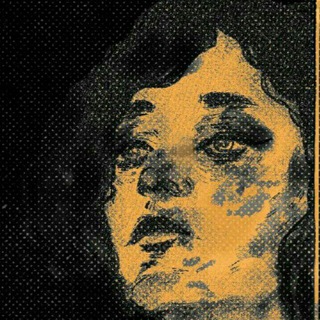 646 Members ()
646 Members () -
Channel

ومضات تجويدية
2,382 Members () -
Group

ESICA
5,704 Members () -
Group

آندروفين 😌💛
929 Members () -
Group

Infernal Math
413 Members () -
Group

💝 احساس شیرین💝
47,070 Members () -
Group
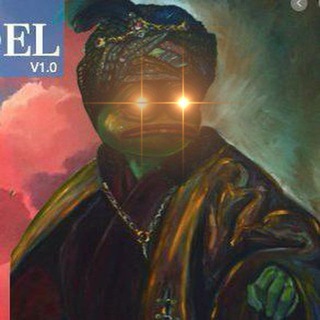
Вестник Цитадели 🟧
2,121 Members () -
Group
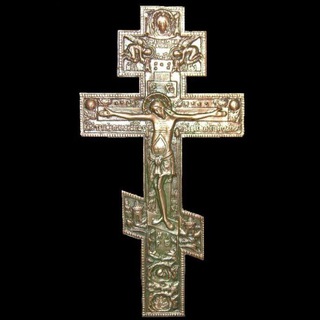
КАНАЛ "Всенародное Покаяние"
1,705 Members () -
Channel

Мультсериал Намбака / Номернутые 1 сезон
470 Members () -
Group

БИZНЕС LINE NEWS
5,988 Members () -
Channel

☀︎︎Mᴏɴᴇʏ Fᴏʟʟᴏᴡᴇʀs☀︎︎
1,620 Members () -
Channel

مــــرواری
534 Members () -
Group

💎ڪفش ݪوڪس💎
523 Members () -
Group

💚Oriflame City💚
1,184 Members () -
Channel
-
Group

Player Auction Store
400 Members () -
Channel

قواعد اللغة الإنكليزية مع الماستر خالد غزالة.
4,643 Members () -
Group
-
Channel
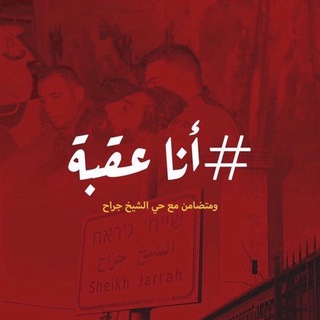
طفلي وفلسطين
2,107 Members () -
Group

North Carolina News
425 Members () -
Group

Orthodox Geopolitics
485 Members () -
Group

بَوْح خَلِيلَتَينْ💛✨
2,545 Members () -
Group
-
Group

کانال فروش چرخ خیاطی مدرن ژاپن مجتمع ژوکی چرخ
6,314 Members () -
Channel
-
Group

Passione Videogiochi
352 Members () -
Channel
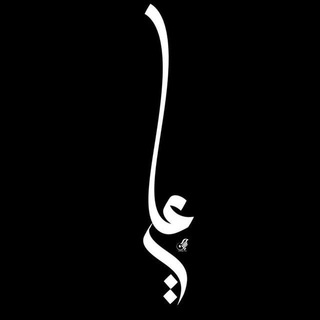
اخت الرضا ع
399 Members () -
Channel

Frente Agorista
1,291 Members () -
Channel
-
Group

Lobotomy Day
834 Members () -
Group

EIA - Videos
629 Members () -
Group

Daayimtuu - Press
2,291 Members () -
Group

send bio
25,275 Members () -
Group

Passione Ciclismo
2,116 Members () -
Group

PRivaCY Coin Official
8,548 Members () -
Channel

http://t.me/africatomars
603 Members () -
Channel

لـ ـ عـــبــــ̻̻̻̻̻͎͎ـ̻̻̻͙̻̻̻̻͎͎ـ⃟̻̻͙ـــود
4,107 Members () -
Channel

پوشاکزنانه (برزگر)
2,936 Members () -
Group

🔥 G P - INFO CCs🔥
1,459 Members () -
Channel

BCT.𝕷arbitro
895 Members () -
Channel

خلــــــــــفيات HD➕ استوريات 30s
1,093 Members () -
Group

FAKE CONTENT
1,418 Members () -
Channel
-
Channel
-
Group

AGA HD WHATSAPP STATUS
98,641 Members () -
Group

: هُنا أميرَه .
1,244 Members () -
Channel

Nebevi Musteşfa
465 Members () -
Channel
-
Group

Openbullet 2 Configs
957 Members () -
Group
-
Group

مرکز پایش و تحلیل اخبار
5,963 Members () -
Group

Bantuan Kerajaan 2023
2,077 Members () -
Channel

Радио.Mesto
577 Members () -
Group

Krishna Rokade with Swapnsphurti Academy
872 Members () -
Group
-
Group

حبيبي..♥️ᤑ
5,031 Members () -
Channel

English Current Affairs
3,789 Members () -
Group

تفعيل❤️ ارقام 🌹وهميه
38,495 Members () -
Group
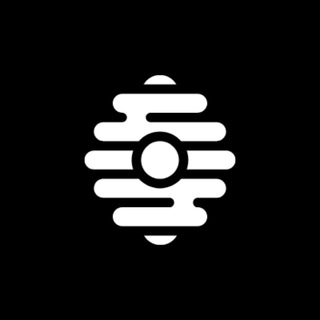
HYVE.works
4,334 Members () -
Group

ДОМАШНИЕ ПОЛУФАБРИКАТЫ. ВкусноЕшь-КА
2,666 Members () -
Group

Фокусируясь на вечном
3,024 Members () -
Group

MIATSIR chat
334 Members () -
Group

Ярославка | Ярославское шоссе
3,453 Members () -
Group

📚CANTINHO DOS LIVROS CATÓLICOS EM PDF'S E EPUB'S 📚🌹
2,610 Members () -
Group

Electron.js
973 Members () -
Group

Богатый Репетитор
325 Members () -
Group

Crypto Trading Bitcoin
1,464 Members () -
Group

Crypto.com DeFi Wallet
13,460 Members () -
Group

Sarvarbek Ganiev
919 Members () -
Group

معلمة رياض أطفال 🇸🇦 Meaad_ Alshareef
33,009 Members () -
Group

Freiheit für Deutschland = FFD
1,221 Members () -
Group

Fortnite STW | Leaks & News
579 Members () -
Group

Бот библиотеки Flibusta - 2
457 Members () -
Group

تبادل إحالات(1) نشر مواقع روابط والربح من الانترنت 🔥.
719 Members () -
Group

SPb Reliability Meetup
382 Members () -
Group

الدراسات العليا ( الماجستير - الدبلوم العالي ) جامعة نجران
1,866 Members () -
Channel

الصيدلة والطب •
618 Members () -
Group

سامان فائق
3,671 Members () -
Channel

SAD LENDA FF REFS
349 Members () -
Group

Рисовач
418 Members () -
Channel

ArticleArt
1,086 Members () -
Channel
-
Group

Raphaël Msica - Canal Public
756 Members () -
Channel

(SharpCheto) حۡسۜاٰنۨيۧ〠اٰلعࣖڪيۧلي
15,322 Members () -
Group

تولیدی ظروف پلاستیک طرح چینی
619 Members () -
Channel

— ¯ ڤـَ 𑀥Ꭵ↺ – ⸁
6,590 Members () -
Group

谷. OFC VEDRAZ
397 Members () -
Group
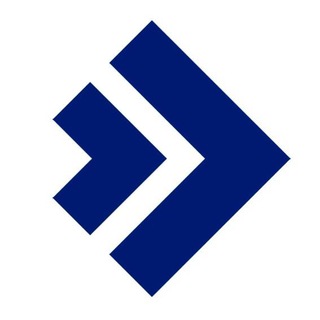
Сообщество Космополитов
7,296 Members () -
Group

LENDO OFFICIAL GROUP
5,043 Members () -
Group

Kotenkovizkedra: наполни жизнь
5,598 Members () -
Group

Бизнес&Образование
376 Members () -
Group

с картошечкой, как хорошо!
756 Members () -
Group
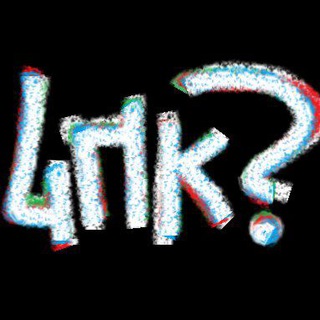
Что почитать, Карл?!
733 Members () -
Group

𝖲𝖪𝖹 𝖥𝖨𝖢 𝖦𝗎𝗂𝖽𝖾 ⭑ ࣪
405 Members () -
Channel
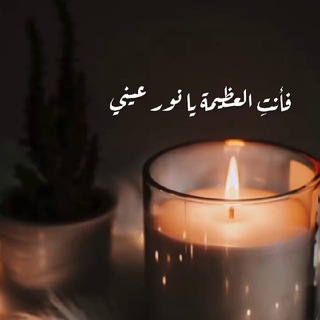
قناة: البدر التمام
332 Members () -
Group

اخبار معلولین.
1,222 Members () -
Channel
-
Group

كَمَثَلِ غَيْثٍ| رمضان أهـلاً💙📿
1,070 Members () -
Group

ℳƲᏕᏐℭ ᏩᎯℕᏩᏕƬ℮ℜᏐ⚓💸
11,959 Members () -
Channel

INTERNET TRICKS
760 Members ()
TG SINGAPORE Telegram Group
Popular | Latest | New
Telegram offers a few other handy options in chats. You can delete any message by long-pressing it, then hitting the Trash icon that appears. The app lets you delete messages at any time—even messages that the other person sent in a chat. Custom Theme Your Telegram 4b Add Nearby People and Group
All premium users get a Premium special badge that appears next to their name in the chat list, chat headers, and member lists in groups – showing that they help support Telegram and are part of the club that receives exclusive features first. To use it, go back to Settings > Chat Settings (Android) or Settings > Appearance (iOS). Select Auto-Night Mode to choose how it works. Mute Specific Telegram Chats Telegram now allows you to add people who are near you. If the person on the other side has made his/her profile visible, you can see his/her name in the search. Just tap on the name to exchange contact info.
If you prefer keeping the sensitive content of your chats limited to yourself and avoiding it from being intercepted by a hacker or the authorities in your country or region, this Telegram trick is for you. While normal chats in Telegram are user-to-server encrypted and cannot be read unless someone breaches Telegram’s servers, Secret Chats take it to a new level by providing user-to-user encryption. These chats are meant to be short-lived and not stored on Telegram’s servers. You can choose to share either your current or your live location. Send My Current Location will provide a one-time update about where you are. As you can see in the below image, the app lets you manually change this before sending, so don't trust locations blindly. In addition to manually selecting a point on the map, you can choose a nearby place from a list. Read: 8 Most Common Encryption Techniques To Save Private Data Telegram Options
On WhatsApp and other messaging apps, you can send uncompressed media by changing the media extension to something like PDF or EXE. However, on Telegram, you don’t need to take this hacky route for sending uncompressed media files. Just select your media and tap on the 3-dot menu. After that, choose “Send without compression” and that is it. How awesome is that? This single Telegram trick has saved me so much headache when sharing photos. You can use this to, for example, keep your personal and professional lives separate on Telegram without having to use another messenger app.
Warning: Undefined variable $t in /var/www/bootg/news.php on line 33
SG