Telegram SG Group List 773
-
Group
 773 Members ()
773 Members () -
Group

Театры и концерты. Афиша и билеты со скидкой. Петербург.
53,709 Members () -
Group
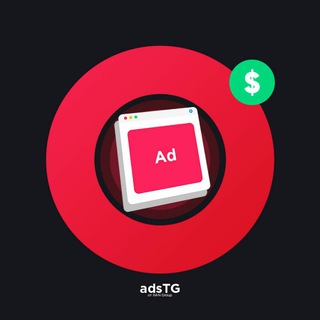
TAdverts - Реклама | ВП
881 Members () -
Group

دعم قنوات 𝑊𝑇𝑅 ¹
3,414 Members () -
Group
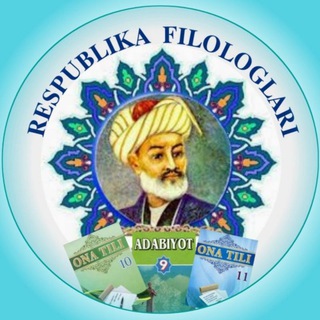
RESPUBLIKA FILOLOGLARI
40,366 Members () -
Channel

أخبار الرياضة العالمية
7,148 Members () -
Group

دکتور فرامرز تمنا
347 Members () -
Group
-
Channel
-
Group
-
Group
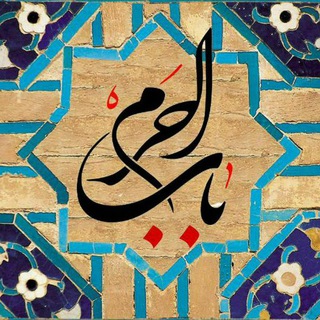
کانال استوری و وضعیت
1,014 Members () -
Group

راهنمای میهن پروژه
2,376 Members () -
Channel

رمزيات شباب وبنات💜🤷♂️
318 Members () -
Channel

عہآلَمہيَ 🔮 آلُۆرٍدِيَ💜 (^_^)v🍀
436 Members () -
Channel

Khwahish Gal - Instagram Sensation
1,056 Members () -
Group

Papo da Professora Denise
1,550 Members () -
Group

ENGLISH LIBRARY 📚
1,421 Members () -
Group

Дерибасівська
553 Members () -
Group

Zaydibnsobit (Mehrli qishloq) ehson aksiyasi
833 Members () -
Channel

كويزات Quizzat
521 Members () -
Group

Review.Network Community
1,097 Members () -
Channel

ЯРОСЛАВЛЬ ГЛАВНЫЙ
713 Members () -
Channel
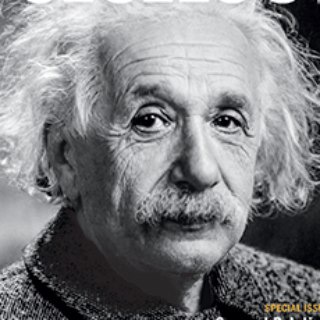
Научные книги и журналы
869 Members () -
Channel

Comrade Fatalist
5,549 Members () -
Group
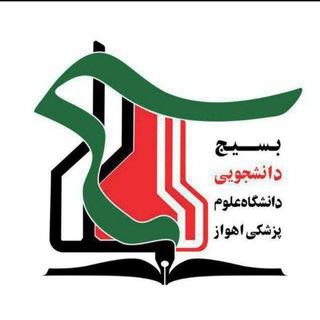
بسیج دانشجویی علوم پزشکی اهواز
1,462 Members () -
Group

Freie Information
1,616 Members () -
Channel

Techhunttv.com Mod Apps Games Store
767 Members () -
Group

hsnglsm
13,106 Members () -
Group

دکتر علیرضا رحیمی بروجردی
643 Members () -
Group

🖤Sueud |سعود
675 Members () -
Group

embedded.rs Въевшаяся Ржавчина
622 Members () -
Channel
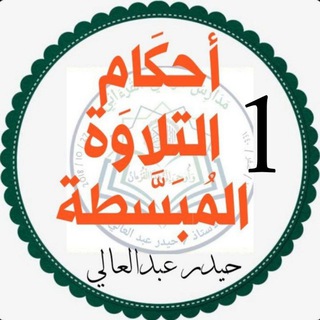
احكام التلاوة المبسطة.
981 Members () -
Channel

Tutoriels pour activer un abonnement IPTV
392 Members () -
Group

Ukkiyo Store! [OPEN]
586 Members () -
Channel
-
Group
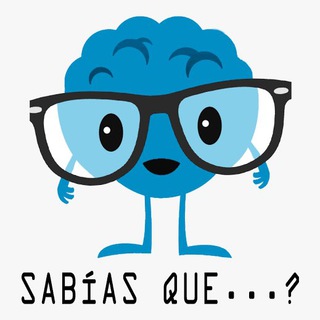
Datos Curiosos 🤔
630 Members () -
Channel

فرهنگی-دانشجویی دانشگاه جهرم
399 Members () -
Group
-
Channel

Игровые вечера знакомств
511 Members () -
Group

آکادمی مربیان ایران | فوتسال
2,563 Members () -
Channel

☾︎✩☽︎ ʙʟᴀsᴋ ᴋᴘᴏᴘ
318 Members () -
Group

Аниме Безумный азарт 1 сезон
658 Members () -
Group

🌹 راهنما 📱
1,612 Members () -
Group
-
Channel

tikel minju
372 Members () -
Group
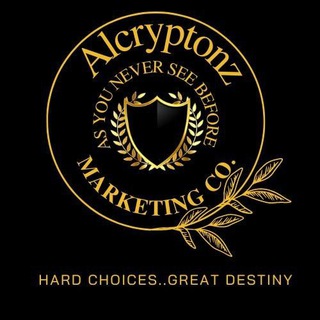
AlcryptonzZ Channel
533 Members () -
Group
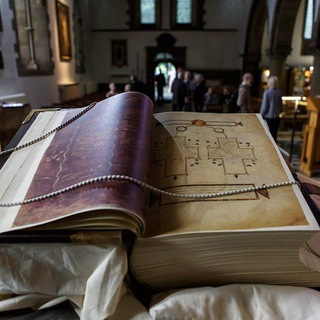
Aryan Archæology, Linguistics & Anthropology
2,495 Members () -
Channel

تولید و پخش کفش مردانه
723 Members () -
Group
-
Group

Полтаватеплоенерго (PoltavaTE)
781 Members () -
Group

FEELINGS😍
725 Members () -
Group
-
Channel
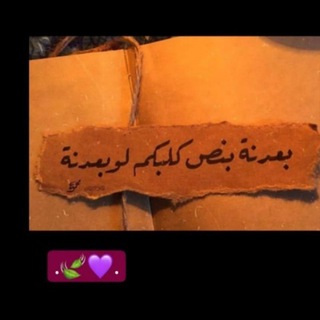
لــ طـَفٓــلُـتـيۧ،💍🌿،!
25,600 Members () -
Group
-
Channel

الحرب النفسية على الصهاينة
13,907 Members () -
Channel

🌷Д̥ͦА̥ͦВ̥ͦР̥ͦА̥ͦХ̥ͦО̥ͦЙ̥ͦ🌹О̥ͦШ̥ͦИ̥ͦК̥ͦИ̥ͦ🌷
375 Members () -
Group

SheepCloud用户交流群
854 Members () -
Group

منطقه نوآوری شریف (منش)
961 Members () -
Group

Олтин воҳа | Пул 10
9,168 Members () -
Channel
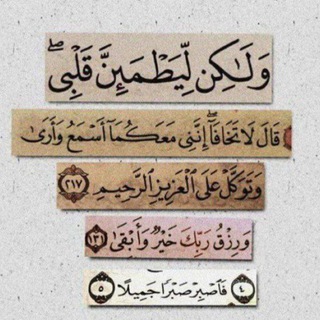
لـِ نُــور ( ذكـر الله تعالى )
791 Members () -
Group

CoinMarketCap Türkiye*
1,082 Members () -
Group
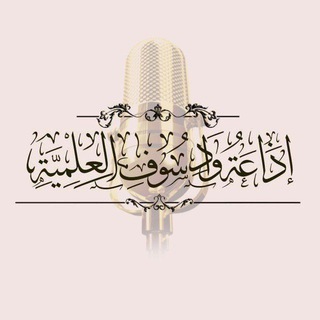
قناة خاصة بث دروس "إذاعة وادي سوف العلمية"
492 Members () -
Group

HYPE MUSIC SA AMAPIANO
1,877 Members () -
Group
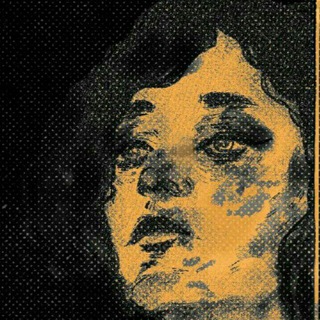
•نور الهُدىٰ
646 Members () -
Channel

ومضات تجويدية
2,382 Members () -
Group

ESICA
5,704 Members () -
Group

آندروفين 😌💛
929 Members () -
Group

Infernal Math
413 Members () -
Group

💝 احساس شیرین💝
47,070 Members () -
Group
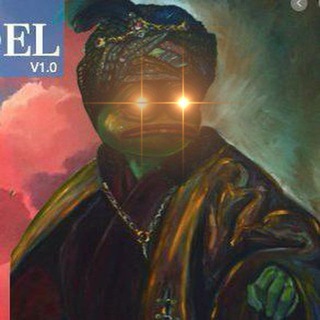
Вестник Цитадели 🟧
2,121 Members () -
Group
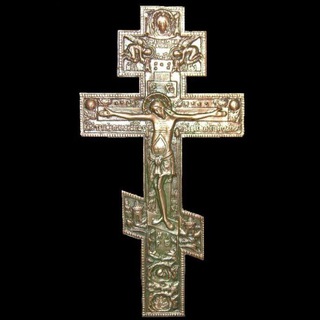
КАНАЛ "Всенародное Покаяние"
1,705 Members () -
Channel

Мультсериал Намбака / Номернутые 1 сезон
470 Members () -
Group

БИZНЕС LINE NEWS
5,988 Members () -
Channel

☀︎︎Mᴏɴᴇʏ Fᴏʟʟᴏᴡᴇʀs☀︎︎
1,620 Members () -
Channel

مــــرواری
534 Members () -
Group

💎ڪفش ݪوڪس💎
519 Members () -
Group

💚Oriflame City💚
1,184 Members () -
Channel
-
Group

Player Auction Store
400 Members () -
Channel

قواعد اللغة الإنكليزية مع الماستر خالد غزالة.
4,643 Members () -
Group
-
Channel
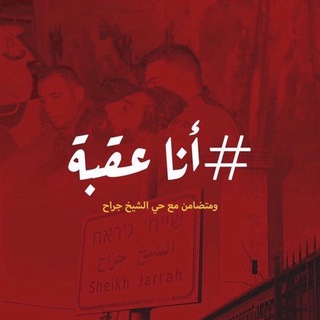
طفلي وفلسطين
2,107 Members () -
Group

North Carolina News
425 Members () -
Group

Orthodox Geopolitics
485 Members () -
Group

بَوْح خَلِيلَتَينْ💛✨
2,545 Members () -
Group
-
Group

کانال فروش چرخ خیاطی مدرن ژاپن مجتمع ژوکی چرخ
6,314 Members () -
Channel
-
Group

Passione Videogiochi
352 Members () -
Channel
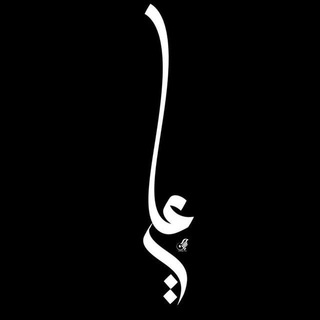
اخت الرضا ع
399 Members () -
Channel

Frente Agorista
1,291 Members () -
Channel
-
Group

Lobotomy Day
834 Members () -
Group

EIA - Videos
629 Members () -
Group

Daayimtuu - Press
2,291 Members () -
Group

send bio
25,275 Members () -
Group

Passione Ciclismo
2,116 Members () -
Group

PRivaCY Coin Official
8,548 Members () -
Channel

http://t.me/africatomars
603 Members () -
Channel

لـ ـ عـــبــــ̻̻̻̻̻͎͎ـ̻̻̻͙̻̻̻̻͎͎ـ⃟̻̻͙ـــود
4,107 Members ()
TG SINGAPORE Telegram Group
Popular | Latest | New
Telegram users will now be able to press and hold any items in the list to reorder them and change their priority – downloading the top file first. Telegram’s core functionality is the same as most other messaging apps: You can message other Telegram users, create group conversations, call contacts, make video calls, and send files and stickers. However, there are a few specific features that make it work differently from other chat apps. However, if you haven't moved beyond the basics, you're missing out on a lot of the best Telegram functionality. Below, we detail some lesser-known features of Telegram that you may have overlooked until now.
Similar options are available for sharing your phone number and profile photo. You can also select who can add a link to your account when forwarding messages, who can call you, and who can add you in groups. Security If you like to customize your favorite chats, there is a good chance that you would appreciate custom sounds. What makes it so handy is the ability to let you set any short audio clip from a chat as a notification sound. It will make it a bit more convenient for you to identify the alerts from a specific Telegram chat. Keep in mind that the audio clip must be less than 5 seconds and up to 300KB in size. Telegram Night Mode Schedule
Delete Sender’s Message Bots on Telegram can help you take quizzes, accept payments and even replace whole websites. Bot developers can now include a photo or video in the “What can this bot do?” section of their bots to show off their features. Secret chats Uttarakhand resort murder: Amid questions within, BJP may revamp Dhami go...Premium
Launch the Telegram app on your iPhone or Android device -> navigate to the Settings and choose Devices. While you can receive/send files irrespective of their type and size, you can disable automatic media download and auto-play media to save mobile data. This way, you can also avoid downloading unnecessarily large files.
Warning: Undefined variable $t in /var/www/bootg/news.php on line 33
SG