Telegram SG Group List 771
-
Channel
 982 Members ()
982 Members () -
Group
-
Group

МЕЛЬНИЦА
18,050 Members () -
Channel

𝐍𝐢𝐧𝐣𝐚 𝐀𝐥𝐢𝐯𝐞 𝐘𝐓
3,997 Members () -
Channel

Вопросы по Библии📖❓✅
576 Members () -
Group
-
Group

Nanatsu no Taizai
4,659 Members () -
Channel

Схематизация
337 Members () -
Group
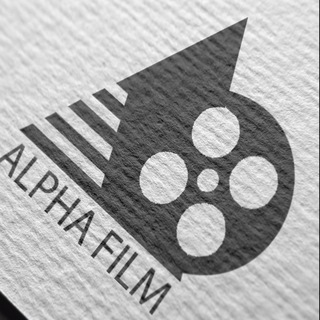
Alpha Film | فیلم و سریال
17,286 Members () -
Group

◉🌸 Status Coloridos 🌸◉
12,700 Members () -
Group

архитележка
1,359 Members () -
Channel

Текст здорового человека |Яна Шаульская
8,259 Members () -
Group

ذڪرهـــــاے گره گشـــــا
18,988 Members () -
Group

ВДело: инвестиции в бизнес
707 Members () -
Group

Improve yourselff - совершенствуйся
1,752 Members () -
Channel

፧𝘉𝘢𝘩𝘢𝘳𝘴𝘢𝘩𝘪𝘯𖤴
1,162 Members () -
Channel

رِيـَـاضُ الأَحَـادِيث النَّبَوِيَّة
455 Members () -
Channel

𝐎𝐅𝐂 𝐊𝐎𝐒𝐀𝐍 𝐒𝐄𝐊𝐄
1,002 Members () -
Group

АНДИЖОН-АВТОСАВДОСЕРВИС
522 Members () -
Group

Viktor Zu
3,451 Members () -
Group

ماهنامه صنایع هوافضا
659 Members () -
Group

Анимешки: Фильмы! [Полнометражки]🔥
340 Members () -
Group

Nina Hagen
2,841 Members () -
Channel

Пикчи для диалога
1,493 Members () -
Group
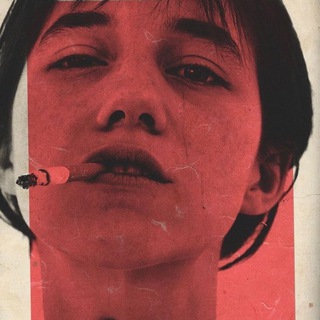
Pearls and funny things
2,534 Members () -
Group
-
Channel

💖Öffïćíäl Häýütï💖
857 Members () -
Group

Находки AliExpress | Скидки | Купоны
13,949 Members () -
Channel

Hats Society
486 Members () -
Group

Ревашольская коммуна
892 Members () -
Group

Cryptoeconomics Research Group
356 Members () -
Channel

🥵fi᥎ᥱ᥊ɦqɗ💉
3,852 Members () -
Group

📡 خبرگزاری قهدریجان ( قدرجون )
12,527 Members () -
Channel
-
Group

Во власти кино • КАРО
35,571 Members () -
Group
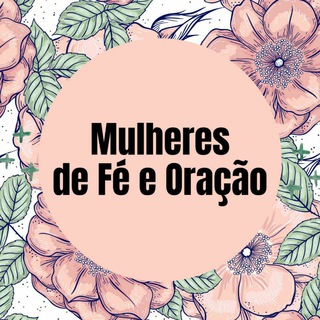
MULHERES DE FÉ E ORAÇÃO
1,413 Members () -
Channel

Алло, это телефон доверия
1,980 Members () -
Group
-
Group

Vulners Chat
573 Members () -
Group
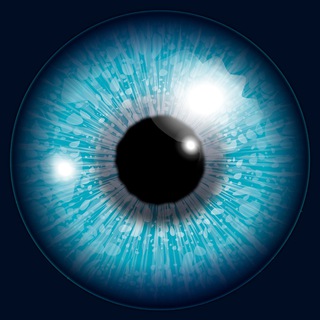
Внеконкурентный подход
2,825 Members () -
Channel

Питер работа и подработка (СПб)
1,207 Members () -
Group
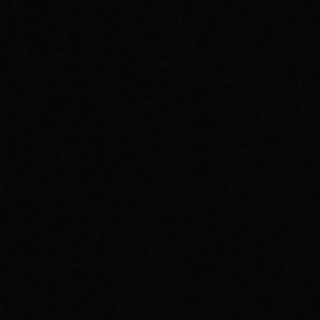
ئـەسـتـێـرەکـــەم.،،💙🥺
640 Members () -
Channel
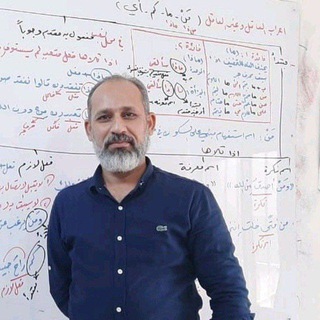
اللغة العربية مع الأستاذ مرتضى قاسم
4,720 Members () -
Group
-
Channel

VIPsliw🔝(курсы, гайды, книги, чек-листы)
3,478 Members () -
Channel
-
Group

FarMus gurman☺️ Домашняя кухня! Halyal!!!
1,317 Members () -
Group

TOP VP WHITE
650 Members () -
Group

𝗕𝗨𝗡𝗞𝗘𝗥𝗦𝗧𝗬𝗟𝗘.𝗞𝗚𝗭
1,310 Members () -
Group

MTV Russia 1998-2002
464 Members () -
Channel

إدارة أعمال "English"
1,069 Members () -
Group
-
Group

Женская мода/ Видео уроки
318 Members () -
Group

ТАЁЖНОЕ ИНФОРМ БЮРО
1,278 Members () -
Group

̨ڦــڼــٱۃ ۛ ּبــۄٺ اﻷذڪــاڕ
37,768 Members () -
Group
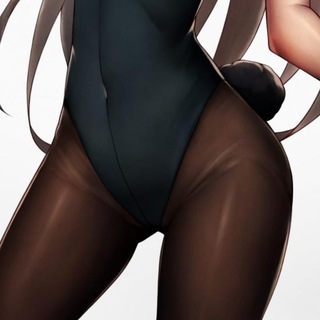
stockings and pantyhose♡
3,474 Members () -
Channel

Dcnautas Unidos/DC Comics
847 Members () -
Group

Ворку: Удаленная работа на дому
2,670 Members () -
Group
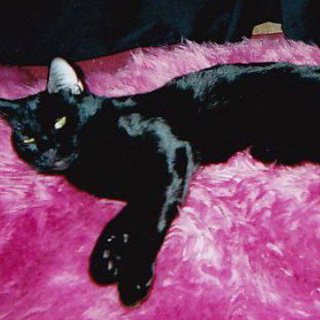
Roma I̶n̶Victia🍓
694 Members () -
Group
-
Group

The Opportunity Magnet
2,193 Members () -
Channel

Front Page Deutsch
1,139 Members () -
Group
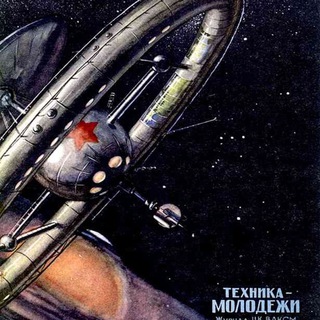
The Technodeterminist Papers
2,042 Members () -
Channel

Raghu's adda !
3,230 Members () -
Group

Marie Support (archived)
17,660 Members () -
Channel

Wagle Ki Duniya | Khatron Ke Khiladi Season 11
1,691 Members () -
Group

وعي و أدب 🇵🇸
616 Members () -
Group
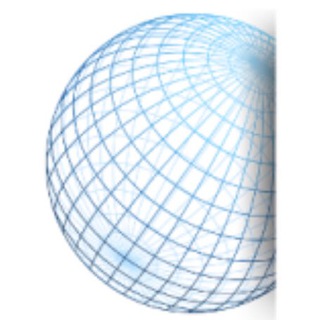
Global Research
9,110 Members () -
Group
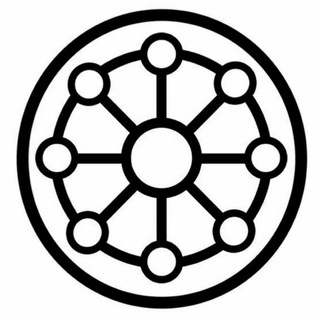
ТЕХНОГУМАНИТАРИЙ
354 Members () -
Group

اخبار هیات ورزشهای همگانی استان آذربایجان غربی
521 Members () -
Channel

💉Записки Кардиохирурга - Трансфузиолога
917 Members () -
Group

Medical & Human Genetics
5,618 Members () -
Group

Пурейя| про игры и не только
4,188 Members () -
Channel

BotNews
2,160 Members () -
Channel

التحدث عن مواضيع متنوعة بالمحادثه الصوتيه 🎙
322 Members () -
Channel

LBC Education
1,078 Members () -
Group
-
Channel

ДУШЕСЛОВИЕ
525 Members () -
Channel

TILLA GOLD
343 Members () -
Group

Мультериал Ангел Кровопролития 1 сезон
378 Members () -
Channel

Geeks World
624 Members () -
Group

Берег турецкий
421 Members () -
Group

SM ENTERTAINMENT
667 Members () -
Group

Чат | Электрики 🔌💡
4,333 Members () -
Channel

УП. Подорожі
663 Members () -
Group

Waze Харків Чат / Kharkiv / Харьков
561 Members () -
Channel

AniBeep | Archive | Аниме Архив
336 Members () -
Group

Марафон РЕФРЕШ
736 Members () -
Group
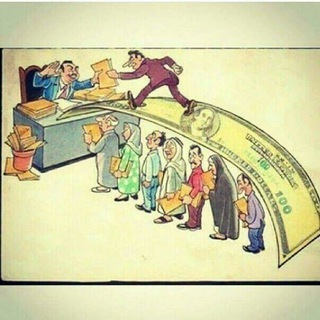
УСЛУГИ ТОВАРЫ БАРАХОЛКА
1,858 Members () -
Group

SHAKHTAR.LIFE | ФК «Шахтер» Донецк
1,292 Members () -
Group
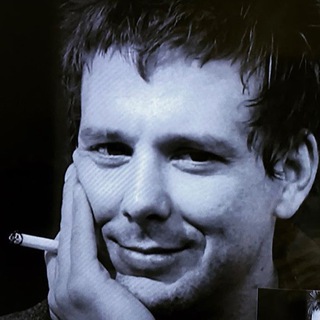
ВЭД-OFF/ON
10,636 Members () -
Channel
-
Group
-
Channel

Школьная травля
447 Members () -
Group

Женский Клуб
309 Members () -
Channel

Восемьдесят шесть / Eighty Six / 86!🔥
402 Members () -
Group

Мультсериал Человек-дьявол: Плакса 1 сезон
461 Members () -
Group

Джаз. Ростов-на-Дону
309 Members () -
Group
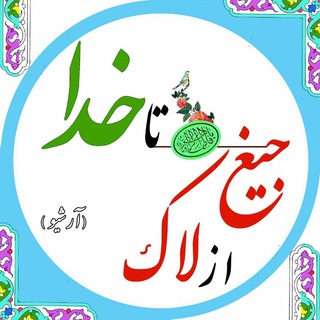
ازلاک جیغ تا خدا_فیلم
805 Members () -
Group

مسابقات للحِلق القرآنية🏆🎊🎈
17,569 Members ()
TG SINGAPORE Telegram Group
Popular | Latest | New
App Customizing Options and Themes Telegram Schedule Options To preview a chat, simply press and hold its profile picture in your chat list.
First and foremost, Telegram’s headline feature is privacy, and to ensure this it employs end-to-end encryption. This is what stops those outside a two-way conversation — be it a company, the government, hackers, or someone else — from seeing what has been sent. Telegram’s core functionality is the same as most other messaging apps: You can message other Telegram users, create group conversations, call contacts, make video calls, and send files and stickers. However, there are a few specific features that make it work differently from other chat apps. They offer a great opportunity to reach people directly, sending notifications to their devices with every post. Users can join and leave channels at any time. And once they join a channel, they can see its entire message history. Public figures and organizations can verify their group, channel or bot – receiving a verification badge Verification Check to show users that messages are coming from a confirmed source. In addition to profiles, search results and the chat list, these badges now appear at the top of the chat. This makes it even easier to identify verified sources of information.
send silent messages Last year, Telegram brought a unique feature that allows you to discover Telegram users and groups based on your location. This comes really handy when you want to add someone to your Telegram without sharing your mobile number. Also, if you are going to conferences, campuses or festivals, you can find several groups related to the place and event just like that. To add nearby people, open the Telegram menu and go to “Contacts”. Here, tap on “Add People Nearby” and there you have it. Previously, it was required to keep the screen open for this feature to work. But now users can turn on the “Make Me Visible” option in the People Nearby window so nearby users can see their profile without needing to have the window open. System Default (Android) or System (iOS): Matches the theme to your operating system's current mode. One of the nagging issues I have with WhatsApp is its extremely limited text editing features. For example, if someone sends a message, you can’t select a part of text from the message. You will have to copy the whole message and then edit it out in the small text field which frankly is very annoying. However, Telegram has brought a great way to select and copy a part of a message. Tap and hold on a message to select it first and then again tap and hold to select your part of the message. That’s ingenious, right?
Here, Telegram will give you some information about what happens when you change your number. Basically, all your messages will be moved to the new number and your new number will be automatically added to all your existing Telegram contacts, barring the blocked contacts. It’s way easier then re-sharing your new number with everyone. To change the number, tap on the “Change Number”, enter the new number and follow the process on your screen. Add Animated Stickers to Images/Videos
Warning: Undefined variable $t in /var/www/bootg/news.php on line 33
SG