Telegram SG Group List 759
-
Group
-
Channel

Alienadinhos+
5,024 Members () -
Channel
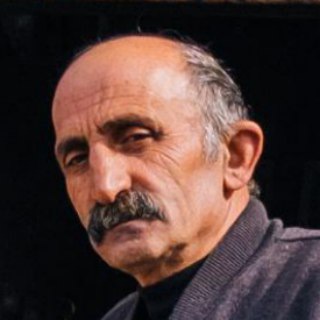
И дома нормально было
795 Members () -
Group
-
Channel

ФАНФИК №2❤️
2,241 Members () -
Channel

Мультериал Класс убийц 2 сезон
598 Members () -
Group

ᅟゑ : 𝐏𝐎𝐊𝐄 𝐇𝐄𝐋𝐏. 🇧🇷
1,337 Members () -
Group

unnamed..🤍
429 Members () -
Channel

Нетипичнаяканевская
714 Members () -
Channel
-
Group

DEEP HOUSE SESSION
770 Members () -
Channel

Лисовенко вещает
1,166 Members () -
Group
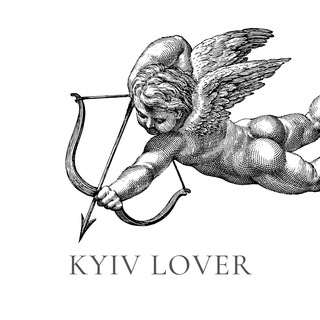
KYIV LOVER
15,670 Members () -
Group

🏴 سفينة 🖤 النجاة🏴
405 Members () -
Group
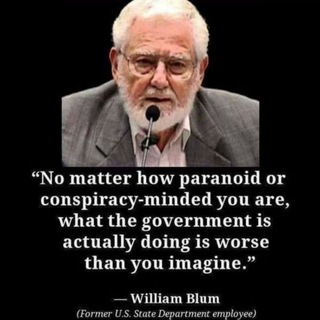
Immorality of voting // Geopolitics
1,372 Members () -
Group
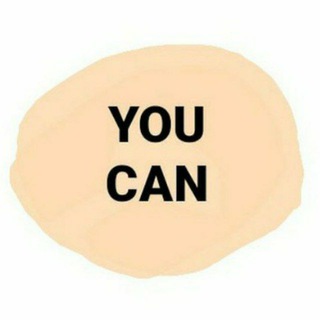
YOU CAN
332 Members () -
Channel

قناة التغريدات📕
2,423 Members () -
Channel

Олег Степанов под арестом
2,973 Members () -
Channel

love yourself
1,152 Members () -
Group

Amilio_Sentini_Ladies 🇨🇳
699 Members () -
Group

AVN leech GP
1,409 Members () -
Group

Закрыто. Ссылка внизу
1,216 Members () -
Channel
-
Group

Психология 💫 Нумерология
12,371 Members () -
Group

ایرانسیگنال|مدیریتسرمایه
525 Members () -
Group
-
Group
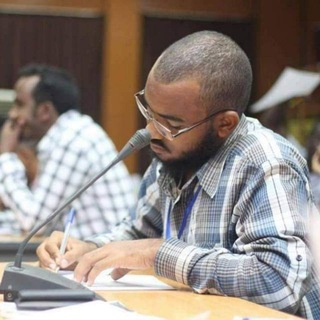
قناة | محمد خلف الله
3,188 Members () -
Group
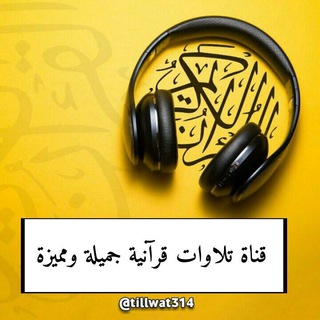
تلاوات قرآنية جميلة ومميزة
2,097 Members () -
Group

Аниме Аватар короля 1 сезон
881 Members () -
Group

@alan_enileev
46,580 Members () -
Group

Оля | Expresso
6,186 Members () -
Group
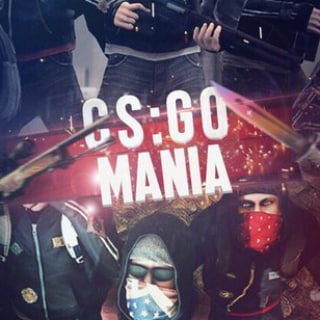
Мир киберспорта | CS2 | PUBG | FIFA | Dota 2
1,344 Members () -
Channel

Интересная Грузия
511 Members () -
Group

Kun Anta
11,413 Members () -
Group

Андрій Шараєвський
2,235 Members () -
Group

Hack pro free safe
539 Members () -
Group

Подумаем о нас!
734 Members () -
Group

LS PROFIT ©®™🔝🤖
700 Members () -
Group
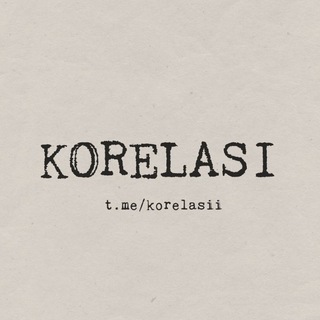
SETUP BA KORELASI | OPEN!
1,111 Members () -
Group

PRO.PLASTIC
2,226 Members () -
Group

Мужской разговор
11,358 Members () -
Group

ради чего я живу
9,038 Members () -
Channel

PROзнания 2.0
25,423 Members () -
Group

Ты видел?!
340 Members () -
Group

Runow | Digital – Новости
166,017 Members () -
Group

R.G.S.
356 Members () -
Channel

Подкаты для краша🖤
483 Members () -
Channel

Третий Рейх🔥
13,014 Members () -
Group

Спутник Лайт - Sputnik Light :: Проект V1V2
1,706 Members () -
Channel
-
Channel
-
Group
-
Channel

💡𝐀𝐋-𝐈𝐋𝐌 𝐒𝐂𝐇𝐎𝐎𝐋💡
834 Members () -
Group

Neftegaz.RU
6,052 Members () -
Group

LPM DRIJEN
3,837 Members () -
Group
-
Group

Злой доктор Филатов
33,677 Members () -
Group

Сочи * Краснодарский край
30,680 Members () -
Group

BotoPiar Chat
421 Members () -
Group

Что посмотреть?
434 Members () -
Channel

💜Bᴛs&Aʀᴍʏ💜𝙱𝚞𝚝𝚝𝚎𝚛
355 Members () -
Group

ВНУКИ САТОШИ
1,979 Members () -
Group

FAANG Data Science
2,196 Members () -
Group

gif collection kpop
972 Members () -
Channel

صور استوريات 🌷
527 Members () -
Group

myyheartlife
608 Members () -
Group

МАЛЫШ ОЙБЕК
1,972 Members () -
Group

Пермский чат. Чат междугородного общения.
366 Members () -
Group

Vision IAS (Official)
344,040 Members () -
Group

D3 | Davidich Dynamic Drive
499,771 Members () -
Group
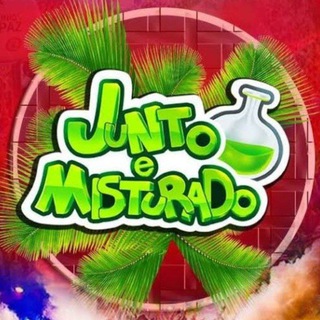
TAMO JUNTO E MISTURADO™
2,943 Members () -
Group
-
Group

Саморазвитие
379 Members () -
Group

Don-key.finance
5,437 Members () -
Group

Widerstand in Bewegung
3,225 Members () -
Group

Можайка! Секретный сток улетных туров для своих.
12,832 Members () -
Group
-
Channel
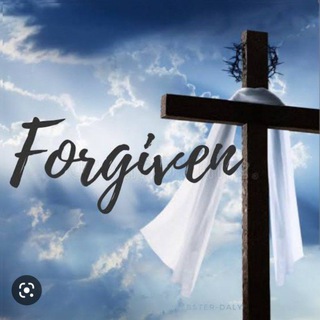
Know Yours
5,482 Members () -
Group

PrizmbitHelp
1,223 Members () -
Group
-
Channel

آحلى الطبخات والحلويات💗👩❤️👨
4,452 Members () -
Group

Кому не всё равно. Чат
2,147 Members () -
Channel

Халявный Лис 🦊
105,745 Members () -
Group

Голос Палестины | صوت فلسطين 🇵🇸
44,710 Members () -
Channel

🎧 Аудиокниги Роста
735 Members () -
Group
-
Channel

ЧаВо по ЖКХ | ТСЖ, УК, ЖСК и жителям
455 Members () -
Channel

Бизнес Идеи
5,132 Members () -
Group

Бизнес План
2,384 Members () -
Group

♥️ڪَِــاَِنَِاَِلَِ فَِرَِشَِـَِتَِـهَِ❤
415 Members () -
Group

Radiology jobs
608 Members () -
Group
-
Group
-
Channel

Чистый яой🗿✌️
900 Members () -
Channel

𝐒𝐮𝐧𝐭𝐢𝐤 𝐂𝐡𝐚𝐧𝐧𝐞𝐥 🇮🇳
5,185 Members () -
Group

Compra Smartphone
3,100 Members () -
Group

‧₊˚💗𝗞-𝗣𝗢𝗣 𝗠𝗨𝗦𝗜𝗖💗₊˚‧
8,763 Members () -
Channel

رحلوا بلا موعد
4,095 Members () -
Group

Hack Slovak Books | Книги словацькою
4,357 Members () -
Group
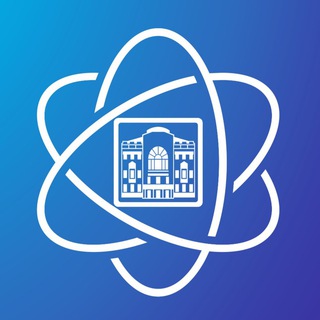
Наука в Державинском
357 Members ()
TG SINGAPORE Telegram Group
Popular | Latest | New
One of the things that I love about Telegram is that the service gives me an easy way to change my phone number attached to my account without making me lose all my previous chats. If you also want to switch your Telegram number, it’s pretty easy to do. First, tap on Settings and then tap on your mobile number. This the part that I mostly addict to use Telegram. When we using digital communication, there are so many bots in various types of services. Telegram Bots can do everything from helping you to do different kinds of things that save you time. Telegram’s main feature list may cross over with other apps, but there are many specific differences between it and its competitors. Here is a short list some of the major features that may push you to switch messaging apps.
Telegram supports two layers of secure encryption. Cloud Chats use server-client encryption while Secret Chats use an additional layer of client-client encryption. All content is encrypted in the same way — be it media, text, or files. Custom themes Telegram Sending Options Telegram API: lets you create your own customized Telegram clients. You can read Telegram’s open-source code to know how the platform works.
Schedule Messages Improved External Sharing on iOS If you are a group admin on Telegram, Slow Mode is what you need to stop unnecessary spam and make the conversation more orderly. After you turn on the slow mode and choose the time interval, group members will have a restriction to send one message in the defined interval. Say, for instance, if you choose the time interval to be 15 seconds, after sending one message, the group member will have to wait 15 seconds to send another message. It will definitely raise the value of each member and individual messages. You can turn on Slow Mode by tapping on the Group name -> Edit (pen icon) -> Permissions -> Slow Mode. Telegram now allows you to add people who are near you. If the person on the other side has made his/her profile visible, you can see his/her name in the search. Just tap on the name to exchange contact info.
If you’ve already downloaded the app, here are some cool tricks that will help you use Telegram more efficiently. We’ve described the features and how to use them. While instructions are specific to Android devices, you can follow them on iOS devices too. Telegram is one of the feature-packed messaging services out there, armed with some neat perks that can put rivals like WhatsApp and Signal to shame when it comes to functionality. While basic Telegram features like the ability to edit messages after sending them are well known, here are some lesser-known, yet incredibly useful things the app can do that could come in quite handy.
Warning: Undefined variable $t in /var/www/bootg/news.php on line 33
SG