Telegram SG Group List 757
-
Group
 908 Members ()
908 Members () -
Group
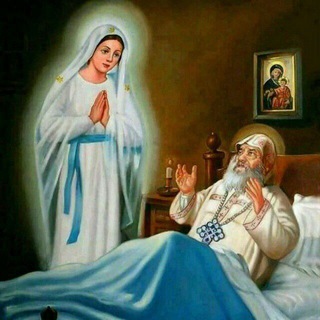
🌿🌷🕊ቤ࿆ ተ࿆ _ ማ࿆ ር࿆ ያ࿆ ም࿆ 🌿🌷🕊
996 Members () -
Group

Gizcoupon.tech
363 Members () -
Group

Криптовалюта | Инвестиции
5,575 Members () -
Group

Ресурсный Центр СПО
534 Members () -
Group

Exército Brasileiro
13,163 Members () -
Group
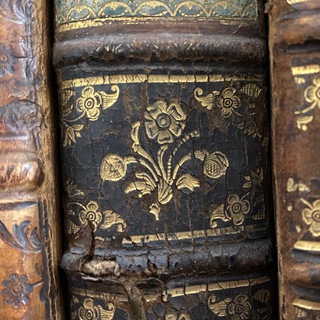
"Ваш реставратор"
7,030 Members () -
Group

Разбор полётов
415 Members () -
Group
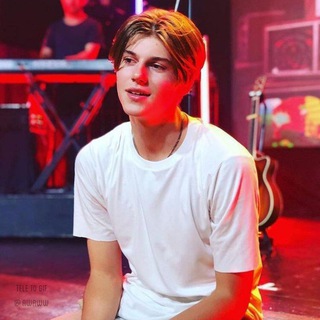
ChanneLs Gif For a .
1,353 Members () -
Channel

Invest Corp✅
10,515 Members () -
Group

Autohelp_by_Mishgun
2,302 Members () -
Group
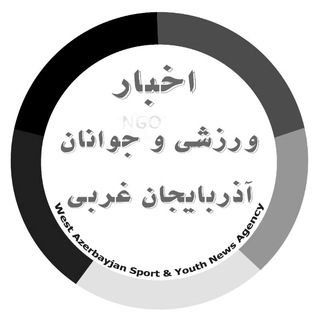
اداره کل ورزشی و جوانان آذربایجانغربی
1,392 Members () -
Channel

Семена успеха
5,904 Members () -
Group
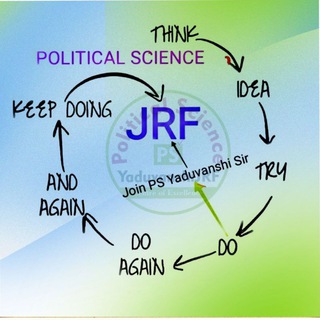
POLITICAL SCIENCE [JRF NET SET Asst PROFESSOR PGT]
13,621 Members () -
Channel

DARK VIDEO
14,074 Members () -
Group

چاشیار،هونەر کوردی گەڕۊس بیجاڕکوردستان
402 Members () -
Group

Tibbiyot | Khan Academy Oʻzbek
1,449 Members () -
Group

беларуская ряженка
2,918 Members () -
Group
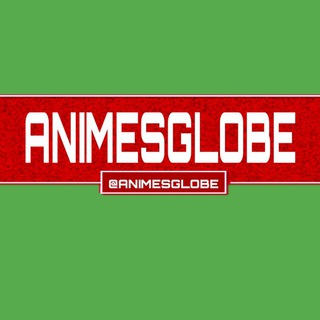
ANIMES GLOBE ™
2,689 Members () -
Channel

БРЕНДОВАЯ ОДЕЖДА И ОБУВЬ МОСКВА
2,021 Members () -
Group

Блог Химика | Денис Байгозин
1,350 Members () -
Channel

Мультсериал Волейбол 1 сезон
1,264 Members () -
Group

КапиталЪ / Пассивный доход / Блог Антона Гловацкого
4,847 Members () -
Channel

Moodlive🌙
589 Members () -
Channel

⍟Dᴏᴘᴇsᴛᴋɪᴅᴅ[]ᴛ.ɢ.ᴏ.ᴅ[]⍟
1,172 Members () -
Group

Milavitsa - Женское белье из Белоруссии
4,069 Members () -
Channel

Цветы для Антикора
455 Members () -
Group

برنامج تحصيل || أقرب المسالك
1,517 Members () -
Channel

ROTS | rating of stickers
1,356 Members () -
Channel

منـٰٰٰٰٰٰٰ۫۫۫ــٌِــٰٰٰٰ۫۫وعات
710 Members () -
Group

Аниме | Парные Авы
4,291 Members () -
Channel
-
Group

Enhypen Music & Themes ◡̈
2,271 Members () -
Group

Вязание спицами и крючком
67,277 Members () -
Group

中文維基新聞廣播頻道
5,200 Members () -
Group

Адновім Будслаў разам!
2,801 Members () -
Channel

ASMALD PALACE
1,056 Members () -
Group

КПІ ім. Ігоря Сікорського 🇺🇦
5,193 Members () -
Group
-
Group

Koloskov: growth, product, analytics
4,863 Members () -
Group

50 Shades of Green
1,979 Members () -
Group
-
Channel

᷂٢٦ ᷂يونيو ♡.
1,008 Members () -
Group

Learn All Free 🇮🇳
2,964 Members () -
Channel

Дафна читает
906 Members () -
Group

поросятина
1,006 Members () -
Group

Вечерние Vandrouki
7,393 Members () -
Group

НАШ СЕВЕР – все новости САО и Москвы
962 Members () -
Group

ZametkaUZ – Газета «Алмалыкский рабочий»
7,151 Members () -
Channel

📈Index Trading Arena📊💎
1,704 Members () -
Group

😂 ⱫØɆłⱤ₳ Đ₳ ฿Ø₳ 😂
952 Members () -
Group

Tableau Ukraine
529 Members () -
Group

Анонімна вікторина🔥
2,210 Members () -
Group

Мови Телеграму
39,355 Members () -
Group
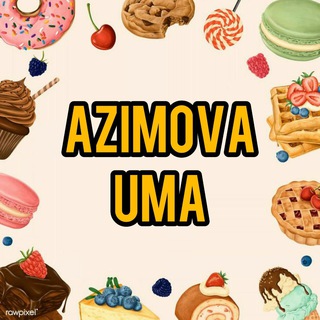
🎂Umida_recepti
742 Members () -
Group
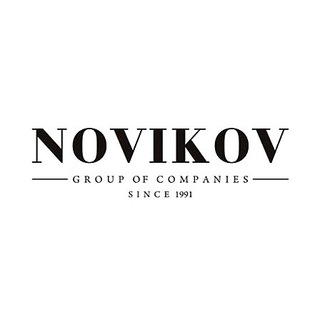
NOVIKOV GROUP
2,992 Members () -
Channel

BUBBLYBGMS 2.0 - 4K STATUS / HD MOVIES
9,421 Members () -
Channel

Строительные дела
5,704 Members () -
Group

Помощь Rазам!
397 Members () -
Channel

𝑺𝒕𝒖𝒅𝒚 𝒘𝒊𝒕𝒉 𝒎𝒆📚
1,424 Members () -
Group
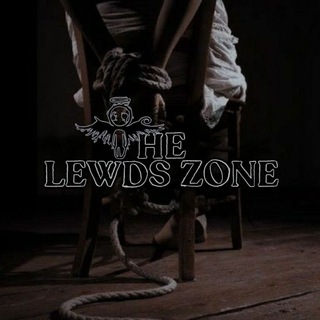
LPM LEWDS ZONE PROMOTE
965 Members () -
Group

Хочу знать
2,010 Members () -
Group

Молодий буковинець
5,776 Members () -
Group

PostgreSQL + 1C + Linux
3,057 Members () -
Group

Собирай рюкзак
27,095 Members () -
Group
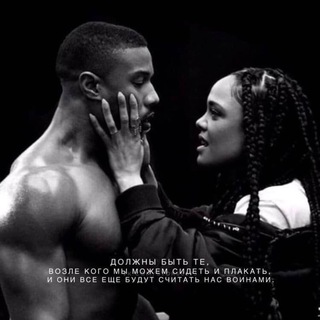
⁶ ⁶ ⁶. ོ
1,613 Members () -
Channel

The bus music🚍🎧
319 Members () -
Group

ОБ: Право & Свобода
704 Members () -
Channel
-
Group

Delta.theta RU
742 Members () -
Group

SmartyPants
5,924 Members () -
Group

🌹Ростовые розы светильники 🌹
722 Members () -
Group

Алексей Дюмин
620 Members () -
Channel

Аниме Паразит 1 сезон
463 Members () -
Group

Давыдов.Сказки
2,031 Members () -
Group

Пиар 24/7
3,928 Members () -
Group

Bincang² solimi
5,866 Members () -
Channel

Sharqmotors
458 Members () -
Channel
-
Group
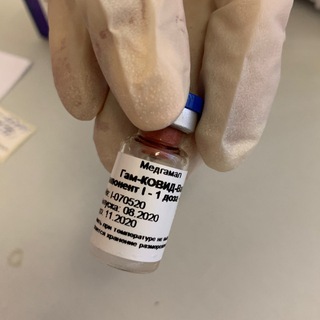
Вакцинация от Covid-19
10,460 Members () -
Group
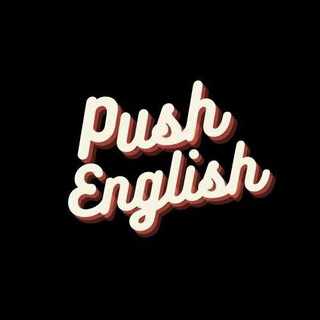
Push English
71,482 Members () -
Group

Ваш Уютный Мир
12,034 Members () -
Group

𝐖𝐀𝐋𝐋𝐏𝐀𝐏𝐄𝐑𝐒 ™
564 Members () -
Group

Unreal Engine
10,531 Members () -
Group
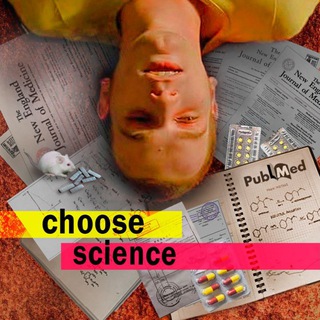
choose science
400 Members () -
Group

ıllıllı ANB.ru © ıllıllı
920 Members () -
Group

SupraPizza
3,336 Members () -
Group

Flatty - Аренда квартир | Недвижимость Беларуси | Жильё без агентов
41,147 Members () -
Channel

Палата №6 Пошлое
405 Members () -
Group

LetsCode
840 Members () -
Channel

لْـ -أجلي انا💫
521 Members () -
Group

Путешествия после санкций и пандемии
1,384 Members () -
Channel

﮼ ببلومانيا 🤎.
9,795 Members () -
Group

PROMOÇÃO TODOS OS DIAS🚚
414 Members () -
Group

Японский публичный дом
27,409 Members () -
Channel

EPEX • 이펙스 • C9 ENTERTAINMENT
535 Members () -
Group
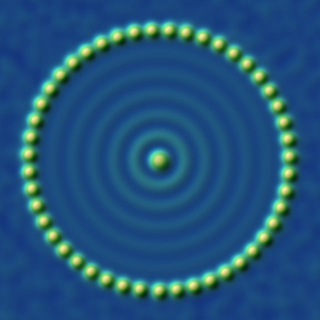
Вселенная Атомов
584 Members () -
Group

Работа в Торонто и GTA
2,537 Members () -
Group

SVYAT_91 | LIVERPOOL FC
344 Members () -
Group
TG SINGAPORE Telegram Group
Popular | Latest | New
If you're part of many Telegram chats—maybe you joined too many of the best Telegram channels—they can quickly become annoying. When this happens, you can always mute a chat without leaving it. This way, you can check it on your own terms instead of getting a ping for every new message. Improvements for Everyone See also: How to delete a Telegram account
Appearance section in Telegram Add Nearby People and Group To access this feature, swipe right on the homepage and tap on “Saved Messages”. This is your personal space, where you can send as many files as you want to store on Telegram Cloud and then access them from any device, including Mac, PC, and Linux computer. You can also able to set your chat to self-destruct in a certain period of time after it has been read or opened.
However, with new Telegram updates, they provide two-step verification for your telegram account. That means if you want to login to telegram on another device, it’s required your two-step password to log in. You can also set up it from the Privacy and Security list as I mentioned above. Custom Folders And now you have your own newly themed Telegram. There are so many themes on the Android Themes channel that you can change them daily and still won’t run out of them in years, so enjoy!! Customize Telegram App Icons
You can download the app for free from the Google Play Store via the button below — give it a try with a pal if you’re keen. The best way to decide if it’s right for you is to try it for yourself. Here, Telegram will give you some information about what happens when you change your number. Basically, all your messages will be moved to the new number and your new number will be automatically added to all your existing Telegram contacts, barring the blocked contacts. It’s way easier then re-sharing your new number with everyone. To change the number, tap on the “Change Number”, enter the new number and follow the process on your screen.
Warning: Undefined variable $t in /var/www/bootg/news.php on line 33
SG