Telegram SG Group List 75
-
Group
 4,440 Members ()
4,440 Members () -
Group

MIGRADO 08
149 Members () -
Group

MathWallet Official Chat Group (READONLY)
4,211 Members () -
Group
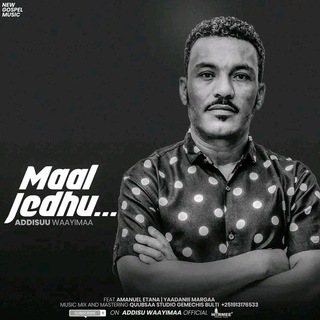
Faruu tube
18,225 Members () -
Group

Сердце Евразии
173 Members () -
Group
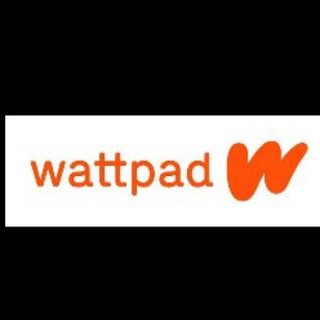
📚 · » 𝐖𝐚𝐭𝐭𝐩𝐚𝐝 𝐄𝐬𝐜𝐫𝐢𝐭𝐨𝐬. ✨🖋️
8,544 Members () -
Group

بنك الدم 💉
741 Members () -
Group
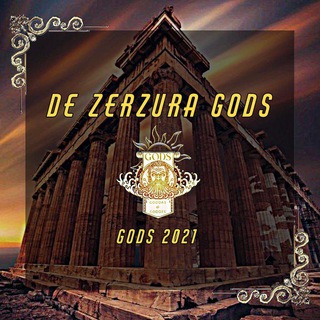
DE ZERZURA GODS
1,742 Members () -
Group
-
Group

☎️ Phoneword
1,587 Members () -
Group

بث السيتي تشيلسي
796 Members () -
Group

IrFinance (گروه مالی شریف)
3,401 Members () -
Group

Телеканал «6ТВ»
879 Members () -
Group

Sipollo
226 Members () -
Group
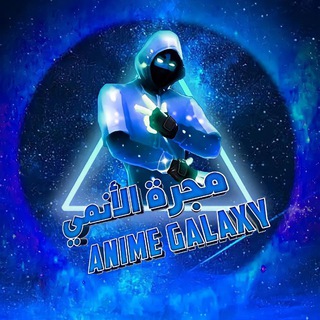
مجرة الأنمي - Anime Galaxy
38,749 Members () -
Group

UTLC ERA News
568 Members () -
Group
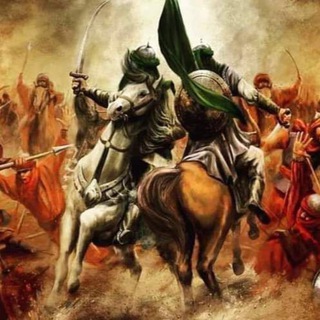
الحُسيْن وَالعبْاس
140 Members () -
Group
-
Group

Цирк, пельменная и синагога
324 Members () -
Group

تبلیغات هماهنگ کانالهای فنی و مهندسی
299 Members () -
Group
-
Group

缅甸【社区频道】Myanmar
1,787 Members () -
Group

PR - FOREST
3,627 Members () -
Group

تبلیغات ۸۵
144 Members () -
Group

Республиканец
4,363 Members () -
Group

MUJER🏆EXITOSA
1,016 Members () -
Group

Dino Wars — Crypto Battle Royale🦖
7,827 Members () -
Group

Бизнес в картинках
435 Members () -
Group

Честный хоккей | Ставки на Хоккей | КХЛ
1,868 Members () -
Group

𝒂𝒍𝒍 𝒈𝒊𝒓𝒍𝒔☁︎.
260 Members () -
Group

🅼🅾️🆅🅸🅼🅸🅴🅽🆃🅾️ 🅻🅰️🅱️🅾️🆁🅰️🅻 🆂🅸🅽🅳🅸🅲🅰️🅻
361 Members () -
Group
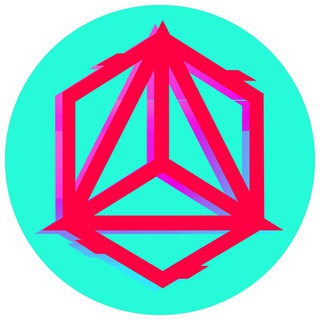
AnRKey X Official English
1,976 Members () -
Group
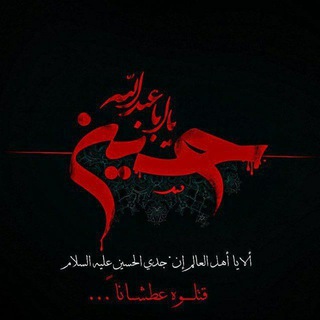
أنصار الشيخ ياسر الحبيب
457 Members () -
Group

Fallen angel
193 Members () -
Group

Геополитика
30,045 Members () -
Group

تازه ترین اخبار هواشناسی کشور
257 Members () -
Group

الإمام المغيّب
776 Members () -
Group
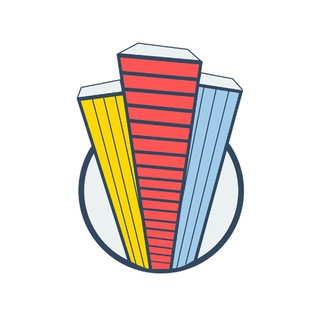
Хмарочос 🚲 🚎 🏛 🌳 🤔
7,892 Members () -
Group

НЕСАДОВНИЧИЙ
184 Members () -
Group

𝒌𝒆𝒅𝒂𝒊_𝒂𝒌𝒂𝒌𝒏𝒊𝒏𝒋𝒂
121 Members () -
Group

Роман архиепископ Якутский
1,126 Members () -
Group

МК в Дагестане⚡️
7,730 Members () -
Group

اکادمیک
8,119 Members () -
Group
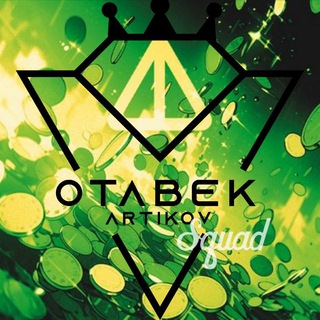
Артиков SQUAD
1,402 Members () -
Group

MPSCHotSpot
967 Members () -
Group

Ёлғончи
493 Members () -
Group

IELTS Listening - 9™
13,267 Members () -
Group

کارگاههای تخصصی آموزشی هنری
497 Members () -
Group

فتاوى وفوائد العلامة ابن عثيمين رحمه الله
1,274 Members () -
Group

Кипящая MAGMA
1,256 Members () -
Group
-
Group

ONLY ONLINE WORK 🇪🇹🇪🇹🇪🇹
378 Members () -
Group

💐مُنتزهُ السَّلفيَّةِ🌺
6,148 Members () -
Group

تبلیغات نیاز
169 Members () -
Group

Вторая Мировая война/WW2History
11,299 Members () -
Group
-
Group
-
Group

روآئــعَ آلَــذِكــــر آلَحـكـيــم
617 Members () -
Group
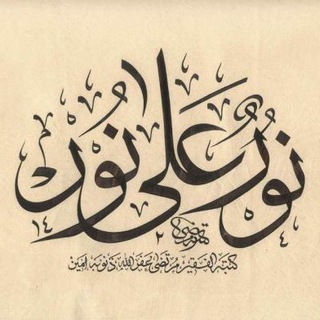
نور علي نور
1,009 Members () -
Group

Слава Рабинович
1,668 Members () -
Group

GHOSTS OTAKU
2,785 Members () -
Group

песни любимым деткам
4,565 Members () -
Group

بەختیار عەلی
4,442 Members () -
Group

[NE]футбольная страна
10,191 Members () -
Group
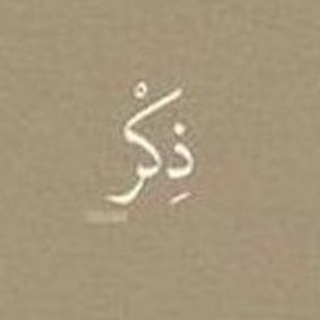
ذِكْـر
115 Members () -
Group

حديث اليوم | التقويم الهجري🌙
5,770 Members () -
Group

👠الگو ایـــده های خانومی👠
5,015 Members () -
Group

ᯓ 𝙑𝙄𝙍𝙏𝙐𝘼𝙇 𝙏𝙍𝙄𝘾𝙆
3,315 Members () -
Group

☁️︎♪ Kpop Uzb Sub ✈️︎∞...
5,753 Members () -
Group

Buxoro viloyati 6-sinf
258 Members () -
Group

🖤الأسود يَليقُ بِك🖤
10,099 Members () -
Group

Gabung Vidio&Sub Indo
1,739 Members () -
Group
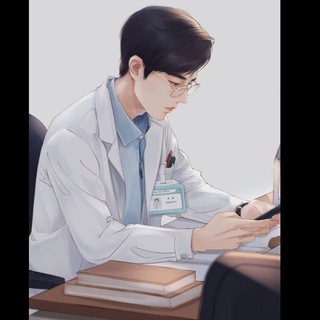
تحفيزات سادس 📚
671 Members () -
Group

CoinDCX PRO Announcements
5,993 Members () -
Group

Добрый Московитъ
12,529 Members () -
Group

رحلة الاصرار مع الجامعة
932 Members () -
Group
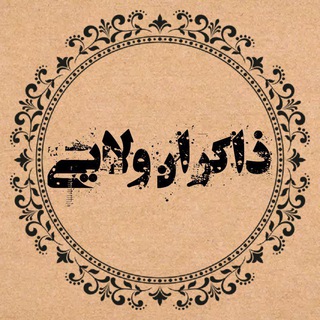
ذاکـــران ولــــایــے
1,439 Members () -
Group

setlang soft cute fancy ฅ'ω'ฅ
20,379 Members () -
Group

Mi®@©l£💞😂🙌
1,141 Members () -
Group
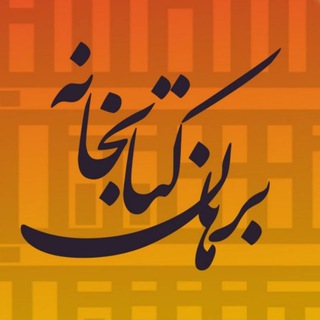
° کتابخانه برهان °
6,700 Members () -
Group

WUTBÜRGER
487 Members () -
Group

محمدباقر قالیباف
51,331 Members () -
Group

LEGIT ODDS
642 Members () -
Group

الصحبة كنز 💙💜
128 Members () -
Group
-
Group
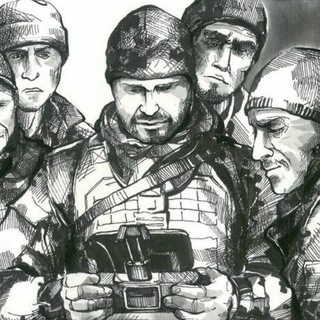
Донецкий стрингер
21,213 Members () -
Group
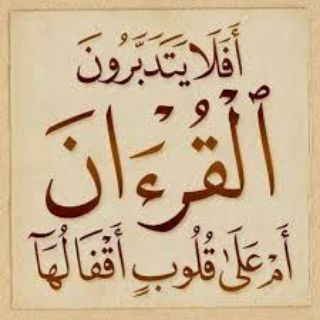
افلا يتدبرون🥀
971 Members () -
Group

AURØRA ...
142 Members () -
Group
-
Group

...
453 Members () -
Group

Zero Gaming INDIA 🇮🇳
301 Members () -
Group
-
Group
-
Group

Минстрой Якутии
765 Members () -
Group
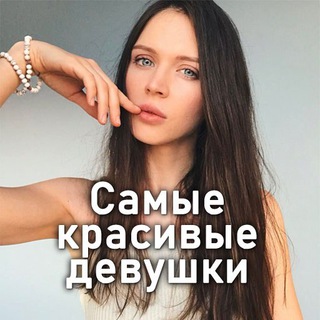
Самые красивые девушки ❤️
901 Members () -
Group

شبكة العلوم والتكنولوجيا
550 Members () -
Group

پخش خورده ریزآشپزخانه ودکوریجات ⚜️SAKURA HOME⚜️
3,442 Members () -
Group

Кафедра ТИМО РУДН_новостной канал
471 Members () -
Group
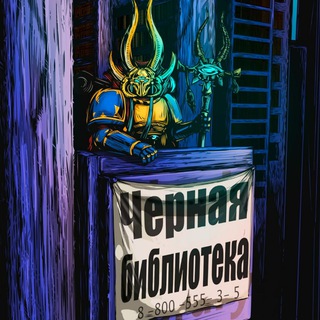
Warhammer
155 Members () -
Group

🔵 Martin Sellner ✏️ [TELEGRAMELITE]
71,724 Members ()
TG SINGAPORE Telegram Group
Popular | Latest | New
Just press and hold on the message you want to change and then tap the “edit” button. From there, you can modify the message and resend it. Telegram will put an “edited” label on the message to let recipients know of the update. Premium Animated Profile Pictures Sometimes you don’t want to leave any evidence of what nonsense you are about to say. Instead of deleting chats manually, you can use self destruct messages on secret chats by setting a timer.
These bots can help you to automate and make your tasks easier to manage while chatting with your friends. Gmail bot is one of my favorite and no need to open the Gmail app and I can reduce my notifications and stress too! Edit and replace pictures while sending All premium users get a Premium special badge that appears next to their name in the chat list, chat headers, and member lists in groups – showing that they help support Telegram and are part of the club that receives exclusive features first. Now, tap If Inactive For at the bottom of the screen and choose a preferred option like 1 week or 1 month in the popup menu.
The app also lets you make location-based groups, a local group that works in a small region for co-worders, students, or neighbors. Once you have created the group, users in the vicinity will be able to view it on their device and join. Custom Theme Your Telegram 4b Telegram offers you to create and use your own custom theme with whatever colors you want. Also, it offers many ways to customize it the way you want it to. There is nothing to pay for anything. Everything is FREE and you can create your own personalized theme with your favorite colors. Under the App Icon section, you should see a handful of pre-defined app icons such as Aqua, Sunset, Mono Black, Classic, Classic Black, Filled, and Filled Black. Now, choose a suitable app icon and you are all set!
The reason for this is Telegram’s enhanced use of the cloud. Essentially, it stores all of your messages and photos on a secure server. This means you can access them from any connected device, making Telegram much more multi-platform friendly than other chat apps like WhatsApp. The feature is available to Premium users starting today. To set emoji statuses, tap the Premium badge at the top of your chat list or go to Settings to change status. Press and hold an emoji to set a status for a specific duration.
Warning: Undefined variable $t in /var/www/bootg/news.php on line 33
SG