Telegram SG Group List 746
-
Group
 1,355 Members ()
1,355 Members () -
Group

Sergeev
503 Members () -
Channel

Quantum
19,675 Members () -
Channel

Ищем годноту на AliExpress
330 Members () -
Channel
-
Group
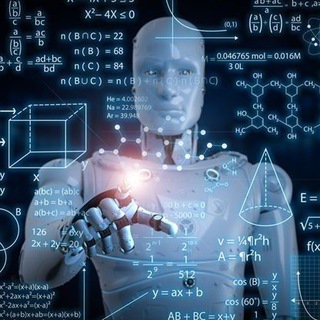
Visuals for maths
1,887 Members () -
Group
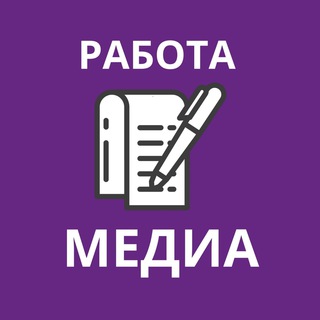
Работа. Медиа
982 Members () -
Group

عرضه اولیه
192,492 Members () -
Channel

😇 دوا_النـجـ2021ـاح_فـع 😇
609 Members () -
Group
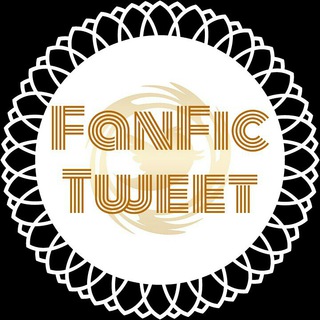
「𝗙𝗮𝗻𝗙𝗶𝗰 𝗧𝘄𝗲𝗲𝘁」
10,843 Members () -
Group

Прожектор власти
10,718 Members () -
Group

UZCARD
6,920 Members () -
Channel
-
Group

چرای ڕووناکی
305 Members () -
Group

ВОЗДУШНО-ДЕСАНТНЫЕ ВОЙСКА ВДВ️
516 Members () -
Group

𝐒𝐂𝐈𝐄𝐍𝐂𝐄 - 𝐆𝐊 & 𝐐𝐔𝐈𝐙
1,196 Members () -
Group
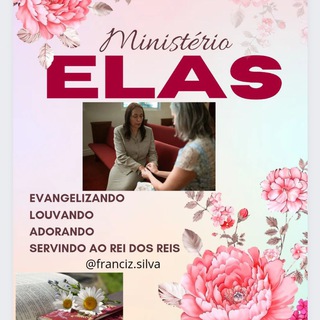
Ministério ELAS
1,422 Members () -
Group

Карманов Медиа
8,857 Members () -
Channel

𝓱𝓪𝓹𝓹𝔂♡︎
28,883 Members () -
Group
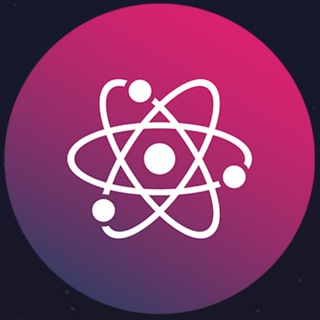
Charged Particles
3,976 Members () -
Channel

SpanishGram
780 Members () -
Group

Братислава | Словакия
709 Members () -
Group

DREAM FOOTBALL VIDEOS
2,006 Members () -
Channel

اقوال 📚وحكم الامام علي(ع)
5,198 Members () -
Group

Сочи | Политика | Новости
24,382 Members () -
Group
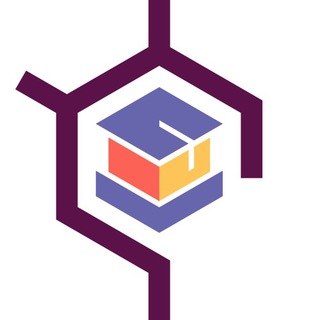
Хакнем Школа
752 Members () -
Channel

قصص القرآن الكريم🌷
557 Members () -
Group

فـُـروشْــگـٰاھ فَــــدَکْ
387 Members () -
Channel

Secret ⚜️ Relax
5,639 Members () -
Group
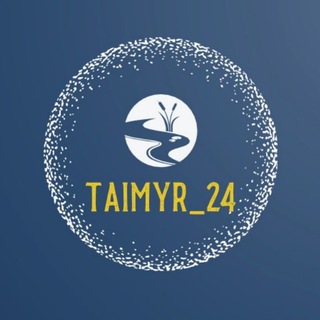
Тайны Таймыра
1,811 Members () -
Group

Fat Pig Signals
49,559 Members () -
Channel

😹🅅🄸🄳🄴🄾🅂&🄼🄴🄼🄴🅂😹
1,580 Members () -
Group

СТОЛИЧНОЕ ОБРАЗОВАНИЕ
3,067 Members () -
Group

Нам пишут из Янины.
38,612 Members () -
Group

免費資源網路社群 Free Group
5,288 Members () -
Group

QR AQDM | МИОР РК
2,512 Members () -
Group

Kafkaesque
7,599 Members () -
Group

E ℘ iᶜ ™ Discussion's
549 Members () -
Group

ETHIndia Community
2,197 Members () -
Group

Wasabi_uz
343 Members () -
Group

unFederalReserve (eRSDL) - Official Channel
3,209 Members () -
Group
-
Group
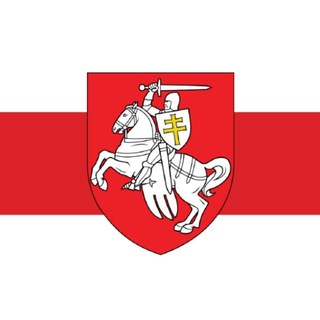
Беларуская афіша 🗓️
1,497 Members () -
Group

Cislscuolavenezia
604 Members () -
Channel

Балансовый гурман👌
1,015 Members () -
Group

Canal CSI en Arcelormittal.
340 Members () -
Group

𓍼 sꭑꪱleꭑorevꪱbes 🐇 ꜝꜝ
372 Members () -
Channel

Movies & Webseries
446 Members () -
Group
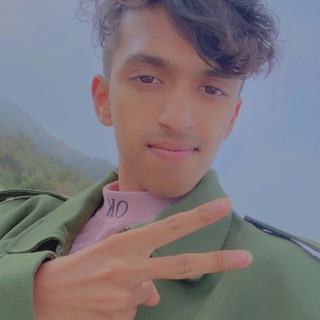
- ˼﮼رواد˹ - ✇
323 Members () -
Group

Бродский FM
1,916 Members () -
Group
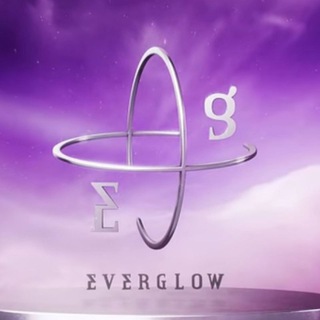
EVERGLOW●에버글로우 | #лучшедома
423 Members () -
Group

DESIGNWORKOUT¬broadcast
666 Members () -
Group

Qogammetrika
928 Members () -
Channel

Cristão | Deus | Jesus • Canal Lions
639 Members () -
Channel

ATFX
2,587 Members () -
Channel
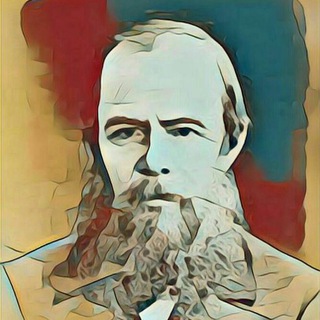
شهر کتاب و داستان
16,026 Members () -
Channel

🌸شِفاءُ القُلْوبِ🌸💕✍🏻
455 Members () -
Channel
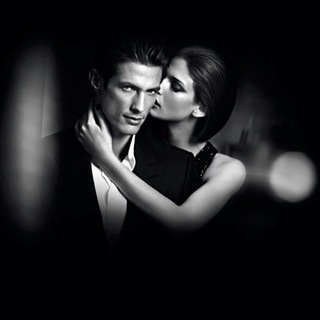
Seducción y Superación
2,904 Members () -
Group
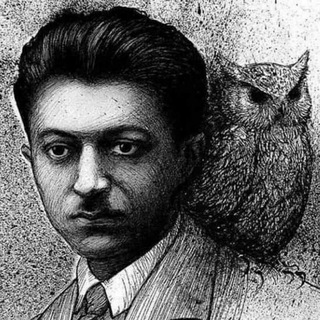
کتابخانه صوتی
16,172 Members () -
Group
-
Group
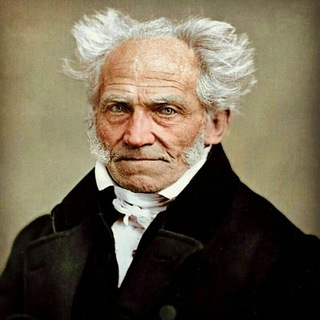
فلسفه خوانی
12,725 Members () -
Group

KAFAROVA
4,031 Members () -
Group
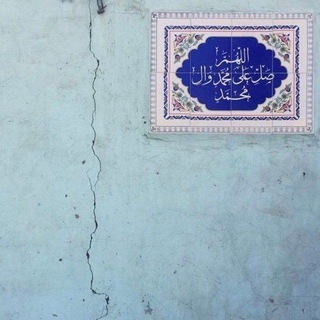
المجموعة الثانية للحفظ
1,245 Members () -
Group

MEHMONXONA
479 Members () -
Group

ᴇsᴄᴏʙᴀʀ sᴇʟʟɪɴɢ ᴀɴᴅ ʙᴜʏɪɴɢ
364 Members () -
Group

Samis playlist
638 Members () -
Channel

Italgram - Canali Italiani - Bot Telegram su Misura!
303 Members () -
Group

@anaimiya_viral
3,614 Members () -
Group

KanekoaTheGreat
182,840 Members () -
Group

تفـاؤل ♥
1,931 Members () -
Group

Альфред Хичкот
2,295 Members () -
Group

StormyPatriotJoe ⭐️⭐️⭐️ Channel
92,655 Members () -
Group

𝙋𝘼𝙄𝘿 𝙇𝙀𝘼𝙆𝙎 𝙄𝙉 𝙁𝙍𝙀𝙀 0.21.0
548 Members () -
Group
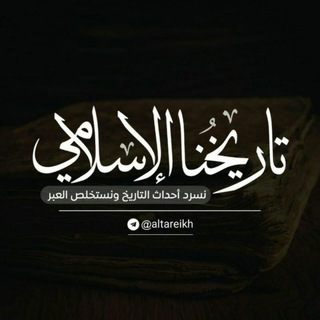
بصمـــة داعيه
1,144 Members () -
Channel

Новинки кино, фильмы 2020.
832 Members () -
Channel

Слив VIP матчей
2,212 Members () -
Group

سرزمین رهایی
2,909 Members () -
Group
-
Group

🇰🇷Aprende Coreano🇰🇷
2,322 Members () -
Group

Sharqiy harbiy okrug matbuot xizmati (rasmiy)
10,490 Members () -
Channel

s3 📦 Paquete Semanal Gratis
17,564 Members () -
Channel

Vybzz Cartel
401 Members () -
Group

GSMChina
4,787 Members () -
Group

Заработок на казино
4,303 Members () -
Group

KENDAL
493 Members () -
Group

Bella Rebel
2,082 Members () -
Group

شلة الأُنس
5,257 Members () -
Group

خرد ناب
3,542 Members () -
Channel

کاماف (لپ تاپ استوک)
956 Members () -
Group

HINDI MOVIES 2021 - BACK UP CHANNEL
1,896 Members () -
Group

Раньше всех. Коми Chat
1,277 Members () -
Group
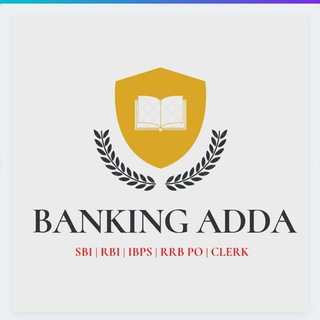
Banking Adda ™
22,411 Members () -
Channel

لـّمصممـَۿہ مَهـدويٌـۿہ 🌿💗.)"
850 Members () -
Group
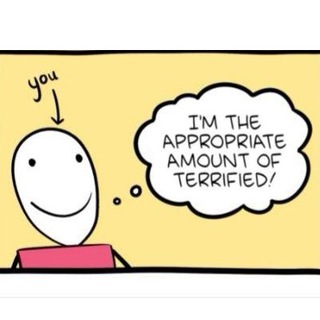
infectious memes that cannot be contained
369 Members () -
Group

جِمَهِوِر أّريِّأّلَ مَدِريّدِ 🌏
545 Members () -
Group

ГAБТ им. А.Навои
3,770 Members () -
Group

Жизнь в цитатах 🍃
838 Members () -
Group

اختراق termux
9,962 Members () -
Group

لصديقـಿـي🎶💙
2,769 Members () -
Group

إلى الأبد // ForEver 💜∞
2,539 Members ()
TG SINGAPORE Telegram Group
Popular | Latest | New
Keep-Alive Service Also, it enables you to send the current location as well. But live location is much more valuable because it’s easy to find your friend or someone in a wide range of situations. Copy a Part of Text from a Message
Quick GIF and YouTube Search To use live locations and proximity alerts, go to the contact’s chat window and tap on the ‘Attach’ icon shaped like a paperclip. Choose the location button here, and choose ‘Share my Live Location’. You will be able to send live locations for either 15 minutes, 1 hour or 8 hours. To upload new profile images, open Settings. On Android, tap on the camera icon at the top-right. On iPhone, tap the Edit button and choose Set New Photo or Video. Change Phone Numbers
Terminate old sessions Edit Sent Messages Moreover, as with other Telegram features, you can able to use, replies, mentions, pinned messages, invite links and you can also add bots to your channels and groups. Enable Auto-Night Mode
This update brings improved chat previews on par with iOS. Now you can scroll through them to view the whole chat without marking it as read. New buttons have been added to let you mark the chat as read, mute it, pin it or delete it. Edit Sent Messages
Warning: Undefined variable $t in /var/www/bootg/news.php on line 33
SG