Telegram SG Group List 735
-
Group
 3,757 Members ()
3,757 Members () -
Group

مفاتيح السعاده🌺🌺
1,371 Members () -
Group

AI / Искусственный Интеллект
2,925 Members () -
Group

الأنشطة المدرسية
686 Members () -
Group

- وﺟجع ᘁᶤᎮ
1,051 Members () -
Group

🚨مهلًا.. أم عبيدة .. تعلمي أولًا ..
2,346 Members () -
Group

❣.ӧgɺב.ӧLɹ̤בɺỈ.❣~
1,923 Members () -
Group

✍خواطر قلم✒
409 Members () -
Group

📚 أنتَ مُثقف 🎓💯
7,093 Members () -
Group

Premium Videos
51,638 Members () -
Group

Optimus Drunk Surya Discussion
513 Members () -
Group

Isla 30 -3d-
2,537 Members () -
Group

Writing كتابات
1,232 Members () -
Group

Easy _English♥️
332 Members () -
Group

برنامه رایگان جدید
524 Members () -
Group

Book_Tube
10,373 Members () -
Group
-
Group
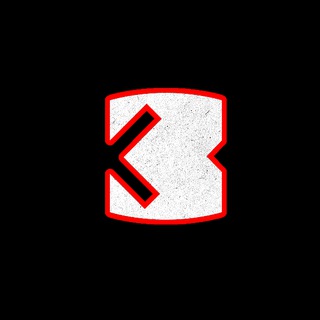
في أقل من ثلاث
3,908 Members () -
Group

ابن واسط
575 Members () -
Group

♥خـــواطـــر من القلب♥
678 Members () -
Group

Bauernkarte🌾 PLZ 5
1,888 Members () -
Group

وحي القلم💛مكتبةpdf
335 Members () -
Group
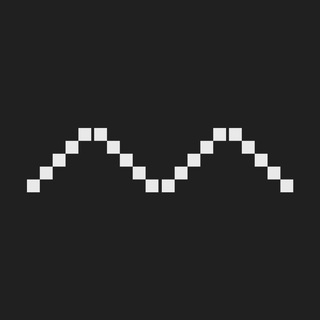
IT-Hub «Терриконовая долина»
834 Members () -
Group

"ĞRЄÂŦ мØRšï 🖤"
712 Members () -
Group

- هَـيروينِ ٭
3,676 Members () -
Group

🌹عـــــشاق الــــورد🌹
2,553 Members () -
Group

لهفة شعور 😴🥀🖤
526 Members () -
Group

نَغم.
12,542 Members () -
Group

أقٰـہٰٖوٰاٰلـہٰٖ رٰاٰقٰـہٰٖيٰـہٰٖة ₎⇣🌚🔥 ⁞₎⇣
1,205 Members () -
Group

- أحمد،النعاس
619 Members () -
Group

مجله پیام آبکار
1,181 Members () -
Group

SpaceX Chat
1,851 Members () -
Group

سَــــــــدَنْ ..🧚🏽♀💛!
5,920 Members () -
Group

شهادات تلامذة الشيخ الكناص/ منوع
616 Members () -
Group

stock market trainings videos
430 Members () -
Group

مشاوره مامایی و زنان
367 Members () -
Channel

KGMETAL Listado
357 Members () -
Group

قناة ماريا قحطان جديد 2021
354 Members () -
Channel

Dan Scavino🇺🇸🦅
84,545 Members () -
Group

ooooopppss
3,695 Members () -
Group

Programlama - Udemy Kurs Paylaşım
2,170 Members () -
Group

Breakout Commodity Lvls
10,988 Members () -
Group

дурка ебать
27,336 Members () -
Group

🍃برکہ ے آرامـش
1,186 Members () -
Group

JAMES MONEY BLOG 💸
1,620 Members () -
Group

اخبار بدون تعارف✔
82,040 Members () -
Group

إن هذا العـ📚ـلم ديـن الدعوية. 🇱🇾
1,792 Members () -
Group
-
Channel

Жемчужина юга
692 Members () -
Group

Love, @slurpee_crank
20,124 Members () -
Group

Help Driver
1,770 Members () -
Group

˛ K𝗂𝗍 K𝖺𝗍 ¹𖥻 ِ.
324 Members () -
Group

Savoblar uchun 😊
1,073 Members () -
Group
-
Group
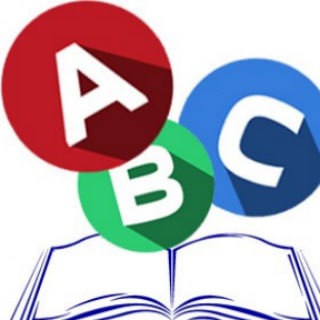
Английский в Опросах
397 Members () -
Group

huralya group
403 Members () -
Group

DENT News
2,547 Members () -
Group
-
Group

Ремарки дилетанта
1,639 Members () -
Group

FOOTGOAL | Football News
1,525 Members () -
Channel
-
Group

💻Universal IT Chat💻
782 Members () -
Channel

România TG
470 Members () -
Group
-
Group

The Science Mentors channel
590 Members () -
Group
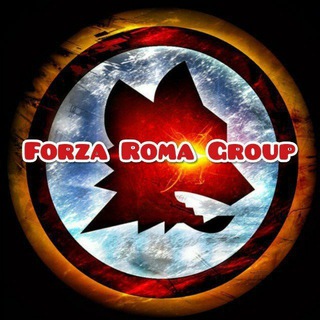
ROMA GROUP 💛❤️🐺
1,360 Members () -
Group

ILruStartUp
371 Members () -
Channel

کانال کیف خانومی
581 Members () -
Channel

Угрюмый бездельник
471 Members () -
Group

OptionRoom Chat
23,297 Members () -
Group
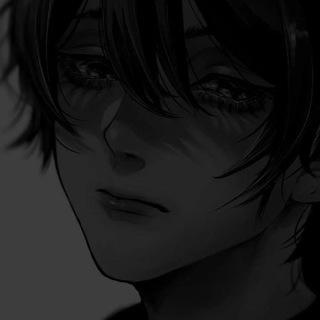
- رييفروھ ، 𝚁𝙵 🐺˹
512 Members () -
Group

مهاجرت به جمهوری دومینیکن
13,447 Members () -
Group

Внутренняя Ирландия. Нуль-родина
1,826 Members () -
Group

فیلم بافتنی و قلاب نیایش
11,095 Members () -
Channel

Vampire Series🕸ꨄ︎
306 Members () -
Group

DC Comics Brasil
1,277 Members () -
Group

[G̲̲̅̅S̲̲̅̅M̲̲̅̅ ̲̲̅̅A̲̲̅̅R̲̲̅̅E̲̲̅̅N̲̲̅̅A̲̅] ™️
1,615 Members () -
Channel
-
Group

Marvel Comics Pdf Free
6,479 Members () -
Group
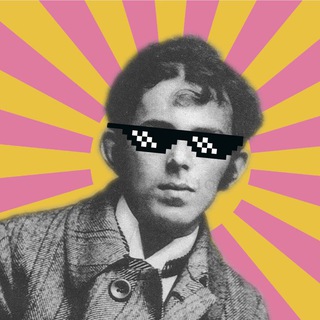
Два грамма Мандельштама
644 Members () -
Group

ᴥ︎︎︎𝖥𝖱££𝖭𝖤𝖳^𝖧𝖮𝖬£ᴥ︎︎︎
1,088 Members () -
Group
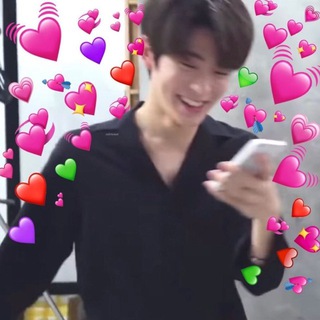
K-Pop Stickers
1,677 Members () -
Group

ناصر نقویان
13,287 Members () -
Group

Если чё!
547 Members () -
Group

PHP fwdays
538 Members () -
Group

❤ MAX PUBG HACK❤️
1,289 Members () -
Group
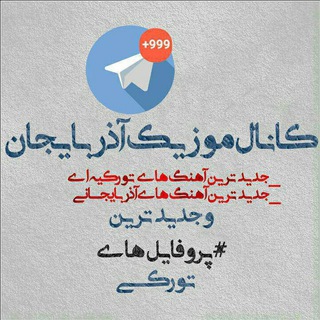
کانال موزیک آذربایجان ❤️
18,075 Members () -
Channel

Пінакотека
537 Members () -
Group

Членова и Дикман
396 Members () -
Channel

دانشجو سلام😉
799 Members () -
Channel

Я все вам расскажу!
3,861 Members () -
Group
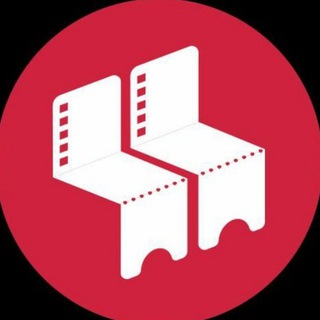
Cinematicket - سینماتیکت
27,824 Members () -
Group

Образовач
4,145 Members () -
Group

B U N N I Z xㅤ - ㅤC O N S U L T A S
4,428 Members () -
Channel

Séries Clássicas Online
16,395 Members () -
Group

Corridos, Banda y Norteño **PUROS EXITOS** 📯🎺
2,164 Members () -
Channel

PixelCode | پیکسل کد
2,727 Members () -
Channel

سریال ایرانی
2,318 Members () -
Group

Академия красоты
314 Members () -
Group

قروب دعم السـ؏ـيطي 🖤🔥
493 Members ()
TG SINGAPORE Telegram Group
Popular | Latest | New
Bots that are integrated into the Attach attachment menu can now also work in groups and channels in addition to one-on-one chats. This update is being rolled out gradually. If your app is not offering you to update, please wait – the new version will become available soon. Faster and Stronger
Share My Live Location continually updates that chat for the period you specify. Be careful about giving away too much information when using this. This feature allows you to filter out and put personal chats, channels, groups, contacts in different and customized folders. You can customize folders the way you want, plus there are some additional features. For example, you can have all chats with unread messages automatically added to a folder. If you want to add a second number instead of migrating, Telegram also lets you use multiple accounts at once. For Android, on the left sidebar, tap your contact info to expand the account switcher and choose Add Account. On iPhone, tap Edit on the profile page and choose Add Another Account. If you ever receive any cool short audio clip like a meme sound or any hilarious sound effect (also works with the sent audio) just long-press on it and choose the “Save for Notifications” option in the popup.
Customize Theme and Message Corners That would be lead to provide more benefits when accessing your Telegram chat from different devices you have. One of the things that I love about Telegram is that the service gives me an easy way to change my phone number attached to my account without making me lose all my previous chats. If you also want to switch your Telegram number, it’s pretty easy to do. First, tap on Settings and then tap on your mobile number. Telegram Bots
Multiple Answers: It is the best way to settle the score by allowing members to select multiple answers. Then choose Change Number and follow the instructions. This will move all messages, clients, and media to your new mobile number. Plus, Telegram will automatically add your new number in the address books of all your contacts.
Warning: Undefined variable $t in /var/www/bootg/news.php on line 33
SG