Telegram SG Group List 723
-
Group
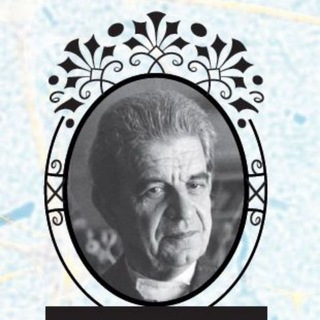 1,431 Members ()
1,431 Members () -
Group

Trip_Hack онлайн турагентство
6,097 Members () -
Channel

Автодром
5,045 Members () -
Group

Taghche
510 Members () -
Group

Travel Hacks
6,740 Members () -
Group
-
Channel

with love, always
21,889 Members () -
Group

Посольство России в Киргизии
2,406 Members () -
Group
-
Group

مشايخ و علماء أهل السنة السلفيين الكبار
4,290 Members () -
Group

🍎🍭⩎⩏៩នƬƦ០ Ꮇ⩏⩎ᖱ០ ᖱ'¢០ɭ០Ʀ💚🎨
2,181 Members () -
Group

غغـــزل✾.
7,860 Members () -
Group

آجی اورکــــ💔سوزلــــری
1,816 Members () -
Group

Mr.Economy|Crypto|Forex
3,200 Members () -
Group
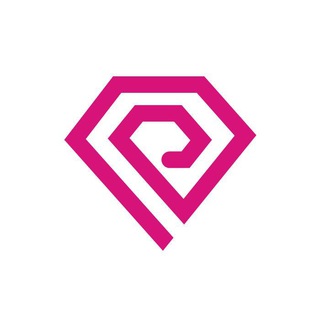
PolkaRARE Announcements
3,402 Members () -
Group

رسالة💌 Message
358 Members () -
Group

شبكة سادسيون التعليمية 🔝
91,093 Members () -
Group

غَيْهَب.
548 Members () -
Group

МЕТРИКА▫️ШАБЛОНЫ▫️КЛИПАРТЫ
2,172 Members () -
Group

🤣 نكت سورية 🤣
1,633 Members () -
Group
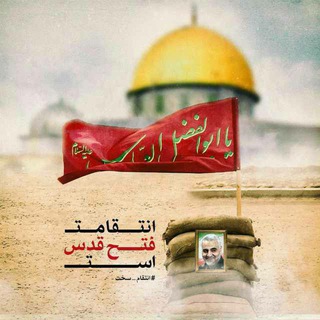
ظهور نزدیک است
740 Members () -
Channel

نـــايح القمري❦ .
323 Members () -
Group

Фитнес | Похудение | Диета
33,882 Members () -
Group

گروه همسریابی مشهد الرضا فقط خراسانیها
808 Members () -
Group

تولیدی ارزانسرای برنس
9,156 Members () -
Group

ليست محصولات و نكات راهنماي خريد "بين الملل” 🇹🇷
657 Members () -
Channel

🌱توضیحات کلی تر رشدینو
1,003 Members () -
Group

اذكار المسلم
330 Members () -
Group

АКТУАЛЬНЫЕ ОБОИ
3,765 Members () -
Group

عالم الأقوياء || 🗞🤎.
1,287 Members () -
Group

⌯ شارع الحُب ...⊁
1,007 Members () -
Group

گروه اشپزی متین 🍕🍖🍗🍜🍛🍲🍢🍡🍱
10,958 Members () -
Group

قرارنا عراقي
2,289 Members () -
Group

مُذهِلة .
16,441 Members () -
Group

أقولُ لها ❤️
7,675 Members () -
Channel

شاهنامه فردوسی (آرشیو صوتی)
544 Members () -
Group

خواطر حب 😘😍
314 Members () -
Group
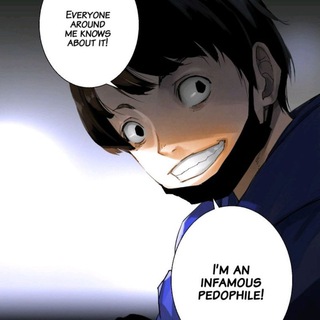
PorcodioGroupITA🐉🍙
626 Members () -
Group

خربشات طبيبة أسنان🐼🖤
399 Members () -
Group
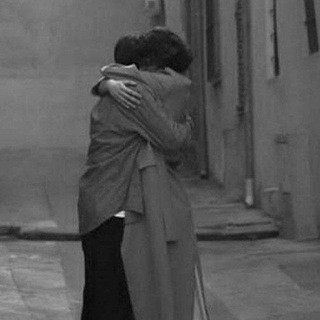
تفاصـيل حُــب🌻♥️!
4,439 Members () -
Group

🎟 SuperHéroes [PALOMITAS
8,589 Members () -
Group

حوش الجامعه🎓🎓📒🖊
1,043 Members () -
Group

زوامل حسن المؤيد الرسمية🎵
2,996 Members () -
Group

𝐸𝑣𝑒𝑟𝑦𝑡𝘩𝑖𝑛𝑔 𝐼𝑛𝑠𝑡𝑎𝑔𝑟𝑎𝑚. 🖌️
943 Members () -
Group

🎯 ЖИВЫЕ фоны 🏃♂️
1,632 Members () -
Group

❐ أغاني ماريا قحطان (MP3) ❐
1,825 Members () -
Group

Spam Спам
313 Members () -
Group

💫زندگی زیباست 🎶🎧🎬✒📖📚
4,708 Members () -
Group

آربَڪتني عٍينآڪ🤤❤️• 🐼🌿﴾ֆ
764 Members () -
Group

༉𝗔𝘂𝘁𝗵𝗲𝗻𝘁𝗶𝗰.🍥
9,780 Members () -
Group

- ذِكْـر .
9,824 Members () -
Group

Онежские шхеры
1,587 Members () -
Group

Новости S7 Airlines
376 Members () -
Group

Михаил Мурыгин |Z|
2,567 Members () -
Group

- 𝐀 𝐈 𝐒 𝐇 𝐀 .
660 Members () -
Group

BLACk🖤🥺
753 Members () -
Group

WINiOS Zero Official - BGMI | PUBGM
562 Members () -
Group

Stock market news
523 Members () -
Group

Китай знает
17,277 Members () -
Group

Gangs of London
347 Members () -
Group

- شَغف مراهِق.
2,470 Members () -
Group

👈نكت 😂محششين😜
1,606 Members () -
Channel

Telugu HD Movies™ Bhoomi
561 Members () -
Group

جـادُوگر رَنـگــِ مُـــو
5,547 Members () -
Group

PacktPub
349 Members () -
Group

#نیازمندی های ایرانیان مقیم المان
2,656 Members () -
Group

🌸كل شيء يخص المراة🌸
1,243 Members () -
Group

شبكة الرئيس الشهيد صالح الصماد
672 Members () -
Group

قناة الشاعرة أم كرار الساعـدي
11,237 Members () -
Group

BR Fortnite ITALY Players ● FIL 🇮🇹
8,134 Members () -
Group

Готовые посты для вашего бизнеса
832 Members () -
Group

Sexy~Cosplay
509 Members () -
Channel

ARTEMOONISIA NEWS
376 Members () -
Group

👀بوووح وخواطر🖤▪︎
878 Members () -
Group

<HackNU> 2022 INFO
791 Members () -
Group

японист-гедонист
4,143 Members () -
Group

سكر زياادة ❤😍
400 Members () -
Group

کانال مهندسین عمران
37,567 Members () -
Group

движ между нами
7,962 Members () -
Group

قروب#منوعات و#دردشه
428 Members () -
Group

Ла Лига | Футбол Испании
14,716 Members () -
Group

Rock NEWS
66,919 Members () -
Group

قصة حلوه❤️
1,878 Members () -
Group

ТРЦ ВЕСНА
2,225 Members () -
Group

تقديمات رمضانيات وتنسيقات 💟
2,128 Members () -
Group

🖤عٍّــاإلم خــ✯͜ ٍــياإلي🖤🔐
1,208 Members () -
Group

دَرْمٰانـــْگـٰاھ إسْـلٰامْـے
679 Members () -
Group

السادس المهني
20,530 Members () -
Group

DESTRUCTIVE SOUL
509 Members () -
Group

Bride ton Linky ⚡️⚡️⚡️
1,764 Members () -
Group

ALL MOVIES FULL HD
7,079 Members () -
Group

The Mandalorian @TeleSeriesHD
1,749 Members () -
Group

الاخوه 🌹المتحابين🌹في الله🌹
1,809 Members () -
Group

ʜᴏᴘᴇ | أمَـل ☁️💙
388 Members () -
Group

•| مُلْتَقَى السَّلَفِيَّاتِ |•
579 Members () -
Channel

Apps Canal EditArt📲📸
717 Members () -
Group

🌲Хата Різьбяра | КАРПАТИ
440 Members () -
Group

❄️Your Pantsu❄️
5,233 Members () -
Group

دنیای مشاوره تحصیلی💯(دکترخلیلی)
1,849 Members () -
Group

જ્ઞાન ગંગા એકેડમી
30,153 Members ()
TG SINGAPORE Telegram Group
Popular | Latest | New
Read More On This Topic There are thousands of bots available on Telegram. We've sorted through them and picked out the best Telegram bots you should use. To use this feature, head over to the hamburger menu by swiping right and choose Contacts. Choose ‘Find People Nearby’ and here you will see a list of contacts who have chosen to be visible. You can also scroll down to see all nearby groups and the option to create your own. Users who wish to be discovered by this feature can turn it on in the hamburger menu/People Nearby/Make myself visible.
If you need to know everything about Telegram, they have a nicely categorized FAQ page so you can refer to it for deep information. For times when you may wish to concentrate on your work or just want to keep alerts from certain Telegram chats away to prevent them from becoming distractions, you can choose to mute chats. Yeah, this is exactly what you should use to reign in the annoying chats that keep bombarding you with unnecessary messaging. Depending on your needs, you can choose to mute individual chats for specific time durations like for 1 hour, 8 hours, 1 day, 7 days, or mute until a preferred date and time. Telegram users can send each other live locations just like WhatsApp. Live locations allow the receiver to track the sender in real-time for a set amount of time when they’re on the move. However, with Telegram, both parties can also set proximity alerts. These are mini-alerts that will ring when another user gets close. You can, for instance, set up a proximity alert for when your friend gets within a 50-meter radius of you at the mall, so you can start looking for them around you. All premium users get a Premium special badge that appears next to their name in the chat list, chat headers, and member lists in groups – showing that they help support Telegram and are part of the club that receives exclusive features first.
You can also write a longer bio and include a link in it. Similarly, Premium allows adding more characters to media captions. Finding the proper way to respond to any message will be easier with up to 400 favorite GIFs. Lastly, Premium users can reserve up to 20 public t.me links, making any group or channel you create stand out with a short and concise link. To create your own theme, tap the three-dot button (Android) or go to Chat Themes (iOS) and choose Create new theme. Here, you can create your own look if you don't like any of the default options. To lock your messages, go to “Settings”, “Privacy and Security” and tap on “Passcode Lock”. You will be asked to set a four-digit passcode and confirm it. Once you do that, you will find additional options to “unlock the app with fingerprint” and “auto-lock” it after a specific duration. This means you can start typing a message on your mobile and continue on your desktop. The draft will remain in the editing area on all sync devices until it is sent or deleted.
Stories and statuses Telegram Schedule Options
Warning: Undefined variable $t in /var/www/bootg/news.php on line 33
SG