Telegram SG Group List 719
-
Group
 459 Members ()
459 Members () -
Channel

القرآن الكريم.
360 Members () -
Group

Нескучные Финансы
56,461 Members () -
Group

Stand up Minsk
344 Members () -
Channel
-
Group
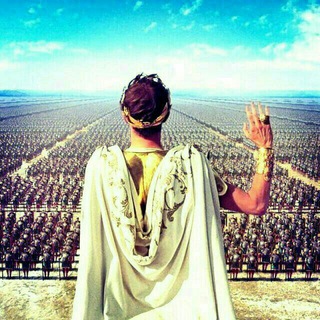
Авернус
6,537 Members () -
Channel

Cool Anime wallpapers
328 Members () -
Group
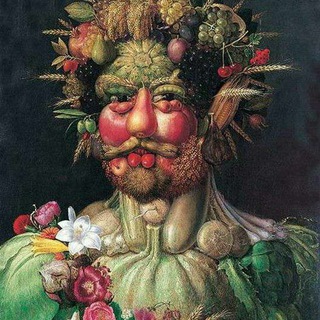
Богемские манускрипты
6,627 Members () -
Channel

Global links
1,499 Members () -
Group
-
Group
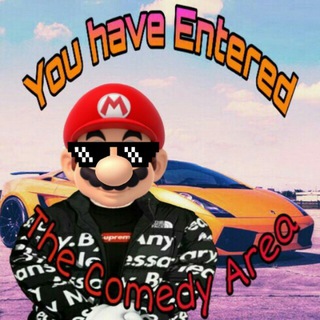
The Comedy Area:
324 Members () -
Channel
-
Group
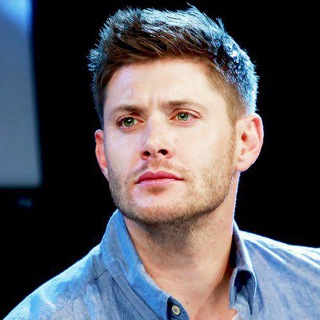
ذكرياتي 📂⚙️
301 Members () -
Channel

Kmoon Technology
1,155 Members () -
Channel

Dracula movie series
340 Members () -
Channel

زبان آموز های عزیزمان
1,059 Members () -
Group

Школа безопасных инвестиций
82,023 Members () -
Channel

♥️❃apenas um toque❃♥️
1,073 Members () -
Group

БАХТИЯР ЖУМАТАЕВ️
4,915 Members () -
Channel

عـــمــق المـــشــاعــر 💕🦋
574 Members () -
Channel
-
Group

Музыка телеграмм
824 Members () -
Group

ДО/ПОСЛЕ - ФОТО/АРТ
419 Members () -
Group

KM20
17,742 Members () -
Group

𝚃𝙴𝙰𝙼 𝙳𝚁 𝚅𝙸𝙿 ⚡🦇
649 Members () -
Group

Ravendusk In My Heart
397 Members () -
Group

Tim Kellner TV aktuell - Fan-Kanal für die Eigenen!
7,639 Members () -
Channel
-
Channel

لعنـــــٰ۫هْہ ةۧ ضـيـآٱع "☻
338 Members () -
Channel

🤔 Pop Culture Quiz ❔
305 Members () -
Channel

پشتیبانی
511 Members () -
Channel

KaDEX Enterprise
564 Members () -
Group

Нашептали | ДНР | ЛНР
20,222 Members () -
Group

گرووپ ڕێکلام💛🍯
454 Members () -
Group

Между Кейнсом и Баффетом
864 Members () -
Channel
-
Group

DHIIGAAN ARAARAMNE
2,769 Members () -
Channel

Инсайд Ульяновск
3,013 Members () -
Channel

Сериал Тьма 3 сезон
1,434 Members () -
Group

如何与沙雕交流
330 Members () -
Group

ПРОГНОЗЫ ПО КОМПАНИЯМ
35,544 Members () -
Group

سبيل الصَّالحين
661 Members () -
Group

KUNA News
6,498 Members () -
Group

Rostam Mirlashari Music
847 Members () -
Group

HARD YT(GRUPO)
518 Members () -
Channel

Life is biz
588 Members () -
Group

Gruppo - 🌎 TERREMOTI 24 🌋
508 Members () -
Group

🇺🇦 Security QA
4,926 Members () -
Group

[PYTHON:TODAY] CHAT
434 Members () -
Channel

Oromia Shall Be free
910 Members () -
Group
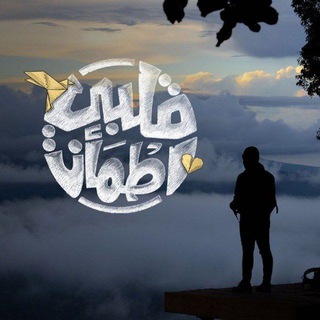
💛🦋قلبي اطمأن🦋💛
1,561 Members () -
Group

🇪🇹𝐎𝐟𝐟𝐢𝐜𝐢𝐚𝐥 𝐰𝐢𝐳 𝐛𝐞𝐧 𝙚𝙣𝙩𝙚𝙧𝙩𝙚𝙢𝙚𝙣𝙩 🎶
341 Members () -
Group

SHELTER 923
778 Members () -
Group
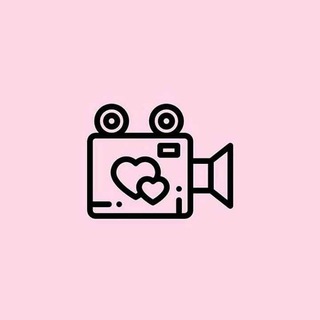
‹رضایت مشتری💌›
328 Members () -
Group
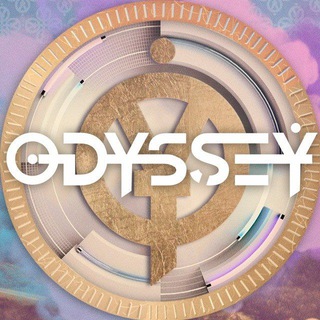
ODYSSEY
5,310 Members () -
Group

Zira Bakery - со вкусом!
671 Members () -
Group
-
Group

Technical gaming nd jugad
1,369 Members () -
Group

ЛСД. Лого Сего Дна.
2,242 Members () -
Group

Юридична Сотня
4,396 Members () -
Channel

منبر توحید و دعوت
338 Members () -
Group

INFA BREST
909 Members () -
Group
-
Channel

PLAYFILMES
6,620 Members () -
Channel

Дневник официантки
338 Members () -
Channel

بــێــلاچــاو • 𝙱𝚎𝚕𝚕𝚊 𝚌𝚒𝚊𝚘
1,427 Members () -
Channel
-
Group
-
Channel

زیست فن: کشاورزی
465 Members () -
Channel

Eu Sou Franky
533 Members () -
Group

Басмания/Музей Басманного района
318 Members () -
Group

✬PratuPensar ✨
628 Members () -
Channel

Quarantine
573 Members () -
Channel

Сериал Викинги 4 сезон HD Lostfilm
754 Members () -
Group

Наша Раша
15,314 Members () -
Channel

ATB && RULES SUGAR MAMI
348 Members () -
Group

قناة السيد أسامه الموسوي (الرسميه)
1,564 Members () -
Channel

لــٰ̲ـ أمـۧـٰ͟ـيہ᭄ٰ۪ﹷۦ،ـري🤤💜 𓆦
2,022 Members () -
Group

Alice in memelend 📹 18+ 🔞
535 Members () -
Group

ھِـوُيتك | LR.3C 🔭♡ !ّ .
1,528 Members () -
Group

أنا إنسان - i am a human
616 Members () -
Channel

Memes
3,711 Members () -
Group

الاخوة للتصميم
325 Members () -
Group

SUITS
464 Members () -
Group

گمنامان
794 Members () -
Group

What/If 2019
613 Members () -
Group

دۅࢪھمے فࢪهیختگاݧ
1,665 Members () -
Group

ДОБРО.РФ ❘ dobro.ru
10,358 Members () -
Group

لـ عظماء الطب.𖤐‘
520 Members () -
Group

MTL - crypto finance
504 Members () -
Group

When I Was the Most Beautiful
316 Members () -
Group

سوبر تجمع ممولين السلطه 'S.M.N '𖤍
9,089 Members () -
Group

🔈زناشویی بدون سانسور🔞
39,797 Members () -
Group

نـســمۘـۃ 𓂆
2,176 Members () -
Group

CA LOTIN
4,615 Members () -
Group

PREMIUMHD GROUP گروه تخصصی تعمیرات دیش گردان
2,099 Members () -
Group

الاعلام التوعوي الجهادي
629 Members () -
Group

🌸ﺥـوآطر أنـﯿﻘه̐ہ🎶
5,081 Members () -
Group

انرژی مثبت
25,372 Members () -
Group
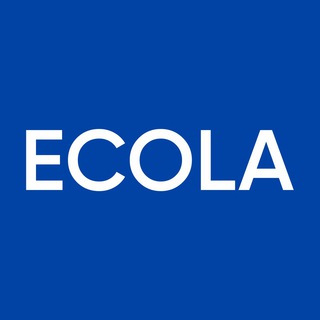
Ecola News
685 Members ()
TG SINGAPORE Telegram Group
Popular | Latest | New
For power users, scheduling is a great way to achieve many tasks at a given time. We already use email scheduling a lot, but it’s awesome to see Telegram bringing this feature for messages as well. As you saw above, you can schedule a message just by pressing and holding the “send” button. Here, choose “Schedule message” and pick the date and time. The message will be sent at your preferred time. If you are a group admin and it’s getting hard for you to manage the group due to the sheer amount of messages, you can use utilize the slow mode feature. Similar options are available for sharing your phone number and profile photo. You can also select who can add a link to your account when forwarding messages, who can call you, and who can add you in groups.
In order to protect your personal information, Telegram automatically terminates your old sessions after 6 months. However, you can choose to get rid of the old sessions sooner in order to further boost security. Bots that are integrated into the Attach attachment menu can now also work in groups and channels in addition to one-on-one chats. Self-destruct is a popular feature on Telegram, but it has been limited to the separate “Secret Chat” option only. However, with the recent update, now you can self-destruct media like photos and videos on normal chats too. Just select a photo or video and then tap on the “timer” button. Now, you can choose the time after which the media will be deleted from everywhere. Who are the social leaders from Maharashtra holding up Mahatma Gandhi’s l...
Telegram allows you to manage the device storage: you can choose to delete media (photos, videos, and other files) shared on the app. All files will be deleted from your device after the specified duration, but they will stay in the Telegram cloud forever, so you can re-download them when you need them again. There is also an option to delete the cache and local database. Telegram allows you to classify all your chats into various folders. This lets you deal with a group of chats at a time and avoid others when they are not important. For instance, you could set a group to include all chats from your work colleagues and another to manage your personal social circle. The feature is available to Premium users starting today. To set emoji statuses, tap the Premium badge at the top of your chat list or go to Settings to change status. Press and hold an emoji to set a status for a specific duration. Boo! Check out the new and upcoming Halloween/horror streaming shows and movies
To enable it, go to “Settings”, “Data and Storage”, and turn off automatic download “when using mobile data” and “when roaming”. You will also see options to turn off autoplay “GIFs” and Videos”. Change Default browser in Telegram
Warning: Undefined variable $t in /var/www/bootg/news.php on line 33
SG