Telegram SG Group List 719
-
Group
 419 Members ()
419 Members () -
Group

KM20
17,742 Members () -
Group

𝚃𝙴𝙰𝙼 𝙳𝚁 𝚅𝙸𝙿 ⚡🦇
649 Members () -
Group

Ravendusk In My Heart
397 Members () -
Group

Tim Kellner TV aktuell - Fan-Kanal für die Eigenen!
8,345 Members () -
Channel
-
Channel

لعنـــــٰ۫هْہ ةۧ ضـيـآٱع "☻
338 Members () -
Channel

🤔 Pop Culture Quiz ❔
305 Members () -
Channel

پشتیبانی
511 Members () -
Channel

KaDEX Enterprise
564 Members () -
Group

Нашептали | ДНР | ЛНР
20,222 Members () -
Group

گرووپ ڕێکلام💛🍯
454 Members () -
Group

Между Кейнсом и Баффетом
864 Members () -
Channel
-
Group

DHIIGAAN ARAARAMNE
2,769 Members () -
Channel

Инсайд Ульяновск
3,013 Members () -
Channel

Сериал Тьма 3 сезон
1,434 Members () -
Group

如何与沙雕交流
330 Members () -
Group

ПРОГНОЗЫ ПО КОМПАНИЯМ
33,152 Members () -
Group

سبيل الصَّالحين
661 Members () -
Group

KUNA News
6,498 Members () -
Group

Rostam Mirlashari Music
883 Members () -
Group

HARD YT(GRUPO)
518 Members () -
Channel

Life is biz
588 Members () -
Group

Gruppo - 🌎 TERREMOTI 24 🌋
508 Members () -
Group

🇺🇦 Security QA
4,926 Members () -
Group

[PYTHON:TODAY] CHAT
434 Members () -
Channel

Oromia Shall Be free
910 Members () -
Group
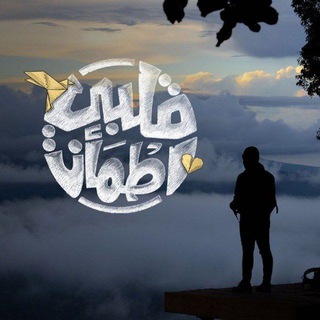
💛🦋قلبي اطمأن🦋💛
1,561 Members () -
Group

🇪🇹𝐎𝐟𝐟𝐢𝐜𝐢𝐚𝐥 𝐰𝐢𝐳 𝐛𝐞𝐧 𝙚𝙣𝙩𝙚𝙧𝙩𝙚𝙢𝙚𝙣𝙩 🎶
554 Members () -
Group

SHELTER 923
778 Members () -
Group
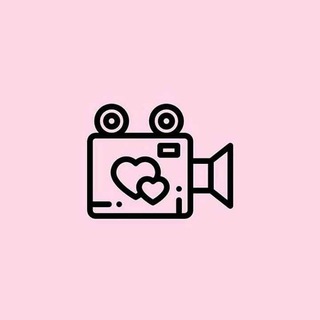
‹رضایت مشتری💌›
328 Members () -
Group
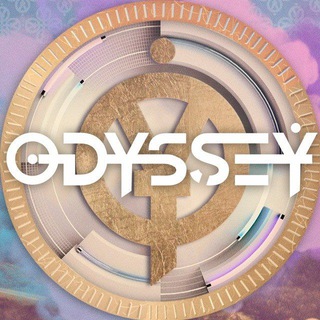
ODYSSEY
5,310 Members () -
Group

Zira Bakery - Скидки, акции и новинки
691 Members () -
Group
-
Group

Technical gaming nd jugad
1,369 Members () -
Group

ЛСД. Лого Сего Дна.
2,242 Members () -
Group

Юридична Сотня
4,396 Members () -
Channel

منبر توحید و دعوت
338 Members () -
Group

INFA BREST
909 Members () -
Group
-
Channel

PLAYFILMES
6,620 Members () -
Channel

Дневник официантки
338 Members () -
Channel

بــێــلاچــاو • 𝙱𝚎𝚕𝚕𝚊 𝚌𝚒𝚊𝚘
1,427 Members () -
Channel
-
Group
-
Channel

زیست فن: کشاورزی
465 Members () -
Channel

Eu Sou Franky
533 Members () -
Group

Басмания/Музей Басманного района
561 Members () -
Group

✬PratuPensar ✨
628 Members () -
Group

⚡️Военно-медицинский музей. Дохтурские сказки
655 Members () -
Group

Исторический музей. Официально
8,754 Members () -
Channel

Quarantine
573 Members () -
Channel

Сериал Викинги 4 сезон HD Lostfilm
754 Members () -
Group

Наша Раша
15,314 Members () -
Channel

ATB && RULES SUGAR MAMI
348 Members () -
Group

قناة السيد أسامه الموسوي (الرسميه)
1,572 Members () -
Channel

لــٰ̲ـ أمـۧـٰ͟ـيہ᭄ٰ۪ﹷۦ،ـري🤤💜 𓆦
2,022 Members () -
Group

Alice in memelend 📹 18+ 🔞
535 Members () -
Group

ھِـوُيتك | LR.3C 🔭♡ !ّ .
607 Members () -
Group

أنا إنسان - i am a human
616 Members () -
Channel

Memes
3,711 Members () -
Group

الاخوة للتصميم
325 Members () -
Group

SUITS
464 Members () -
Group

گمنامان
794 Members () -
Group

What/If 2019
613 Members () -
Group

دۅࢪھمے فࢪهیختگاݧ
1,665 Members () -
Group

ДОБРО.РФ ❘ dobro.ru
34,616 Members () -
Group

لـ عظماء الطب.𖤐‘
520 Members () -
Group

MTL - crypto finance
504 Members () -
Group

When I Was the Most Beautiful
316 Members () -
Group

سوبر تجمع ممولين السلطه 'S.M.N '𖤍
9,089 Members () -
Group

🔈زناشویی بدون سانسور🔞
39,797 Members () -
Group

نـســمۘـۃ 𓂆
2,176 Members () -
Group

CA LOTIN
4,615 Members () -
Group

PREMIUMHD GROUP گروه تخصصی تعمیرات دیش گردان
2,099 Members () -
Group

الاعلام التوعوي الجهادي
629 Members () -
Group

🌸ﺥـوآطر أنـﯿﻘه̐ہ🎶
5,081 Members () -
Group

انرژی مثبت
25,372 Members () -
Group
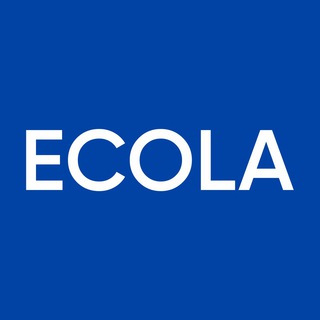
Ecola News
685 Members () -
Group

علمتني الحياة..💙
4,873 Members () -
Group

للتعليم الشامل || الثالث متوسط
9,578 Members () -
Channel

♔︎Oᴜᴛʟᴀᴡᴢ•BᴀᴅGɪʀL♔︎
2,461 Members () -
Group

Conectados
5,431 Members () -
Group

نزهة العقول
2,501 Members () -
Channel

закрыто. 《< ϶ʍᴨàᴛия.
450 Members () -
Group

💻 ID.C - Tecnologia
684 Members () -
Group

Ставки на спорт
2,473 Members () -
Group

حٍڪ آلُِڪيآتة 🧸🌨
1,797 Members () -
Group

Непарализованное мышление
3,070 Members () -
Group

مسلسل Dark دارك
4,246 Members () -
Group

Гостевой "НЕ РАБОТА"
524 Members () -
Group

Mario Kart Tour Codici
578 Members () -
Group

joori🕊🎻☕️
33,685 Members () -
Group

Professionisti del Risparmio 🇮🇹 Italia 🇮🇹 Saldi 2024
1,156 Members () -
Group

لـ الـســـــوري 💀🖤
998 Members () -
Group

𝐌𝐔𝐒𝐈𝐂 𝐁𝐎𝐎𝐌 🔞
5,625 Members () -
Group

App Gratis APK MOD
11,175 Members () -
Group

Echo ❄️
348 Members () -
Group

MöŠî Tube
413 Members ()
TG SINGAPORE Telegram Group
Popular | Latest | New
Premium Faster Downloads Just like we can share videos with a pre-defined timestamp of YouTube videos, we can do the same thing on Telegram as well. For example, if you are sending a long video and want the user to play it from a specific timestamp say, 1:20, you can just type check the reaction at 1:20 in the video caption. Now when the user taps on the highlighted 1:20 link, the video plays from that particular timestamp. This is a helpful tip for users who send videos on Telegram regularly. Telegram API: lets you create your own customized Telegram clients. You can read Telegram’s open-source code to know how the platform works.
Sent a picture without adding your usual filter or marking the text you wanted to highlight? Sent the wrong picture altogether? Telegram can help you out. The app allows users to edit photos and even replace them after you have sent it. As Telegram keeps growing at rocket speed, many users have expressed their will to support our team. Today we're launching Premium Telegram Premium – a subscription that lets you support Telegram's continued development and gives you access to exclusive additional features. Learn more Stop Being Added to Random Groups
\Telegram Enable Proxy Mute a Telegram chat Telegram is free to use and supported by its founder and CEO Pavel Durov. The company began employing new monetization methods in 2021, including a Telegram Premium subscription service, but the core business of chatting will remain free for everyone. Telegram has an upload limit of 2 GB per single file. It was one of the most valuable Telegram features I mostly loved.
Launch the Telegram app on your iPhone or Android device -> navigate to the Settings and choose Devices. To mute a chat in Telegram, head over to the chat in question. Next, tap the name at the top and then hit the mute button.
Warning: Undefined variable $t in /var/www/bootg/news.php on line 33
SG