Telegram SG Group List 709
-
Group
 1,065 Members ()
1,065 Members () -
Group

رساله اليوم لك 💚
1,201 Members () -
Group

فصطول ♪
591 Members () -
Channel

🌱 گلچین محصولات زیبایی
3,572 Members () -
Group

لـ فــديوهــــات HD
6,466 Members () -
Group

برقيّة حُب ّ 💌
318 Members () -
Group

La vita in GIF
393 Members () -
Group

Video_zist(Dr.Abolhasani)
2,676 Members () -
Group

اجمل الروايات PDF
5,635 Members () -
Group

ابداع Anna art
2,063 Members () -
Group

لك أنتي
856 Members () -
Group

رسائل طبـطبـه🌛✨
345 Members () -
Group

فهرست الدروس📚
7,409 Members () -
Group

دانشجویان بورس نگار
311 Members () -
Group

StockChat💭 講股精華區🌟
488 Members () -
Group

شموخ يمانيه فيديوهات للشعراء والخواطر ♡♡
3,266 Members () -
Group

bwinnavad
917 Members () -
Channel
-
Group

مركز عين للدراسات والبحوث المعاصرة
1,373 Members () -
Group

دستدوزه های الی
931 Members () -
Group

كهرمان💚💓🌸
377 Members () -
Group

_فيلسوفيّات أيآنْ
368 Members () -
Group

السوق اليمني المفتوح🇾🇪
1,046 Members () -
Group

غــرآم المُحبين
5,773 Members () -
Group

Топовые Обои
5,036 Members () -
Group
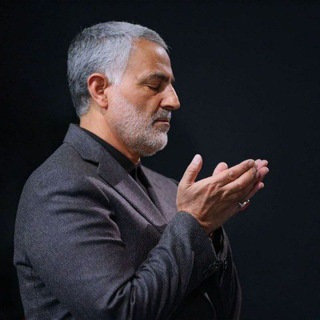
شهید حاج قاسم سلیمانی
30,194 Members () -
Group

SANDEEP MATHS GURU
311 Members () -
Channel

PROFI-TRADER
434 Members () -
Group

✎ Wet Dreams 🎠´
3,662 Members () -
Group

مجله الکترونیکی تخصصی شعر چرو
1,154 Members () -
Group

"بِأيّ قَلْبٍ تَلقَاهُ! 💚🌱"
3,114 Members () -
Group

بوح وٱحسـﭑ́س┋💛🐼..┋℡
1,046 Members () -
Group

جمالك سيدتي
2,524 Members () -
Group

Мій Харків 💙💛
5,970 Members () -
Group
-
Group

Economía Para Profesionales
483 Members () -
Group

🤎🩺️تحفيز الهمم 🥰
2,639 Members () -
Group

طب اسنان
5,061 Members () -
Group

💅 MANICURE • Manicure Supplies
12,383 Members () -
Group

በእውቀቱ ሥዩም እና ሥነ-ፅሁፍ
94,984 Members () -
Group

ليطمئن قلبي
4,285 Members () -
Group

حوش الجامعه🎓🎓📒🖊
1,523 Members () -
Group

A24 Films
2,493 Members () -
Group

𝑻𝒆𝒅𝒅𝒚.🤎
1,087 Members () -
Group

📡Satⓘⓣ📱
2,111 Members () -
Group

Bourse Max
8,331 Members () -
Channel

𝖈𝖗𝖚𝖘𝖍 𝖘𝖙𝖔𝖗𝖞 ;
520 Members () -
Group

РЕКЛАМА (ПОКУПКА/ПРОДАЖА)
530 Members () -
Group

سِجْ الـسَلهَـٰـابْ
583 Members () -
Group

Иконки и Ленты дизайнеров
1,342 Members () -
Group

زرقة سماء ..!'
707 Members () -
Group

رقـة الفـراشـه.💙✨˝
364 Members () -
Group

إبــداع لتصاميم 👩🏼💻💜
5,649 Members () -
Group

افلام الاجنبية 2011_2015
343 Members () -
Group

ЛЕНТА
3,011 Members () -
Group

☀ الــقـراءة للــجـمـيـــع ⇥
826 Members () -
Group

نظـرة حـ♥ـب
341 Members () -
Group

تِرياقي😪💙
980 Members () -
Group

عالم الهكر والأختراق
4,359 Members () -
Channel

亗 BETA_ACC_STORE 亗
564 Members () -
Group

የአብነት ት/ቤት የመወያያ ቡድን
627 Members () -
Group

نـجّـم قحطان ❤️.
477 Members () -
Group

شموخ يمانيه فيديوهات للشعراء والخواطر ♡♡
3,315 Members () -
Group

🌺جواهرمن أقوال السلف
1,121 Members () -
Group

Удмуртизатор
395 Members () -
Channel
-
Group

❜ 𝗳𝗼𝗿 𝗺𝘆 𝗴𝗶𝗿𝗹 🫐.
328 Members () -
Group

Sexy Juicy Bhabhi
1,684 Members () -
Group

•[قطعهای از بهشت]•
426 Members () -
Group

پیوند عقل و عشق
131,297 Members () -
Group

مُلهمه سارة حمدان ايجابيات
1,346 Members () -
Group

Котя
328,214 Members () -
Group

Тем временем на крыше
648 Members () -
Group

انتةة طيري 𓆩😍𓆪
309 Members () -
Group
-
Channel

Индийский Кино 2020
526 Members () -
Group

فـقـد الاحــبــه ♡
4,808 Members () -
Group

𓆩𓅓 المملكة اليافعيهـۂ
330 Members () -
Channel

لـِ فيَروزة' 📻!
732 Members () -
Group

ИНЖЕНЕРНЫЕ ТЕХНОЛОГИИ
30,832 Members () -
Group

بــوح مــاربــي💛
466 Members () -
Group

لِـ يـُومِـيات أخّوينْ📍
664 Members () -
Group

نحوه مشاوره و پرسش سوالات
2,916 Members () -
Group

فيديوهات HD 🎥
9,158 Members () -
Group

توحيد واتباع
2,215 Members () -
Channel

IT Chats English
354 Members () -
Group

کانال اهر ماهنیلاری
7,438 Members () -
Group

عربی حصاری| انیگما
857 Members () -
Group

Rasputin Crypto | Новости & Аналитика
7,480 Members () -
Group

Dodasi.com (O'zbekcha)️️
7,879 Members () -
Group
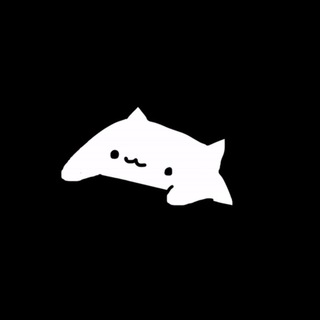
Boi diaries
1,172 Members () -
Group

Enen no Shouboutai ( Fire Force )
520 Members () -
Group

حلل شخصيتك وطوّر ذاتك تحليل الشخصية،علم النفس👥
13,028 Members () -
Group

СпортРадар.kz
2,729 Members () -
Group

عالم التقنية
405 Members () -
Group

لـ المجيدي : ⁷8 .
1,891 Members () -
Group

THIS IS US
17,583 Members () -
Channel

Die Afrikaner taakmag
444 Members () -
Group

توأم روحي💙🌱
4,152 Members () -
Group
TG SINGAPORE Telegram Group
Popular | Latest | New
Open Telegram app -> Settings -> Privacy and Security. Telegram is a multi-platform messaging service founded by Russian entrepreneur Pavel Durov, although it was temporarily banned in Russia and has no affiliation with any government or company. It first rolled out on iOS and Android in late 2013, and now has an estimated 550 million monthly users. Telegram’s user base tends to increase whenever a privacy scandal hits one of its larger competitors. Premium subscribers are able to download media and files at the fastest possible speed. You can access everything in your unlimited cloud storage as fast as your network can keep up.
Any user can upload large files and media, each up to 2 GB in size and enjoy unlimited storage in the Telegram Cloud for free. With Telegram Premium, subscribers will now be able to send 4 GB files – enough space for 4 hours of 1080p video, or 18 days of high-quality audio. Most people use third-party apps to make sure that no one gets a hand on their private conversations. Telegram, however, has its own lock function to hide privates messages behind a passcode. To use this feature, head over to the hamburger menu by swiping right and choose Contacts. Choose ‘Find People Nearby’ and here you will see a list of contacts who have chosen to be visible. You can also scroll down to see all nearby groups and the option to create your own. Users who wish to be discovered by this feature can turn it on in the hamburger menu/People Nearby/Make myself visible. Last year, Telegram brought a unique feature that allows you to discover Telegram users and groups based on your location. This comes really handy when you want to add someone to your Telegram without sharing your mobile number. Also, if you are going to conferences, campuses or festivals, you can find several groups related to the place and event just like that. To add nearby people, open the Telegram menu and go to “Contacts”. Here, tap on “Add People Nearby” and there you have it. Previously, it was required to keep the screen open for this feature to work. But now users can turn on the “Make Me Visible” option in the People Nearby window so nearby users can see their profile without needing to have the window open.
To edit any element’s color, tap on it and then select your desired color. Once you are done editing, tap on Save Theme and your customized theme will be saved and applied. Customizations Lock Your Chats If you don’t want to go through the hassle of customizing your own theme and still want to theme your Telegram, you can do that too. To do that, tap on the search icon and search for the word Themes. In the results, tap on Android Themes Channel. The channel houses the list of all the themes that people create and share. Just scroll to find the one you like. Once you find a theme that you like, tap on the download icon. Once it’s downloaded, tap on it again and then tap on the Apply button.
If you’re in the West and you meet a new contact, the odds are they’ll prefer using WhatsApp to Telegram messenger. Popularity breeds popularity, and trying to dethrone WhatsApp is an uphill battle for Telegram. edited message on telegram
Warning: Undefined variable $t in /var/www/bootg/news.php on line 33
SG