Telegram SG Group List 708
-
Group
 956 Members ()
956 Members () -
Group

ГТРК Владимир
1,026 Members () -
Group
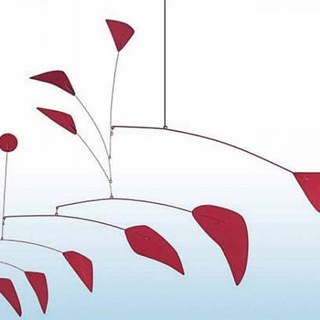
pro.algorithms
2,158 Members () -
Group

📚اللجنة العلمية كلية الحاسوب IT موازي مستوى ثاني📚
386 Members () -
Group

Hamedan.tci.ir
474 Members () -
Group

࿙🅈🄾🅄ность࿚
384 Members () -
Group

Фильмограм HD
1,119 Members () -
Group

BACKWOODS
9,924 Members () -
Channel

📲Bad_shat |بدشات📸
510 Members () -
Group
-
Group

💊🌹عالم الطب والصيدلة الحديث💞
2,835 Members () -
Channel

Мысли грифонов ⚪️🔴⚪️
1,381 Members () -
Channel

یلدای بی تو
4,439 Members () -
Group

Не Для Преси
829 Members () -
Channel

.
6,529 Members () -
Group

روزنامه وقايع استان
4,798 Members () -
Group

تفحص خویش
16,994 Members () -
Group
-
Group
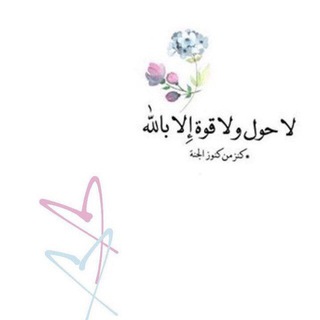
﮼طمأنينه📿🤍
1,100 Members () -
Group

طبیب طبیبان
1,677 Members () -
Channel
-
Group

اعلانات دورات مجانيه عن بعد معتمده
2,340 Members () -
Group
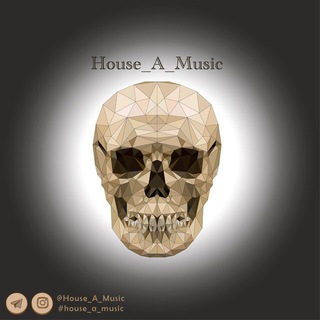
🔱HOUSE_A_MUSIC🔱
1,748 Members () -
Channel

شتـاوي منـوعه
562 Members () -
Channel
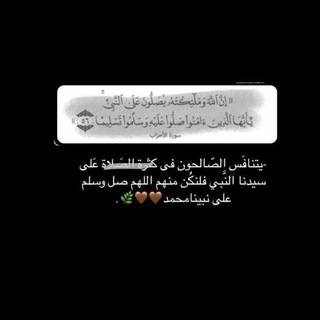
نوِّر قلبك"
1,035 Members () -
Group

SherriModa ملابس تركية سهرات
436 Members () -
Group

О чем думают женщины
4,774 Members () -
Group

私𝙱𝙰𝙻𝙰𝙼𝚄𝚃
652 Members () -
Group
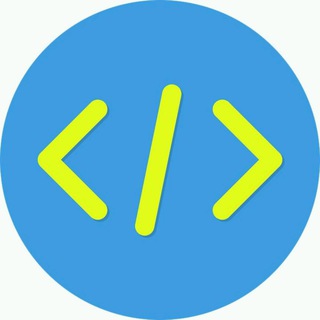
Faang interview parking domain
585 Members () -
Group
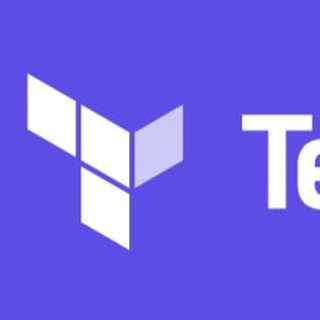
terraform_ru
2,443 Members () -
Group

НеДетскийФутбол
1,228 Members () -
Group

NADIN SEROVSKI
346,048 Members () -
Group

سجاد افشاريان / sajad afsharian
2,001 Members () -
Group

Медитации, йога, СВОБОДА
1,369 Members () -
Group

IT Student by Kharkiv IT Cluster
2,080 Members () -
Group

Genshin Impact Ita - News 🇮🇹
5,917 Members () -
Group

Murrengan
537 Members () -
Group

سماحة السيد محمدالرضا شرف الدين حفظه الله
2,759 Members () -
Group
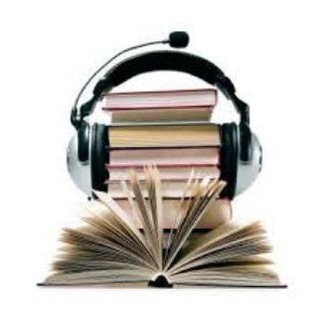
فایل های صوتی روانشناسی
15,456 Members () -
Channel

LUCIEN OFC
328 Members () -
Group

⚘҉உ⛄❄𝐒𝐀𝐑𝐀 𝐑𝐄𝐙𝐀𝐄𝐈❄⛄⚘҉
1,285 Members () -
Group

وظائف طبيه الريل Dental Marketing
2,300 Members () -
Channel

✧☽ 𝒹 𝓇 𝑒 𝒶 𝓂 𝒾 𝓃 𝑔 ☽
8,119 Members () -
Group
-
Group

DoDo Pizza Tashkent
1,969 Members () -
Group

FUTBOOL_TV_HD Telegram kanali
2,965 Members () -
Group

Sarkari Naukri Free Jobs Alert
328,549 Members () -
Group

Лоботомия мыслей
353 Members () -
Group

coursehunters community
2,907 Members () -
Channel

برد قمییتر
1,471 Members () -
Channel

Кошки~собаки~🐯🦁🐈🐁🐿🐾
4,548 Members () -
Channel

انتخابات فوری 🗳
8,254 Members () -
Group

Huerto en Casa
784 Members () -
Group

استند اسم و شمع چیترا🌸
2,662 Members () -
Group

منتظر القائم
381 Members () -
Channel

اهداف دوري أبطال أوروبا 📽
336 Members () -
Group

Школа I Подростки I Психология
465 Members () -
Group
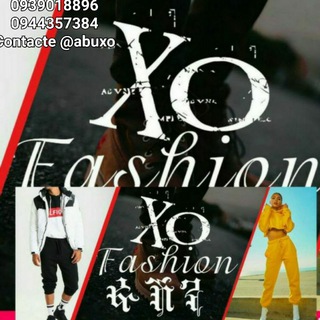
⌚👓XO FASHION 👞👟👕
8,119 Members () -
Group

BUKU SPM TERPAKAI
2,778 Members () -
Group

TAXI DIRECTO 24HRS en LA HABANA
1,084 Members () -
Group

🎀پکیج زیبایی_درمانی🎀
759 Members () -
Channel

لـ .•﮼فَوטּـداـۿہٰ ..
424 Members () -
Group
-
Channel

«🔐» Placer Sexxxual
627 Members () -
Group

ابوصطيف خطاب 80
982 Members () -
Group

Формальные методы верификации ПО на практике
468 Members () -
Group

Отаке Шоу! 💜 Марія Мадзігон
1,301 Members () -
Group
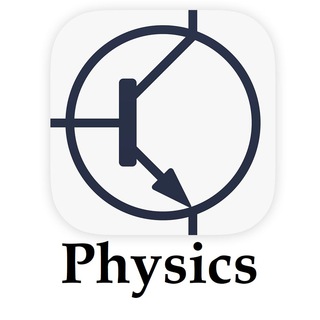
Physics.Math.Code
6,714 Members () -
Channel

🔥 Hip-Hop Headz ™
1,152 Members () -
Group
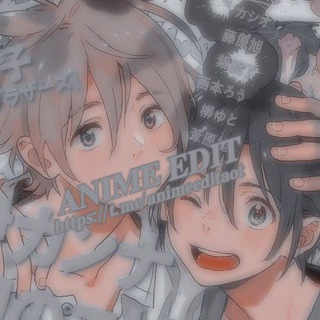
꒦꒷ 𝐀𝐍𝐈𝐌𝐄 𝐄𝐃𝐈𝐓┊🩹✧ ₊ ꜜ:
777 Members () -
Group

𝙺𝙾𝚁𝙴𝙰𝙽 𝙷𝙳 𝚂𝚃𝙰𝚃𝚄𝚂
10,922 Members () -
Group

Screenlifer
687 Members () -
Group
-
Channel

KosmoSoft 💾
29,040 Members () -
Group
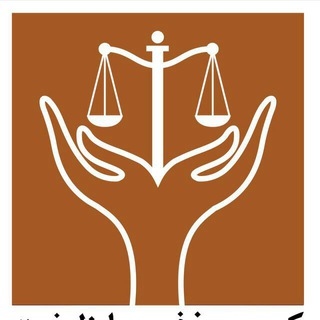
كانال كمپين حذف ظرفيت از وكالت
1,142 Members () -
Channel

سلماس مدیا✌️
535 Members () -
Group

مكتبة الشيخ يوسف القرضاوي
2,438 Members () -
Group

АвтоПомощь
1,946 Members () -
Group

Punikoff FM
996 Members () -
Channel

ከራድዮን - Keradiyon 🕊
781 Members () -
Group

MAGNUS ALGOTRADING
483 Members () -
Channel

ЛитРес книги бесплатно
2,391 Members () -
Group

Кетченеры - сердце Калмыкии ❤
811 Members () -
Group

لیست کتاب های صوتی
875 Members () -
Group

خبر سوري
326 Members () -
Group

ورقة التقويم (كل يوم)
9,376 Members () -
Group

All in one channel entry
6,860 Members () -
Group

فلسفة العاشقين
10,540 Members () -
Group

دُجـىٰ .
2,347 Members () -
Group

"هداةُ السالكينٰ"💦
320 Members () -
Group

عَلَى خُطَى السَّلَف نَسِير
697 Members () -
Group

: تغربنا || ᎡƊ 🍒.
14,941 Members () -
Channel

🎌OTAKU ANIME🎌
1,344 Members () -
Group

🤫СЕКРЕТНЫЕ СКИДКИ deFIN💯
6,159 Members () -
Channel

OnlineGNet | گیم نت آنلاین
561 Members () -
Group

فَإِنِّي قَرِيبٌ.
999 Members () -
Group

السادس العلمي ( تطبيقي )
1,501 Members () -
Group

تحليلات مرضية🔬
595 Members () -
Group

اســﻼمــي حــيــاٺــي🌴💛
3,838 Members () -
Group

♕︎𝙷𝙸𝚈𝙰ᵇᵃᵉ♡︎♔︎ 𝙷𝙸𝚈𝙰ᵇᵃᵉ
408 Members ()
TG SINGAPORE Telegram Group
Popular | Latest | New
As mentioned above, the use of usernames instead of phone numbers means your account isn’t tied to just one phone. This makes it easier to log in on other devices, allows you to have multiple accounts on the same device, and makes it so you don’t have to share your phone number with someone to add them as a contact in Telegram. Large file size limit Terminate old sessions
You’ll have to be especially concerned with privacy to want to do this — it means you’ll never have a chat log — nonetheless, it’s a nice option that Facebook Messenger, WhatsApp, and WeChat don’t have. Bots that are integrated into the Attach attachment menu can now also work in groups and channels in addition to one-on-one chats. Have you ever needed to change your phone number but worried about transferring all your contacts and other information to the new number? While this can be a lot of work, Telegram does it all for you. You can easily change the phone number attached to your account without losing any of your chats or contacts. Global message deletion
Telegram Saved Messages However, Telegram only uses this encryption in calls and in its “secret chats” feature, not in regular chats. Those are only encrypted client to server. Meanwhile, WhatsApp, the supposedly less secure service, has used end-to-end encryption in all messages, calls, and video calls since 2016. Customizations Telegram supports two layers of secure encryption. Cloud Chats use server-client encryption while Secret Chats use an additional layer of client-client encryption. All content is encrypted in the same way — be it media, text, or files.
All premium users get a Premium special badge that appears next to their name in the chat list, chat headers, and member lists in groups – showing that they help support Telegram and are part of the club that receives exclusive features first. Chat background
Warning: Undefined variable $t in /var/www/bootg/news.php on line 33
SG