Telegram SG Group List 706
-
Group
 3,265 Members ()
3,265 Members () -
Group

Best status video😍
15,865 Members () -
Group

جنجال تی وی
6,380 Members () -
Group

فایل های علوم پزشکیPDF
29,268 Members () -
Group

درامد دلاری اسان [ ارزدیجیتال ]
7,406 Members () -
Group

رسائل أصدقاء كن إيجابي
1,428 Members () -
Group

g
366 Members () -
Group

Mega Beat's🎶💙
382 Members () -
Group

Obstetrics & Gynecology
1,439 Members () -
Group

¡Es Incógnito! ☠🚫
1,198 Members () -
Group

𝙽𝚄𝙴𝚅𝙰 𝙽𝙾𝙲𝙷𝙴🌗
5,530 Members () -
Group

Сочи | Интересное | Новости
31,889 Members () -
Group

THE NEVERS
328 Members () -
Channel

سَحابة خيّر ☁️
674 Members () -
Group
-
Group

МореКино
1,474 Members () -
Group

آلآبذكرآلله تطمئن آلقلوبـ♡💙
5,548 Members () -
Group

𝘷𝘪𝘥𝘦𝘰 𝘤𝘶𝘵𝘦
2,600 Members () -
Group

𝑺𝒉𝒂𝒘𝒏 𝑴𝒆𝒏𝒅𝒆𝒔 𝑴𝒖𝒔𝒊𝒄! 🎸
754 Members () -
Group

كل مايهم جمالك سيدتي 💄♥️
3,761 Members () -
Group

MUZTV.NET (Rasmiy kanal)
37,851 Members () -
Group

بالصور فقط Dxn
1,418 Members () -
Group

♯⁽ زمـن(ڪشف)آلحقآئق ₎<
1,362 Members () -
Group

لـ جمال بشرتك💄
10,382 Members () -
Group

Музыка | Music Vk 🍸
1,170 Members () -
Group

سریع توش کن😂
49,233 Members () -
Group

Buddeena Jireenyaa
7,580 Members () -
Group

CIF Plus | چلسی ایرانیان فنز پلاس
970 Members () -
Group

📕الـمـكـتـبـه الـطـبـيـة📕
12,986 Members () -
Group

𝑀𝑜𝑚𝑒𝑛𝑡𝑠’’🌨
4,127 Members () -
Group

The Mentalist
858 Members () -
Channel

کانال استیکر ۶۹
5,267 Members () -
Group

احـسـاس مـايفهـمـونهٰـَہ𝄞⇣😴
1,935 Members () -
Group

كلمات ذات معنى 🌺
741 Members () -
Channel

Ǫᴜᴏᴛᴇ-ᴡɪsᴅᴏᴍ' ɪɴsᴘɪʀᴀᴛɪᴏɴ' ʜᴀᴘᴘɪɴᴇss
490 Members () -
Group

لصمتي حكاية🧚♀🌸🧚🕊
343 Members () -
Group

﴿ قَلْمِْ يِْگتِْبِْ ﴾ـ๘ﮩَّـہ┋ 🔕 ْۧۦ
1,970 Members () -
Group

همسه شعور♡❥
339 Members () -
Group

مثقفو آخر الزمان لتعجيل الفرج🌷🌺
1,326 Members () -
Group

مواعظ وأقوال مؤثرة
2,418 Members () -
Group

🕊📚كنوز القرآن🌸
422 Members () -
Group
-
Group

Красивые🔸VIP🔸Клипарты
687 Members () -
Group
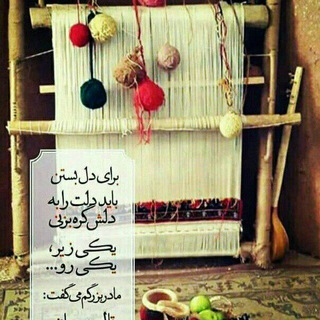
فرش کامپیوتری سعادتی
806 Members () -
Group

کانال برهان
10,817 Members () -
Group

تعليم الريزن وعجينة السيراميك
2,015 Members () -
Group

کنسرتها
673 Members () -
Group

﴿آيَاتٌ بَيِّنَاتٌ﴾📖.
569 Members () -
Group

خَـجـل 💙🗝️
360 Members () -
Group

#قــنــاة تــيــك. تــوك TikToK
529 Members () -
Channel
-
Group

8cat VTuber 虛擬放送局!
682 Members () -
Group

حب وكبرياء👑❤️
22,245 Members () -
Group

Ijoollee Ortodoksii Tawaahidoo
6,454 Members () -
Group

طـ♥ـبـ♥ـيـ♥ـبـ♥ـي❤
618 Members () -
Group
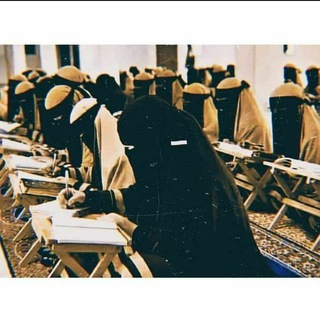
تفكَّر_𝕋𝔸𝔽𝔸𝕂𝕂𝔸ℝ💫🌏
443 Members () -
Group

مهدي ابن غثوان
454 Members () -
Group

Cafe sz
6,408 Members () -
Group

Ливингрум Поддержка
592 Members () -
Group

قیمت روز / طلا دلار
105,616 Members () -
Group

〄 خواطر من القلب 〄
1,715 Members () -
Group

أورنِيـــلا .🦋
3,275 Members () -
Group

👠DROPSHIP KASUT,JAM & BAG 🛍️
357 Members () -
Group

Сериал Кремниевая долина 4 сезон
325 Members () -
Group

БИРЖА АЛЕКСЕЯ
7,426 Members () -
Group
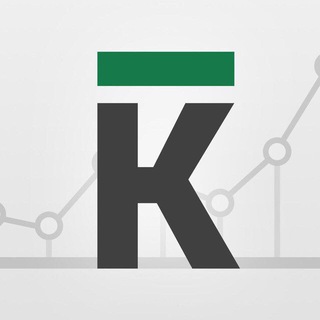
Kapital.kz
5,558 Members () -
Group

LA CASA DE PAPEL
1,403 Members () -
Group

مقبرة حطام ..💔.
600 Members () -
Group

🌱Uncha-Muncha
206,579 Members () -
Group

التقوى
570 Members () -
Group

BLOG STAR
3,096 Members () -
Group

M7MD SOFT
306 Members () -
Group

استادنیوز علوم و تحقیقات
10,648 Members () -
Group

”لُطفّ🎐“.
9,078 Members () -
Group

°جانانِمَن♡°
3,533 Members () -
Group

ሀሁ ᴍᴇᴍᴇ📢
3,049 Members () -
Group

ع البال_3albal 💙🎶
1,443 Members () -
Group

❌🔞فیلم بزرگسالان با زیرنویس فارسی +25 🔞❌
29,009 Members () -
Group

ALONA PROMOTE
1,101 Members () -
Group

Christian post
461 Members () -
Group

أكسجين| Oxygen🌹
541 Members () -
Group
-
Group

❛Wattpad univ❜
1,997 Members () -
Group

🇺🇸|English Music|🇬🇧
15,580 Members () -
Group

༺𝑪𝒊𝒏𝒎𝒂𝑴𝒐𝒗𝒊𝒆𝒔༻
736 Members () -
Group

Kweku Chainzz Funny Channel 😂
6,740 Members () -
Group
-
Group

𖤍 مُبعثرون 𖤍
967 Members () -
Channel
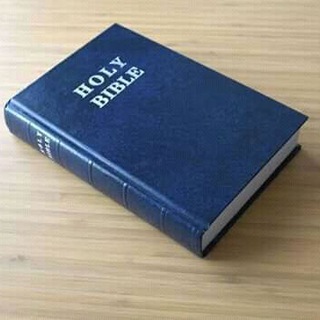
Daily Devotional - Afaan Oromo
1,461 Members () -
Group

Catogram Discussion 🐈
894 Members () -
Group

༄Uᥒιvᥱrsᥱ☕️⸙
5,039 Members () -
Channel

Сериал Мистер Мерседес 1 сезон Lostfilm
858 Members () -
Group
-
Group
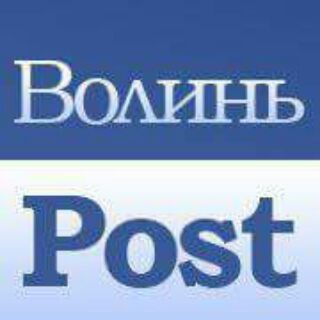
ВолиньPost
32,490 Members () -
Group

❤️حب وحرب ❤️
1,637 Members () -
Group

HOTCRASH INDIA
399 Members () -
Group

عالم الهكر والأختراق
2,612 Members () -
Group

وگان در خانواده 👨👩👦👦 VEG
656 Members () -
Group

🥵 InstaGirls Hot 📸
10,582 Members () -
Group

اُســکــُل خــونـــه 😜
19,860 Members ()
TG SINGAPORE Telegram Group
Popular | Latest | New
Telegram Chat Options To create one of these, go to Settings or a Chat Info page, click Edit > click the Profile Picture > select Sticker or Emoji. Manage When Old Sessions are Automatically Terminated
Telegram Settings Next time you want to quickly move a piece of media from one device to another, Telegram has you covered. The Saved Messages chat is your own personal cloud scratchpad for keeping a record of information that you can access on any device where you're logged into Telegram. The aforementioned secret chats are where you can take part in end-to-end encrypted messaging with a contact. But that’s not its only benefit: Secret chats also don’t allow a person forward messages from there or take screenshots. Of course, someone could take a picture of the screen with another device, but it’s still discouraged, and it’s bolstered by another feature: self-destruct timers. Next, tap Never Share With and then select the people from whom you want to hide your profile.
This is useful when you are on your way to a meeting or trying to coordinate with friends at a large event. Rather than sending static locations every minute, you can share your live location with your friend circle for 15 minutes, 1 hour, or 8 hours. Of course, you can stop sharing at any time. Scheduled: Night mode will start when the sun goes down and turn off when the sun rises again. If you like, you can instead set your own times for it to turn off and on. Now tap on Notifications and mute the contact for either a custom period of time or forever. I generally leave it for forever. Speaking of multiples, Telegram allows you to upload additional profile photos. While the latest photo is the profile picture your contacts will see, they can swipe to see the rest of your pictures.
Self-destruct is a popular feature on Telegram, but it has been limited to the separate “Secret Chat” option only. However, with the recent update, now you can self-destruct media like photos and videos on normal chats too. Just select a photo or video and then tap on the “timer” button. Now, you can choose the time after which the media will be deleted from everywhere. Send Uncompressed Media
Warning: Undefined variable $t in /var/www/bootg/news.php on line 33
SG