Telegram SG Group List 705
-
Group
 1,383 Members ()
1,383 Members () -
Group

سوالات شرعی فقه شافعی
8,630 Members () -
Group

Bella Ciao
657 Members () -
Channel

Masih compani
742 Members () -
Group
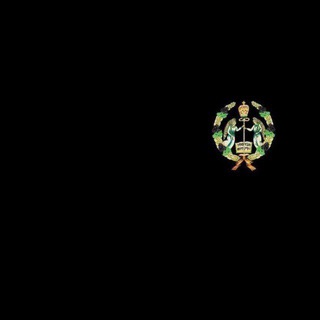
CHRISTIAN BROTHER HOOD የክርስቲያን ወንድማማቾች ህብረት
1,079 Members () -
Group

EnglishWith_Rahimi Group
762 Members () -
Group

BV_textile
411 Members () -
Group

Amir Pouria
2,035 Members () -
Group

ФИНАНСЫ В ПОРЯДКЕ ✔
3,815 Members () -
Group
-
Group

Vagas TIC - BR
2,228 Members () -
Group
-
Group

مُجلد لستة دعِم قنوات .
2,074 Members () -
Group

رمزيات صدام حسين
878 Members () -
Group

Tech Wizard Entertainment
656 Members () -
Group

El Yordy DK
4,991 Members () -
Group
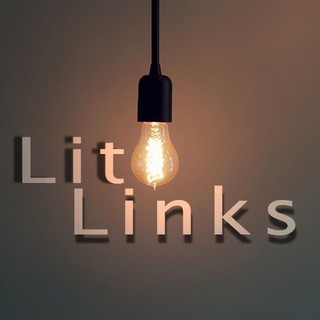
Lit🔥links⛓
458 Members () -
Channel

♡پارمیس مدل♡
1,450 Members () -
Group

Анатомия событий
26,456 Members () -
Group
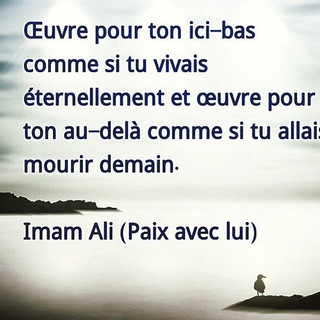
Le français avec Khakbash
599 Members () -
Group

اليمن السعيد
344 Members () -
Channel
-
Channel

كن مع الله
1,013 Members () -
Channel

الشيخ عبد الرزاق المهدي
20,473 Members () -
Group

🏳آزاد نیوز🏳
2,911 Members () -
Group

Эстетика лучшего МаркетПлейса
1,143 Members () -
Group

𝖤𝖺𝗌𝗍 𝖠𝗌𝗂𝖺.
604 Members () -
Group

Wada Getachew
979 Members () -
Group

Movies Fun
679 Members () -
Group

KAS ASPIRANTS 2021
2,341 Members () -
Channel

Learn English with us
11,211 Members () -
Channel

مُسْتَغِيثْ.
906 Members () -
Group

כיוונים יוון מיקונוס רודוס
24,978 Members () -
Group

Adele Media ™
652 Members () -
Group
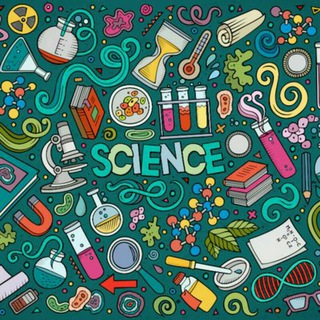
science_edu™|دنیای علم
841 Members () -
Group

CINEMA OF MARODIYA
5,786 Members () -
Group
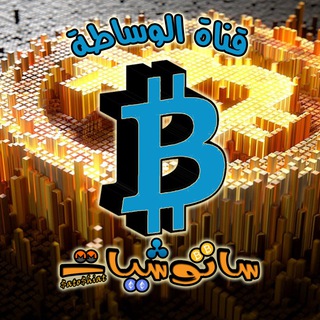
ساتوشيات ✅ | بيع وشراء العملات الرقمية
12,072 Members () -
Channel

✔نـصوص محـرومـه❥√
650 Members () -
Group

Savl | RUS | Official
1,505 Members () -
Group

Bitcoin Switzerland
877 Members () -
Group

𝒃𝒆𝒔𝒕_𝒓𝒆𝒌𝒍𝒂𝒎1
607 Members () -
Group

.....
363 Members () -
Group

ESL_Skilled_Academy
311 Members () -
Group
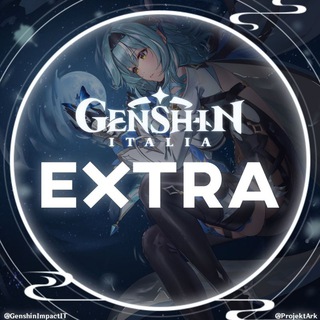
🎴 Genshin Impact 𝐄𝐗𝐓𝐑𝐀
4,743 Members () -
Group

Маркетологи Киев ⦁ Official Chat
478 Members () -
Group
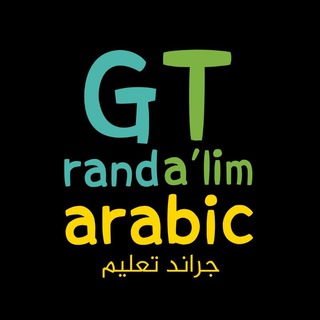
GT | ARABIC
2,032 Members () -
Group

AdVentureLand в Сколково
2,112 Members () -
Group
-
Group

Pinkcity Publishers Jaipur
2,769 Members () -
Group

Шотландия чат для русскоговорящих
422 Members () -
Channel

دانستنی های سیاسی
4,498 Members () -
Group

TOP VP BLACK
1,310 Members () -
Channel

Tante Serie TV ( Sub Ita e Serie in Onda) 🔥
549 Members () -
Group

CHAPAY CHAT 📩
813 Members () -
Group

Mental Med Service
361 Members () -
Group
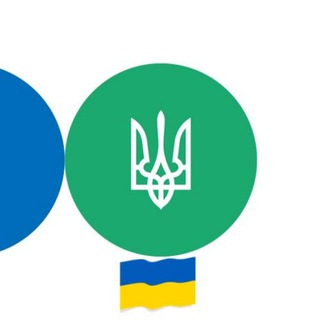
Податкова служба - ОФІЦІЙНИЙ КАНАЛ
51,829 Members () -
Group

Ladyhouse_uz
2,598 Members () -
Channel
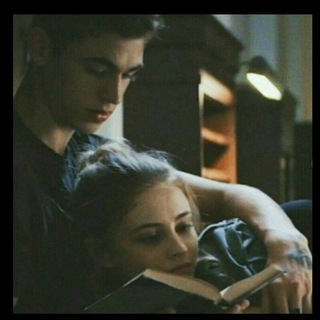
رمان تابو
612 Members () -
Group

آن تايم انس
16,916 Members () -
Channel

: ﺎبو نايف ⚛︎ .
935 Members () -
Group
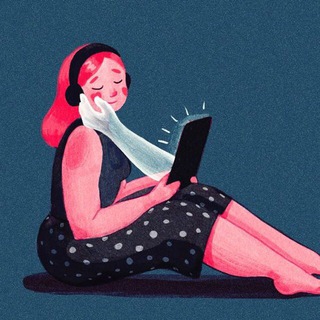
نبأ الربيعي 💚
1,245 Members () -
Channel

Kpop_shop_iraq
420 Members () -
Group

Crypto Insides
8,423 Members () -
Group
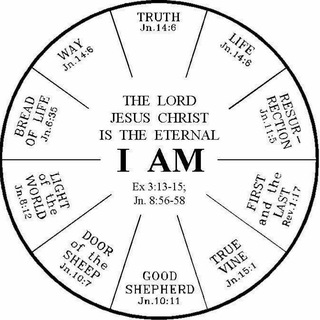
پیشگویی
486 Members () -
Group
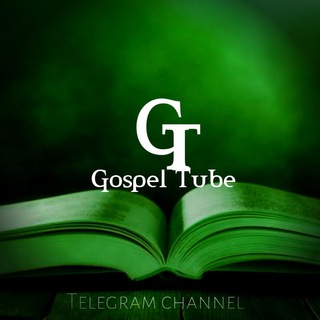
Gospel Tube 🎤🎹
4,688 Members () -
Group
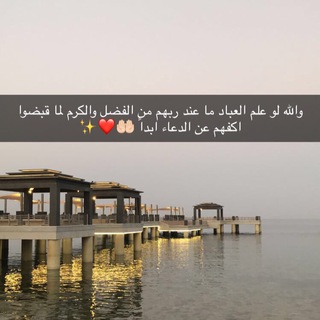
قصص فضل الصـدقه❤️
10,430 Members () -
Group

Buxoro viloyati Ekologiya boshqarmasi
702 Members () -
Group

" أثر الفراشة "
306 Members () -
Group
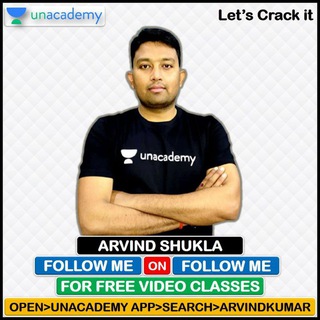
JAIIB / CAIIB by Arvind sir 📚
907 Members () -
Group

📽 ChorFlow Company 📽Grupo Oficial®
431 Members () -
Group
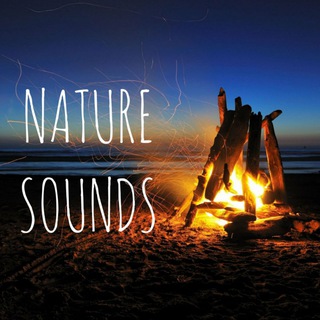
🏕️🏞️🗻🌊🌅
1,142 Members () -
Group
-
Channel

TravelWorld
701 Members () -
Group
-
Channel
-
Group

Crypto Royals Club Announcement
2,020 Members () -
Group

مۘـجۚرد شووق،🔐🌸)
1,897 Members () -
Group

في رحاب الله
368 Members () -
Group

😍جـرعهہٌ عشـقـ̮ﮯ😍
899 Members () -
Group

خواطر سودانية 💚✨
2,390 Members () -
Group

ᵏᵘʳᵈ ᶜᵃᶠᵉ ⁽⇣🥀🌈!
560 Members () -
Group

The moon 🥀👱🏻♀
1,143 Members () -
Group

كلـه بالليبـي☆
411 Members () -
Group

Thalia
2,248 Members () -
Group

Mdisk -20
5,342 Members () -
Group

إلى الله نمضي • 🖤🍂
10,685 Members () -
Group

Mugiwara Italia
6,663 Members () -
Group
-
Group

أوجاع - Aches
623 Members () -
Group

AUTOPOST SCARLET
3,285 Members () -
Group

افلام الاجنبية 2020_2021
1,637 Members () -
Group

غصـن الـآراك❤️…!
2,579 Members () -
Group

Forza
357 Members () -
Group

✨ИДЕИ твоих Stories
4,291 Members () -
Group

سابلیمینال
2,490 Members () -
Group

¶روائع الفكر®
1,235 Members () -
Group

✿⃝⃟💘𝙵𝚛𝚊𝚜𝚎𝚜 𝚍𝚘 𝙲𝚘𝚛𝚊𝚌̧𝚊̃𝚘✿⃝⃟💘
670 Members () -
Group

Київ | Times
198,799 Members () -
Channel

افتارات أنمي تطقيم أنمي ايديت أنمي صور أنمي اقتباسات أنمي
4,986 Members () -
Group

اصفهان زیبا
4,023 Members ()
TG SINGAPORE Telegram Group
Popular | Latest | New
Pros of switching If you ever receive any cool short audio clip like a meme sound or any hilarious sound effect (also works with the sent audio) just long-press on it and choose the “Save for Notifications” option in the popup. Edit Photos/Videos Before Sending Them
Whether you no longer want to let redundant chats clutter the precious storage of your device or wish to shield your personal chats, the auto-delete timer is for you. When you set an auto-delete timer for a specific Telegram chat, all of its content including images, videos, and documents are automatically deleted after the timer expires. Telegram Messenger Tricks for Better Communication Mute Specific Telegram Chats Chat background
Telegram allows you to manage the device storage: you can choose to delete media (photos, videos, and other files) shared on the app. All files will be deleted from your device after the specified duration, but they will stay in the Telegram cloud forever, so you can re-download them when you need them again. There is also an option to delete the cache and local database. Custom Folders One of the nagging issues I have with WhatsApp is its extremely limited text editing features. For example, if someone sends a message, you can’t select a part of text from the message. You will have to copy the whole message and then edit it out in the small text field which frankly is very annoying. However, Telegram has brought a great way to select and copy a part of a message. Tap and hold on a message to select it first and then again tap and hold to select your part of the message. That’s ingenious, right? Does it ever happen that you send a message, and within a few seconds you find out a glaring typo? Well, there is an edit button to save you on Telegram, but not so much on Twitter. All you have to do is select the message and tap on the “Edit (pen)” icon at the top and you can easily edit the message. However, it will show you an “Edited” label after you have made the changes. Also, there are no time-bound restrictions for editing messages on Telegram. You can only edit messages up to 48 hours of sending them (forever if the messages are posted in your “Saved Messages” chat).
Hopefully, I have listed enough Telegram features to help you understand why the Telegram app is so popular and secure. To create one of these, go to Settings or a Chat Info page, click Edit > click the Profile Picture > select Sticker or Emoji.
Warning: Undefined variable $t in /var/www/bootg/news.php on line 33
SG