Telegram SG Group List 702
-
Group
 436 Members ()
436 Members () -
Group

| تصاميم دينية |
2,051 Members () -
Group

دیپلماسی و اندیشه سیاسی
527 Members () -
Group

Healthy Guitarist
1,230 Members () -
Group
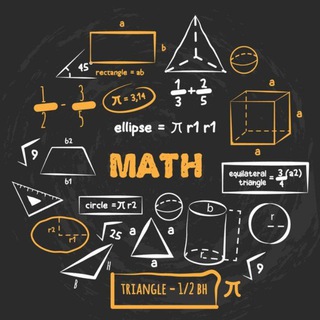
PECUTAN MENUJU A SPM (MATEMATIK)
468 Members () -
Group
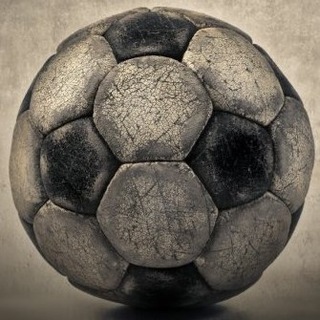
Футбольный Рыцарь
576 Members () -
Channel

Infosport + 🚨 ⚽️
6,645 Members () -
Group

𓏲 ᯤ ٠ ℑꫀj𐓟֮k Hꪱjɾ𐓟֮h ˖࣪ ﹪
808 Members () -
Group

ETIHADULMUSLIMIN
708 Members () -
Group

💗√─ﻧﺒﮩّﮧﻀٍّﮩﮧْﺂټ أﻟﻘﮩٌــﮩلّبّ💗
893 Members () -
Channel

Ethio Job Vacancy
344 Members () -
Group
-
Group
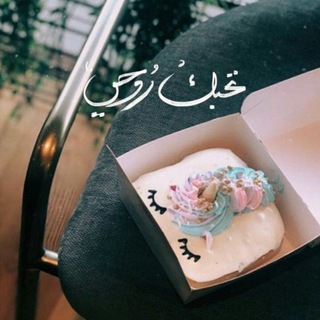
خلفيات💛عبارات💛حب💛كلام
326,124 Members () -
Group

Nuiman Edris Official
1,771 Members () -
Group
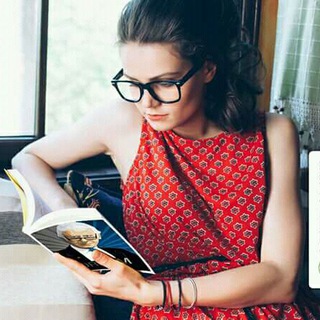
📚LIBROS DE CRECIMIENTO PERSONAL
13,132 Members () -
Group

VEGETATION
1,236 Members () -
Channel

Сериал Ходячие мертвецы 8 сезон
1,069 Members () -
Group

𖤩˖࣪ AESTHETIC WORLD. ᝰ.
465 Members () -
Group

Books Книги Программиста
9,501 Members () -
Channel

𝘓𝘢𝘥𝘺 𝘋𝘪𝘯𝘢 🕊
327 Members () -
Group
-
Group

أمسيات المتدربين || التدريبات العقلية
18,007 Members () -
Group

DIGITAL XYИGITAL
3,371 Members () -
Group

Загальний відділ КПІ 🎓
2,103 Members () -
Channel

SŦI₦βUҜS
535 Members () -
Group

Redmi Note 8 Pro | OFF-TOPIC
520 Members () -
Group
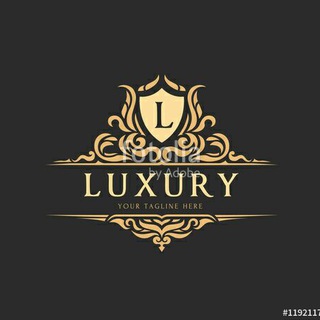
عطر،آرایشی،درمانی پرفیوم شاپ،پرداخت درب منزل داریم
536 Members () -
Group

Chernobyl Center
624 Members () -
Group

Wander_masha
913 Members () -
Group
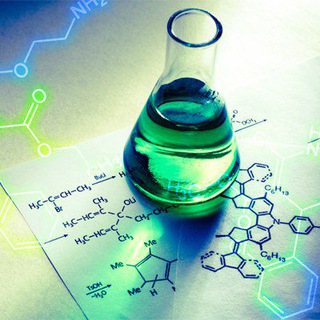
⌬ هر شب یک تمرین آلی (بحث) ⌬
318 Members () -
Group
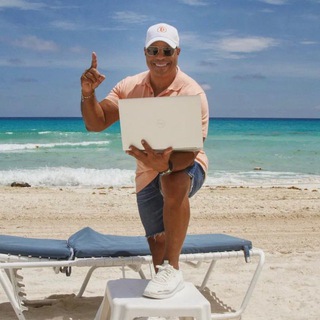
Oliver Velez
16,543 Members () -
Group

واقع مؤلم😔💔
1,305 Members () -
Group

МАМЫ САХАЛИНА В ТЕМЕ
446 Members () -
Group

Ethio-Scholarships
10,340 Members () -
Channel

Пра музыку і накшталт. MC Алесь Наваборскі
386 Members () -
Group

icelooking
867 Members () -
Group

Psicologia em PDFs
767 Members () -
Group

URBAN-SELLERS
626 Members () -
Group

شبکه اطلاعرسانی مرآت
1,862 Members () -
Channel

upsub clody
673 Members () -
Channel

🔥ОГНЕННЫЙ ВИЗУАЛ🔥
490 Members () -
Channel

Oʻzbek tili | Toʻgʻri yozamiz
3,315 Members () -
Group

Cryptology Exchange
2,652 Members () -
Group
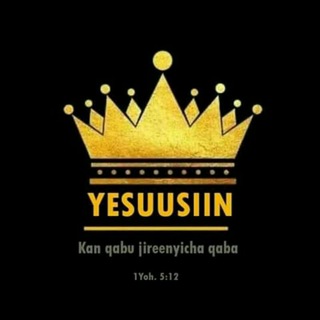
Dhangaa Faaru
1,062 Members () -
Group

Whyred downloads
4,541 Members () -
Group

يوميات أب
900 Members () -
Channel

ясно насть
1,277 Members () -
Channel

فروشگاه ثنا ستاره
2,756 Members () -
Channel

𝘽𝙍𝙊𝙆𝙀𝙉 𝙃𝙀𝘼𝙍𝙏 𝙀𝘿𝙄𝙏𝙕 💔
6,952 Members () -
Channel

💫 لـ أمي ∞ أبي ✨
317 Members () -
Group

Лицарі міста
364 Members () -
Group

فوائد طبية سلفية
378 Members () -
Group

ⁱⁿᵗᵉʳˢᵗᵉˡˡᵃʳ °
2,484 Members () -
Channel

TXT تي ايكس تي
1,174 Members () -
Channel

🇹🇷 Beyaz Baret | Arşiv
1,473 Members () -
Channel
-
Group

ویدیوهای شمیرانی و برنامه ها
319 Members () -
Group
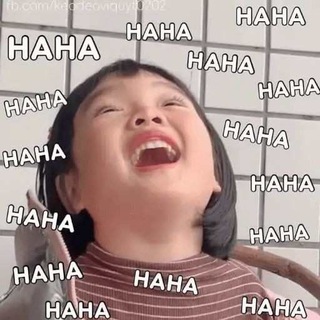
😂µɱα ∂σรε ∂ε ɦµɱσ૨😂
788 Members () -
Group

گروه استخدامی فایل معلّم ۱۴۰۰
1,113 Members () -
Channel

HITMAN | HIATUS
993 Members () -
Group

TansFoot Live
9,737 Members () -
Channel
-
Group

Neo Cyber - نـيـّو سـايـبـر
3,828 Members () -
Group
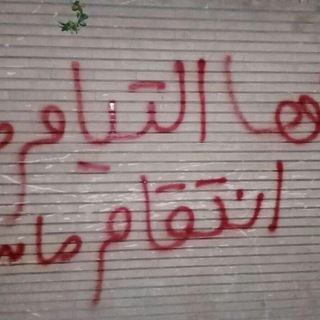
دفاع Defend
1,790 Members () -
Group

روانآموز | مرجع کنکور روانشناسی
9,287 Members () -
Group

مشاوره رایگان توسط،کارشناس مراقبت پوست ومو
2,593 Members () -
Channel

آگـتـوبـرۦ ۦ،ۦۚ
632 Members () -
Group

Remittance Utility Token
495 Members () -
Group
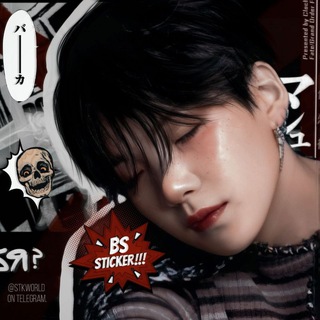
𝗕𝗦 𝖲𝖳𝖨𝖢𝖪𝖤𝖱. End.
2,309 Members () -
Channel

.Van Book📚🌻
775 Members () -
Channel

فرفشة ابراج 🖤
311 Members () -
Group
-
Channel

Потрясающие места планеты
1,390 Members () -
Group

🥢 𝐋pm 𝐃ixie 𝐈𝐈
431 Members () -
Group
-
Channel

Iran Local Guides
523 Members () -
Group

IMPULSE v22 📰 новости
399 Members () -
Group

✍️Researcher Perfect🎓™️
4,625 Members () -
Group
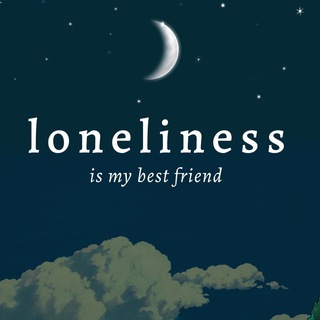
Alvi Syahrin
47,205 Members () -
Channel

LEGIT SCRIPTER
1,932 Members () -
Channel

BZD.SCREENSHOTS
657 Members () -
Group

SHARP SHOOTER
533 Members () -
Channel

¶¶ HACKING CARDING¶¶
821 Members () -
Group
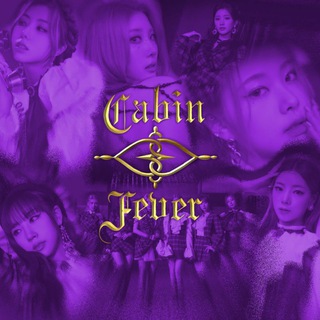
PURPLE KISS Brasil
423 Members () -
Group

Terra Brasil Notícias
12,916 Members () -
Group
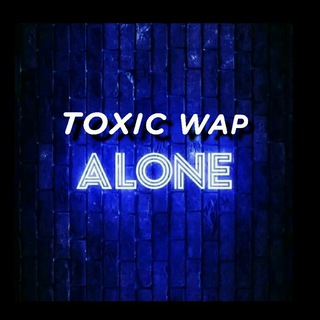
TOXIC WAP™ ;NET👻😎
3,030 Members () -
Group

لوازم خانگی بلوط
900 Members () -
Channel

[Hope Learn] فروشگاه
892 Members () -
Group

المصمم قاسم الخليلي
516 Members () -
Channel

✔️ ميوزك الرماس ✔️🔜
1,775 Members () -
Group

Brian Glenn TV
847 Members () -
Group

Ateez album's
336 Members () -
Group

🍏🩹αesthtetic r♡♡m🧿🎧
685 Members () -
Group
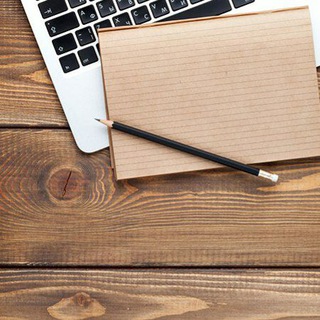
Пиар
551 Members () -
Group

SysAdmin 24x7
2,726 Members () -
Group

بلوك الجراحة|Surgery WAL
1,914 Members () -
Group

خلفيات مرسومه 💭💚
832 Members () -
Group

- 𝐸𝑁𝐷 .
11,359 Members () -
Group

Habeshan colors Models promoshn and music
1,692 Members () -
Group

بنت الشيوخ 🇾🇪
1,248 Members ()
TG SINGAPORE Telegram Group
Popular | Latest | New
In general, Telegram is as safe or safer than most other chat apps. It could be argued that WhatsApp’s end-to-end encryption on all messaging is a better approach, but the company’s ties to Facebook/Meta may turn off privacy advocates. Use Multiple Telegram Accounts telegram russia samsung best encrypted private messenger apps for android
Telegram Change Number While you can receive/send files irrespective of their type and size, you can disable automatic media download and auto-play media to save mobile data. This way, you can also avoid downloading unnecessarily large files. If you don’t want to go through the hassle of customizing your own theme and still want to theme your Telegram, you can do that too. To do that, tap on the search icon and search for the word Themes. In the results, tap on Android Themes Channel. The channel houses the list of all the themes that people create and share. Just scroll to find the one you like. Once you find a theme that you like, tap on the download icon. Once it’s downloaded, tap on it again and then tap on the Apply button. Telegram users can send each other live locations just like WhatsApp. Live locations allow the receiver to track the sender in real-time for a set amount of time when they’re on the move. However, with Telegram, both parties can also set proximity alerts. These are mini-alerts that will ring when another user gets close. You can, for instance, set up a proximity alert for when your friend gets within a 50-meter radius of you at the mall, so you can start looking for them around you.
To use live locations and proximity alerts, go to the contact’s chat window and tap on the ‘Attach’ icon shaped like a paperclip. Choose the location button here, and choose ‘Share my Live Location’. You will be able to send live locations for either 15 minutes, 1 hour or 8 hours. Banned: How PFI morphed into a stridently militant outfit over 3 decadesPremium Edit Videos To schedule and send silent messages, users can simply type out their messages, but long tap on the send button instead of simply pressing it. This will show you the schedule and silent message options.
Does it ever happen that you send a message, and within a few seconds you find out a glaring typo? Well, there is an edit button to save you on Telegram, but not so much on Twitter. All you have to do is select the message and tap on the “Edit (pen)” icon at the top and you can easily edit the message. However, it will show you an “Edited” label after you have made the changes. Also, there are no time-bound restrictions for editing messages on Telegram. You can only edit messages up to 48 hours of sending them (forever if the messages are posted in your “Saved Messages” chat). After that, hit the More button (triple-dot icon) and choose Enable Auto-Delete in the popup menu. Next, choose the desired period of time like 1 day, 1 week, or 1 month. If you would rather want to go with a custom period of time, tap Other and then adjust the time.
Warning: Undefined variable $t in /var/www/bootg/news.php on line 33
SG