Telegram SG Group List 700
-
Group
 1,437 Members ()
1,437 Members () -
Group

ʀᴇsᴜʟᴛ ᴄᴜᴛᴇ🥂
869 Members () -
Group

شموخ يمانيه للفيديوهات ♡
5,010 Members () -
Group

Рязань в ракурсе
2,873 Members () -
Group

😍دوستان واقعی😍
2,185 Members () -
Group

سقطت يادوب ✌️
2,184 Members () -
Group

غُربه
4,382 Members () -
Group

قد جعلهآ ربي حقآ 🕊🌾
946 Members () -
Channel

WebSeries list ( Hindi & English )
998 Members () -
Group

دوستان درحال بهبودی
456 Members () -
Group

اسبرينَ☻💊
4,097 Members () -
Group

Анталья чат | WomanChat
2,323 Members () -
Group

-كازمِي مواليفَ™
4,283 Members () -
Group

شرح منطق المظفر ( دورة كاملة)
366 Members () -
Group

دليل ثقه قناة عـلاوي
395 Members () -
Group

Ёввойи Табиат
25,080 Members () -
Group

قرة عينى لجمالك👱💇 والنصائح الزوجية💑)
90,029 Members () -
Group
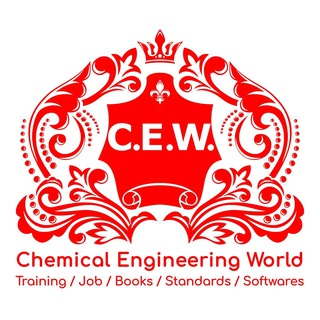
Chemical Engineering World
7,149 Members () -
Group

فوری محرمانه
7,366 Members () -
Group

Xabar.uz/ru Официальные новости
1,727 Members () -
Group

غــصــه قـــلــب 🖤
4,160 Members () -
Group

نصائح وهمسات🍃
9,355 Members () -
Group

تصاميم أنمي_𝗔𝗠𝗩
12,077 Members () -
Group

اعلانات الوظائف السودانية
2,040 Members () -
Group

IT Channels 🌍
1,993 Members () -
Group

🤍𝐙𝐎𝐑𝐑𝐀𝐒 𝐬𝐢𝐧 𝐓𝐀𝐂𝐎𝐍𝐄𝐒👑🖤
691 Members () -
Channel

چله جهانی استغاثه فرج
565 Members () -
Group

حكي بالعامية 😻💛
1,135 Members () -
Group

Genius
630 Members () -
Group

𝐴𝐼𝐾𝑂³²
546 Members () -
Channel
-
Group

-𝐍𝐚𝐬𝐡𝐧𝐚𝐬 𝐇𝐚𝐫𝐟 𝐁𝐳𝐧𝐢𝐦!
5,111 Members () -
Group

ميال
14,623 Members () -
Group

انجمن علمی مهندسی شیمی | صنعتی اصفهان
1,655 Members () -
Channel

فريق إيليا الإعلامي
610 Members () -
Group

⚡️ بانک کانالهای تلگرام⚡️
1,285 Members () -
Channel
-
Group

Монополия звука
25,494 Members () -
Group

اولا بأول
21,722 Members () -
Group

UNO - A Engrenagem Rutilante
615 Members () -
Group

آموزش قواعد عربی صرف و نحو
5,728 Members () -
Group

اقتصاد پولی - بانکی
3,720 Members () -
Group

غُربـة 🖤 ..
1,035 Members () -
Group

تفاصيل حُبَ 🤍.
8,840 Members () -
Group

📚المكتبة السلفية📚
2,582 Members () -
Group

﮼عَاصِمه | ³ᵃِˢᵐᵃ َ﮼
1,327 Members () -
Group

🌍 کمپانی شلوار زنانه پوشاکو 🌍
47,671 Members () -
Group

˝نبــض_قـلــبي˝❤®♾
11,621 Members () -
Group
-
Group

✍على سنتك نعيش ﷺ 👑
2,163 Members () -
Group

Hackers Desire™
83,250 Members () -
Group

معهد أُذُنُ خَيْرٍ
245,693 Members () -
Group

ْعبّارَاتْ وحرووف < مبعثره |🌚💔™
1,375 Members () -
Group

FICT time 🇺🇦
2,456 Members () -
Group

Capitani
336 Members () -
Group
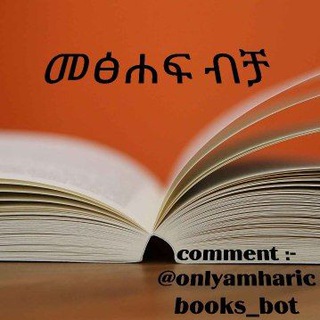
መፅሐፍ ብቻ📖📚
1,824 Members () -
Group

أشيائي 🎶📚💛
5,646 Members () -
Group

طَـریقُ السُّـلُوکْ
5,996 Members () -
Channel

شَـعَـفـــَ الـحَـیـاتـــ🕊
440 Members () -
Group

MyCheapTrip – подорожі
42,806 Members () -
Channel
-
Group

ويليام شكسبير🎵🤍
13,742 Members () -
Channel

ختصارات ❤️حزين ❤️ستوريات❤️قصص❤️حب❤️غراميات
1,431 Members () -
Group

ضحگة روح💜✨
1,557 Members () -
Channel

አፍሪ ኸርባል Afri Herbal
8,484 Members () -
Group

كتير من الناس(وائل عشيري) ❤️
2,513 Members () -
Group

ڪــبــريــاء
5,705 Members () -
Group
-
Group

ديسمبــــــــر🀄️
680 Members () -
Channel

😈😈 SALVADOR HACKS👹😈
1,361 Members () -
Group

Marcas Chollo_Top 👕👟🧢
2,498 Members () -
Group

OT - MadelineProto
1,352 Members () -
Group

بنـﹻﭑﭑت صنـعـﭑﭑء ﭑﭑﻟۣۣۗقديمهٖہ ⇥❅😻🌸↯
5,174 Members () -
Group

❨ھلوسـﺂت« ڪـﺂتب❩
1,053 Members () -
Group

فقير ˛› ⁽› ححظ "
700 Members () -
Group

کانال خبری قائم شهر(قائم آنلاین)
2,407 Members () -
Group

إسعاد البرية في السيرة النبوية
1,190 Members () -
Group

🐶 Hackers ZUBY PALOMITAS
4,676 Members () -
Group

- رُبما خَطاطة .
2,263 Members () -
Group
-
Group

tom & jerry
1,513 Members () -
Group

حالات واتساب ، فيديوهات ♕︎.
61,717 Members () -
Group

أروى .
5,407 Members () -
Group

كبرياء متمردين
1,493 Members () -
Group

Score exacte fiable ✅
382 Members () -
Group

لـ صـاحـبـي وشـقيـق الظھـر
510 Members () -
Group

حشد على خط الحسين
431 Members () -
Channel

RELATIVE 🖤
2,311 Members () -
Group

هـﮩـلـﯡسةة شـ͜ــٰٓـارد⇣↵ٴ💙
360 Members () -
Group

افلام الآسيوية 🎥🎥
373 Members () -
Group
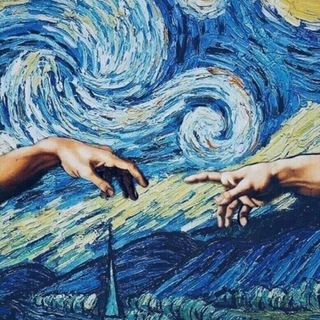
『 همهچیز 』
18,002 Members () -
Group

Камский Ёрш
2,747 Members () -
Channel

منبر الهلال
6,552 Members () -
Group
-
Group

PRO INDIAN TRADER 🤑💯 - PIT
2,534 Members () -
Channel
-
Group
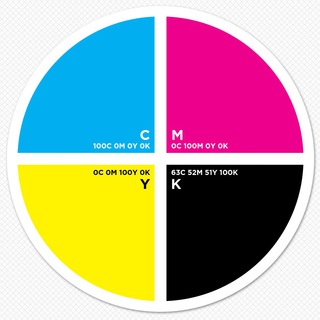
DTP :: @DTPublish
342 Members () -
Group

استثنائي 🖤🖤
741 Members () -
Group

گروه هماهنگی کلاس های عربی
476 Members () -
Group

فروشگاه ایران هک
9,052 Members ()
TG SINGAPORE Telegram Group
Popular | Latest | New
While it’s great to set a nice profile and win praise from your friends and loved ones, there are times when you might want to hide your profile from certain people. Fortunately, Telegram offers you the needed control over the visibility of your profile. Telegram gives you an option where you can select who can see your last seen time. To configure this, go to “Settings”, “Privacy and Security” and then tap on “Last Seen & Online”. You can share it with everybody, or people in your contact list, or nobody, or add exceptions like “never share with” XYZ. Doubled limits for almost everything in the app
Lock Your Chats Live location & proximity alerts Keep-Alive Service Open Telegram chat
Self-destruct is a popular feature on Telegram, but it has been limited to the separate “Secret Chat” option only. However, with the recent update, now you can self-destruct media like photos and videos on normal chats too. Just select a photo or video and then tap on the “timer” button. Now, you can choose the time after which the media will be deleted from everywhere. Telegram allows you to customise your app interface to your liking. To achieve that, users can choose from a number of themes and colour combinations in the app. These will change elements like the colours of chat backgrounds and messages too. To set self-destruction timer, swipe right on the homepage, tap “New Secret Chat”, and add recipients. Now simply tap the clock icon and set Self-Destruct Timer to the desired time limit (from 1 second to 1 week). The clock starts ticking the moment messages are displayed on the recipient’s screen. Most people use third-party apps to make sure that no one gets a hand on their private conversations. Telegram, however, has its own lock function to hide privates messages behind a passcode.
Use Multiple Telegram Accounts That would be lead to provide more benefits when accessing your Telegram chat from different devices you have.
Warning: Undefined variable $t in /var/www/bootg/news.php on line 33
SG