Telegram SG Group List 692
-
Channel
-
Channel

Katekyo Hitman Reborn!
940 Members () -
Group

Project 404 Highlights
685 Members () -
Group

BANKNIFTY BIGBOSS 💜💖💙
3,694 Members () -
Channel

今天你想跑路了吗??
2,209 Members () -
Group

🎬New bhojpuri movies
2,283 Members () -
Group

BY_UA акции и события беларусов в Украине
365 Members () -
Group

HasenTech💎
676 Members () -
Group

کانال علوم انسانی
3,179 Members () -
Group

大河马中文财经新闻分享
838 Members () -
Group

PIAR | REKLAMA | VP
989 Members () -
Group

trendbooks 📖 книги YA
26,224 Members () -
Group

स्पर्धा विश्व प्रश्नमंजूषा(विज्ञान)
3,666 Members () -
Group

ComputerTricks$
327 Members () -
Group
-
Channel

ROMBAK
395 Members () -
Channel

𝐀𝐌𝐈𝐑𝐑𝐎𝐎𝐙_𝐅𝐀𝐍🐺
1,294 Members () -
Group

Топливо Киев/ Паливо Київ / Бензин Київ / ТЕМЫ: УКРАИНА 💸
4,737 Members () -
Group

pics&bones
429 Members () -
Group

CapNemo Submarine
335 Members () -
Group

TH & PH 90% EngSub 💞 #DMLWannaBe
19,940 Members () -
Group
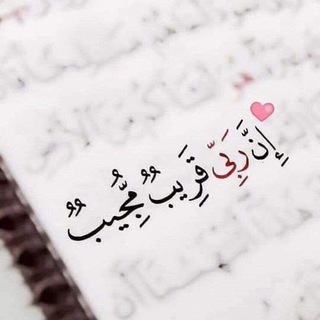
كن مع الله✨♥️
887 Members () -
Group
-
Group

ابناء المقاومة الفكرية
4,999 Members () -
Channel

حَدِيث الــروح💙ء
1,221 Members () -
Group

🔴مرکز سلامت حیات طیبه🔴
923 Members () -
Group
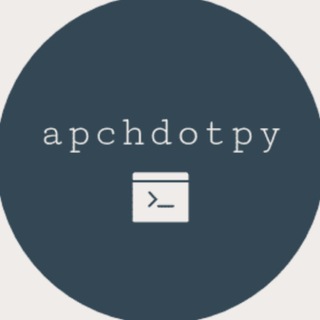
برنامه نویسی پیشرفته
1,597 Members () -
Group

life. tiring
364 Members () -
Channel

。・🌸彡 anind store, open !
2,285 Members () -
Channel

پیازداغ
395 Members () -
Group

መልካምነት ለራስ ነው!!!🌹🌹🌹
512 Members () -
Group
-
Group
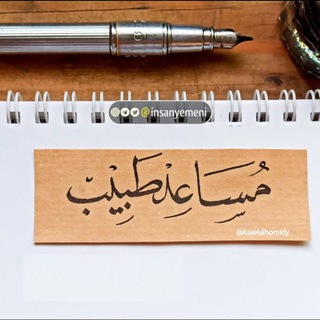
مساعد طبيب
1,662 Members () -
Group

تولید محتوا و نکات تربیتی(رحمت)
20,608 Members () -
Group
-
Group
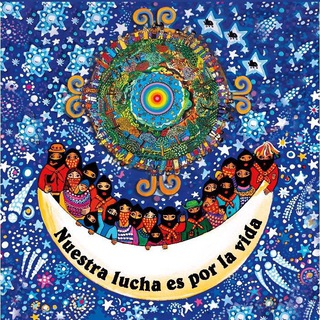
EL OTRO MÉXICO
807 Members () -
Channel

Лига 1 Fans
2,450 Members () -
Channel

PG STATUS HD ✪ ✪ | FULL SCREEN OFFICIAL PG EDITS✅
12,859 Members () -
Group
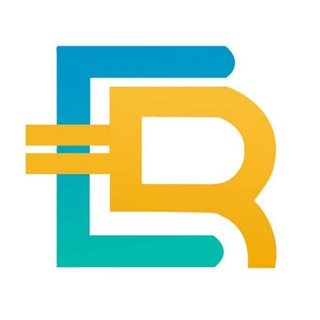
الکتروریچ
7,189 Members () -
Group

Competitivo ITA Pokémon
402 Members () -
Channel

Conexão Política
21,983 Members () -
Group

⚜دانشکده دامپزشکی دانشگاه اردکان Vet.Uni.Ardakan⚜
381 Members () -
Group

ستوريات💙تصاميم💙صور💙اغاني💙
321 Members () -
Group

الشيخ بدر المشاري
10,554 Members () -
Group

جـــــنون🔞ألــحب 💘
304 Members () -
Group

Manchester United Wallpapers
1,393 Members () -
Group

НГА (Новости Горного Алтая)
3,869 Members () -
Group

ِّ💖💗،،،نِّبِّضِّ اِّحِّسِّاِّسِّ،،،💗💖
1,165 Members () -
Group

محافظ خنده
498 Members () -
Group

كُنَّاشَةُ حَوْرَاءُ 🍃
1,478 Members () -
Group

የነገዋ ኢትዮጵያ🇪🇹🇪🇹🇪🇹
4,623 Members () -
Channel

عقد الكرامة
792 Members () -
Channel

ゞcrushkiyottt ♡ミ
469 Members () -
Group

نمونه بافت های کانال مریم_جانان
1,083 Members () -
Channel
-
Group

گروه فن بیان و سخنوری
527 Members () -
Channel

Dr Bilal Philips
2,504 Members () -
Group
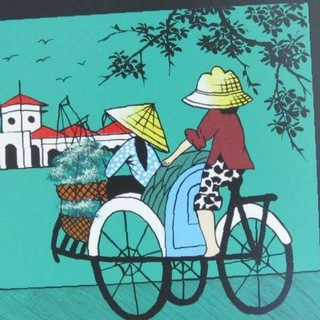
Новости Вьетнама
3,562 Members () -
Group

پرایمر | Primer
2,091 Members () -
Group

Госавтоинспекция Марий Эл
4,865 Members () -
Channel

°• سواد 🖤 ˢᵗᵒʳʸ
20,256 Members () -
Group

🔊صوتيات أهل السنة في اليمن 🔊
2,097 Members () -
Group

لیگ علمی بین المللی پایا
12,975 Members () -
Group
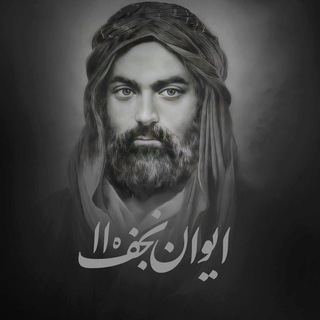
أَسـرارِشيـعـه
2,904 Members () -
Group

صَوتِيات قرآن
425 Members () -
Channel

رَيِـٰحـٰهـا مَٰـسّٰٓـكۦٰ
3,142 Members () -
Group

Janob Marketolog
2,093 Members () -
Group
-
Group

کودکان کار و خیابان
1,031 Members () -
Channel
-
Group
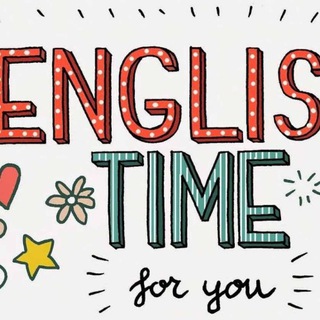
We can do it.
377 Members () -
Group

[نــوافــذ الامــل...⇡💕]
419 Members () -
Channel

SAMBATAN TRISULA
661 Members () -
Group

𝗧𝗨𝗥𝗞𝗜𝗬𝗘 𝗠𝗜𝗫𝗘𝗥
1,831 Members () -
Group

. ⊀ 𝗟𝗘𝗢 ✨💅🏻🤍.
1,543 Members () -
Group

Ganando💰2022
1,266 Members () -
Group
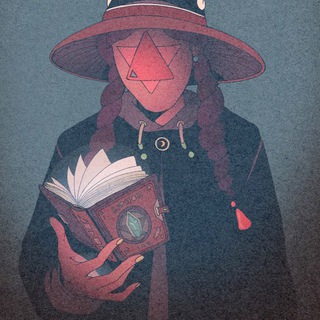
Full Python Alchemist
363 Members () -
Group

Saúde e alimentação dia a dia
856 Members () -
Group

Únete a @YaDigitalPlus
365 Members () -
Group

TOP VP YELLOW
1,277 Members () -
Channel

بّتہهٰہٰٖونٰہٰٖ
2,793 Members () -
Group

Neural Meduza
2,808 Members () -
Group
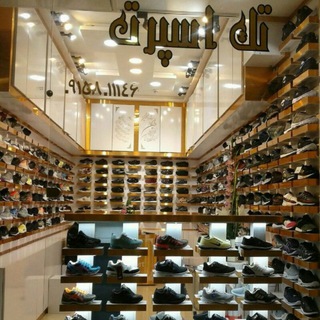
تک اسپرت
907 Members () -
Group

Freischwebende Intelligenz
3,840 Members () -
Group

Непубличные секретные тарифы теле2 мтс мегафон билайн yota
4,071 Members () -
Group

We Are Winner
466 Members () -
Group

امنیت کاربران
990 Members () -
Channel

- Vampire Gif^^
359 Members () -
Group

Mondo Cinema ™
2,049 Members () -
Group

کارگزاری آرمانتدبیر نقشجهان
3,584 Members () -
Group
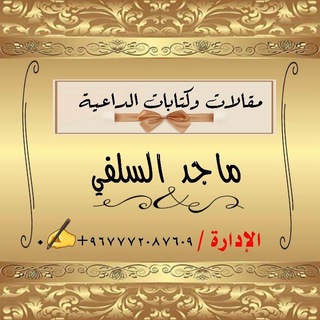
مقالات الداعية ماجد السلفي✍
942 Members () -
Group

Ethio youtube
647 Members () -
Group

MUTINDO VNEXT 1
1,299 Members () -
Group
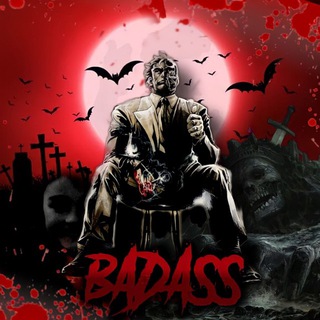
DISPATCH - B Λ D Λ Ƨ Ƨ
897 Members () -
Group

.
2,817 Members () -
Group

گالری انگشتر 92 (صباحی)
379 Members () -
Channel

Karacik hack™
757 Members () -
Group
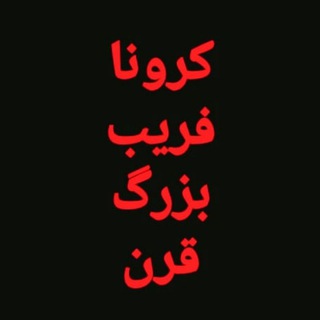
کرونا فریب بزرگ قرن
952 Members () -
Group

ЗДОРОВЬЕ | МОЛОДОСТЬ | КРАСОТА
9,059 Members () -
Group
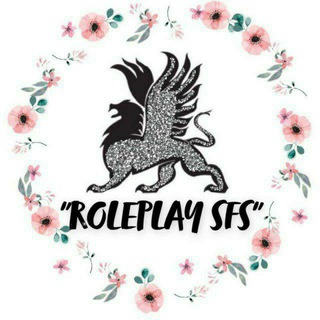
sfsroleplay
28,940 Members ()
TG SINGAPORE Telegram Group
Popular | Latest | New
While you can send uncompressed media in other messaging apps, you have to convert it in another format like EXE or PDF. Telegram, however, allows you to send uncompressed video and images directly (without converting them into another format). It saves you a lot of trouble. Hide Your Profile Photo Plus, if you’re using the “secret chats” feature, you’re getting the same level of end-to-end encryption. On top of this, users can’t forward or screenshot messages in secret chats, and messages can be programmed to self-destruct. Deleting a message also deletes it for everyone on the service, and users have the option to delete not just their own messages, but other users’ messages, too. It’s also worth mentioning that all chats are encrypted, even if not end-to-end encrypted.
Send Silent Messages Message corners At the same time, all existing features that users have come to expect and rely on for nearly a decade remain free. Moreover, non-premium users will be able to enjoy some of Premium's benefits: for example, download the extra-large documents and view stickers sent by premium users, as well as tap to increase counters on premium reactions that were already added to a message. Telegram offers a few other handy options in chats. You can delete any message by long-pressing it, then hitting the Trash icon that appears. The app lets you delete messages at any time—even messages that the other person sent in a chat.
This kind of feature can make conversations more orderly while increasing the value of each individual message. You can enable this option from the “Group Permission” section. Keep it on forever, or toggle as necessary to throttle rush hour traffic. Turn Off Notifications for Individual Contacts 2b Telegram Messenger Tricks So, if you want to create different chat folders on Telegram for your use case then follow along. Open the hamburger menu and move to Settings -> Folders. Here, tap on “Create New Folder” and give a name like personal, work, fun, unread, etc. After that, add the chats that you would like to appear in this folder. Similarly, you can add the kinds of chats that you don’t want to be grouped under this folder. This way Telegram will learn your preferences. Now, the main screen will move to a tabbed UI making it easier to use and manage Telegram. How awesome is that? This will allow us to offer all the resource-heavy features users have asked for over the years, while preserving free access to the most powerful messenger on the planet.
That would be lead to provide more benefits when accessing your Telegram chat from different devices you have. Go to Settings > Chat Settings to create your own theme.
Warning: Undefined variable $t in /var/www/bootg/news.php on line 33
SG