Telegram SG Group List 681
-
Group
 452 Members ()
452 Members () -
Group

نمونه کارها و واریزی ها
488 Members () -
Group

• أمَــآن .
9,465 Members () -
Group

Oil & Gas Law
781 Members () -
Group

استقبال لستة صباحية+مسائية
768 Members () -
Group

مسلُِسلُِ قٌيآمة عٍثمآن
406 Members () -
Group

بــوح تـــعزي♛⇣🐰☄️₎✦
8,293 Members () -
Group

Being_an_Ethiopia
1,885 Members () -
Group
-
Group

زوامل عيسى الليث
1,238 Members () -
Group

مجموعه بزرگ اینترنتی TCF
5,803 Members () -
Group

The Great Dark Community
1,337 Members () -
Group

زاهية.
11,194 Members () -
Group

Course Hub.
322 Members () -
Group

🌷لكل بيت زهره🌷
382 Members () -
Group

ᴋᴀʟɪɴᴀ 🚩
732 Members () -
Group

پاپوش و دستکش مهتا
4,555 Members () -
Group

SMART JOBS™
70,910 Members () -
Group
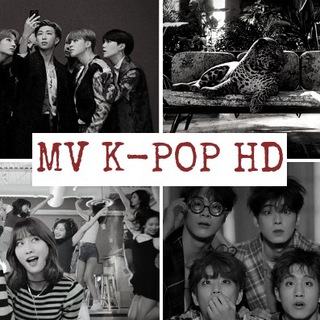
MV K-Pop HD↝☘
18,575 Members () -
Group

Эстетический Оргазм 🤤🖤
4,707 Members () -
Group

أوَجْــاْع 💔 كِــاتْب
7,179 Members () -
Group

کتابخانه مرجع مهندسی معماری و تاسیسات
1,871 Members () -
Group

ALL PREMIUM MOD APK
71,914 Members () -
Group

همسات دافئه✍🏻🌹
1,127 Members () -
Group

Sintonia @NovosEpisodios
2,032 Members () -
Group

رَحمَة
1,556 Members () -
Group

ورقة ضائعه
2,219 Members () -
Group

Crypto Sliv Mafia CSM
4,202 Members () -
Group

🎋HATSA™ 📬INBOX OTAKUS🎋
392 Members () -
Group

أروع♡الأشعـار✔
1,377 Members () -
Group
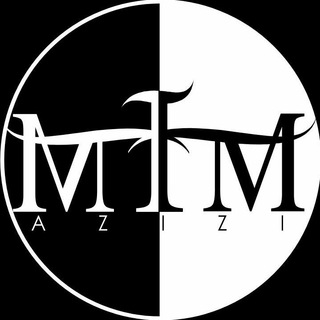
#میم_عزیزی
1,360 Members () -
Group

WORLDFLIX SERIES BARN
6,766 Members () -
Group

إليَك ربي .
716 Members () -
Group

*خــ ـوآآطر⭕️ؤاشــــــــّـّـــعار❤️💔🔕
18,827 Members () -
Group

♥ مجرد حب♥
493 Members () -
Channel

كَام مَشْهد وشويِة شِعر ."
1,144 Members () -
Group

شیخ احمد کافی سخنرانی مذهبی
12,768 Members () -
Group
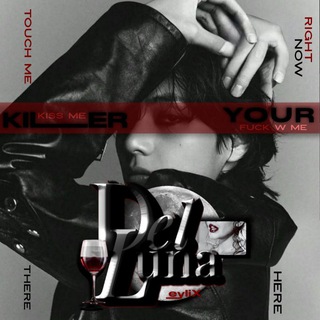
❨ 𝐃𝛜𝛊 🀎 𝐋𝛖𝛈𝛂 ❩
3,649 Members () -
Group

𝐑𝐎𝐌𝐀𝐍𝐓𝐈𝐂 𝐍𝐎𝐕𝐄𝐋𝐒
1,437 Members () -
Group

أضواء الإيمان
18,771 Members () -
Group

آخرین خبر بوشهر
9,545 Members () -
Group

Flowdor Theme - Support [Indonesia]
1,062 Members () -
Group

:اللَّهُم الْجَنَّة| رَمضان .
1,115 Members () -
Group

ZAGOL gift shop and art gallery
1,533 Members () -
Group

𝙒𝙊𝙍𝙇𝘿 𝙇𝙄𝙆𝙀 𝙏𝙊 𝘽𝙀
597 Members () -
Group

دامداران پیرانشهر سردشت اشنویه نقده
7,270 Members () -
Group

#القلب_الازرق 💙🦋🦋
877 Members () -
Group

البسيط في علم التجويد
45,715 Members () -
Group

DTM_TEST | Davlat NUR
1,507 Members () -
Group

فيضٌ من الذكـريات 💜 🎶
4,028 Members () -
Group

عـالــمـي🖤🍂
7,810 Members () -
Group

فال الهه instagram @fallelahe
2,519 Members () -
Group

القرأن الكريم سورة الكهف 💙
2,580 Members () -
Group

حكم وأقول عظيمة✍
1,522 Members () -
Group
-
Group

حـلـــٌــٰٰـٌ۾ ِسِنيـــٌــٰٰـٌن..❤️😻
303 Members () -
Group

🍥 مطبخناغيررر🍥
436 Members () -
Group

🔝🥇 Биржа | Nemkov™️
1,034 Members () -
Group

گپ•تقلـ🌸ـبوحلسوال•🖌
4,602 Members () -
Group
-
Group

M A G I C 💙☁
2,562 Members () -
Group

أدبيات ❤ أشعار
385 Members () -
Group

👭👫😂نكت مضحكه 😂👨👩👧👧
571 Members () -
Group

حب في صنعاء القديمه🥀
1,414 Members () -
Group
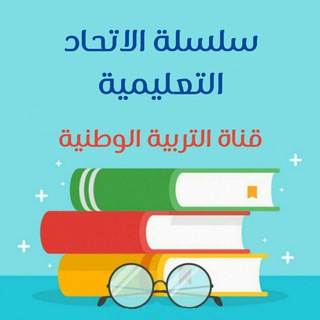
الاتحاد التعليمية || وطنية
974 Members () -
Channel

ДЛЯ НАШИХ ЧАТОВ:
561 Members () -
Group

#كتابات#اشعار#خواطر#بايوات
712 Members () -
Group

عطریات دیور
931 Members () -
Group
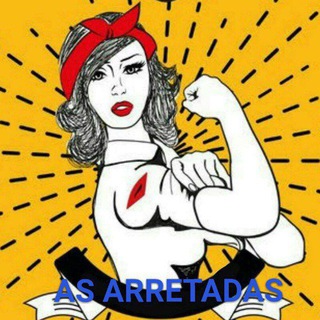
🎀AS ARRETADAS💣
1,233 Members () -
Group

إضحك من قلبك 😂🙈❤
1,541 Members () -
Group

YE K5 ሽኩሮች😜😜
2,018 Members () -
Group

خذلاان🖤
2,506 Members () -
Group

ፕሮሞሽን ቻናል
484 Members () -
Group

Priyanka Chopra
6,103 Members () -
Group

Akame ga Kill
876 Members () -
Group

TecnoLocura.es
1,188 Members () -
Group

حالات واتساب جهادية 2020
783 Members () -
Group

لینکدونی ناگفته ها ماورا
1,957 Members () -
Channel

ࢪﯠح مـتفـاﺂئـلۿﮧ 💚🌼!) ۽
974 Members () -
Group

⁽✺⃕₎ قصٱئد وٱلحۡٱنۨــہ خۡدٱمۘ ٱلحۡسۜيۧنۨــہ ع ⁽✺⃕₎🎤🗣
2,526 Members () -
Group

Música Latina®
16,796 Members () -
Group

Hamyar_ pack
7,118 Members () -
Channel

ራዉንድ ስቱድዮ™
451 Members () -
Group

✦ 𝒔𝒆𝒄𝒉𝒂𝒏 𝒍𝒆𝒈𝒆𝒏𝒅𝒔 戈 .
1,200 Members () -
Group

SCONTY ONLINE
8,844 Members () -
Group

IFA TUBE
2,236 Members () -
Group

ضنــا قـلبــي ♥️♾
33,417 Members () -
Group

Айфон Джобса
32,991 Members () -
Channel

Meteorología Marina INSMET 🇨🇺
4,778 Members () -
Group

مقالات و کتابخانه برتر روانشناسی و علوم مرتبط
28,899 Members () -
Group

مـزاج سـخيف )؛
2,260 Members () -
Group

Удалёнка — Вакансии — Работа на дому
14,069 Members () -
Group

Great Ethiopia🇪🇹
1,228 Members () -
Group

كــتــب 📚ومــراجــع طــبــيــة
2,113 Members () -
Group
-
Group

@narjesvideos
558 Members () -
Group

رسائل واقتباسات كلمات
500 Members () -
Group

أللهُم نَفسّي 🌵🌙
44,836 Members () -
Group

Rajasthan Railway Gk Gs Exam
43,319 Members () -
Group

ڪ نقاء اليا๛مين
15,465 Members ()
TG SINGAPORE Telegram Group
Popular | Latest | New
New Username Links Telegram has a feature that not only lets you send messages at a particular time but also on a particular date. Just hold the “send” button in any chat and choose “Schedule Message” to automatically send content at a specified time in the future. This feature also works in your “Saved Messages” chat, turning your planned messages into reminders. To find more themes, Android users can try the Themes for Telegram app. If you use an iPhone, have a look at the Telegram Themes subreddit.
To edit any element’s color, tap on it and then select your desired color. Once you are done editing, tap on Save Theme and your customized theme will be saved and applied. On WhatsApp and other messaging apps, you can send uncompressed media by changing the media extension to something like PDF or EXE. However, on Telegram, you don’t need to take this hacky route for sending uncompressed media files. Just select your media and tap on the 3-dot menu. After that, choose “Send without compression” and that is it. How awesome is that? This single Telegram trick has saved me so much headache when sharing photos. Public figures and organizations can verify their group, channel or bot – receiving a verification badge Verification Check to show users that messages are coming from a confirmed source. In addition to profiles, search results and the chat list, these badges now appear at the top of the chat. This makes it even easier to identify verified sources of information. Finally, Telegram has brought a list view for search results in chronological order. Earlier, finding something by incessantly tapping on “next” was a tiring exercise. Now, you can just search for the term and tap on the “search bar” at the bottom to find all the search results in the list view.
Enable Auto-Night Mode Telegram Cloud is just like a chat, where you can save almost all common file types (such as text messages, images, links, audio and video notes, locations, contacts, and links) as long as they are not bigger than 1.5 GB. On Android, simply slide out the left menu and choose New Secret Chat to start a new one. On iPhone, open a chat, tap the contact's name at the top, choose More, and then hit Start Secret Chat. If you prefer keeping the sensitive content of your chats limited to yourself and avoiding it from being intercepted by a hacker or the authorities in your country or region, this Telegram trick is for you. While normal chats in Telegram are user-to-server encrypted and cannot be read unless someone breaches Telegram’s servers, Secret Chats take it to a new level by providing user-to-user encryption. These chats are meant to be short-lived and not stored on Telegram’s servers.
Lock Your Chats Telegram Cloud
Warning: Undefined variable $t in /var/www/bootg/news.php on line 33
SG