Telegram SG Group List 68
-
Group
 2,996 Members ()
2,996 Members () -
Group

Appbooster Agency | продвижение приложений
658 Members () -
Group

بنور المهدي نهتدي 💗🌿
147 Members () -
Group
-
Group

Projects Jobs — вакансии и аналитика
10,457 Members () -
Group

Game Dev_Jobs
1,397 Members () -
Group
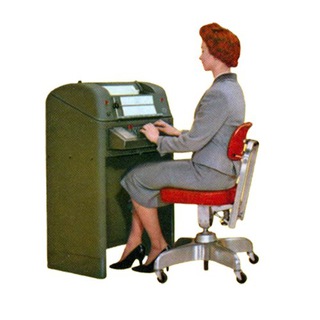
Музыкальный телетайп
2,735 Members () -
Group

Noob_Gang 😎
1,706 Members () -
Group

CSTM Fonts
1,377 Members () -
Group
-
Group

انجمن علمی دانشجویی مامایی
330 Members () -
Group

Вадим Шумилин
1,368 Members () -
Group
-
Group
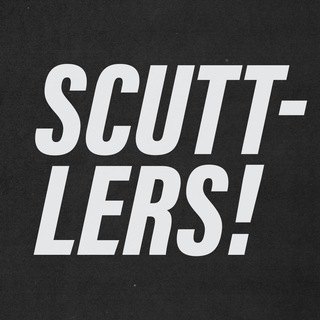
SCUTTLERS
112 Members () -
Group
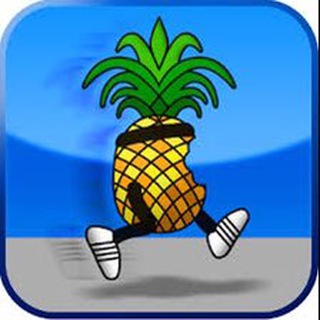
✅apple⚠️IPHONE 📱
334 Members () -
Group
-
Group
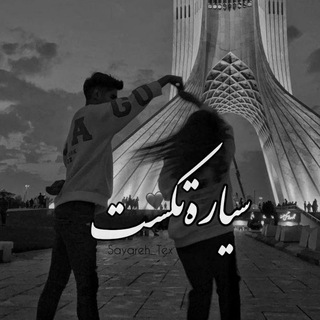
𝐒𝐚𝐲𝐚𝐫𝐞𝐡_𝐭𝐞𝐱✞︎
143 Members () -
Group

🧚♀️❤ريهاموتوبيا العلاقات الزوجيه 🧚♀️❤
1,166 Members () -
Group

ЧОП «АБ-САФЕТИ»
105 Members () -
Group
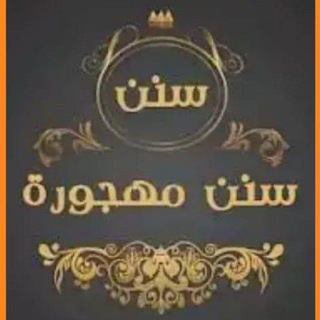
َسًنًنً مِﮭجُوِرٌةَ
815 Members () -
Group

NFT Клуб Аристократов
1,265 Members () -
Group

@TG_DARKMONEY
117 Members () -
Group

دانشگاه علامه طباطبائی
10,542 Members () -
Group

Zira Bakery - со вкусом!
671 Members () -
Group
-
Group

Промокот live — годные скидки на товары
1,430 Members () -
Group

Мой дизайн - Pallet
218 Members () -
Group

International Ratings & Indices (Uzbekistan)
179 Members () -
Group
-
Group
-
Group
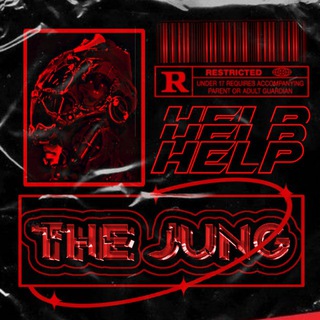
𝐓𝐇𝐄 𝐉𝐔𝐍𝐆 𝐇𝐄𝐋𝐏
162 Members () -
Group

المصمم البرنس فهودي.!🖤;🍁"
242 Members () -
Group

Dr. Trex Vouches
277 Members () -
Group
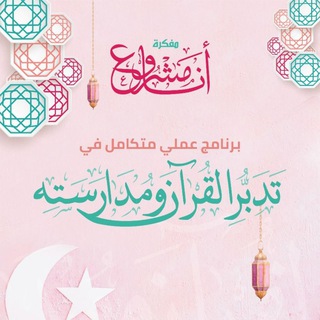
🌙 ركن التدبر ✨
914 Members () -
Group

…..
227 Members () -
Group
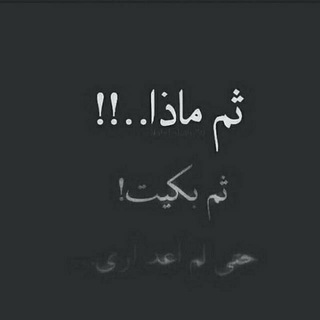
بــــحــة وجــــ ♡ــــــع
148 Members () -
Group

" نیروگاه نکا " روی خط خبر
683 Members () -
Group

НОП - Лаборатория Непрерывного Образования
1,126 Members () -
Group
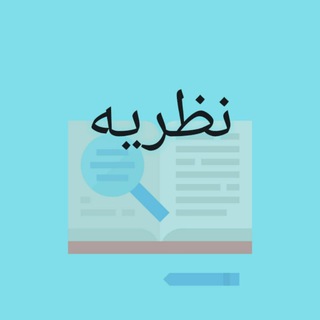
نظریه
286 Members () -
Group

Хозяйка своей жизни
1,326 Members () -
Group

🔸من هنا ﻭﻫﻨﺎﻙ🌱
1,020 Members () -
Group

انجمن علمی علم اطلاعات و دانش شناسی دانشگاه قم
249 Members () -
Group

باقر انصاری
819 Members () -
Group

Умереть не встать
325 Members () -
Group
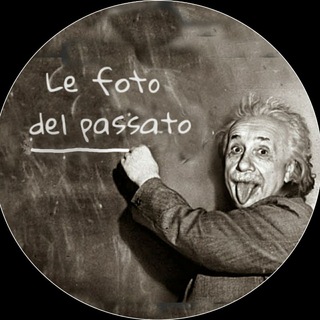
Le foto del passato
79,381 Members () -
Group

ru_freeswitch
1,067 Members () -
Group

Мэр Терпилоградска
2,055 Members () -
Group

Право на защиту
204 Members () -
Group

Права человека и постирония
310 Members () -
Group

🍼 BABY BAZAR 🧩
541 Members () -
Group

🔥👑رمزياﺗﮯ إﻧﻤﻴﮯ❤️✨
586 Members () -
Group
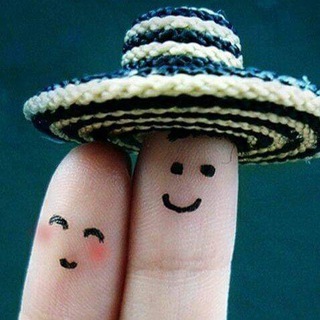
صور منوعة Mobile wallpapers
551 Members () -
Group

Страхи мужика
2,128 Members () -
Group

Минск Онлайн
2,093 Members () -
Group
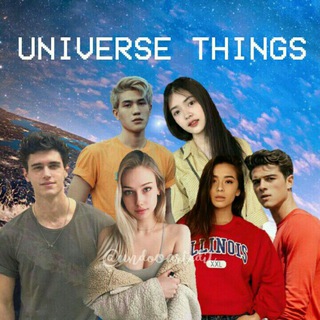
LPM UNIVERSE THINGS
154 Members () -
Group
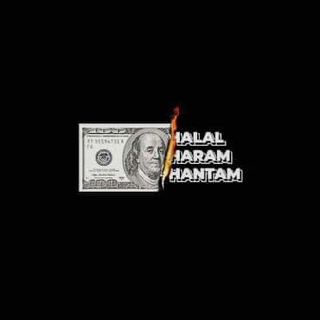
🇮🇩𝗨𝗡𝗖𝗘𝗞 𝗣𝗨𝗕𝗚𝗠🇮🇩
473 Members () -
Group

آرامش درون
148 Members () -
Group

استوری های انگیزشی
15,993 Members () -
Group
последнее цветение сакуры
1,284 Members () -
Group
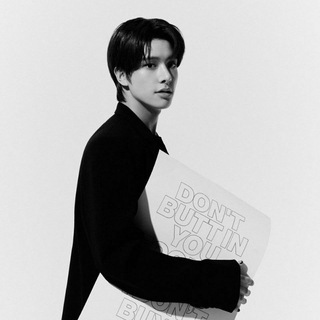
The Courteous, Jake.
171 Members () -
Group

🕊️شَـغَـفْ الإنَـتِـظـار🕊️
2,996 Members () -
Group

"اثبـٱت بـوت الـمتـجر🍷❤️
110 Members () -
Group

مَراسيل الغَرام 🤍 .
2,101 Members () -
Group

С гуся вода
124 Members () -
Group

HK141 掃樓討論區
1,167 Members () -
Group
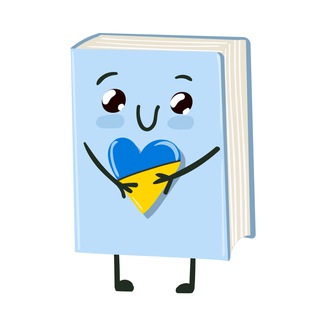
📚 Bookcrossing: благодійний аукціон
1,122 Members () -
Group

عشاق الفرات ❤️🌿
2,668 Members () -
Group

🇮🇳KING BGMI STORE🇮🇳
357 Members () -
Group

Все идёт по плану
973 Members () -
Group

Zombieland - @movtvha
198 Members () -
Group

Cb forever🔗✨️
936 Members () -
Group
-
Group

🐊🐊⚾️COCODRILOS DE MATANZAS🐊🐊⚾️
559 Members () -
Group

Ethio Art ኢትዮ ጥበብ
2,565 Members () -
Group
-
Group

Свято-Елисаветинский монастырь
5,912 Members () -
Group

I 💙 Chelsea и это невыносимо
735 Members () -
Group

bitcoinvip
288 Members () -
Group

کانال خبرشبانگاهی
9,140 Members () -
Group
-
Group

Overabstracted
3,227 Members () -
Group

MUNDO FITNESS🏋🏻♂️💪
31,697 Members () -
Group
-
Group
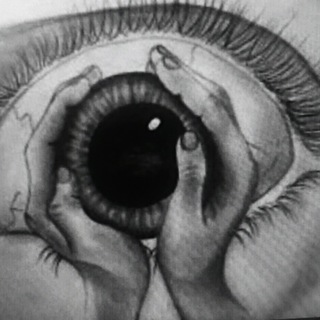
😱😱sketch of art 😱😱
112 Members () -
Group

sᴏɴɢs ᴄᴏʟʟᴇᴄᴛɪᴏɴ™
1,113 Members () -
Group

🇮🇹ETS2 ITALIA🇮🇹
153 Members () -
Group

Everscale 💛💙 Україна
117 Members () -
Group

KaQaZ Record
8,777 Members () -
Group

LPM Help
343 Members () -
Group

موسسه مهاجرتی رواک (REVAK)
708 Members () -
Group

ماموستا کریکار
5,444 Members () -
Group
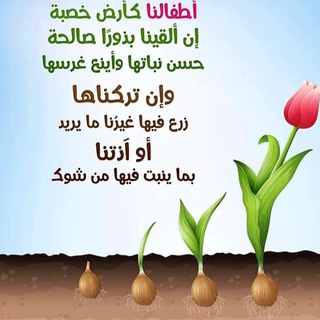
أطفالنا أمانة❤️
2,183 Members () -
Group

EBIMS BIM & Digital Transformation
950 Members () -
Group

بعد مااشتاگلك
1,661 Members () -
Group

France Today
484 Members () -
Group

МОНограм
17,079 Members () -
Group

𝚄𝚁 𝙵𝙰𝚅 𝙿𝙸𝙲
640 Members () -
Group

Сложное просто
236 Members () -
Group
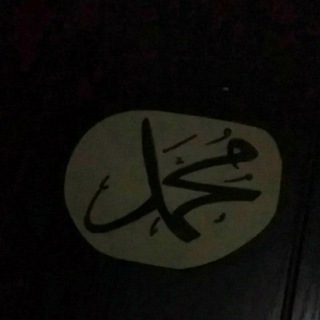
حيَّ علَى الوِداد 🩶
527 Members () -
Group

قناة الشيخ ياسين العدني رحمه الله
544 Members ()
TG SINGAPORE Telegram Group
Popular | Latest | New
Read: 8 Most Common Encryption Techniques To Save Private Data {} In Telegram, you can use hashtags in your Channels and Groups. When you use a hashtag in a message, that word becomes clickable. And, channel or group users able to click the hashtag to get instant search results from their Telegram messages.
Send Silent Messages A great way to organize your chats inside a group or channel is by using hashtags. When you use a hashtag in a message, that word becomes searchable allowing you to see all the messages relating to that topic. For example, if the group is discussing the new Avengers movie, everyone can use the Avengers hashtag. If you want to see all the messages in one location, you can just tap on the hashtag and all the messages with that hashtag will come up. Telegram also supports hashtags. If you tap a hashtag, you can search across all of your activate chats for it. This makes it easy to find messages in the future or categorize information for yourself. If you ever receive any cool short audio clip like a meme sound or any hilarious sound effect (also works with the sent audio) just long-press on it and choose the “Save for Notifications” option in the popup.
There's also a hidden menu that appears when you long-press on the Send button. Choose Schedule message to delay sending until a time in the future. You can also tap Send When Online to send the message when the other person is next active on Telegram. Telegram will now send login codes through email addresses to the users who log out and log in frequently. Users can also Sign in with Apple or Sign in with Google. The company has also added new interfaces and fun animations to Telegram iOS app. Use Hashtags to Organize Your Chats Telegram allows you to schedule messages to be sent at a particular time. Further, you can also send ‘silent’ messages without sound when you do not want to disturb the receiver. This can be ideal when you want to send your boss a message, while you know he/she is in a meeting or when you want to send a friend something important when they’re out with their family.
Connect With a Proxy Server What can this bot do?
Warning: Undefined variable $t in /var/www/bootg/news.php on line 33
SG